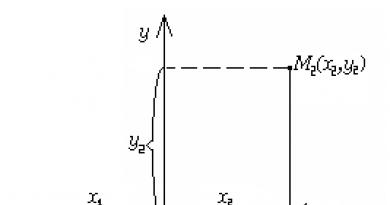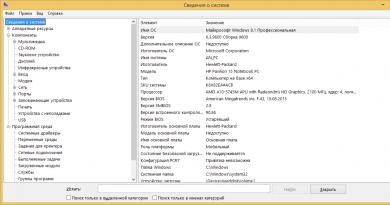What is DVD-RW. Dvd r and dvd rw: what is it and what is the difference DVD formats for repeated recording
Quite a few years have passed since the advent of DVD discs, but it still remains a mystery to many users which discs are better to use: DVD+R(W) or DVD-R(W)? This article is devoted to the main differences between these DVD media formats and is intended to help the average user make a choice in favor of one format or another.
DVD-R(W)
Specifications for these discs were created by the DVD Forum, which includes about 200 different companies from Asia, Europe and America. This organization has developed specifications for DVD-ROM, DVD-RAM and DVD-R(W) discs.
DVD-R are write-once discs. They come in two types: general purpose disks and authoring disks. General purpose DVD-Rs, unlike authoring discs, contain built-in protection against illegal copying. General purpose discs can be recorded on a regular DVD recorder. Special recorders are used to record authoring discs. Discs recorded in this way do not contain protection against illegal copying and are used only for subsequent replication in factories. General purpose DVD-R capacity is 4.7 GB.
DVD-RW is a rewritable DVD disc format. One DVD-RW media can be erased and written up to 1,000 times. The capacity of this disc is also 4.7 GB.
DVD+R(W)
These discs were developed by the DVD+RW Alliance, which includes several well-known companies (for example Sony, Philips and others). Specifications for these drives appeared in 2001 (RW) and 2002 (R), i.e. significantly later than its competitors. This allowed the developers of the plus format specifications to create technically more advanced media.
By analogy with the minus format, these discs are writeable once (DVD+R) and rewritable (DVD+RW). One DVD+R(W) media also holds 4.7 GB of information. DVD+RW discs support up to 1,000 rewrite cycles.
FORMAT DIFFERENCES
Please note that DVD-R(W) and DVD+R(W) formats are not compatible. However, recorded discs can be read in most modern DVD players. The fact is that format differences affect mainly the recording of discs, and not their reading. The main technical differences between DVD-R(W) and DVD+R(W) discs are discussed below.
Addressing and storage of service information
To write a DVD, the drive typically receives three types of data from the disc:
- Tracking (track tracking) data that allows the drive to record pits exactly to the track.
- Addressing data that allows the drive to write information to designated locations on the disk.
- Disk rotation speed data.
In DVD-R(W) discs, tracking and speed information is contained in the wobble of the tracks, and addressing and other service information is contained in pre-recorded pits between the grooves (land pre-pits, LPP). The presence of LPP is determined by jumps in the amplitude of a special “jitter” signal. These jumps occur when the head is near the pre-recorded pit. The wobble frequency for DVD-R(W) discs is 140.6 kHz.
DVD+R(W) discs use a higher jitter frequency of 817.4 kHz, and the overhead information is contained in the change in the phase of the jitter signal, i.e. stored in the track itself. This method of recording service information is called “addressing in pre-groove” (ADress In Pre-groove, ADIP).

From the theory of signal processing it is known that the relative phase modulation method has greater noise immunity than the amplitude modulation method. Therefore, from the point of view of resistance to external influences, DVD+R(W) discs are more reliable. Moreover, as the recording speed increases, finding LPP amplitude becomes more difficult than determining the phase change of the jitter signal.
From a disc creation point of view, DVD-R(W) is more difficult to produce because it is necessary to perform two process cycles instead of one, and it is also necessary to record LPP with very high accuracy.
A DVD+R(W) disc transfers more information to the drive, which ultimately leads to improved recording quality. DVD discs use an optimal power control (OPC) algorithm to read the best recording parameters for a particular media and test them. These parameters, such as laser power versus wavelength, are contained in LPP blocks on DVD-R(W) or ADIP words on DVD+R(W). The number of adjustable parameters for both disc formats is the same, but in DVD+R(W) media the parameters are set with greater precision. In addition, in the “plus” format, you can set parameters for 4 different recording speeds, while in the competing format only for one (it is known that recording parameters depend on the speed). In addition, the OPC testing area on DVD+R(W) discs is larger than on DVD-R(W) (32768 versus 7088 sectors).
Linking
When, for any reason, recording to a disc has been paused and must be resumed, it is necessary to pair the new data with the previously recorded data. In DVD+R(W) discs, pairing is more accurate. In minus format media, the interface area is among the user data, so some of it is inevitably lost. In plus format media, the pairing area does not affect user data.
Multi-session recording
In order for multi-session DVD-R(W) to be read by conventional DVD-ROM players, the user data area contains special boundary zones border-in and border-out.
The sizes of boundary zones can vary from 32 to 96 MB for the first zone, from 6 to 18 for subsequent zones. That. A DVD-R(W) disc with three recorded sessions will contain up to 132 MB (96 + 18 +18) of redundant service information, which is more than 2% of its total volume.
Multi-session DVD+R(W) discs also contain special zones called Intro and Closure zones, but their size is always 2 MB. That. A DVD+R(W) disc with three recorded sessions will contain only 4 MB of additional service information (the first Intro zone is not recorded, Lead-In is used instead, and similarly the last Closure zone is not recorded, since Lead-Out is used) .
MAIN CONCLUSIONS
Thus, the DVD “plus” format is more attractive from a technical specifications point of view. It makes it easier to write data to disk at a higher speed through the use of ADIP technology. Information is recorded on DVD+R(W) media with higher quality, due to the drive receiving more accurate recording parameters from the disc itself. The amount of service information that appears during multi-session recording is lower on DVD+R(W) discs than on DVD-R(W). Finally, DVD+R(W) discs allow for more accurate pairing of data if recording has been paused.
In conclusion, it is worth noting that, despite all these differences, most modern recorders allow you to record discs of both formats. Before choosing any media, be sure to review the list of discs supported by your recorder.
DVD Directory
DVD
DVD is a family of optical discs that are the same size as compact discs (CDs) but have significantly greater storage capacity achieved by increasing recording density.
The advent of DVD. DVD forum
The idea behind the advent of DVD discs was to develop a storage medium that could be equally successfully used in sound and video equipment, computer equipment, and game consoles. This would bring the different areas of electronics closer together.
The name DVD originally meant Digital Video Disc. Later, in connection with the decision to expand the functions of DVD, the abbreviation began to be read differently - Digital Versatile Disk.
The development of the DVD format was officially announced in September 1995 by a group of 10 companies: Hitachi, JVC, Matsushita, Mitsubishi, Philips, Pioneer, Sony, Thomson, Time Warner and Toshiba. In May 1997, on the basis of this consortium, the DVD Forum was created - an organization open to membership, which today has more than 200 members.
The main tasks of this organization are the development and promotion of the DVD format, the development of agreed specifications, as well as licensing the activities of enterprises in the field of DVD technology. Within the framework of the forum there are special working groups on various aspects of DVD technology. International standards have been adopted for a number of specifications.
The most important advantages of DVD technology
Today DVD is already a widespread, time-tested and at the same time dynamically developing technology with enormous potential.
- recording and playback of high-quality video and audio in real time, efficient work with computer multimedia information, as well as providing efficient random access to data stored in the form of many small files;
- disk capacity up to 4.7 GB (about 2 hours MPEG-2) per side for single-layer recording and 8.5 GB per side for dual-layer recording;
- the ability to record information in two layers on each side;
- unified UDF file system;
- the ability to record and rewrite DVDs multiple times;
- backward compatibility with existing CD disks - the geometric dimensions of DVD and CD disks are identical, all DVD equipment is capable of reading CD-Audio and CD-ROM disks (MultyRead specification).
First DVD formats
DVD technology initially relied on 3 main formats, the availability of which was determined by the specific requirements for various DVD applications:
- DVD-ROM is used to record data, including multimedia, used in computer technology;
- DVD-Video is used when recording video materials for later viewing on video equipment or using a DVD-ROM drive connected to a computer. The format provides protection against illegal copying of information;
- DVD-Audio is used to record high-quality multi-channel audio. Additionally, the DVD Forum recommends additional support for video, graphics, and other information.
Evolving DVD formats
Only for reading
- DVD-ROM
- DVD-Video
- DVD-Audio
- DVD-RAM
- DVD+RW (not supported by DVD forum)
- DVD-RW
- DVD-R (G)
- DVD-R (A)
- DVD-VR
Compatibility
The developers were unable to achieve a unified approach when developing the format of recordable discs. Competition has predetermined the lack of support for several recording formats by one device. Therefore, discs written in one of the formats, as a rule, are not readable on drives of other recordable formats. An attempt to overcome the disunity of recording formats was made by Panasonic, which in April 2001 introduced a device that works with DVD-RAM and DVD-R(G) formats.
Some devices may not understand DVD disc formats that were introduced after their release. Naturally, consumer electronics can be targeted at a very specific segment of the consumer market (DVD-Audio, DVD-Video, both formats), and does not necessarily have to be capable of reading computer discs, as defined by the DVD forum. At the same time, computer drives work equally well with video, audio, multimedia and other computer discs.
UDF file system
A major achievement in ensuring compatibility in DVD technology was the unified file system MicroUDF, adopted in 2000. The MicroUDF file system is a version of the UDF (Universal Disk Format) file system adapted for use in DVDs, which, in turn, is based on the international standard ISO-13346. This file system is gradually replacing the outdated ISO9660, which was created at one time for use in CDs. For the transition period (until computer devices and disks operating in the ISO9660 format go out of circulation), the UDF Bridge file system will be used, which is some combination of MicroUDF and ISO9660. Only MicroUDF can be used to burn Audio/Video DVD discs.
The capabilities of the MicroUDF file system are as follows:
- independence from the hardware and software platform used (in this sense, UDF is the optimal choice in archival systems);
- large capacity. The entire disk can be represented as a single volume;
- optimal transfer speed. The speed of reading and writing data in UDF format can be faster than the performance of many "native" file systems when large files are served (for example, in multimedia systems)
- maximum possible file sizes;
- use of the UNICODE font format, which provides effective international support;
- support for extended file attributes, which is used in some “native” operating systems;
- Support for long file names with extension of operating system restrictions. The maximum file name length is 255 characters;
- interchangeability of DVD discs in consumer electronics and computer systems.
Perspectives DVD
The presence of different standards and specifications does not mean that DVD technology stands still. The efforts of various companies today are aimed at introducing “blue laser” technology - with a shorter wavelength. This will increase the recording density on disks with the resulting improvement in other characteristics.
Calimetrics Inc has proposed ML (multilevel) technology, which can triple the capacity of a standard DVD/CD. In this case, there is no need to make any modifications to the mechanism and optics of existing drives. To implement new technology, it is enough to use a chipset developed by this company. The essence of the technology is the ability to use pit depth (up to 8 levels) as an information characteristic when working with disks. Note that a similar technology, but for CD discs, is being developed by TDK in collaboration with other companies.
Read-only DVD formats
DVD-ROM(Digital Versatile Disc Read Only Memory)
DVD-ROM discs are intended for use in computer technology. Information is written to the disk only once - during its production.
The progress of DVD devices largely follows the path traveled by CDs, and is mainly aimed at improving speed characteristics and introducing a recording function. First-generation DVD-ROM devices used CLV mode and read from the disc at a speed of 1.38 MB/s (in traditional DVD notation this is 1x). Second-generation devices could read DVDs at twice the speed - 2x (2.8 MB/s). Modern DVD-ROMs - third-generation devices - use rotation control mode (CAV) with a maximum reading speed of 4x-6x (5.5 - 8.3 MB/s) or more. Modern DVD-ROM drives (disk drives) support reading almost all formats, including CDs.
DVD-Video
The DVD-Video format is designed for storing and playing video. Like DVD-ROM, this specification defines the ability to read-only information - playback of recordings using video players (video recorders). The specification is based on the DVD-ROM format, but provides a special way of placing data that prevents the possibility of bit-by-bit copying of discs. Video materials in encoded form are placed on the disk during the production process. Playing DVD-video is only possible on household video players (video recorders) or DVD drives connected to a computer. When using computer equipment, information decoding is carried out either in hardware or software. The modern specification provides recording of high-quality video on disc (up to 2 hours in MPEG-2 compression format), as well as multi-channel audio in 8 languages, selectable screen format, captions in 32 languages, interactive control via on-screen menu, up to 9 angular directions viewing, protection against illegal copying, differentiation of viewing video products by region, managing children’s access to video materials.
DVD-Audio
A new generation of music format after CD. The format specification defines high-quality multi-channel sound, support for a wide range of sound quality (quantization 16, 20, 24 bits at a frequency of 44.1 to 192 kHz), playback of CD players by DVD players, support for additional information (including video, text, menus, screensavers, convenient navigation system), connection with websites providing information support, expansion of capabilities when new technologies appear.
There are two versions of the DVD-Audio format: simply DVD-Audio - for audio content only, and DVD-AudioV - for audio with additional information.
Special measures have been developed to protect disks from pirated copying.
Rewritable DVD formats
Multiple write
All known specifications of rewritable DVD discs use multiple recording technology based on the physical principle of changing the phase state (crystalline/amorphous) of the information layer under the influence of a laser with a wavelength of 650 (635) nm (phase-change recording). Reading information is carried out by determining the optical characteristics of the information layer in its various phase states upon reflection of laser beams (the same as during recording).
Re-recordable material
The working material used is AVIST, created by TDK in 1995. The characteristics of this material almost perfectly meet the requirements of DVD rewriting technology:
- high reflectivity - up to 25-35%, which is quite enough for compatibility of DVDs during playback;
- ease of changing the phase state at both high and low write speeds, which is especially important when working with various applications. Applications that work with rewritable CDs (such as CD-E) write at speeds less than 3 m/s. Working with data in the DVD-RAM format requires a higher recording speed from the working layer - from 3 to 6 m/s. When working with compressed video information, the recording speed must exceed 6 m/s;
- excellent signal-to-noise ratio and phase change characteristics allowed TDK to achieve ultra-small marker sizes (less than 0.66 mm);
- AVIST can withstand at least 1000 rewrite cycles even at speeds less than 3 m/s. At higher write speeds, the number of rewrite cycles increases.
DVD-RAM(Digital Versatile Disc Random Access Memory)
Rewritable format developed by Panasonic, Hitachi, Toshiba.
The format was approved by the DVD forum in July 1997. Equipment and discs of this format were tested for 3 months in more than 20 computer manufacturing companies around the world. Over 160 forum participants voted to accept the specification. Today it is the most common DVD format in the computer industry.
DVD-RAM drives read DVD-ROM discs. In turn, DVD-RAM discs can only be read by so-called third generation DVD-ROM drives produced since mid-1999.
The first generation of DVD-RAM discs held 2.6 GB per side. Modern - second - generation disks carry 4.7 GB on the side or 9.4 GB for a two-sided modification.
Two types of single-sided DVD-RAM discs are available: in a cartridge and without a cartridge. Disks in a cartridge are mainly intended for household video equipment, where it is necessary to exclude the influence of external factors during intensive manual use. Cartridges, in turn, can be of two types - openable and solid.
The most important advantages of DVD-RAM format discs are the ability to be rewritten up to 100,000 times and the presence of a recording error correction mechanism.
The largest number of rewrite cycles among all DVDs, an error correction mechanism and random access to the disk both when writing and reading predetermined the maximum efficiency of this format in secondary storage devices. The vast majority of mass storage devices - robotic DVD libraries - use this technology.
DVD-RAM discs can be used to record and play streaming video on equipment that supports the DVD-VR specification (see below).
DVD+RW(Digital Versatile Disc ReWritable)
The DVD+RW format is promoted only by its developers - Hewlett-Packard, Mitsubishi Chemical, Philips, Ricoh, Sony and Yamaha (not supported by the DVD forum).
DVD+RW discs can record streaming video or audio, as well as computer data. DVD+RW discs can be rewritten approximately 1000 times.
Based on DVD+RW, a streaming video recording format has been created - DVD+RW Video Format. Devices and discs operating in this format are positioned on the market as fully compatible with equipment operating in DVD-Video formats. This means that DVD+RW discs containing video content can be played on older consumer DVD equipment.
Philips announced the launch of its DVD video recorder in September 2001. DVD+RW discs recorded on this device can also be read by conventional DVD-Video players. This solution was proposed as a response to the DVD-VR specification adopted by the DVD forum (see below).
DVD-RW(Digital Versatile Disc ReRecordable)
There are other names for this format: DVD-R/W and less commonly DVD-ER.
DVD-RW is a rewritable format developed by Pioneer. DVD-RW format discs hold 4.7 GB per side, are available in single-sided and double-sided versions and can be used to store video, audio and other data.
DVD-RW discs can be rewritten up to 1000 times. Unlike DVD+RW and DVD-RAM formats, DVD-RW discs can be read on first-generation DVD-ROM drives.
TDK claims that its DVD-RW discs have a lifespan of approximately 100 years.
Write-once DVD formats
DVD-R(Digital Versatile Disc Recordable)
DVD-R is a write-once format developed by Pioneer. Devices based on this format were the first to record DVDs. The recording technology is similar to that used in CD-R and is based on an irreversible change under the influence of a laser of the spectral characteristics of the information layer coated with a special organic composition.
DVD-R discs can record computer data, multimedia programs, and video/audio information. Depending on the type of information recorded, discs can be read on other types of devices compatible with the recorded format, including DVD-Video video players and most DVD-ROM drives. Single-sided DVD-R discs hold 4.7 or 3.95 GB per side. Double-sided discs are only available in 9.4 GB total capacity (4.7 GB per side). Currently, the format does not support dual-layer recording technology.
The durability of DVD-R discs is estimated at over 100 years.
To protect against illegal copying, two specifications have been developed: DVD-R(A) and DVD-R(G). These two versions of the same specification use different laser wavelengths when recording information. Thus, discs can only be written on equipment that meets their specifications. Disc playback can be performed equally successfully on any equipment that supports the DVD-R format.
DVD-R(A) (DVD-R for Authoring) is used in professional applications. In particular, support for a special format (Cutting Master Format) allows you to use these discs to record the original replica of information (pre-mastering) instead of the usual use of DLT tapes for these purposes.
DVD-R(G) (DVD-R for General) is intended for wider use. Disks of this format are protected from the possibility of bit-by-bit copying of information onto them from other disks. The format is supported in mass storage devices (for example, in robotic DVD libraries offered by Pioneer itself).
The DVD-VR specification is based on DVD-RAM and is supported by the DVD Forum. The DVD-VR format allows you to record up to 2 hours of high-quality MPEG-2 video in real time on a single-sided 4.7 GB DVD-RAM disc and provides capabilities such as editing already recorded video footage and recording various types of still images. Electronics based on this format are produced, for example, by Panasonic, Toshiba, Samsung, Hitachi.
Lookup tables
Table 1. DVD disc capacities
| Format | Specification | Number of sides | Number of layers per side | Capacity, GB* |
|---|---|---|---|---|
| DVD-Video and DVD-ROM | DVD-5 | 1 | 1 | 4.7, or more than 2 hours of video |
| DVD-9 | 1 | 2 | 8.5, or more than 4 hours of video | |
| DVD-10 | 2 | 1 | 9.4, or more than 4.5 hours of video | |
| DVD-14 | 2 | 1+2 | 13.2, or more than 6.5 hours of video | |
| DVD-18 | 2 | 2 | 17.1, or more than 8 hours of video | |
| DVD-RAM (DVD-VR) | DVD-RAM 1.0 | 1 | 1 | 2.6 |
| 2 | 1 | 5.2 | ||
| DVD-RAM 2.0 | 1 | 1 | 4.7 | |
| 2 | 1 | 9.4 | ||
| DVD-R | DVD-R 1.0 | 1 | 1 | 3.9 |
| DVD-R 2.0 | 1 | 1 | 4.7 | |
| 2 | 1 | 9.4 | ||
| DVD-RW | DVD-RW 2.0 | 1 | 1 | 4.7 |
| 2 | 1 | 9.4 |
* 1GB – 1 billion bytes
Table 2. Basic parameters of DVD discs of the latest modifications
| Parameter | Disk type | ||||
|---|---|---|---|---|---|
| DVD-ROM | DVD-RAM | DVD-RW | DVD+ RW | DVD-R | |
| One side capacity | 4.7 GB | 4.7 GB | 4.7 GB | 4.7 GB | 4.7 GB |
| Laser wavelength | 650 | 650 | 650 | 650 | 650 (G) 635(A) |
| Reflectivity | 18-30% (two-layer) | 15-25% (2,6) | 18-30% | ||
| Recording method | Impression from the matrix during production | Phase change | Phase change | Phase change | Changing dye color |
| Entry form | Not applicable | Wobbled Land& Groove | Wobbled groove | Wobbled groove | Wobble pre-groove |
| Inter-track distance | 0.74 µm | 0.615 µm | 0.74 µm | 0.74 µm | |
| Minimum pit length | 0,40 | 0,28 | 0,40 | ||
| Number of zones | Not applicable | 35 | Not applicable | Not applicable | Not applicable |
| Rotation control method* | CAV | ZCLV CAV within zone |
CLV | CLV (for video) or CAV (for data) | CLV |
| Data writing speed | up to 8.31 MB/s (read) | 2.77 MB/s | 11-26 Mbit/s, | 2.77 MB/s | |
| File system | Micro UDF and/or ISO9660 | UDF/UDF Bridge | UDF/UDF Bridge | UDF/UDF Bridge | Type1 UDF Bridge Type2 UDF |
| Cost of a single-sided disk (drive) | $20-30($500) | $10-15 ($1000) | |||
* CLV - (Constant Linear Velocity) constant linear speed
CAV - (Constant Angular Velocity) constant angular velocity
ZCLV - (Zone Constant Linear Velocity) zone constant linear velocity
| DVD formats | Types of DVD drives | |||||||||||||||
|---|---|---|---|---|---|---|---|---|---|---|---|---|---|---|---|---|
| DVD-RAM | DVD-RW | DVD-R(G) | DVD-R(A) | DVD+ RW | DVD-Video | DVD-Audio | DVD player (universal) | |||||||||
| H | Z | H | Z | H | Z | H | Z | H | Z | H | Z | H | Z | H | Z | |
| DVD-ROM | + | − | + | − | + | − | + | − | + | − | + | − | − | − | + | − |
| DVD-R(G) | + | − | + | + | + | + | + | − | + | ? | + | − | + | − | + | − |
| DVD-R(A) | + | − | + | − | + | − | + | + | + | − | − | − | + | − | + | − |
| DVD-RAM | + | + | − | − | − | − | − | − | − | − | − | − | + | − | + | − |
| DVD-RW | + | − | + | + | + | + | + | − | + | − | + | − | + | − | + | − |
| DVD+RW | − | − | + | − | + | + | + | − | + | + | + | − | + | − | + | − |
| DVD-Video | + | − | + | − | + | − | + | − | + | − | + | − | − | − | + | − |
| DVD-Audio | + | − | + | − | + | − | + | − | + | − | − | − | + | − | + | − |
| DVD-AudioV | + | − | + | − | + | − | + | − | + | − | + | − | − | − | + | − |
Note - in some cases, "+" means that reading or writing does not conflict with the DVD forum specifications, however such devices may not yet be on the market.
"-" means that there is no specific requirement for reading or writing, but there may be devices on the market that provide this capability
Technological progress makes our life comfortable and greatly facilitates our existence. Technology is improving literally every day, offering us new products that help us in our work and make our leisure time interesting and exciting. Everything invented by scientists and implemented by engineers is actively used both in everyday life and in the workplace.
By the way, have you ever burned your favorite movies onto CDs and DVDs?
Then, probably, you have come across the fact that in a store window or on a seller’s tray, usually the abundance of inscriptions on the boxes and the different colors of the discs simply makes your eyes wide open.
How to choose exactly the drive you need?
Externally, CDs and DVDs look almost the same (except that they can have a variety of colors): their diameter is 120 mm (4.75 inches), thickness - 1.2 mm.
Let's look at the parameters we need in order.
1. How much information is recorded?
Ask yourself a simple question: “What do I want to write on this disc?” This can be information of any content: from a couple of files with Word documents to a home photo or video album, or music or movies downloaded from the Internet.
Ordinary CD always one-sided (this means that data is written to it only on one side), its volume is 700 MB (0.7 GB). This is enough to record several hundred documents in Word or Excel format, or 100 - 300 photos from a digital camera, as well as music in MP3 format, or from 10 to 60 minutes of video.
Unlike a CD, DVD can have either one working side (single-sided) or two (double-sided). Each side of a DVD may have one or two layers. The following types of DVDs are distinguished:
- DVD-5(Single-sided, single-layer disc) - single-sided single-layer disc with a capacity of 4.7 GB;
- DVD-9 or DVD DL(Single-sided, double-layer disc) - single-sided double-layer disc with a capacity of 8.5 GB;
- DVD-10(Double-sided, single-layer disc) - a double-sided single-layer disc with a capacity of 9.4 GB, which consists of 2 regular single-layer discs;
Accordingly, a DVD disc will hold approximately 6 to 12 times more information than a CD disc, but at the same time the requirements for it will be significantly higher.
2. Do we record once or repeatedly?
The next question you should ask yourself is: “I need to write down information about everything on this blank. once or many times?" Depending on this, you will need either a write-once disc (CD-R, DVD-R, DVD+R) or a rewritable disc (CD-RW, DVD-RW, DVD+RW, DVD-RAM), respectively .The letters R or RW indicate Recordable("recordable") or ReWriteable("writable") respectively. Disks with the RW designation allow you to “erase” the information recorded on them the previous time and write a new one (the number of erasing and re-writing cycles for different disks is different, but in practice, in order to avoid deterioration in the reliability of information storage, it is not advisable to rewrite the disk more than 5-10 times).
Nowadays DVD-R and DVD+R, as well as DVD-RW and DVD+RW discs are the most widespread. DVD-RAM format discs are not widely used due to their high cost and poor compatibility with drives.
3. “Plus” or “backing”?
If everything was simple and clear with the designations of rewritable CDs, then the designations DVD-R and DVD+R (DVD-RW and DVD+RW) or the so-called “backing tracks” and “plus tracks” can confuse any inexperienced buyer. In fact, they are just related to the competition between disc development companies (DVD-R and DVD-RW formats were developed by Pioneer, and DVD+R and DVD+RW were later adopted by Philips, Sony, Hewlett-Packard and others ). Modern drives record both “plus” and “backing” tracks equally well, so there is not much difference between them.
4. Cheap or expensive?
When choosing CDs, and especially DVDs, it is best not to go for their cheapness (“3 of these for the price of 2 expensive ones”). After all, a price difference of just 10 rubles can lead to the fact that after a couple of months your information recorded on a low-quality disc will simply be unreadable.
5. For computer or DVD player?
Pay attention to where you view the recorded information. Of course, a movie recorded on a DVD can be equally successfully viewed both on a DVD player (stationary or portable) and on a computer (if you install special viewing programs), but you are unlikely to be able to open a Word or Excel document on the player: )
In conclusion, I want to say that before you buy a disc, decide WHAT exactly and WHY you need it, carefully study the inscriptions on the discs, and then you will not have to regret the purchase.
Today (early 2005) there are three basic types (formats) of recordable DVD discs. These three types of drives have technological differences between them, but nevertheless from the point of view of the end user they are almost the same. Capacity, recording and playback capabilities are almost the same for discs of these three formats.
The DVD minus and DVD plus disc types, in turn, have subtypes: write-once discs and rewritable discs. That is, there are 5 types of disks in total:
- DVD-R: Write-once disc in DVD minus format. Capacity 4.7 gigabytes. Write speeds from 1x (1.32 MB/sec) to 16x (21.12 MB/sec).
- DVD-R D.L.: Dual-layer write-once disc in DVD minus format. Capacity 8.5 gigabytes. Write speeds from 1x (1.32 MB/sec) to 8x (10.56 MB/sec).
- DVD-RW: Rewritable disc in DVD minus format. Capacity 4.7 gigabytes. Write speeds from 1x (1.32 MB/sec) to 6x (7.92 MB/sec). Can be rewritten up to 1000 times.
- DVD+R: Write-once disc in DVD Plus format. Capacity 4.7 gigabytes. Write speeds from 1x (1.32 MB/sec) to 16x (21.12 MB/sec).
- DVD+R D.L.: Dual-layer write-once disc in DVD Plus format. Capacity 8.5 gigabytes. Write speeds from 1x (1.32 MB/sec) to 8x (10.56 MB/sec).
- DVD+RW: Rewritable disc in DVD Plus format. Capacity 4.7 gigabytes. Write speeds from 1x (1.32 MB/sec) to 8x (10.56 MB/sec). Can be rewritten up to 1000 times.
- DVD-RAM: A rewritable disc in a special DVD-RAM format. Capacity 4.7 gigabytes. Write speeds from 1x (1.32 Mb/sec) to 5x (6.6 Mb/sec). Can be rewritten up to 100,000 times. They are most often sold in cartridges. Can only be read on DVD drives that have special support for the DVD-RAM format. Can be recorded on a small number of DVD burners (eg LG, GSA series models 4163B / 4167B / H10 / H20 / H22).
The 4.7 gigabyte capacity (or 8.5 gigabyte for dual-layer discs) listed for each of these disc types assumes the capacity of single-sided discs. But according to technical specifications, disks of all these types can also be double-sided - accordingly, the capacity of such disks will be 9.5 gigabytes. However, double-sided discs are rare these days, with the exception of DVD-RAM discs.
Although all disks say that their capacity is 4.7 gigabytes, the actual capacity of such disks is 4.3 gigabytes. In this case, 4.7 gigabytes is the “raw” capacity of a blank, unwritten disk. But when information (files) is written to the disk, part of the disk capacity is used for service information (file system) and 4.3 gigabytes remain for files as such.
All these 5 types of DVD discs can be written as:
- DVD with data
- DVD-Video disc with the ability to play on home players (but not DVD-RAM)
- DVD-Audio disc with the ability to play on home players (but not DVD-RAM)
In addition, there are 3 types of disks ( DVD-RW, DVD+RW, DVD-RAM) can be used for batch recording. That is, when using a special program (for example InCD), you can work with them the same way as with floppy disks or a hard drive - copy and delete files directly through Explorer or through any other file manager. And Windows XP has built-in support for batch writing to DVD-RAM discs, so you don't even need any additional software - just a drive that can write DVD-RAM discs.
Only DVD-RW, DVD-R, DVD+RW, DVD+R discs are widely distributed and used. As for DVD-RAM discs, they are still rare for three reasons:
- very small number of drives that can read them
- even fewer drives can write them
- high cost of the discs themselves - about 3-4 times more expensive than DVD-RW or DVD+RW discs
What do you need to burn DVDs?
- DVD burner drive. The first such drives, as a rule, could only work with one of the types of disks: either DVD minus, or DVD plus, or DVD-RAM. Modern drives can usually work with both DVD minus and DVD plus discs. There are models that can also work with DVD-RAM drives (for example, LG, GSA series models 4163B / 4167B / H10 / H20 / H22).
- Special recording program. For example, Nero Burning ROM or Alcohol 120. Moreover, you need a version that supports your DVD burner drive. That is, released later than your DVD burner. But this rule is not absolute; for example, a relatively old version of Nero can work successfully with the latest drive.
Differences between DVD plus and DVD minus
Today, from the end user's point of view, there is no serious difference between these types of disks. The only serious difference concerns older (before 2002-2003 release) household DVD players and computer DVD drives. It is widely believed that such older devices read discs better (more often) DVD-R(that is, one-shot discs such as DVD minus), while discs DVD-RW, DVD+RW And DVD+R may be unreadable.
On most modern drives, both household and computer, recorded discs DVD-R and DVD+R should be read without problems. But with disks DVD-RW, DVD+RW Possible compatibility issues. Such discs may not be readable on many home and computer drives.
Book type or bitsetting
Special operation when burning discs DVD+RW And DVD+R, when the disk type is DVD-ROM, instead of DVD+RW or DVD+R, is written to the service area of the disk. This is done in order to "deceive" the reading drives. Make them recognize the recorded disc as a stamped one.
In some cases, this operation allows you to ensure that the reading drive recognizes the recorded disc and can read it. This operation is performed using a disc burning program (for example, Nero Burning ROM) or using a special utility.
For disks DVD-R And DVD-RW, the operation of changing Book type is not provided.
The Book type recording function must be supported at the DVD drive level. However, not all DVD drives support this feature.
Which discs are best for burning DVDs?
A simplified rule is that only discs from a few major manufacturers (brands), Verbatim (Mitsubishi), TDK, Fuji (Fujifilm), Sony (Sony), Ricoh, Traxdata, Plextor, have good average quality. In the case of disks manufactured by Philips, Ritek, Digitex, Memorex, CMC, Samsung, etc. you can “get” both good and bad disks.
There is also such a thing as different recording quality of the same disc (disc model) on different recording drives, so you can choose discs specifically for your DVD recording drive if you read disc burning tests or user reviews. Such tests can be found on specialized websites, and user reviews can be found on specialized forums.
When choosing disks, it is important to know that in reality the disks are most often not made by the companies that sell them. The DVD production system is such that there are a small number of blank manufacturers (the so-called media manufacturers) and a large number of companies that label, package and sell finished discs. And the quality of the finished disc is largely determined by the quality of the workpiece (media).
Among media manufacturers, there are those who make good and very good blanks, and there are those who produce blanks of average or even low quality. The list of the best media manufacturers is short: Tayo Yuden, Mitsui, Mitsubishi, TDK, Ricoh, Sony - all these are Japanese companies. At the same time, companies such as Tayo Yuden and Ricoh almost never produce ready-made discs.
You also need to know that very often discs sold by one company and under one brand can be made from different blanks. For example, Verbatim wheels are most often made from Mitsubishi blanks, but can be made from Tayo Yuden, CMC blanks. And TDK wheels can be made from blanks from TDK, Tayo Yuden, Philips, Ricoh, and even from such suspicious ones as Moser Baer India (MBI). That is, disks from a top company can be made of not very good material (Verbatim from CMC), and disks from a non-top company, on the contrary, can be made from good material (some Imation disks are made from Ricoh).
You can find out what a particular disk is made of using a special program. DVD Identifier if the disk is available. This program determines the manufacturer of the disc blank. You can also find out the manufacturer of the workpiece in absentia, by the name of the disk, if you search on one of the special sites where there are lists of disk models indicating the manufacturer of the workpiece for each disk. For example, 8-speed DVD+R TDK discs can be made from TDK, Tayo Yuden, Ricoh, CMC, MBI blanks. And the same 8-speed DVD+R Fujifilm discs can be from Tayo Yuden or Ricoh.
If you are poorly versed in this topic, then perhaps the best solution would be to go to the store, write down the disk models that are there, and then on the Internet, on special sites, find information about what these disk models are made of. You can also find test results for these drives and user reviews of these drives. And after that, select a specific disc and buy it.
Related Articles
DVD-RW is the undoubted leader in the optical drive market today.
These devices are the most popular in the Russian information technology market.
And in the case of a Super-Multi drive, DVD-RAM will also be added to support a significant list of formats.
The prospects and relevance of this type of device are beyond doubt.
It's hard to imagine a modern home personal computer without DVD-RW.
DVD-RW is the most attractive device today in terms of format support, capabilities and price.
If you are going to purchase an optical drive, then it should undoubtedly be a DVD-RW.
AMD Radeon Software Adrenalin Edition 19.9.2 Optional Driver

The new AMD Radeon Software Adrenalin Edition 19.9.2 Optional driver improves performance in Borderlands 3 and adds support for Radeon Image Sharpening technology.
Windows 10 Cumulative Update 1903 KB4515384 (Added)

On September 10, 2019, Microsoft released a cumulative update for Windows 10 version 1903 - KB4515384 with a number of security improvements and a fix for a bug that broke Windows Search and caused high CPU usage.
Driver Game Ready GeForce 436.30 WHQL

NVIDIA has released a Game Ready GeForce 436.30 WHQL driver package, which is designed for optimization in the games: Gears 5, Borderlands 3 and Call of Duty: Modern Warfare, FIFA 20, The Surge 2 and Code Vein" fixes a number of bugs seen in previous releases and expands the list of G-Sync Compatible displays.
AMD Radeon Software Adrenalin 19.9.1 Edition Driver

The first September release of AMD Radeon Software Adrenalin 19.9.1 Edition graphics drivers is optimized for Gears 5.