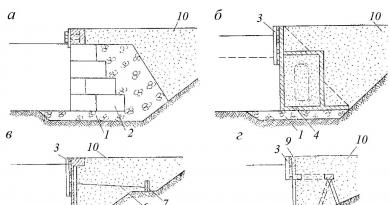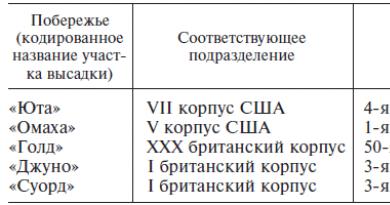Initial tips for beginners. How to play Minecraft - complete instructions! Which mode to choose
Today we will talk about how beginners play Minecraft. More precisely, about what new players need to know about the toy. After all, the basics and basics are something without which you won’t be able to fully play the game. So, let's begin to understand our question today.
Resources
So, the first thing every player needs to know is the importance of materials. And where to get them is also not superfluous information. So if you have just started the toy and are thinking about how to play Minecraft for beginners, then, of course, you should first of all worry about having as many materials as possible. After all, without them you will not be able to safely build and create objects.
Of course, the first resource is wood. It is very often used in construction and in various recipes. By processing trees you will get boards. You will need a lot of them. Newcomers to Minecraft do not know that this material is used to create sticks. Those, in turn, are used in complex recipes (and not so complex ones), which help further develop your character. So take care of the wood in advance.
The second material is stone. It can be found anywhere. When destroyed you will receive stone blocks and cobblestones. They are also very often used in the construction and crafting of other complex items. Including furniture. So stock up on both cobblestones and “cubes”.
Next you will need to find red dust. It is mined from red ore, which is located near the lava, or from You can also find it nearby. Thus, newcomers to Minecraft have no idea that dust is used to create complex mechanisms and as a conductor of energy. Type as many of them as you can find.

Tools
Well, when we already have something in our “pocket”, we can think about what might be required to extract some materials. Including stone. Let's get a look.
So, the first resource we met is a tree. It helps players anywhere and everywhere. It makes sticks and boards. If you combine several of these items on the workbench (the main place for creating items), you will get a wooden pickaxe. Not the most durable tool, but it's enough to get you started.
Now you can go and mine the stone. Happened? Great. Then combine three stone blocks and two sticks - you will get a stone pickaxe or axe. They will help you in the future. This way, newcomers to Minecraft get the opportunity to develop and gain as many new materials as possible.
Self-defense
Great, we already have quite a few starting resources and a few tools. True, this is very little to survive and develop in the gaming world. What else is needed? You can answer this question as night falls.
The fact is that newcomers to Minecraft practically do not think about the safety of their character. But the game is filled with a variety of monsters, from which you have to hide and defend all the time. So you need to make yourself some kind of weapon. What can you get? To begin with - It is created from several sticks and boards. This item is enough for 10-15 kills. Then it will break. So you will have to either create a new one or think about a more durable weapon. Which one? Since we have a stone, combine one stick with two stone blocks. The result was a stone sword. It is already more durable and useful.

Housing
Houses in Minecraft for beginners are one of the biggest problems that can arise. Especially if the player spent the entire day just running around. That is, he does not have any resources (or few of them), weapons and ideas on what to do next. But at night the game world is filled with creepers!
Building a house is a very complex process. True, for the first time you can take refuge in some cave. Dig a dugout there. This isn't the best solution, but it's enough to get you started. There you can put a door and settle in a little. After this, during the day, collect stone and wood. Now you will have the opportunity to design yourself a wooden or even stone house. The last option is the most durable and common type of housing. Good game!
Hello dear friend! You came to my website and want learn to play minecraft? That is why I created this article that will help you understand its installation and I will tell you how to start playing in the world of Minecraft.
I'll start with a little talk about the game itself. Minecraft is a cult building game that has attracted millions of fans around the world. Its founder is the main developer whose name is Notch. He has already earned millions from this game. As far as I know, when he created Minecraft, he didn’t even think that the game would gain such popularity in the gaming community. Notch made it generally as a simple game on the java platform, so that it could be played on phones and smartphones. But minecraft turned out to be such an epic game that he began to seriously develop this project, which brings him a lot of income. To do this, he took a small group of assistants and together they update and supplement Minecraft.
The game itself is made so that the player does not pay any attention to the graphics, in Minecraft the graphics are in the background and you shouldn’t pay attention to them at all, the most important thing in the game is gameplay and freedom of action. Minecraft belongs to that small number of games that are played not because of the graphical perfection and beauty of the textures, but because of the very idea and essence of the game!
Now let's look at the meaning of this still incomprehensible game for you... The name of the game consists of two words, the first is “mine”, and the second is “craft”. That mine means to dig, and craft means to craft, that is, to create. That is, the main point of the game is very simple - the extraction of resources and diamonds in mines, and after that creation with the help of things from the collected ores and resources.
And so if you have already downloaded and installed minecraft then you want find out how to play minecraft?
Below I will tell you about this in detail. Go into the game and create a new game world, when creating you can choose how it will look flat, with mountains and what biomes will be on it (biomes are pieces of the world that make up the entire game world, they can be winter, forest, desert, etc. .), small or large. I advise you to choose normal world creation and beams. Believe me, it will be more interesting and easier to play. Click create.
Congratulations, you have already appeared in the Minecraft gaming world! But what to do here now, and for beginners it will be unclear what and how to do in this new world. But take my word for it, everything is very simple. In minecraft, as in the real world, game time is divided into day and night. On the first day of the game, you need to get everything you need to survive so that at night you can survive in this harsh world. Because at night, malicious and terrible people crawl out of the caves monsters!
To begin with, just run and look around, I suggest you first find a green clearing next to which there are trees, a mountain and some kind of stream. Run around and look for such a suitable area!

Get some wood along the way. To get it, just move the cursor over the tree and hold down the left mouse button. After you destroy the block, it will fall and you can pick it up! To start, collect at least 10 pieces of wood. Well, we continue to look for a suitable place for a home.

Your first house will not be beautiful or excellent; its purpose is not that. The main task of the first house is to survive at night. Therefore, you will simply build a dugout for the night. Therefore, look for a place somewhere near a snowdrift.

Now comes the main moment of the game, you will now learn. First you need to create a workbench, it is necessary to create other things. To do this, press the E button and first create boards (to do this, put a block of wood in a cell and you will get 4 blocks of boards), then put one block of boards in each cell and take your workbench. It will appear in your inventory. Select it and use the right mouse button to place it on the ground!

Then create sticks for yourself and a chest in which you will store your treasures. Don't be afraid to place them outside for now, then you can move them into your home. To do this, you will need to break a chest or workbench, and then pick it up for your inventory. Recipes for sticks and chest are visible in the picture. You will need the sticks themselves for further crafting.

Next, it is very important for survival to create your first tools, at first they will be made of wood, so they will be fragile. But in the future you will mine all the best resources and will be able to make tools from stone, metal, iron, gold and even diamonds! But not all at once you need to create a sword and tools from wood blocks. You can see the recipes below in the picture.

As soon as you have created the first tools for yourself, you should think about spending the night, because night will soon come and monsters will come out into the street and kill you! Therefore, we are building our first house - a dugout! I advise you to dig deep into some mountain, use a shovel for the earth, and a pick for the stone. Dig a hole and leave an entrance two blocks in height; you can cover the entrance back with earth at night or craft a door for yourself (the entrance will need to be blocked so that monsters don’t get into your shelter).

Now you need to get to the stone, just dig down and after the ground there will be a stone. Get 20 pieces of it.

And now quickly run to the workbench. You will need to create a stove and you can make new tools and weapons from stone at your leisure at night. The recipe is the same, just replace the wood with stone.

Now create the coal in the stove that you will need for the torches. Place boards in the bottom cell of the stove, and wood in the top cell and you will get coal! Next, craft torches, they will help you illuminate the surroundings and the house at night, and then the mines.

You are all ready to fight for your life in this harsh world! You can even go hunting at night! But be careful, otherwise the victim will turn into a hunter!

Next, to survive, you will need a bed to sleep at night. To do this, find three sheep and kill them to get their fur. It is needed to create a bed. Then in the workbench, put three boards on the bottom in each cell and in the middle horizontally put the fur and that’s it, you’ve created yourself a bed.
Because to find the best resources in the form of iron and diamonds, dig down or find a cave. But remember that caves are not safe! They contain many evil monsters and mobs who want to kill you!
In general, I explained to you how to act in your first days in the game minecraft. You can go on and on about how to play Minecraft and what you can do in the game world, but it will take a very long time. If something is not clear, then go to our section. You will always find answers to your questions there.
You can also install different ones on Minecraft, and create your own and play on it with friends online. All this makes the game even more interesting. In general, the game gives you a lot of opportunities and enormous freedom of action! So explore it and play for fun!
In general, that's all for now. I hope that this information was useful to you! I wish you a pleasant and successful game. And more diamonds for you!
If you've never played Minecraft, everything may seem complicated at first.
Always wanted to try playing Minecraft, but gave in to its apparent complexity? Well, you may not be far from the truth. The world of Minecraft can really seem scary and confusing if you just log into the game and have no idea what to do. There's virtually no help from the game (aside from the tutorial mode on the Xbox 360 version), and trying to learn anything through trial and error is unlikely to be successful. And so that life doesn’t seem too easy, with the onset of night – after 10 minutes of real time – hostile monsters will appear for your soul.
After reading this tutorial, you will learn how to obtain materials for your first tools and build a shelter where you can wait out the nights in comfort and safety.
Note: After completing the tutorial on Xbox 360, get some wool by killing some sheep and make a bed as night will come soon. After waking up, be sure to inspect the area around for hostile mobs.
Step 1: Create a workbench
First of all, you will need to create Workbench.
To do this, you will need to collect some wooden blocks by simply attacking the nearest tree. Walk up to him and hold down the left mouse button or the right trigger on Xbox 360.
After about 15 quick blows with your hand, the tree will break and the necessary blocks will fall out of it.
Don't forget to collect all the fallen seedlings and plant them. After a while they will become new trees. Also try to break more leaf blocks: they may drop apples that will be needed in the future.
Collecting 16 wooden blocks will be enough for now. Trees are always easily accessible and you can get more if necessary.
Note: This may seem obvious, but be sure to hold down the button when mining. This way you'll be destroying the block rather than just hitting it.
Now you need to get planks from the extracted wood. Open the inventory window (E button on PC, Mac and Linux), find the crafting grid there and place a wooden block in one of the slots.
 A workbench is needed to create various items for survival in the game.
A workbench is needed to create various items for survival in the game.
On Xbox 360 it's even easier: press X on your controller and select boards. When the corresponding inscription appears in the crafting window, simply press “A” and your wooden blocks will turn into boards. Planks are a more versatile material in the world of Minecraft and are used in many recipes. When playing on PC/Mac/Linux, clear the crafting area of the remaining wooden blocks, place one board in each of the cells and make a workbench. On Xbox 360, open your inventory, select a workbench from the crafting menu, and craft it. Place the received item in the bottom row of your inventory.
Leave the crafting menu by pressing "E" on the PC or "B" on the gamepad and pick up the created workbench. Find a suitable location and install it by right-clicking on PC/Mac/Linux or left-clicking on Xbox 360. Once the workbench is installed, you can interact with it with the right mouse button or left mouse button to open a menu for more advanced crafting.
Note: if you want to move the workbench to another location, simply break it with your hands and pick up the dropped block: it will appear in your inventory again.
Step 2: Create Tools
Now that you have a workbench, you can move on to creating various tools, such as a wooden pickaxe. With these items you can mine materials more efficiently. To begin, open the crafting menu (in your inventory or on a workbench) and place two boards vertically in adjacent cells. As a result, you will get four sticks. Create some sticks, but don't use up all the boards.
Enter the crafting menu of your workbench and place three blocks of boards in the top row of cells, and use sticks in the two free slots under the middle block of boards. At the end you will get a wooden pickaxe.
In the case of the Xbox 360, everything is much simpler, since there is no need to correctly position objects in the window and all actions are done directly from the menu. Although the wooden pickaxe has the lowest durability, it is absolutely necessary for creating more advanced tools.
Start digging, going deeper until you hit a rock. Armed with your new pickaxe, break some stone blocks (if you try to do this with your bare hands, you will waste a lot of time, and in the end you will not get the stone). Collect the dropped material and use it on the workbench to create a stone pickaxe, placing three stone blocks and two sticks in the top row of cells in the same way as the previous recipe. On Xbox 360, to access other pickaxes, find a wooden pickaxe in the crafting menu and use the left stick to move up and down to select the one you want. Until you find better materials, the stone pickaxe will be your main tool.
Other tools are created in a similar way. Even though the pickaxe is your main tool, you will most likely need more wood for further construction. For faster extraction, an ax is best suited. To make it, place two sticks as when creating a pickaxe, and place boards or stone in the upper left cell and the two adjacent to it on the right and below. You can also make a shovel by placing one board or stone in the middle cell of the top row and two sticks on the bottom. It can be used to mine sand and clay to make glass or brick, although you won't need them just yet.
Step 3. Construction of the shelter
 Dig a hole in the ground and close the passage behind you - this will help you hide from monsters that come out to hunt at night
Dig a hole in the ground and close the passage behind you - this will help you hide from monsters that come out to hunt at night
If you have chosen a difficulty level other than “peaceful”, then it’s time to take care of your safety. When the music starts playing, it means that night is close, and after sunset, the world begins to appear zombie, creepers And skeletons. Indeed, it would be nice to have a place where you can wait out this turbulent time.
One of the simplest options for shelter is to dig a hole in the ground or a small niche (then you won't need to take care of the roof). Using destroyed blocks (or any others), you can surround yourself with a wall. Or make a hole in the hill and wall yourself up in it with the remaining earth. This way you can wait until the morning in safety, although this option is quite tedious. As morning comes, you can go out to collect more different materials and make new tools.
To do this, place it in the crafting area below it. You can use charcoal instead of regular coal.
To make it, place a block of wood in the top slot of the furnace, and any flammable object (part of a fence, boards, wooden ladders and tools) in the bottom slot.
With the help of the resulting torches, you can illuminate dark areas so that monsters cannot appear in them. Torches will also help you navigate better in the dark.
Step 4. Food and hunger scale
 Without food, your character will constantly die, so take care of this in advance
Without food, your character will constantly die, so take care of this in advance
Now that you have a shelter and tools, all that's left is to get the last item you need to survive - I'm going. Walking, running, jumping and, in general, any activity consumes an energy bar, which is displayed in the form of “chunks” of meat in the upper right side of the screen. Having lost two “pieces”, you will not be able to restore your health, and if the scale decreases to three, you will lose the ability to run. The only way to replenish your hunger bar is to eat.
Depending on the selected difficulty, the hunger scale behaves differently. On “peaceful” difficulty, it decreases only when performing any actions. At the “easy” and “medium” levels, it decreases constantly, which consistently leads to the loss of the ability to restore health and run, and if it is completely depleted, to a decrease in the health reserve to half for “easy” difficulty and to one and a half “hearts” for “medium” . If you choose the maximum difficulty with an empty hunger scale, you will lose health until you die.
To avoid a similar fate, your character needs to eat. At first, your main source of food will be the wild animals around you (cows, pigs, chickens). It is enough just to kill one of them and collect the fallen meat. Of course, you can eat it right away, but for full effect it is better to cook it. This is especially true for chicken meat, which, if eaten raw, has a small chance of having the opposite effect.
 The furnace, like the workbench, is the main “item” in Minecraft; with its help, useful and necessary things are created (ingots, glass, food, etc.)
The furnace, like the workbench, is the main “item” in Minecraft; with its help, useful and necessary things are created (ingots, glass, food, etc.)
Also, if you manage to find coal, you can do torches.
The first thing you'll need is a furnace: place eight stones in the crafting grid, leaving the central slot empty. Take the resulting stove in your hands and install it.
Next, place a piece of coal in the bottom slot of the oven, and on top - raw meat and wait ten seconds (one coal is enough to cook eight pieces of meat, so do not waste fuel). Remove the cooked meat and eat it, filling your hunger gauge much more effectively than eating it raw.
Later, once you've gotten the hang of it and collected the necessary materials, you can build farms to grow wheat, mushrooms, or even melons.
There are a huge number of recipes in the world of Minecraft, but at first you should focus on the most accessible ones.
What's next?
 You will need the bed not only to sleep on it, but also to create a spawn point - the place where you will appear after rebirth
You will need the bed not only to sleep on it, but also to create a spawn point - the place where you will appear after rebirth
Now that you have successfully overcome the dangers of your first night in the game, you are ready to begin exploring the world around you in search of new materials, as well as food and wool, which is necessary to create a bed.
Bed will save you a lot of time as you can sleep on it at night, but for this you will need materials to make it and a safe place to install it.
Of course, it is possible to get all the ingredients before the first night, then you won’t have to wait it out.
To make a bed, you need three blocks of wool of any color, which can be obtained by killing sheep (although killing them yields one block of wool, this is not the most optimal way: using scissors allows you to get three or four blocks from each sheep, but still you don't have them yet). Using a workbench, place three blocks of wool horizontally in a row and three blocks of planks below them.
Note: A bed placed in a full safe shelter will move the spawn point where you spawn after death to that location. If you don't have a bed yet, then you should place your shelter as close as possible to your initial spawn point. Cover far enough away can be difficult to find if you die or get lost.
Note: Don't go overboard when killing sheep. Since animals can now be bred in Minecraft, they no longer respawn. And if you end up destroying all the sheep nearby, you will have to look for a new group, which may be very far away.
If you are no longer satisfied with shelter in the form of a hole in the ground, try the following. Enclose a 5x4 area with a wall of blocks. You can use any material, but brick will be preferable, as it is stronger than earth or sand, for example. Create a roof or ledge on the outside of the wall to prevent monsters from crawling over it. Place the bed not in the corner, but in the center. If you don't have enough time or materials, you can make a platform three blocks high and install a bed on it. This height will be enough to prevent anyone from reaching you while you sleep.
- If by the first night you have made torches, but there is no bed yet, start digging. This way you will get more materials and not waste time.
- Don't dig underneath yourself all the time - you may fall into a cave with monsters or, even worse, into lava. Break blocks in a ladder pattern (one forward, one down) or in a spiral. And always look at your step: you don’t want to lose all your belongings at once, do you?
- Also, using the above mining method, you can completely collect blocks from a 5x5 area. After clearing one level, install the ladder block so you can climb up later. This way you can dig up all the surrounding blocks, obtaining even more valuable materials.
- Always mark your path with blocks or torches to help you find your way back. An alternative method is to leave a huge sign on the ground, but this takes a long time and is not very effective when traveling in hilly or mountainous areas. Moreover, you simply may not see it due to too great a distance, if you have not set the world drawing distance to the maximum.
- When going somewhere for a long time, leave all valuable items (ore and expensive tools) in the chest. If you are going to the mine, take with you only the essentials: a set of tools, a workbench, some food, torches and a pile of sand or any other easily destructible material. There is always a risk that you will die and it will be impossible to return all your valuables.
- When you decide to build something grandiose, start with more modest projects. This way you will gradually become familiar with the game and the many different materials available, without one day catching yourself thinking that your creation looked much better made from, say, stone.
- When playing on any difficulty other than “peaceful”, you should take care in advance to prepare a shelter for the night.
- Be sure to save and make backup copies of your files, particularly when creating large projects or simply after a particularly successful trip to the mine. Caution never hurts.
- Be careful when playing in split-screen mode on Xbox 360. If other accounts are logged in as guests, they will not be able to save their items and inventory without putting them in the chest. To log in with an account not linked to Xbox Live Gold, uncheck the "online" option when loading the world.
- And remember that playing Minecraft with friends is always more exciting and fun.
Hello, new player on the Utopia server.
Perhaps this is your first time playing Minecraft and you don’t know where to start, then this guide will help you.
Stage One - Learning the Basics
So, you have materialized in the spawn zone, buildings, shops, houses, trees rise around you. The world amazes with its diversity. Other players are running around somewhere, the chat is giving out a lot of messages, your inventory is still empty. Register and log in quickly - otherwise the server will kick you out and you will have to log in again.
It's easy to do this. You can open the input line by pressing the “T” key (Russian “E”). Write “/register Password”.
The next time you enter the game, write “/login password” and you will log into your account. Registration and password system are created for your own safety!

Be sure to read the rules that are located on the signs around the place where you appear (or go to the website).

After getting used to it a little, you can finally start the game.
Stage two - Basic actions
First of all, enter a command in the chat to receive basic items. Type the following: "/kit starter".

After entering this command, food and some tools will appear in your inventory. You can check it by pressing the “E” key (Russian “U”).

Please note that you can receive this set once, in a certain amount of time. So, take care of your food and use your tools correctly.
It is not difficult to intuitively understand exactly how to use the things you receive. You can use food by holding down the right key with the selected food (potions are also used).
By the way, food should be used when my health is low or my hunger has dropped to its minimum level. Full satiety restores your HP and you can continue the fight!
It's time to start exploring the world of Minecraft and building your home. You can run in any direction and start mining blocks, ores, materials for construction and sale. Or, you can look into the store located at the spawn. Can't find it? Write it down "/warp shop", and you will find yourself in it.


Produse store
Purchasing an item is quite simple. From the very beginning you are given 1000 MineRubles. Prices for goods are indicated above each of them. They are written on a sign, along with the name of the item and the quantity that is given to you one time, for a given amount. Select what you need and click on the sign. The right one is to sell, the left one is to buy.

Signs
After replenishing your supplies, or maybe you did without them, it’s time to start real SURVIVAL.
Using the map located on the website, you can look and choose a place suitable for housing and run there. Or maybe you want to rely on fate?
Stage 3 - Survival
Having found the place you need, after a long search and running through the thickets, with evil mobs teeming in them, you can finally relax and start building your temporary shelter. Keep in mind that it may not be a terrible box of dirt on the surface, but a cozy cave that will be hidden from the eyes of curious players and mobs scurrying around. It is enough to dig it up, spend a little time and effort, jump in, and close all the exits with the blocks that you dug up while clearing the territory.

And always use the right tools!
Pickaxe - for hard blocks (starting from stone and cobblestones)
Shovel - for loose and soft materials (sand, earth, gravel, etc.)
Ax - for wood
Shears - for foliage and sheep shearing
Hoe - for plowing the land
Every hit on the wrong block reduces the life of your tool!
In the meantime - lock up your little house , using the command for private, which you will find at this link.

Private selection

Private(team)
Now griefers and other players will not be able to get to you! Set the home point by typing “/set home”. Now, you can get there at any time by typing the “/home” command in the chat.
The first necessary items for you are a stove and a workbench. It is with their help that you can make yourself more reliable tools or cook food.

Workbench and oven
Recipes for crafting these items can be found at the link
For the workbench you will need wood that you can chop with an ax (if it breaks prematurely, use your hands). You will make boards from wood by going to your inventory. Near the image of your character you will see a window for mini-crafting. This is where you can put the wood in and take out the boards. And from the boards - create a workbench, all in the same window.
For the stove, you will need a stone, which you can find underground, and here and there on the surface. Get it with a pickaxe (or with your hands, as mentioned above), make a stove according to the recipe that you could find by following the link.
You already have wood and stone, which means you can make stone tools! And now, with them in your inventory, you can go into the mines, deep underground. To get yourself everything you need.
Stage 4: Further development
So - step by step, creating better and better things, getting more and more rare blocks - you develop. Soon, you will be able to build yourself a good wooden house (and if you want, from any other block), furnish it to your liking, get diamond tools, make a farm, join a clan, destroy a dragon... Everything is still to come!
After basic steps, minimal setup, getting used to it, you can get a job (You can find jobs and ways to earn money, as well as commands for getting a job at them at the link -), find friends (write in a chat or forum and someone will respond), join the clan, and maybe the ranks of the administration, to help create your own Utopia?

And remember - the Minecraft world is beautiful, let's respect this beauty?
Good luck, enjoy the game!
Best regards, Utopia Team.
This article will teach you the basics of the game, if you have just installed the game and do not understand what to do, where to go or even how to walk, then read our instructions. The instructions are divided into short steps, each step takes less than a minute, after each step it is shown what should be in your inventory. Your task is to complete all instructions before nightfall in the game, then you will be able to survive your first night in the game.
This article is an instruction for beginners on what to do in the first seconds, minutes and days of the game, how to manage a player, how to survive, how to develop. Perhaps you were looking for other information:
If you were looking for a tutorial on the first steps in the game, then start reading it. It is divided into several important steps, complete each of them after reading, and after completion, return to the site and see the next step.
Control keys
W - forward
A - left
S - back
D - right
Space - jump
Left Shift - sneak
Left CTRL - run
Tree search
You have just appeared in the game world, every time you create a map, the world is created randomly, you appear in a random place on the map. Look around, first of all you need to find a tree; wood is obtained from it, which is needed for making tools and weapons. If there is a tree nearby, then go to it, if there are no trees, then go in any direction until you find it, if you appear on the island, then swim through the water using the “Space” key.
Your inventory is currently empty
Wood extraction
Come close to the tree, point the mouse pointer at the trunk and hold down the left mouse button, we are chopping the tree with our bare hands, so it will take a little longer than if we used an ax (we will have it a little later). Get 5 units of wood, it will drop when part of the tree is cut down.
Press the "E" button in the English layout to switch to crafting mode, now we need to make boards from wood, and from 4 boards a workbench. To make planks, simply move the wood with your mouse to one of the 4 crafting squares next to the player image, take the planks from the right side, so “turn” almost all (leave 1 unit of wood) the wood into planks, then use 4 planks to make a workbench.

You now have at least 1 wood, 12 planks and 1 workbench. The wood and boards may be different colors as there are different types of trees, but they are all used the same way.
When you have created a workbench, move it to one of the 9 bottom squares. Items and blocks in these 9 bottom cells can be selected using keys 1-9 or the mouse wheel after you exit crafting mode by pressing the "E" key again. We need a workbench for complex crafting, without a workbench we can only do simple things in 4 cells, and in a workbench in 9 cells. To use a workbench, you need to place it on the ground, to do this, select it with the mouse wheel and place it on the ground with the right mouse click.

Now right-click on the workbench and a crafting window will open in 9 cells.
In a vestak, make sticks from 2 boards, and then from 3 boards and two sticks make a wooden pickaxe. By the way, arranging items in a certain order to obtain other items is called a recipe. There are many recipes in the game, it’s not easy to remember them right away, so actively use the page at the link.


Your inventory should now look something like this:
Now we need to get 17 units of cobblestone to make a stone pickaxe, axe, sword and furnace. Cobblestone is mined from stone. Look around to see if there are rocks nearby, but it will be even easier to go underground; after 3-5 blocks you will come across stones. It is best to go down underground using a “ladder”, then it is easy to get back out. Mine 17 cobblestones using the wooden pickaxe and return to your workbench.

Your inventory will now look like this:
We see that our pickaxe is a little damaged, we have collected 17 units of stone and some earth.
Tools and weapons
Return to the workbench, 4 more sticks from two planks, and from sticks and cobblestones - a stone pickaxe, a stone axe, a stone sword.



Now our inventory looks like this:
Enter the workbench, place 8 cobblestones in the workbench, leaving only the middle square empty, take the furnace and place it on the ground. Now we need coal to make torches. Coal can be found underground or made in a furnace. Right-click on the stove, put 1 unit of wood in the top cell, and a wooden pickaxe, which we will no longer need, in the bottom cell.


Using charcoal and sticks, make torches; they will be useful to us at night and when descending into the mines.

Make a door from 6 units of boards, build a simple house before nightfall and install the door. Drag your workbench and stove inside the house. At night, hostile mobs appear in the game, to protect yourself from them, at first you can hide in the house, and from the house you can go down into the mine and extract resources at night. It doesn’t matter what you build the first house from - it’s important to do it as quickly as possible, build from earth and cobblestones or just knock out a house in the rock.

The simplest house:

Next, you urgently need to get food, and it is also advisable to make a bed to sleep through the night. Therefore, look around to see if there are any animals nearby - cows, pigs and chickens provide meat that needs to be cooked in the oven, sheep drop wool, you need 3 units of wool to make a bed. If you got food, then it’s better to survive the first night in the mine, look for useful resources, iron will be very useful, and in the morning go to the surface, make a wheat farm, an animal farm.
Bookmark our Recipes page. There you will find all the game recipes that will come in handy again.
And when you understand the basics of the game, then move on to playing online with dozens of other players, the game becomes more interesting, although more difficult.