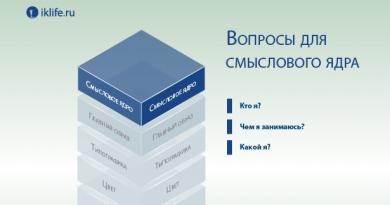GTA 5 does not open. Grand Theft Auto V: the game does not start. Sound does not work in Grand Theft Auto V
So, you deliberately skipped school, college, college or work in order to be one of the first to try out the PC version of GTA 5, but it simply won’t start. People are complaining about loss of connection with servers when downloading updates, launcher crashing, problems with GTA5.exe and much more. There may be several reasons for such bad behavior. In this material we will analyze most of the problems that arise and possible ways to solve them.

The first thing to do is to remember the official system requirements of the game and make sure that your system meets these requirements. Otherwise, there is only one solution - you need to purchase the necessary components and upgrade.
GTA 5 system requirements
Minimum Requirements
OS: Windows 8.1 64 Bit, Windows 8 64 Bit, Windows 7 64 Bit Service Pack 1, Windows Vista 64 Bit Service Pack 2* (*when running on Vista OS, it is recommended to use an NVIDIA video card)
Processor: Intel Core 2 Quad CPU Q6600 @ 2.40 GHz (4 cores) / AMD Phenom 9850 Quad-Core Processor (4 cores) @ 2.5 GHz
RAM: 4GB
Video card: NVIDIA 9800 GT 1GB / AMD HD 4870 1GB (DX 10, 10.1, 11)
Hard disk space: 65GB
DVD drive
OS: Windows 8.1 64 Bit, Windows 8 64 Bit, Windows 7 64 Bit Service Pack 1
Processor: Intel Core i5 3470 @ 3.2GHz (4 cores) / AMD X8 FX-8350 @ 4GHz (8 cores)
RAM: 8GB
Video card: NVIDIA GTX 660 2GB / AMD HD7870 2GB
Sound Card: 100% DirectX 10 Compatible
Hard disk space: 65GB
DVD drive
Download video card drivers for GTA 5
Video card manufacturers have released updated versions of drivers specifically before the release of GTA 5.
We also recommend updating all system drivers using the Driver Scanner program.

How to fix errors, bugs, freezes and crashes when installing and launching GTA 5
We have made a whole list of solutions to possible problems that may arise when installing and launching the game for the first time. If you have additional information, be sure to share it with others in the comments.
Errors when installing the game
If during the installation of GTA 5 you receive an error about the unavailability of GTA 5 servers with code 1 (The Rockstar update service is unavailable (code 1)), then try doing the following, as advised by Rockstar:
Create a new system administrator account whose name contains only the letters A-Z, a-z and numbers from 0-9. No extraneous characters!
- Do not rename an existing account - this will not help - you need to create a new one
- After creating a new account, reboot the system, log in with the new account and start the game installation process
To create a new account, use the following instructions from Microsoft:
Windows 8/8.1: http://windows.microsoft.com/ru-ru/windows/create-user-account#create-user-account=windows-8
- Windows 7: http://windows.microsoft.com/ru-ru/windows/create-user-account#create-user-account=windows-7
- Windows Vista: http://windows.microsoft.com/ru-ru/windows/create-user-account#create-user-account=windows-vista

There is not enough disk space to unpack the game
Perhaps you want to install GTA 5 on a small SSD, but the unpacking process is interfered with by Steam files located on the same drive. Then:
Create a Steam directory on a larger drive (for example, drive D)
- Copy C:[Your directory]SteamSteamAppsdepotcache to the new directory you just created
- Restart Steam
- Steam should detect the new directory and continue the process of unpacking GTA 5 onto your small storage device
Error: Game not unlocked on Steam after preload
If after preloading the game is still not unlocked, then simply try restarting Steam. Turn it off completely and restart it. If the problem persists, check the integrity of the game cache in the corresponding menu in Steam:
Find GTA 5 in your game library
- Right-click on it and select the local files menu
- Start the cache integrity check process

GTA 5 launcher won't start
If the launcher flatly refuses to start, then download the correct launcher from the link http://pan.baidu.com/share/init?shareid=3711653425&uk=3121605657 (download password: n2wf). This is the official launcher from Rockstar. Replace your launcher with this version. He's definitely a worker. Try running it. It helped many.
Connection to Download server lost
If you constantly receive this error, then there may be a problem with the game files that have already been downloaded. To solve it, do the following:
Go to the directory with GTA 5
- Find the file x64(*).rpf.par (in place of * there can be any letter of the Latin alphabet)
- Once you have found it, make a backup and then delete the original file
- Restart the launcher and resume the download process

Launcher has stopped working
Make sure you have all the latest drivers for your system. Update everything to the latest version, reboot the system and try launching the launcher again. We recommend using the Driver Scanner program, which automatically scans the system and updates all drivers to the latest version.
GTA 5 Online lags, crashes, there are already bugs - almost all fans of this wonderful game have encountered such situations. sometimes you just give up when you bought a game for two thousand rubles, but it refuses to work. will help you deal with all these problems and crashes in GTA 5 Online and start playing for fun.
How to get rid of errors in GTA 5 Online on PC?
Why GTA 5 Online won't launch on PC
If GTA 5 Online does not start on your personal computer, then you first need to determine what the problem is. Sometimes difficulties arise if you use codes for GTA 5 - the game may simply crash at such moments. But the main reason, oddly enough, is SociaClub in gaming. It also happens that it is simply not installed, or was accidentally deleted, or requires an update, which the player is not even informed about. To do this, go to Steam, look for GTA5, right-click on the game properties – local files – view local files – GTA folder on your computer – Installers folder – SocialClub.exe file, which you need to run and go through the entire installation path. Then we reboot and try to start the game again.
Err No Launcher error
Here are a few options to fix this very common error:
- There are not enough installed additional programs, or they are unnecessary versions - Net.Framework, Microsoft Visual C++, DirectX - they need to be removed and the latest versions installed again.
- Problem with video card drivers. We are also updating to the latest version.
- There is a Cyrillic alphabet on the path to the game. Let's say you have a folder named Games, and GTA5 is installed in it - rename Games to 123, GAMES, ddfdjsfl - as long as it is in Latin.
- A problem may also arise if the PC user is named in Cyrillic, such as Vasya Pupkin. Renaming to Latin helps.
- Sometimes the antivirus deletes a file called 3Dmgame.dll. To get it back, you need to install the game by disabling the firewall and antivirus.
GTA5 on Windows 10
- Always try to set the priority to High in processes on GTA5
- Run the game only as an Administrator.
Endless loading GTA5. Launcher frozen
Windows 8 owners suffer from this problem. Algorithm for solving the problem:
- Create the My Documents folder in the root of drive C.
- Find the My Documents folder and go to its properties, open the Location tab and change it to a new address - C:\My Documents
Hello, dear readers. Today we will tell you about such a problem as endless loading of GTA 5 and, of course, what to do if it occurs.
And it can arise for a variety of reasons, and, accordingly, in order to understand how to fix it, you will have to try several methods.
This problem usually occurs on PCs and its main feature is that both users and those gamers who play on the pirated version face this problem.
This is what the error looks like:
And it is expressed in the fact that the game continues to load for a very long time, but it does not go beyond this loading itself.
Solution
As we have already said, there are several solutions:
- Perhaps the most stable option is to replace Cyrillic characters with Latin ones – Control Panel/User Accounts and Family Safety/User Accounts/Manage/Change/Change Name. Formulate the account name so that it does not contain Cyrillic, but only letters of the English alphabet and numbers.
- The second method is to create a folder in the root directory of the local disk with a name in Latin, for example, Documents. Go to C:/Users/User_Name, where instead of “User_Name” there will be the name you specified. Next, find the “My Documents” folder, right-click on it and click properties, then the “Location” tab, and specify the root directory – C:/Documents.
- Also check that the directory in which the game is installed does not contain Cyrillic letters.
- On Windows 10, sometimes deleting the Social Club folder, which is located at C:/Users/User_Name/Documents/RockstarGames/, helps.
These are the main methods that will help you deal with long loading times. Note that if all else fails, try installing the latest updates; in the case of a license, this will be an official patch, and if you have a pirated repack, then look online for the corresponding update and crack.
That's all we wanted to tell you today. Have a nice day, everyone. Bye bye.
For those who have problems launching GTA V, we have prepared an article. In this article we will help you get the game back up and running. After the long-awaited release of the game on PC, many gamers unfortunately encountered a number of technical problems with the game, including problems with launching GTA 5. These are exactly what we will look at in this material and try to help you solve them.
1. Does your computer meet the minimum system requirements for GTA V?
System: Windows Vista, 7, 8, 8.1 (64-bit OS only)
CPU: Intel Core 2 Q6600 @ 2.40 GHz (quad-core) / AMD Phenom 9850 (quad-core) @ 2.5 GHz
Memory: 4 GB RAM
Graphic arts: NVIDIA 9800 GT with 1 GB video memory / AMD HD 4870 with 1 GB video memory
Disk: 65 GB
Please note that GTA V does not work on Windows XP!!! Your operating system must be 64-bit.
Your video card is required must support DirectX 10, 10.1, 11. To make sure whether it supports these versions of DirectX, look at the information on the manufacturer's website.
You must make sure that there is still free space on drive C, as well as on the drive where the game is installed (literally several gigabytes).
Players whose computer runs on an ATI Radeon video card have problems launching on Windows Vista. In this case, it is recommended to either install a more recent OS or install a different video card.
2. Do you have the latest versions of the required software installed:
By the way, it is better to install drivers for a video card by first removing the old ones.
Check the game/game installation folder for the Install folder . Very often, players forget that they need to install all the software from it.
3. Check out these tips:
Run the game exclusively as a system administrator
Make sure that the path to the game folder does not contain Russian letters.
It is undesirable if your name in Windows consists of Cyrillic characters.
If your laptop has 2 video cards. Force the game to run with a discrete graphics card.
3.1. If you downloaded the game from a torrent, it is quite possible that the problem is the crack games. Sometimes cracks are removed from the folder with the game installed by antivirus software. Check that there is nothing in quarantine.
4. If you have a licensed copy of the game purchased on Steam, check for updates and also check the integrity of the game cache. It is quite possible that one or more files necessary for the successful launch of the game are missing.
5. Rockstar Social Club?
Do not forget that licensed copies must use the program Rockstar Social Club for playing even in single player. Without it, unfortunately the game does not work.
6. Sometimes the game has cases of incompatibility with software. It’s better to try turning off all third-party software running on the PC, as well as overclocking programs.
For most players, the above tips help to run Grand Theft Auto V on the computer, after which the long-awaited moment of enjoying the game comes.
You can view solutions to many other technical problems in GTA V at
Fans of GTA 5 are faced with an unpleasant situation when, after installation, the game does not start. Or errors appear during the installation process. Let's figure out what the reason is and fix the problem. The methods outlined in the article are suitable not only for GTA 5. If not enough, the problem remains unresolved, read other materials on the site.
GTA 5 won't install
If GTA 5 won't install, check to see if you have enough free space on your hard drive. The distribution requires free space, so a few gigabytes of extra space will not hurt. Many modern games require a significant amount of space.
GTA 5 installation is blocked by antivirus
Often, anti-virus programs, in the fight against viruses, protecting our computer from external threats, for security purposes, block numerous processes performed by the operating system. Sometimes such security is so strong that the antivirus blocks access not only to viruses, but also suspends some normal processes, perhaps by mistake, considering them potentially vulnerable. Disable your antivirus during installation.
Cleaning your computer and rebooting
Sometimes, a simple system reboot can immediately solve many problems that arise both during the installation of games and their subsequent operation. The same goes for programs and applications. There are many reasons: the computer is full of garbage, the system cache is full, the maximum permissible number of simultaneously running processes, perhaps some are frozen and are not running, but they put a strain on the system. Cleaning your computer and rebooting will fix the situation.
No Internet access
Some game clients require an Internet connection during the installation process, providing access to the installation server or update server. Make sure the connection is good, and if there is no Internet, be prepared for problems when installing GTA 5. It’s good if the system displays an error message. And if there is none, you can think for a long time and wonder why the toy is not installed.
GTA 5 won't start
Before looking for reasons why GTA 5 does not start, make sure that the installation itself was successful. Otherwise, if there were failures during the installation process, but at the same time the game was installed, it is impossible to guarantee subsequent launch and performance. If it starts, you're lucky. What will happen next is unknown. Review the installation process.
Reinstalling the game
Many gamers have more than once encountered a situation where they had to reinstall games. Apparently this is the case where re-installing GTA 5 will fix the problem. It is unknown what this is connected with, perhaps the antivirus or firewall “ate” some files or something else during installation, but after installing the game again, it starts and works. Uninstall GTA 5 and install again, paying attention to every detail during this process. Perhaps at some point the program will request additional files, etc.
There are times when installing on top of an already installed game solves the situation. The installer may prompt you to update the files. Thus, there is no need for removal. Well, something like this.
Searching for information by error text
Another option. Problems when starting GTA 5 are usually accompanied by a corresponding system message. Specify the text of the error in the search, as a result of which you will receive the most detailed answer, and, moreover, related to this specific problem. Actually, the solution will not be long in coming. This way you can pinpoint the cause and fix the problem.
By the way, for some reason I always forget about this. Until I turn over the whole computer. But this one the method works 92%. You just need to enter the text into the search and find a useful article. This way you will definitely solve the problem, there is no need to send your PC to a workshop ahead of time and incur additional costs. There is a lot of useful material on the Internet - study it.
Run GTA 5 as administrator
Run the game as administrator. In our case, to run GTA 5 as an administrator, you need to right-click on the game shortcut and select Run as administrator. Subsequently, if this method helps solve the problem, make it the default. Open the Shortcut Properties, in the Compatibility tab, and check the box Run this program as administrator.
GTA 5 is not compatible with the system
Another obstacle to running GTA 5 may be incompatibility with your operating system. In this case, still there, in the Shortcut Properties, add a checkbox Run the program in compatibility mode, select the desired OS from the drop-down list.
.NET Framework not installed
A very serious problem with running GTA 5 is the lack of the .NET Framework library installed on the computer, which ensures the launch and maintains the functionality of programs and applications, including games. This is a prerequisite and Microsoft .NET Framework must be installed on your PC.
There are different versions of the .NET Framework. The presence of any one of them on the computer cannot sufficiently guarantee the correct operation of the program. If, for example, the library is already installed on your computer, but the game requires it, download and install it. Restart your PC. The previous version will not be deleted or overwritten. They will simply work together.
Use programs that will prepare your computer for the game to run properly and help you avoid many problems and errors.
|
Availability of DirectX
Perhaps the most important condition, requirement that must be met for games, including GTA 5, is the presence of . Without it, not a single toy will work. Almost all distributions that require DirectX installed already include this set.
As a rule, DirectX is installed automatically during installation. If it is not included in the distribution, download and install it. It is not necessary to do this before installation, you can do it after, but it is simply necessary to have it on your computer. Download links are located above.
What to do if GTA 5 doesn't work?
Do not despair if you have already tried all the methods and nothing helps, the game does not work. Perhaps these tips will seem too vague, incomprehensible, errors are still present. Review again, did you do everything correctly? If necessary, download another GTA 5 distribution; if purchased in a store, contact the seller (manufacturer) for help. Maybe the disk is damaged or something is missing. This is normal, quite natural, this happens. Use another distribution and install the game again.
As a last resort, there are situations when the operating system is still incompatible with GTA 5. Update the system using Windows (via Update Center). The game will work. If the manufacturer has indicated compatibility, then he is responsible for it. Update your operating system.
Reinstalling the OS is a last resort. Not sure about statements like "the operating system is pirated... the assembly... will not work..." or "the toy is hacked, pirated - throw it away...". A point that is worth your attention is to remember whether similar problems have arisen with other games, in particular similar to GTA 5. And if problems were observed, this indicates that perhaps it is time to update something in the system or reinstall it. Thank you for attention!
Other materials