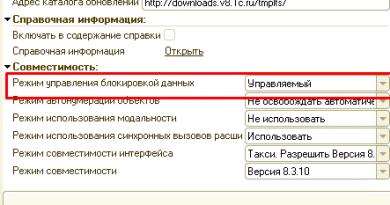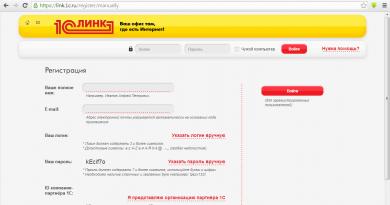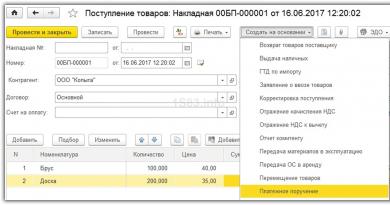Virus detection programs. One-time antiviruses for quickly scanning your computer. Free programs download for free
If a lot of unnecessary advertising materials appear in the browser, files disappear somewhere on the desktop, or other incomprehensible things happen, and the antivirus is powerless against them, a virus removal utility comes to the rescue.
This concept refers to a small program that simply finds and removes viruses and their remnants. This is an inferior antivirus, such as Doctor Web or Kaspersky, but a small part of them that only scans the system and removes all malware.
Such utilities do not require installation and, most often, are distributed completely free of charge. Some antivirus giants release such utilities so that users can fully appreciate the power of their software.
An example of such is the same Doctor Web and Kaspersky.
The first “giant” has such a utility called Dr.Web CureIt, and the second one – Kaspersky Virus Removal Tool. These two programs are the most popular of their kind, but far from the most effective. But they are distributed for free!
Using their example, we can consider the main functions and features of viruses removal utilities. And then we’ll move on to considering those programs that really work effectively against ad viruses and other unnecessary programs.
No. 6. Dr.Web CureIt
So, Dr.Web CureIt does not require installation.
In order to use this utility, you need to go to the official website of this antivirus free.drweb.ru/cureit and download it.
It's very easy to use.
It all comes down to these few steps:
- Launch the downloaded file.
- Click on one big button “Start checking” (Figure 1.a).
- In the next window, check off the threats that the program will look for on your computer (highlighted in green in Figure 1.b).
- Click the big “Start scan” button.
After that, you just have to wait for the end of the check. This process is shown in Figure 2.a. Upon completion, the user will see a report that displays detected viruses and the files that contain them.
An example of such a report is shown in Figure 2.b. Using the buttons at the bottom of the window, they can be deleted or quarantined.
That's the whole process of using Dr.Web CureIt.
No. 5. Kaspersky Virus Removal Tool
The use of Kaspersky Virus Removal Tool is very similar to what we saw in Dr.Web CureIt. In principle, the same applies to all other utilities for treating a computer.
As for the utility from Kaspersky, I want to believe that it is really powerful and that it is capable of efficiently finding all viruses. But, judging by the reviews on the Internet, everything is not as rosy as it seems at first glance.
Moreover, it seems that the developers of Kaspersky Virus Removal Tool decided not to put too much effort into their product. This is confirmed by the fact that the latest version of this program was released in September 2015.
Since that time, Kaspersky Lab specialists have not worked with the utility. This is evidenced by the official website of the program - www.kaspersky.ru/antivirus-removal-tool. There, by the way, you can download this very utility.
On the forums you can find reviews that Kaspersky Virus Removal Tool does not find most ad viruses, which Dr.Web CureIt easily copes with.
Some write that it takes a very long time to run and heavily loads the computer's memory. Often it is simply impossible to run other programs in parallel with Kaspersky Virus Removal Tool. Although, all Kaspersky products suffer from this.
In any case, although Kaspersky Virus Removal Tool is the brainchild of one of the best antivirus products of our time, it does not have even a quarter of the power that Kaspersky antiviruses are famous for. Therefore, it is better to use one of the utilities listed below.
No. 4. AdwCleaner
Any topic on the forums that talks about free virus removal utilities will feature AdwCleaner. And this is not at all surprising, because many people choose this particular program as an alternative to the popular Kaspersky Virus Removal Tool and Dr.Web CureIt.
Although, if you take all the many reviews and posts, then it can hardly be considered the most powerful of its kind. But AdwCleaner was created, as they say, with soul and for people.
After a standard and identical virus removal process for everyone, AdwCleaner shows recommendations on how to avoid similar problems in the future.
As for use, this healing utility is practically no different from the above-mentioned similar programs.
The AdwCleaner window is shown in Figure 4. All actions are concentrated in the section with the appropriate name (highlighted in the figure).
To start using it, you need to click the “Scan” button, and then wait until the end of the scan. The “Results” section (located immediately below the “Actions” section) will contain the inspection report. There you can select all the threats found or some specific ones and click the “Delete” button.
Of course, the scanning and removal algorithms for all such programs are different, but the method of use is almost the same for all.
As for AdwCleaner, judging by the reviews people left on forums and social networks, this healing utility works better than Kaspersky and Doctor Web products.
There were cases when the same Kaspersky Virus Removal Tool did not find anything, but AdwCleaner found several dozen viruses and easily removed them from the computer. Although it cannot be considered the best of its kind.
No. 3. Anti-Malware
Anti-Malware is one of the most popular healing utilities. Almost the same thing can be said about it as about AdwCleaner - in any topic about utilities for removing viruses, at least someone will write about Anti-Malware.
The peculiarity of this program is that it is a full-fledged software with several tabs in the main window, extensive customization options, several scanning modes and a great variety of functions.
Thus, the user can set exceptions for scanning, set scheduled scans, restrict access to the utility for other users, and do much more. He also has the opportunity to view history.
In general, Anti-Malware is much more than AdwCleaner, Kaspersky Virus Removal Tool and Dr.Web CureIt combined.
Moreover, this program is distributed completely free of charge. It only has a Premium mode, in which a quick scan is available, the aforementioned scheduler, even real-time protection (!) and many other additional features.
But the main Anti-Malware package is quite enough to detect and permanently remove certain viruses.
In some cases, users use it as a replacement for an antivirus, only checking it from time to time. Although doing so is highly not recommended.
Anti-Malware also has disadvantages. But they are very small. For example, the utility detected Webalta and Conduit for one user, but did not respond to Mobogenie, which is also a completely adware program.
So in the race for the title of “best virus removal utility,” Anti-Malware clearly cannot claim first place. But her place in the top three is guaranteed!
Important: Anti-Malware has a full Russian language. Only for this you need to download it from the official website - ru.malwarebytes.org/mwb-download.
No. 2. Spybot Search & Destroy
This program differs from the others in its very interesting interface - it is clear that few people worked on the program, and they did not spend a lot of time on beautiful design and advertising of their product.
But they spent a lot of time making a truly powerful virus removal tool for any modern computer. The program interface is shown in Figure 6.
As you can see, in the main program window there are such standard items as system scan, quarantine and update. Although there are two scans here - one for the system as a whole, the other for individual files.
This is very unusual for such programs. There is a “Statistics” button, by clicking on which you can see how many viruses were on the computer for the entire time that Spybot Search & Destroy was on the computer, which of them were removed, and so on.
This is also a very useful function that allows you to analyze the main ways threats enter your computer.
But the palm among non-standard functions goes to “Immunization”. It allows you to protect certain files from infection. A very unusual, but very useful feature!
Among the advanced tools there is a report creator, which makes it possible to create a report on the operation of the program and the state of the system.
There are also settings and another interesting item - “Startup tools”. It allows you to specify those programs and functions that will be loaded with the system. For example, you can set automatic scanning at startup.
Most importantly, Spybot Search & Destroy protects against viruses very well - search is at the highest level, and removal occurs without side effects. And this is the main thing for such programs.
Important! Spybot Search & Destroy does not take first place in our rating today for one simple reason - it is unfinished!
For one user, this utility for some reason removed the drivers from the scanner; for another, the computer rebooted. In addition, the creators approached the licensing agreement with humor that was not very appropriate in this case.
If they take their creation more seriously in the future, Spybot Search & Destroy may well outperform other similar programs.
No. 1. HitmanPro
It's entirely possible that HitmanPro will be our winner today! At least, the reviews about this utility are so positive that it is quite possible to consider HitmanPro the most powerful of its kind to date.
Yes, the program is paid, but it has a trial period of 30 days. During this time, it is quite possible to completely clean the system of all kinds of viruses and never think about them again.
The very fact that HitmanPro removes not only existing viruses, but also the remnants of deleted programs and the so-called tails of viruses, already says a lot.
At the same time, the HitmanPro developers did not repeat the mistakes of the people who created Anti-Malware. They did not choose to sacrifice the main function, i.e. virus removal, for the sake of a beautiful design and a wide range of additional functions.
We can say about HitmanPro that it is really powerful! In tests conducted by various sites, this particular utility performed best.
What other similar programs did not pay attention to, HitmanPro detected very quickly and immediately reported their existence. By the way, if we talk about speed, this is another undeniable advantage of HitmanPro.
Thus, we can highlight the following main advantages of HitmanPro:
- Speed of operation (in this parameter HitmanPro is clearly better than all its current competitors);
- High-quality virus removal;
- High-quality detection of viruses and even their remnants.
The disadvantages of this utility are:
- Paid license (there is a trial period for 30 days);
- Minimum additional functions.
In principle, the choice between good virus removal and a beautiful interface is quite obvious. Therefore, HitmanPro is the best virus removal utility and the winner of our today's competition.
Although very few people know about this program. If the trial period has expired and there is no way to buy a license, Spybot Search & Destroy, Anti-Malware or the popular AdwCleaner can deal with viruses well. But HitmanPro is still better!
More information about HitmanPro can be found in the video below.
Kaspersky Virus Removal Tool / AVPTool– a popular free anti-virus scanner (without a signature database update module) from Kaspersky Lab. Protects your computer from viruses, Trojans & spyware and other unwanted software.
Latest version of antivirus utility AVPTool has the following functional features:
- installation on an infected computer (including in Windows Safe Mode);
- Can be launched from a USB flash drive;
- simple user interface;
- in " Automatic check" – search for malware using signature databases / heuristic analyzer / search for software with known vulnerabilities that weaken the overall level of system security;
- in " Manual treatment" – collection of information about the system / interactive creation and execution of special treatment scripts;
- no conflict with installed anti-virus programs, etc.
Tweet
If the antivirus installed on your computer does not detect anything suspicious, but the symptoms are obvious (freezes, strange running processes, autorun.inf appearing on flash drives, etc.), a “disposable antivirus” is necessary. It's easy to use - just download from the link and run it. In this case, during the scan, it is advisable to disable the antivirus that is installed on a permanent basis.
Advantages of disposable antiviruses
1. Free. For home use, almost all one-time antiviruses are free.
Flaws
1. They are not able to protect your computer all the time (there is no module for constant protection) and there is no update of anti-virus databases.
2. You have to download it again every time so that such an antivirus detects new viruses.
Dr.Web CureIt!
Dr.Web CureIt!- a good one-time antivirus. Knows how to fight running viruses (does not allow itself to be killed during scanning).
HerdProtect
An online antivirus that scans all computer files using 68 antivirus databases. I explained how to use it in a separate article.
This is a good option if you have unlimited internet.
Minus: does not know how to treat infected files.
Plus: You don’t need to download it again to check, the databases are always fresh.
Kaspersky Virus Removal Tool
ESET Online Scanner
Plus Online scanner - no need to worry about downloading new versions with fresh databases. Just open the link or run esetsmartinstaller_rus.exe, the antivirus will start, update and scan your computer for viruses.
Norton Security Scan
Norton Security Scan- another one-time antivirus. You can download the interface in English, but simple.
Checks hard drives very quickly. Requires an Internet connection, just like Eset Online Scanner.
When you first start it, it creates a shortcut to itself, which is strange.
In general, it is better not to use it, since viruses common in Russia enter its database a little late. The newest winlockers (ransomware banners) are unlikely to be detected.
AVZ or Zaitsev Antivirus
Powerful antivirus utility (not a full-fledged antivirus!) for advanced users. There is not a sea of functions, but a whole ocean.
Dr.Web CureIt (Doctor Web CureIt)– a free healing utility that does not require installation and can be used already on an infected system. Every computer needs protection from viruses, but unfortunately, standard antiviruses do not provide a 100% guarantee of protection. In addition, practice shows that there is no ideal antivirus; there is no program that could protect a computer from all possible threats. Even when using what you consider to be a serious antivirus, there is always the possibility of problems and oddities appearing in the operation of the OS or various programs.
Today, users increasingly come to the attention of information about the emergence of new viruses and Trojans that can cause significant harm to a computer. This portable version (can even be run from a USB flash drive) of the free antivirus from Dr.Web finds and removes various dangerous software. The program is downloaded for free from the official website and, after cleaning the computer, is removed, without conflicting with the antivirus already installed on the computer.
Main characteristics of Dr.Web CureIt
- You can scan your PC for malicious elements both routinely and in emergency situations - if problems are detected in its operation;
- keeping your computer clean and tidy because it detects and removes things that other antivirus programs do not see;
- inspection both as a whole and selection of objects for inspection;
- there is a help document that describes in detail the process of working with the program;
- launching from the command line will allow you to specify additional settings for verification;
- quarantine manager with the ability to delete, restore to default, or to a specified folder;
- scanner operation protection mode during scanning;
- the ability to add files to exceptions in the settings;
- support for a large number of program interface languages.
Advantages and disadvantages of Dr.Web CureIt
The advantages of the program include
- It is possible to install it on a device already infected with a virus.
- Detection of virus programs even when they are not in the database.
- Scanning function for archived files in many different formats.
- Consumes a small amount of computer resources.
- The program is portable and does not need to be installed on a PC.
- Free to use on home computers.
The disadvantages of the program include
- Files copied to a PC are automatically checked for viruses, and therefore the copying process is significantly slowed down.
- Freezes are possible when the computer interface “freezes” (a rather rare phenomenon, but quite real).
- Designed for single use. Because its antivirus database is not automatically updated. To check your computer with the latest version, you will need to download it again each time.
Installing and updating Dr.Web CureIt
Program installation
Doctor Web Curate does not require installation, as it is a portable version. Double-click the downloaded file from the link below, check the box (we agree to the terms of use), click the “Continue” button and start the scan. You can also select objects to check and configure as desired, there is nothing complicated about it.
Program update
Dr.Web CureIt! - The healing utility can cure the system once and is not a permanent means of fighting computer viruses. To update this utility, you will need to download the new one from the link below, so the databases are updated one or more times per hour.
Conclusion
Today, Doctor Web CureIt is one of the best solutions to quickly check your computer for viruses, Trojans and other evil spirits without installing it on your PC. Of course, there are analogues from other companies, but as experience has shown, this product copes with its task perfectly.
You can download Doctor Web Curate for free using the link below.




| Developer: | "Doctor Web" |
| Version: | 11.1.7 from 02/08/2020 |
| System: | Windows |
| Language: | Russian, English and others |
| License: | For free |
| Downloads: | 142 832 |
| Category: | |
| Size: | 204 MB |