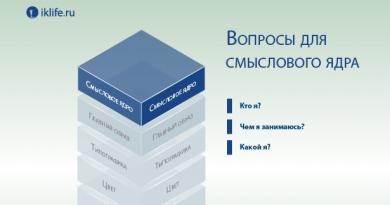Types of microsd memory cards. What are MicroSD (SD) cards? Facts about MicroSD
Memory cards in MicroSD, MicroSDHC and MicroSDXC formats are among the most popular consumer solutions on the market for PCs and other devices. What are the features of each of the noted types of devices?
Facts about MicroSD
Memory card format MicroSD- historically one of the earliest in the line of SD standards (or Secure Digital - its creation was the result of further development and improvement of the MMC flash memory standard). MicroSD cards have found the widest use among users of PCs, smartphones, tablets, photo and video cameras.
The maximum capacity of MicroSD cards is 2 GB. The standard size of products of this type is 11 by 15 mm with a thickness of 1 mm. The maximum speed for writing and reading data on a card of the appropriate type is 25 MB/s.
Facts about MicroSDHC
The flash memory standard under consideration is the result of further technological development of the previous format. The corresponding type of memory card has the same size as MicroSD, but has several times more capacity - 4-32 GB. In addition, they are characterized by a higher speed of writing and reading data - 50-150 MB/s.

Please note that cards MicroSDHC in most cases cannot be recognized by MicroSD readers. In turn, problems with backward compatibility of cards and card readers usually do not arise. This is due to the fact that the MicroSD standard only supports file systems such as FAT 12 and FAT 16 (in various modifications), while MicroSD cards are formatted in FAT 32.
Facts about MicroSDXC
The next technological stage in the development of the SD card standard MicroSDXC. Their main advantage is their very large capacity, which can range from 32 GB to 2 TB. But the size of the card is the same as that of previous modifications - 11 by 15 mm with a thickness of 1 mm. MicroSDXC uses the exFAT file system.

The speed of writing and reading data on MicroSDXC cards is 50-312 MB/s. The specific indicator depends on the version of the device. Cards in modification 3.0, supporting the UHS-1 standard, write and read data at speeds of up to 104 MB/s. Devices in version 4.0, compatible with UHS-2 technology, can provide 312 Mb/s.
MicroSDXC card readers are capable of recognizing MicroSD and MicroSDHC standards. In turn, card readers adapted for MicroSD and MicroSDHC are incompatible with MicroSDXC devices.
Comparison
The difference between MicroSD, MicroSDHC and MicroSDXC should be sought in the following aspects:
- card capacity;
- supported data writing and reading speed;
- file system used;
- mutual compatibility of card readers adapted to specific types of cards.
The size of all types of cards is the same.
More clearly, the difference between MicroSD, MicroSDHC and MicroSDXC cards in relation to the marked points can be displayed in the form of a small table.
Table
| MicroSD | MicroSDHC | MicroSDXC |
| What do they have in common? | ||
| All types of cards are technological variations of the SD, or Secure Digital standard | ||
| Card readers for MicroSDXC can recognize MicroSD and MicroSDHC cards | ||
| Cards have the same purpose - storing data, accessed using a PC, smartphones, tablets, cameras | ||
| All types of cards have the same size - 11 by 15 mm with a thickness of 1 mm | ||
| What is the difference between them? | ||
| Compatible with any readers | Compatible only with MicroSDHC and MicroSDXC readers | Compatible only with MicroSDXC readers |
| Have a capacity of up to 2 GB | Have a capacity of 4-32 GB | Have capacities from 32 GB to 2 TB |
| Write and read data at speeds up to 25 MB/s | They have a write and read speed of 50-150 MB/s | They have a write and read speed of 50-312 MB/s |
| Cards are formatted in the FAT 12 or FAT 16 file system | Formatted in FAT 32 | Formatted in exFAT |
For most people, microSD is just a form factor, but in reality it is not. You can easily insert any microSD card into a standard slot, but not all of them will work, since the cards differ in many ways.
Format
There are three different SD formats, available in two form factors (SD and microSD):
- SD (microSD) - drives up to 2 GB, work with any equipment;
- SDHC (microSDHC) - drives from 2 to 32 GB, work on devices supporting SDHC and SDXC;
- SDXC (microSDXC) - drives from 32 GB to 2 TB (currently maximum 512 GB), work only on devices with SDXC support.
As you can see, they are not backward compatible. Memory cards of the new format will not work on old equipment.
Volume
Support for microSDXC declared by the manufacturer does not mean support for cards of this format with any capacity and depends on the specific device. For example, the HTC One M9 works with microSDXC, but officially only supports cards up to 128 GB inclusive.
Another important point is related to the storage capacity. All microSDXC cards use the exFAT file system by default. Windows has supported it for more than 10 years, it appeared in OS X starting with version 10.6.5 (Snow Leopard), Linux distributions support exFAT, but it does not work out of the box everywhere.
High speed UHS interface
 An I or II is added to the UHS card logo depending on the version
An I or II is added to the UHS card logo depending on the version SDHC and SDXC cards can support the Ultra High Speed interface, which, with hardware support on the device, provides higher speeds (UHS-I up to 104 MB/s and UHS-II up to 312 MB/s). UHS is backward compatible with earlier interfaces and can work with devices that do not support it, but at standard speeds (up to 25 MB/s).
2. Speed
 Luca Lorenzelli/shutterstock.com
Luca Lorenzelli/shutterstock.com Classifying the write and read speeds of microSD cards is as complex as their formats and compatibility. The specifications allow you to describe the speed of cards in four ways, and since manufacturers use them all, there is a lot of confusion.
Speed class
The Speed Class is associated with the minimum write speed to a memory card in megabytes per second. There are four in total:
- Class 2- from 2 MB/s;
- Class 4- from 4 MB/s;
- Class 6- from 6 MB/s;
- Class 10- from 10 MB/s.
 By analogy with the marking of regular cards, the speed class of UHS cards fits into the Latin letter U
By analogy with the marking of regular cards, the speed class of UHS cards fits into the Latin letter U Cards running on the high-speed UHS bus currently have only two speed classes:
- Class 1 (U1)- from 10 MB/s;
- Class 3 (U3)- from 30 MB/s.
Since the speed class designation uses the minimum entry value, theoretically a card of the second class may well be faster than a card of the fourth. Although, if this is the case, the manufacturer will most likely prefer to indicate this fact more explicitly.
Maximum speed
The speed class is quite enough for comparing cards when choosing, but some manufacturers, in addition to it, use the maximum speed in MB/s in the description, and more often than not even the write speed (which is always lower), but the read speed.
These are usually the results of synthetic tests under ideal conditions, which are unattainable in normal use. In practice, speed depends on many factors, so you should not rely on this characteristic.
Speed multiplier
Another classification option is the speed multiplier, similar to the one used to indicate the read and write speed of optical discs. There are more than ten of them, from 6x to 633x.
The 1x multiplier is 150 KB/s, that is, the simplest 6x cards have a speed of 900 KB/s. The fastest cards can have a multiplier of 633x, which is 95 MB/s.
3. Objectives
 StepanPopov/shutterstock.com
StepanPopov/shutterstock.com Choose the right card taking into account specific tasks. The biggest and fastest is not always the best. In certain use cases, the volume and speed may be excessive.
When buying a card for a smartphone, capacity plays a bigger role than speed. The advantages of a large drive are obvious, but the advantages of high transfer speeds on a smartphone are practically not felt, since large files are rarely written and read there (unless you have a smartphone with 4K video support).
Cameras that shoot HD and 4K video are a completely different matter: both speed and volume are equally important here. For 4K video, camera manufacturers recommend using UHS U3 cards, for HD - regular Class 10 or at least Class 6.
For photos, many professionals prefer to use several smaller cards to minimize the risk of losing all the images in force majeure circumstances. As for speed, it all depends on the photo format. If you shoot in RAW, it makes sense to invest in microSDHC or microSDXC class UHS U1 and U3 - in this case they will reveal themselves fully.
4. Fakes
 jcjgphotography/shutterstock.com
jcjgphotography/shutterstock.com No matter how trivial it may sound, it is now easier than ever to buy a fake under the guise of original cards. Several years ago, SanDisk claimed that a third of SanDisk memory cards on the market were counterfeit. It is unlikely that the situation has changed much since then.
To avoid disappointment when purchasing, just use common sense. Refrain from buying from untrustworthy sellers, and beware of offers of “original” cards that are significantly lower than the official price.
Attackers have learned to fake packaging so well that sometimes it can be very difficult to distinguish it from the original. You can judge with complete confidence the authenticity of a particular card only after checking using special utilities:
- H2testw- for Windows;
If you have already experienced the loss of important data due to a memory card failure for one reason or another, then when it comes to choosing, you will most likely prefer a more expensive card from a well-known brand than an affordable “no-name” one.
In addition to greater reliability and safety of your data, with a branded card you will receive high speed and a guarantee (in some cases even lifetime).
Now you know everything you need to know about SD cards. As you can see, there are many questions that you will have to answer before purchasing a card. It's probably a best idea to have different cards for different needs. This way you can take full advantage of the equipment without exposing your budget to unnecessary expenses.
Almost everyone knows what memory cards are and how to use them. The only difficulty, it would seem, may arise only in inserting it correctly into the slot. However, nothing is simple in the world of technology. Same with flash cards. They come in different types (MicroSD/TransFlash, MicroSDHC), each type has its own characteristics. It is also important to understand special devices that make working with cards easier. A memory card (Secure Digital Card) is a miniature plastic plate with a built-in memory module (flash memory). The memory module stores information that can be deleted or overwritten. Cards can last for many years, making them one of the most popular ways to store information.
Types of SD Memory Cards
SD were the very first memory cards to appear on the market. Used primarily in computers and laptops. Their maximum capacity is 4 gigabytes, so they are not so popular now. But their price is quite low.
An SDHC card is no different in appearance from an SD card. The differences are in the filling. The capacity of SDHC cards is always above four gigabytes, the maximum reaches 32 GB. The speed of information exchange is also higher. The only drawback is that not all older devices read this type of card.
An SDXC card has no external differences from SD cards, the difference is in the amount of memory and operating speed. The maximum capacity of SDXC cards is two terabytes, that is, 2048 gigabytes (the minimum volume is 64 GB), the file writing speed is almost twice as high as on SDHC. Finding a 2 TB card is quite difficult. Also, not all operating systems support SDXC.
Types of MicroSD memory cards
MiniSD were the first memory cards that, due to their smaller size, began to be used in mobile devices. They quickly disappeared into the shadow of MicroSD, which replaced them.
MicroSD/TransFlash differ in size; there are no smaller flash cards. Slots for cards of this type are found in almost every modern device, from smartphones and tablets to video cameras. At the same time, they cost no more than regular SD.

MicroSDHC has the same story as SD/SDHC. MicroSD flash cards with a capacity of more than four gigabytes (and up to 32 GB) are called MicroSDHC. The most popular type of cards now.
MicroSDXC officially has a maximum memory capacity of two terabytes, but on sale you will most likely find cards of this format with a capacity of no more than 128 GB. Which is also not bad, considering the amazing data transfer speed of up to 156 megabytes per second.
Other types of cards
Memory Stick is a type of flash card developed by Sony. Its format is closed. This means that only original Sony cards are guaranteed to work properly. There are two varieties: large and small. The maximum volume is sixteen gigabytes. Most often used for PSP (Sony PlayStation portable game consoles).
It is no longer possible to find SmartMedia cards. And it's not necessary. The maximum capacity of these cards is only 128 GB.
The MuliMedia Card (MMC) format is obsolete, but has not yet completely fallen out of use. MMC cards are compatible with SD slots (but not vice versa). It is very difficult to find them for sale.
XD cards only work on Olympus and Fujifilm devices, so they are not very popular. The capacity of these cards does not exceed two gigabytes.
CompactFlash is another legacy format. These types of cards are large in size, even larger than SD cards. Still in use, because they have high speed, and the maximum memory capacity is 256 gigabytes.

What does a memory card class mean?
The class of a flash card is usually indicated on the card itself. Or study the packaging to find out. The class displays the data recording speed, indicated by a number. The higher the number, the higher the speed. There are five classes of memory cards:
- class 2 (for recording standard definition video, recording speed 2 MB/s);
- class 4 (for recording high-definition video, recording speed 4 MB/s);
- class 6 (for recording high-definition video, recording speed 6 MB/s);
- class 10 (for recording video in Full HD (1080p), recording speed 10 MB/s).
Adapters
A MicroSD/TransFlash memory card differs from SD in size, but not in technology. Therefore, you can easily use a microcard in devices with a slot only for “large” cards. For example, you only have a micro-card, and you need to transfer the information to a camera that does not have a MicroSD/TransFlash slot. To do this, you will need a special adapter. It is a dummy SD card, similar in appearance to it. A smaller card is inserted into it, then it is placed in the SD card slot.
Adapters are often sold bundled with MicroSD/TransFlash, which is another explanation for the popularity of this format. Buying a MicroSD is more profitable due to the versatility that the adapter gives to this type of card. If the device is not included in the kit, then it is easy to buy it separately. It costs no more than a hundred rubles. The manufacturer doesn't matter.

Card readers
In order to connect a memory card to a computer or laptop without the required slot, card readers are used. This is a small device with a slot(s) for flash cards and a USB output. The card reader is connected to the computer via a USB port. This device is very useful in a situation where you store photos on MicroSD/TransFlash that now urgently need to be transferred to SD. If the card reader has several slots for different types of cards, then in this way you can transfer information from one card to another, using a computer as an intermediary.

Disadvantages of memory cards
First of all, you should warn that flash cards consume a lot of energy. Consequently, the devices in which the card is inserted will discharge faster. They are also rather fragile and easily lost. There are also compatibility problems. This may be due to defects in the software of the device in which the card is used. However, all these are little things that should not confuse a potential buyer. It is now almost impossible to live without memory cards.
Let's try to find out what class of memory card you should equip your smartphone, tablet, laptop, video camera or camera when such a need arises, and which class of memory card is better for each of these devices?
To do this, we will consider in detail what classification of memory cards currently exists, and how one miniature storage device differs from another.
Before you find out what a storage device class means, you should clarify the concept of storage media speed. There are two different values for this parameter: the first is the speed of reading or transferring data, and the second is the speed of writing data. The read speed is almost always faster than the write speed, but it has no direct relation to the class of equipment: it may even turn out that a flash drive labeled “class 4” will be read faster than a class 10 flash drive.

Of the two numbers describing the characteristics of the media, this will be the larger number: the higher the reading speed, the easier and faster you can transfer information to an external device. Recording speed is important to hardware performance and is what allows you to record high-definition video. You can find out whether the manufacturer offers a good speed recording mode by looking at the back of the package.
Since some unscrupulous manufacturers indicate inflated specifications on their products, it is better to purchase memory cards from well-known brands, but, in any case, it is always possible to check the speed data yourself. It is easy to check the speed using special programs, for example, USB-Flash-Banchmark and Check Flash, which can be downloaded for free, or the H2testw utility.
Existing card types
Modern digital storage media comes in different sizes: mini, micro and full-format, with the smallest sizes intended for a smartphone, tablet or mobile phone, and the larger ones used in camcorders and cameras.
For a long time, the main storage medium was CompactFlash, or CF cards, measuring 43 x 36 x 3.3 mm, and although the age of these formats has passed, they are nevertheless still used in some DVRs today.
The most common type of digital storage equipment currently is the SD Card (Secure Digital Memory Card) or SD card.
This device, no larger than a postage stamp, with dimensions of 32 x 24 x 2.1 mm, surpassed CF cards in all respects, and almost all modern equipment is compatible with it. Higher-capacity devices are now abbreviated SDHC, and ultra-high-capacity devices are abbreviated SDXC.
Micro SD or micro SD card is simply a miniature version of an SD card, measuring 11 x 15 x 1 mm, which is inserted into devices with limited space, such as phones. However, if necessary, it can even be installed in a laptop if you use a special adapter that exists for this purpose. There is also a mini SD with dimensions of 21.5 x 20 x 1.4 mm, since some types of equipment are equipped with just such slots.
Classes of SD memory cards
Let's assume that we already know what size the storage device should be, how much of its memory we need for optimal operation. All that remains is to find out what a memory card class is and what this SD card parameter affects in order to select the one you need. It is this characteristic that will determine the speed at which we can transmit or receive the information we are interested in.

So, this is a parameter that determines the speed of the SD memory card, according to which all devices are divided into:
- Class 2 - speed from 2 Mb/s to 4 Mb/s. Since the writing speed is very low, this class of flash drive should not be used in video cameras or digital cameras. The lack of speed is compensated by the relative cheapness of the card, so it can be safely used to reproduce sound and images, that is, in audio or video players, since in this case high speed is not needed.
- Class 4 - speed from 4 Mb/s and higher. For amateur home photography with digital cameras, you can use class four. The fourth class, in addition, is installed in the DVR and some inexpensive non-professional video cameras.
- Class 6 - guaranteed speed of 6 Mb/s and higher. A flash drive of this level can already be installed in semi-professional video cameras and SLR cameras that shoot in RAW format. They allow you to get fairly high quality shooting.
- Class 10 - speed is 10 Mb/s and higher. A Class 10 flash drive can be equipped with a car recorder, professional video and photo equipment with Full HD recording. Class 10 allows you to take burst photos, shoot in RAW format and save images, which is of great importance for professional photographers. However, such devices are somewhat more expensive, for example, a microsdhc class 10 memory card will cost at least 1000 rubles.
- SD Class 16 - speed of at least 16 Mb/s, however, it is still very difficult to buy this card in our country, since it has not yet been widely sold.
- Ultra High Speed (UHS) - such ultra-high speed cards can only be used with devices compatible with them, which is usually written about in the instructions. Class 10 UHS I is a high-speed card, the writing speed of which can reach 50 MB/s or more.

 There is a UHS specification that regulates the speed of equipment. According to the UHS-I standard, the data exchange speed must be at least 50 Mb/s and up to 104 Mb/s, according to the UHS-II standard - at least 156 Mb/s and up to 312 Mb/s. The class 10 uhs i card allows you to provide the highest level of real-time recording and, in addition, get large-size video in HD format.
There is a UHS specification that regulates the speed of equipment. According to the UHS-I standard, the data exchange speed must be at least 50 Mb/s and up to 104 Mb/s, according to the UHS-II standard - at least 156 Mb/s and up to 312 Mb/s. The class 10 uhs i card allows you to provide the highest level of real-time recording and, in addition, get large-size video in HD format.
How to determine the class of a memory card? You just need to look at it carefully: the circled number on the front of the digital storage medium will be the desired value.
How to choose a flash drive
Please note that the latest memory device formats may not work with older hardware. For example, if a smartphone supports the micro SD format, this does not mean that it will also support high-speed micro SDXC. Therefore, to find out this possibility, it is better to read the documentation for your smartphone in advance.
Micro SD, like SD media, comes in two formats (SDHC with a capacity of up to 32 GB and SDXC with a capacity of 64 to 512 GB) and are used in all modern smartphones and tablets. The tenth speed class of such information media is no different from their full-size counterparts. Thus, the higher the classes of sdhc memory cards, the faster data transfer occurs, which is the main advantage of those micro SD cards that cost more for the same capacity.
For example, a microsdhc class 10 32GB memory card costs about 1,500 rubles. Ideal for modern digital devices such as phones, camcorders, smartphones, PDAs, audio players and game consoles. If you don’t skimp on the class of equipment, pursuing immediate benefits, you can get long-term excellent results in the further use of the equipment: high-quality pictures and stunning videos, as well as funds from their sale.
Users are often interested in information about the microSDHC memory card: how it differs from microSD and microSDXC. Secure Digital Memory devices are widely used as additional storage options for portable devices such as tablet computers, mobile phones, digital cameras and GPS navigation devices. SD, SDHC, and SDXC drives are secure digital memory cards, but they have certain differences that you need to understand to ensure optimal performance in your portable devices.
If the user is interested in what is the difference between the types of flash drives, then he will be interested to know that the SD memory card is the first generation of Secure Digital, which was developed to improve the MMC (MultiMediaCard) standard. SD drives were created primarily to increase file storage space on mobile phones. The MMC standard is also used for data storage. It is similar to microSD, but is considered obsolete because it cannot provide a high enough information transfer speed.
For those interested in the difference between microSD and microSDHC memory cards, it will be useful to know that the storage size of a regular SD cannot exceed 2 GB. Typically, it has a standard physical size of 11mm x 15mm. The maximum read and write speed for such a drive is 25 Mbit/s. This is a very decent speed considering the small physical size of the device. This card is mainly used on mobile phones to store photos, videos and applications. SDHC and SDXC drives appeared later.
Second and third generation SD
SDHC
An SDHC (Secure Digital High Capacity) card differs from a regular microSD in its more capacious information storage, the size of which can range from 4 to 32 GB. It is also a secure digital device with a standard size of 11mm x 15mm. The difference between SD and SDHC is a higher data transfer rate (for Secure Digital High Capacity it can range from 50 Mbit/s to 150 Mbit/s).
SDHC memory cards are in many ways identical to SD drives, but there are significant differences. Older SD card devices are not compatible with SDHC because the latter uses the FAT32 file system instead of FAT12, FAT16 and FAT16B. The difference between microSD and microSDHC is that the latter uses a more convenient file system. However, some of the older gadgets can still use the Secure Digital High Capacity standard after a firmware update. Devices that are originally designed for SDHC should recognize regular SD without problems. Prices for such drives may vary depending on the amount of memory.
SDXC
An SDXC (Secure Digital eXtended Capacity) device can have a capacity from 32 GB to 2 TB and this is the main difference between SDHC and SDXC memory cards. Like other similar drives, the physical size is 11mm x 15mm. Data transfer speeds can vary from 50 to 312 Mbps. The speed potential of such a drive depends on the version of its design. Build 3.0 with UHS-1 (Ultra High Speed) bus can accelerate to 104 Mbps, and the more recent version 4.0 with UHS-2 reaches 312 Mbps. Prices for such drives can vary greatly depending on their capacity and speed. microSDHC and microSD devices are already considered obsolete standards in many countries. However, SD and SDHC memory cards are still popular.