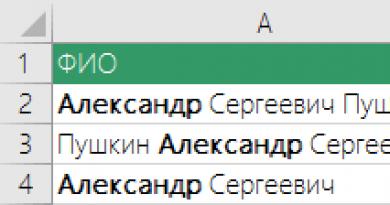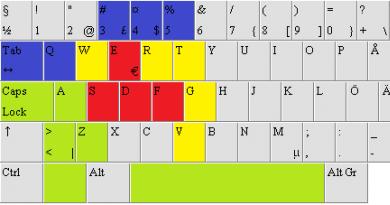Military radios with vox function. VOX function – automatic activation by voice. Various types of batteries supplied
The NEXEDGE™ system provides the ability to use the automatic VOX function in the radio, accessible using special accessories (conventional mode only).
1 Description
The Voice On (VOX) feature is used to monitor voice activity on an optional microphone. When a voice is detected, it is transmitted over the radio station. If there is no voice activity on the additional microphone, the transmit mode in the radio station is disabled.
2 Use
There are a number of issues to consider when using the VOX feature. Primarily, the VOX Voice Activation feature is designed to enable the radio to transmit when voice activity is detected. This means that the radio will transmit every time the user says something. If a radio user is close to another subscriber, the radio can detect the voice activity of that subscriber and begin transmitting. To successfully use the VOX feature, the radio user must be aware of any possible audio sources that could cause the radio to inadvertently transmit when it is not necessary. Secondly, the position of the accessories to activate the VOX function is an important factor in its use. The radio user must place them in such a way that the minimum level of external noise is ensured.
3 Temporarily disable VOX function
In situations where use of the Voice Activated Transmit (VOX) feature may not be desirable, the radio user can temporarily suspend it by pressing the talk-to-talk (PTT) button. The radio immediately pauses the VOX function and turns on the transmitter. For subsequent transmissions, the radio will operate in normal mode (i.e. without using the VOX function). Operation using the VOX feature will be restored if the user re-enables the feature through the menu or by pressing the appropriate softkey.
You can disable the Voice Activated (VOX) feature by using the appropriate menu or a designated programmable button.
4 Talk permission tone
When using the Voice Activation (VOX) feature in conjunction with the Talk Tone, you need to be aware of how the radio will behave. When the tone is muted, the radio operator may begin to speak, causing the radio to turn on and not transmit the entire phrase spoken by the radio operator. However, in the event that the Talk Permit Tone is enabled, the radio operator must use a keyword, the "start" word, to put the radio into transmit mode. After pronouncing the key word, the radio station operator needs to wait for the conversation permission signal, after which he can start speaking, which will allow him to transmit the entire phrase without loss.
› If the function has been enabled,
then it will turn off, (light up,
the blue indicator will go out and light up again, and then
lights up red).
› If the function was turned off, it will turn on (the
The blue indicator will go out and the red light will come on).
› Press and hold the “Intercom” button for 3 seconds
to end the Setup mode. As a result
the red indicator will turn off and the blue indicator will start
blink. You can now start using BT1.
Intercom communication can be activated manually and by voice. On
Helmet sound insulation.
To obtain optimal results, you must choose one
of four microphone sensitivity levels: high, medium,
low and very low. Default is medium
level depending on the type of helmet and motorcycle.
enable Intercom communication and answer phone calls
only manually.
Setting the microphone sensitivity level
1 Go to Setup mode.
2 Briefly press the “AUX” button – the blue light will turn on
indicator.
3 Using the Volume + buttons (volume up)
and “Volume –” (decrease the volume level) increase
or reduce the sensitivity level. Every time
Pressing the buttons "Volume" will light up temporarily
red indicator (confirmation). When you go to
the highest or lowest value has a red indicator
will not light up.
4 Press the AUX button again. Blue will start flashing
indicator, which will allow you to determine the set level
off, twice – very low sensitivity,
3 times – low sensitivity, 4 times – medium
sensitivity, 5 times – high sensitivity.
The default is medium sensitivity.
5 The red indicator is on (the device is in
"Setup" settings).
6 If necessary, you can change the configured
sensitivity level, following the instructions described above,
starting from point 2.
7 Press and hold the Intercom button for 3
seconds to complete Setup mode.
Follow the steps described above to set the level
sensitivity and at the third stage press the “Volume –” button
(decrease volume) until the red indicator
will not stop flashing. Then press the "AUX" button and blue
The indicator will light up at the same time, which means that the function
instructions starting from point 5.
instructions, selecting one of four sensitivity levels.
for special use
In this section you will find some tips for using
BT1, which will allow you to make the most of the opportunities
devices.
Using Midland Radio
in conjunction with the Intercom function of BT1 devices
If you want to use the radio for group communication
people and at the same time maintain Intercom communication between the driver
and a passenger, you must:
› enable the 3-way communication function (see
instructions).
› disable, if enabled, the VOX - voice function
activation of communication.
› connect the radio station with a special cable
to the wired audio input of the driver’s VT1 device and press
“AUX” button (you will hear one confirmation tone)
› activate Intercom communication by clicking on the “Intercom” button.
activation
Disabling the VOX function is necessary so that when active
transmission mode of the radio station did not occur automatically
activation of the Intercom function. When the VOX function is turned off,
To activate Intercom communication, you must press the “Intercom” button.
Attention! If you turn off the voice control feature,
then you can answer phone calls only
by clicking on the “Phone” button.
VOX function.
The VOX function deserves special attention in PMR tools. VOX, in relation to radio communications, means the ability to turn on a radio station's transmitter by voice. When the user begins to speak, a special device detects the presence of a voice signal in the microphone and turns on the radio transmitter. The VOX response level is adjusted with a special regulator. The VOX device can be mounted either in the headset or in the radio station itself. In the latter case, the function is available when using most headsets, including inexpensive ones. Examples of headsets with VOX include KHS-1 (Kenwood), VX-25 (Vertex-Standard), HS-85 (Icom).
Application of PMR means in explosive environments.
Another area of special application is the use of PMR products in explosive atmospheres, i.e. such where, with a certain degree of probability, an explosive mixture is present, and conditions for its explosion or ignition may also arise. Operational communication in the fuel and energy industries is carried out, as a rule, using radio stations, so the explosion-proof design of some PMR models is very important. Explosive zones are usually divided into three types:
zone 0 - an area or room in which an explosive gas-air mixture is constantly present or for a sufficiently long time;
zone 1 - the appearance of an explosive gas-air mixture is very likely under normal conditions;
zone 2 - the occurrence of an explosive gas-air mixture is unlikely or probable for a short period of time.
In this case, all three zones, in turn, are classified according to the type of gas mixture, which determines the degree of their explosion hazard.
In accordance with this, methods of protecting equipment intended for operation in explosive environments come down to three basic principles:
isolation of explosive electrical circuits from explosive environments;
placing the equipment in an explosion-proof enclosure, ensuring that the explosion does not spread beyond its boundaries;
limiting the electrical and thermal energy of equipment to a level at which an explosion does not occur.
In general, according to the degree of explosion protection, equipment is divided into three classes:
increased reliability;
explosion-proof;
especially explosion-proof.
In high-reliability equipment, explosion protection is provided only during normal operation. In explosion-proof equipment, protection is maintained under certain operating conditions of probable damage, of course, with the exception of damage to explosion protection equipment. Particularly explosion-proof equipment is equipped with additional explosion protection means. Due to the design and circuitry features, wearable PMR equipment, certified as explosion-proof, are suitable for work in zones 0, 1 and 2, since they belong to the intrinsically safe type of equipment (explosion safety is ensured by the principle of energy limitation), and are also sufficiently sealed, which additionally creates protection based on the principle of isolating electrical circuits from explosive atmospheres.In table 2 shows the comparative characteristics of some radio stations that have a Russian Federation explosion-proof certificate.
Table 2. Comparative characteristics of some radio stations with a Russian Federation explosion-proof certificate.
| Characteristic | Kenwood TK-280/380 | Vertex VX-210 | Motorola GP360 | Icom IC-F30GT/40GT |
| Frequency range, MHz | 146-174/400-490 | 148-174/400-490 | 136-174/403-470 | 146-174/400-480 |
| Number of channels | ||||
| Channel bandwidth, kHz | 12,5/25 | 12,5/25 | 12,5/25 | 12,5/25 |
| Modulation type | 16K0F3E/11K0F3E | 16K0F3E/11K0F3E | 16K0F3E/11K0F3E | 16K0F3E/11K0F3E |
| Output power, W | 5/4 | 5/4 | 5/4 | 5/4 |
| Sensitivity, µV | 0,25 | 0,2/0,25 | 0,25 | 0,25 |
| Explosion protection class | 2ExicsIIBT4X | 2ExicsIIBT4X | 2ExicsIIBT4X | 2ExicsIIBT4X |
| Explosion-proof battery type | KNB-17B | FNB-V57IS | HNN9011 | BP-210FM |
| Dimensions, mm/weight, g | 135x58x34/250 | 108x58x26/340 | 137x57.5x37.5/420 | 139x54x38/420 |
It should be noted that while explosion safety in the radio stations themselves is ensured by production technology, the types of batteries with which they can be used do not all meet the explosion protection criteria. The housings of explosion-proof batteries are made of special plastic, and special importance is attached to issues of tightness, as well as the reliability of electrical connections. In addition, 100% of such batteries undergo manufacturing quality control using special methods.
Conclusion
It should be noted that, unfortunately, PMR means are not free from shortcomings. One of the difficult-to-solve design and technical problems in the production of PMR means is their weight and size characteristics. Thus, the weight of the TK-3180 portable radio station from the new Kenwood model range with an antenna and KNB-32N battery is 560 g with dimensions of 136x58x39.5 mm. For comparison, the weight and dimensions of most mobile phones does not exceed 150 g with significantly smaller dimensions. In addition, the minimum temperature at which the operation of PMR products from almost all manufacturers is allowed is not lower than -30°C, which makes their use difficult, for example, in the northern regions of Russia, where the thermometer often drops below -40°C. It should be expected that with the further development of technology for the production of PMR products, these shortcomings will be overcome.
Priority Scan & Talk Back Function
Scanning is the easiest way to monitor multiple channels (the radio has 16 channels). TK-2206 offers two methods - priority and standard scanning. Talk Back allows you to immediately answer a received call without having to manually search or change channels.
Built-in VOX function
The internal VOX function (switching on a station for voice transmission) has a 10-level sensitivity adjustment. VOX is ideal for tasks where you need to free your hands or where there is a need for constant negotiations.
FleetSync™ PTT ID, SELCALL
TK-2206, using Kenwood's proprietary digital signaling protocol - FleetSyncTM, provides automatic transmission of subscriber identifier (PTT ID) and selective call function (SELCALL).
QT/DQT/DTMF
QT (CTCSS) and DQT (Digital QT) coding functions provide communication system access and user grouping on the frequencies involved. DTMF PTT ID is used for communication dispatch or remote control. DTMF coding features include selective calling by ID, auto answer by ID, group calling by "pattern" and remote radio shutdown.
Programmable function keys
Two side keys are programmable to perform various functions of the Kenwood TK-2206 radio, allowing you to create your own user-friendly set of functions.
High quality sound
Clear sound means confident communication. The TK-2206 has a large speaker, half-watt audio output and provides optimal sound even in noisy environments.
Various types of batteries supplied
TK-2206 radios are equipped with a 14-hour 1500mA nickel-metal hydride (KNB-29N) battery or a 1100mA nickel-metal hydride 9-hour battery (KNB-30A).

Installing the Belt Clip.
Install the belt clip onto the battery as shown in the illustration.

Installing a headset or PTT (supplied separately).
The headset or PTT is connected to the connectors on the right side of the radio. Attention: connecting and disconnecting a headset or push-to-talk system is carried out only when the radio power is turned off (the battery does not need to be disconnected).

Controls.
1. Radio on/off control and volume level adjustment.
2. Antenna.
3. LCD display.
4. Speaker.
5. Microphone.
6. Indicator.
7. Up button.
8. Down button.
9. Keyboard.
10. Place of attachment of the wrist strap.
11. Battery lock latch.
12. Belt clip.
13. Battery.
14. Tone call button.
15. PTT button.
16. Button for forced opening of the noise suppressor.
17. Headset or PTT jack.
|
|
| |
||||||||||||||||||||||||||

1. When you press the FUNC and MENU buttons, the radio will go into service mode. 2. Signal reception and transmission level indicator. 3. Depending on the operating mode, the setting values are displayed. 4. Maximum transmitter power indicator. 5. Indicator of activated repeater frequency diversity. 6. CTCSS code activation indicator. 7. DCS code activation indicator 8. VOX function activation indicator. 9. Indicator of activation of the APO function (automatic transmission time limitation). 10. Indicator indicates that the channel is stored in memory. 11. Tone indicator. 12. Keypad lock indicator. 13. Battery charge level indicator. 14. Tone call button. Functions and operations. Turn on the radio station. Turn the knob 1 clockwise to turn on the radio, turn the knob to turn off the radio 1 counterclockwise until it clicks. Volume. Regulator 1 set the required volume level. Noise suppressor. The noise suppressor allows you to cut off unwanted radio interference signals. To set the squelch level, press the button F and then the button 1 SQL, well, the display will show the set squelch level.
Buttons 7 And 8 set the required level by pressing the button 8 until air interference appears, then press the button 7 until the noise stops, this will be the ideal signal-to-noise ratio. |