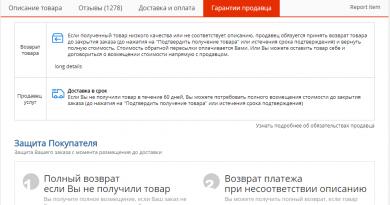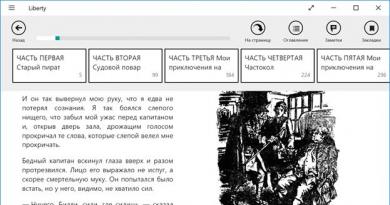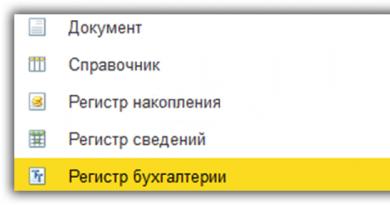How to change time on cs go maps. How to increase the round time or make it endless in CS:GO
To create high-quality videos, various videos with unusual effects, or even to show non-standard screenshots, you need to change the game speed. This can be done in several ways, so we will look at all the options for how to slow down time in CS GO.
Before considering all the commands that will allow you to run quickly or slowly, it is worth noting that any such manipulations are akin to cheats. Therefore, speed commands in CS GO will only work in the game mode with bots. It is also possible to enable acceleration of running speed in cases where you have access to the server and can change this value on it. In this case, the changes will affect all players.
How to change speed via console
The fastest and easiest way to increase speed is to enter the required values in the console. If you are looking for a solution to speed up the game one time, then this is the ideal option. First, write “sv_cheats 1”, otherwise no speed changes will work. Next, you need to use commands to turn off slowdown or acceleration when running and walking.
The command to slow down time is "host_timescale N", where N increases or decreases your speed. For example, setting 0.3 instead of N can significantly slow down the game. Accordingly, having set 1.7-1.8, increase the tempo. A value of 1 is the base speed value.
Many players do not know how to find out the speed, so they often enter incorrect values. The cl_showpos 1 command will help you view the desired value.
How to increase speed using binds
If you often need to change the pace of the game, it is best to simply bind the necessary commands to hotkeys. Let's look at how to slow down time in CS GO for frequent use, so that there is no need to enter all the values manually each time.
Write sv_cheats 1, then make your own binds. The command to slow down time will be the same:
- Bind J "host_timescale 0.3" (slowdown);
- Bind L "host_timescale 1.0" (normal speed);
- Bind K "host_timescale 1.8" (acceleration).
You will then be able to speed up or slow down with one button.
How to speed up the game through config
If you need to constantly change the speed, and you don’t know how to do it as conveniently as possible, then it’s best to write all the values at once in the config. This will allow you to both increase and slow down the speed with a couple of buttons, without having to enter all the commands every time.
First, find the config.cfg file in the game folder, then open it with any editor to view text files. Next, simply write down all the necessary lines with binds, desired speed values and hotkeys. Save your changes and you can always use them in the game.
It is important to note that you still have to specify sv_cheats 1 every time, otherwise the binds will not work. Also, after completion, you need to turn off this command, since while it is active, no achievements work in the game. Otherwise, you can both run and walk at any speed, speeding up or slowing down the game as you wish.
Sometimes, for training or just to have a little fun with friends, you need to increase the time of a round in the game. Despite a lot of information on the Internet, people still have questions about how to make more time in cs go. In this article we will cover this topic in detail.
How to make infinite time in cs go
The first thing you need to learn is that you can only make infinite time on your own server. Don't try to do this in MM or deathmatch mode - you won't succeed. The second point is that you need to open the console and activate commands using sv_cheats 1. To open the console, go to the settings and click “enable developer console - yes. Next, in the settings, we look at which letter you set to open it (by default, ё). Now let's move directly to the commands that allow you to make the round longer.
How to change round time in cs go using console commands

In order to change the time in cs go on maps where you need to defuse a bomb, we need the command mp_roundtime_defuse 9999999, where instead of three nines you put the number you need. For example, to set the round time to 5 minutes, you need to set mp_roundtime_defuse 5 (don't forget to set sv_cheats 1 first).
If you have a card with hostages, you won’t be able to extend the round this way. You will need another command - mp_roundtime_hostage 999999. So keep this in mind.
Once you have written this, you will need to restart the round. To do this, simply enter mp_restartgame 1. After the restart, new settings will be installed.
Other commands for setting time in cs go

You may also find other console commands useful. Here are some of them:
- mp_timelimit – the number of seconds allocated to this card. As you remember, after some time the current map will automatically change to another. To prevent this from happening, you should set mp_timelimit 999;
- mp_buytime – determines the number of seconds to purchase weapons. By default it seems to be about 30-45 seconds - you can set your value;
- mp_freezetime – freeze at the beginning of the round. Remember when you're not allowed to move before a round? So, using the mp_freezetime command, you can either extend the time or remove it altogether;
- mp_c4time – how many seconds will it take for the bomb to explode. Default is 35 seconds. You can bet at least 1000 if you need it.
- mp_maxrounds – number of rounds in the game. By default there are 30 of them. You can set less.
Console commands for training in CS GO! You will learn how to make endless ammo, bots and grenades, cheat commands for flight (noclip), immortality (god), cheat commands, how to give yourself an unlimited amount of money and much more.
In this article we will look at the most common and useful commands that are used when playing Counter-Strike Global Offensive. You can also go straight to the end of the article, copy the contents of the config file and use it on your server.
The most popular commands are those that allow you to show the trajectory of grenades, visualize bullet marks, and add bots. Our config file has it all. Plus, you can simply add the script you want and start training right away!
Try using flash, smoke and regular grenades, Molotov cocktails, different positions, positions, accelerations, etc. We also included several useful binds (bind – binding to certain keys of special commands).
If it contains commands that you don't need, then simply remove them.
We have already made a similar guide, the only difference between it and the current one is that the previous one was focused on commands related to grenades.
We'll start by explaining the meaning of the commands from our config file.
After you copy this file to the game folder, you need to launch the card via (~) - for example, de_dust2
When the map loads, open the console and type: “exec practice.cfg”.
The card will reboot and you will be able to use all the features of the config file.
List, console commands for training in CS GO
- – includes the ability to use cheat codes: “god mode”, flying through walls, etc. Essentially it makes you a server administrator who can use any commands.
- 1/2 – sv_ infinite_ ammo 1 gives you infinite ammo and disables the need to reload your weapon. Once you have some practice, you may want to use the command sv_ infinite_ ammo 2 . In this case, you will need to reload the weapon, but the number of cartridges will remain infinite.
- ammo_ grenade_ limit_ total 5 – allows you to have up to 5 types of grenades at the same time.
- mp_ warmup_ end– disables the “warm-up” before the start of the game.
- mp_ freezetime 0 – there is no time to purchase weapons and ammunition before the start of each round.
- mp_ roundtime 60 – limits play time to 1 hour (60 minutes).
- mp_ roundtime_ defuse 60 – limits the round time to 60 minutes.
- sv_ grenade_ trajectory 1 – makes the flight path of grenades visible, which is especially useful during training.
- sv_ grenade_ trajectory_ dash 1 – By changing the command value to 1/2/3, you can set different types of grenade trajectories.
- sv_ grenade_ trajectory_ thickness 0.8 – sets the thickness of the line indicating the trajectory.
- sv_
grenade_
trajectory_
time 10
– provides information about how long the grenade’s flight path will be visible.

- sv_ showimpacts 1 – includes the display of bullet marks, which is especially useful when training shooting accuracy and studying weapon recoil.
- mp_ limitteams 0 – disables restrictions on the number of players in a team (for example, you can have 10 players/bots on the anti-terror team and 1 player on the terrorist team).
- mp_ autoteambalance 0 – disables automatic team balance.
- 60000 – sets your cash account maximum to 60,000 (instead of 16,000).
- mp_ startmoney 60000 – at the beginning of the game your account will have 60,000 units (instead of 800).
- mp_ buytime 9999 – unlimited purchase time.
- mp_ buy_ anywhere 1 – allows you to open the shopping menu and buy weapons anywhere on the map.
- mp_ restartgame 1 – after loading the config file, the server will restart the game after 1 second.
- bot_ stop 1 – stops the bots, they will just stand there and do nothing.
- bind " p" " bot_ place"– places the bot at any point you wish. To add a bot to any place, aim and set the sight and press the “P” key.
- – allows you to pass through walls (fly).

Useful binds for training in CS:GO
- bind" KEY
""noclip"
Sets the key to turn airplane mode on/off. - bind" KEY
Sets the keys for obtaining all types of grenades available in the game. - bind" KEY
" "cast_ray"
Specifies the key to create a ray/straight line that is used for collision detection.
Other useful training commands (not in the final config file)
-
Enables/disables “god mode” (invulnerability). - cl_
showpos 1
Shows your current position in the upper right corner of the screen.
Console commands for bots (not in the final version of the config file)

Download the full config for training in CS GO
Or copy these commands into notepad and save it under the name practice.cfg (it is very important to specify the extension.cfg, since the file will not work with a different extension), then move it to your CS:GO folder.
How to install the config in CS:GO (teams for training)

You can also completely copy the entire configuration below and paste it into your config file.
config file that you can copy and paste:
// Server config
sv_cheats 1
mp_limitteams 0
mp_autoteambalance 0
mp_roundtime 60
mp_roundtime_defuse 60
mp_maxmoney 60000
mp_startmoney 60000
mp_freezetime 0
mp_buytime 9999
mp_buy_anywhere 1
sv_infinite_ammo 1
ammo_grenade_limit_total 5
bot_kick
mp_warmup_end
// Practice
sv_grenade_trajectory 1
sv_grenade_trajectory_time 10
sv_showimpacts 1
sv_showimpacts_time 10
mp_restartgame 1
bind" KEY
""noclip"
bind" KEY
" "give weapon_hegrenade;give weapon_flashbang;give weapon_smokegrenade;give weapon_incgrenade;give weapon_molotov;give weapon_decoy"
bind" KEY
" "cast_ray"
How to gradually learn to play CS GO like a pro?
Playing 5v5, free-for-all, and participating in various leagues helps improve your feel for the game. However, sometimes it is worth practicing on a private server, where only members of your team will be present, and use weapons, practice throwing grenades, etc.
This guide contains all the commands you will need to do this. All of them are combined in a working config file that you can run on your CS:GO server.
Success in Counter-Strike: Global Offensive is largely determined by individual skill and map knowledge. Efficiently throwing grenades, strategically positioning, and taking into account the bullet spread of the weapon used are just some of the examples that make up the player's skill.
From time to time you need to launch the game on a local service and practice using flash grenades, choosing advantageous positions or creating smoke screens. At the end of the article, we provide and explain the operation of console commands for CS:GO, and also offer an excellent config file that will help you train effectively.
Here are the training commands in video format.
Sometimes, when playing CS Go, there is a need to increase the duration of the round. This may be caused by a desire to play longer or by certain restrictions associated with agreements between teams or the conditions of the championship.
There are times when you just want to run around with bots in CS Go and crush them for fun. In such cases, they often put a large number of bots against themselves and increase the round time to 5-8 minutes.
Of course, sometimes the issue is reducing time. After playing with bots, with more time, other players may join you, with whom such a round duration will not be relevant, you will have to reduce the round time.
Simple instructions
In order to increase (or decrease) the time of rounds in CS Go, we will use the instructions:
- Open the console with the corresponding button;
- We write the command mp_roundtime_defuse (0-60) in the open console. This command is used for DE_ cards, and the value after the command is indicated by a number in minutes. Can be set from 1 to 60 minutes. If the card is CS_, then we use the command mp_roundtime_hostage (0-60) and also set the value we need.
- We enter restart and close the console.
- Let's start playing CS Go with the set time.
Surely some of you have tried to create beautiful cs go video with beautiful effects or different screenshots in which it was necessary to change the game speed. This can be done using several methods, so in this article we will describe each of them in detail.
First, let's look at console commands in csgo, using which you can run slowly or quickly, it turns out to be something like cheats. Please note that such commands will only work when you have selected the game mode with bots. You can also enable movement acceleration in those moments when you have access to the server and the ability to change the value on it. Such changes will affect all players on this server.
How to change speed via cs go console
The fastest and easiest way to increase speed in cs go- this is to write the required values in the console. If you want to speed up the game one time, then this is a great option. First, write the console command "sv_cheats 1", without it, changing the speed will not work. Then you need to use a command to disable braking or acceleration when walking or running.
The command to make slow time in cs go looks like this: “host_timescale N”, where N is an increase or decrease in your speed. For example, if you set the value to 0.3 instead of N, you will noticeably slow down your game. And if you specify a value of 1.7-1.8, then your pace will increase. 1 is the standard speed value in CS:GO.
Most players do not know how to find out the speed, so they enter the wrong values. To find out the desired value, use the cl_showpos 1 command.
Increasing speed with binds
If you are going to frequently change the speed of the game, a great way to do it is to use binds for cs go, namely, bind certain commands to hotkeys. Let's consider an example when you want to slow down cs go time with frequent use, so that you do not need to enter the same values manually.
- Bind J "host_timescale 0.3" (slowdown);
- Bind L “host_timescale 1.0” (default speed);
- Bind K "host_timescale 1.8" (acceleration).
Speeding up the game through cs go config
The most convenient way to change the speed is to use the csgo config. This works in much the same way as with binds; commands do not need to be entered every time.
First, find the config.cfg file in your root folder with the game, then open it with an editor, for example standard notepad. Next, write down the necessary lines with binds, certain speed values and hotkeys (hot keys). Save your current changes and use them in the game.
Note that you still have to write the command sv_cheats 1 in the console every time, without it the binds will not work. Upon completion, do not forget to turn off this command, while it is active, all achievements will not work in the game. And so, run and walk at any speed, speed up and slow down the game as you please.