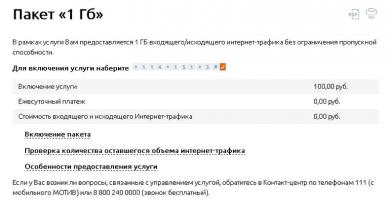How to delete your old Skype account. Deleting a page in Skype. Let's move on to action
There are many different social networks in which each of us owns one or more pages. But sometimes a case forces us to urgently delete an old account from a work device: delete it from a phone or personal computer.
There may be many similar reasons, but we are talking about this for a reason, because depending on the reason and purpose of deletion, the algorithms for the necessary actions also differ.
Taking into account the main trends of modern society, the need to delete your Skype account may arise for the following reasons:
- You logged in from someone else’s device and want to restore 100% confidentiality of your personal data.
- Switch to a new account on a specific social network; you need to forward everything incoming to the created address.
- You have lost access and want to use the tactic of completely destroying your own account so that the thief does not take possession of secret data, because you are a special purpose agent.
- Decided that social media was your mistake, a time-waster, and it was the root of your problems.
Whatever the reason may be in your personal situation, read the general warnings, because what has been done cannot be undone...
Caution before completely deleting your account
- Restoring a deleted page is not in your power (and not in ours *sad sigh*).
- Purely formally, in the Skype program there is no “wipe an account from the face of the earth” function, and even regular deletion is not included in the list of available user options. This is a kind of security policy against the negative influence of attackers during hacking. Skype cares about you!
- In the understanding of a standard user, deleting Skype leads to the destruction of all data associated with it. Don't trust your guesses! Both the profile folder and even the message history are waiting in the wings on your hard drive after uninstalling the application. And if you wish and are sufficiently informed, it will not be difficult to pick them up.
Therefore, be careful in your actions and words even if you are confident in your anonymity! Well, now let's get down to the removal process itself.
Removing a profile from someone else's device
Everything here is extremely simple: find your folder and urgently click on DILIT 100 times, just to be sure.
But, seriously, the algorithm of actions is as follows:
Deletion will occur only from the computer on which you just performed the above described manipulations.
Deleting an obsolete account
To do this, you obviously need a new account. Create it and look further:
Complete permanent deinstallation of your Skype account
Are you wondering how to delete your Skype account permanently?
The main caveat is the fact: along with your Skype account, your Microsoft account will also be deleted. And now it’s worth thinking about. Is it necessary to act so decisively?
If you are still ready to lose all contacts, messages and records, then here are step-by-step instructions:

Just in case, I’ll warn you that for 30 days the profile is only frozen and you can change your hasty decision.
Happy removal!
A very convenient program that allows you to communicate with people over a long distance. It supports both sending text messages and making voice calls. To fully use Skype, you need an account that is linked to an email or mobile phone number. There is also guest access, but it provides only limited features and has an expiration date.
Some users are wondering how to delete a Skype account completely. There are many reasons for this action: the need to unlink a phone or mailbox for re-registration, account inactivity, refusal to communicate on the Internet, and so on. Let us immediately note that the task is not performed in one action and will take some time. But it does not contain any difficulties; an ordinary user without computer knowledge can easily cope with it.
Contacting technical support
There is only one complete way to delete a Skype account - contacting technical support. Only there can the necessary actions be taken. First you need to disable all paid Skype services and spend the funds in your account. It is impossible to return them back to a bank card or e-wallet. If you delete it, the money on your balance will disappear. Please note that Microsoft services have a single account. Accordingly, you will lose access to them.
Once the preparation has been completed, you can begin. Follow this link. This is the page for completely closing your account. There, log into your account and follow the prompts. After 30 days it will no longer appear in searches, and after two months it will be completely deleted.
Manual method
If you want to know how to delete Skype account manually, then there is one way. The account itself will continue to exist, but you can erase all data, contacts, correspondence and related information. It turns out that the account will be empty, but active.
This method is incomplete, but it may also be useful to someone. First, edit your profile information in Skype. There, make all the lines empty, and also delete your avatar. It is impossible to remove your date of birth, so just change it. Now delete all contacts. The final step is to delete all correspondence. This is done in the program settings, “Security” section, “Clear history” button.
Often a user creates several Skype accounts, of which he only uses one or two. Then it's best to simply delete unnecessary profiles. Also, the need to delete an account may arise if there is a suspicion that the account has been hacked or is being used by someone other than the owner himself. However, not all Internet users are good at navigating apps and websites. This article will discuss in detail, How can I delete my Skype account?.
To remove it you need to perform several steps below:
- First, you need to go to the page with your account, which you need to delete, using your personal login and password. We write down the data very carefully, observing the case of letters and the input language.
- After successfully entering your profile, you need to click on the Skype tab and click on the line "My account and account."

- Next, a page with your Skype data will open in the browser.
- Scroll to the bottom of the page and at "Options and Settings" click on the link "Edit personal data".

- After that, click on the big blue button "Change".
- In the fields with your first and last name and all other data, enter a set of different random letters. Change your date of birth.
- Delete your photo and email address.

- Next, click on the green button "Save", which is located at the bottom of the page.

- After deleting your account, you need to remove the Skype application from your computer, you can find out how to do this by following the link.
Thus, You cannot completely delete a page on Skype, but no one will be able to find you using it, and various notifications from Skype will not be sent to your email.
Deleting a Skype account using a Microsoft account
Often, to register on Skype, data from a Microsoft account is used, then you need to go to skype.com using the same username and password. Next, in the “Account Information” section, you need to find and click on the “Personal Information” tab. After that, on the page with personal data, click on the “Change” button and simply delete all the contents of the fields with data about your person. Don’t forget to click on the button afterwards "Save". You can read the instructions on how to remove any Skype contact from your friend list.
After this manipulation, the account will not be deleted, but no one will be able to find you using it.
If you are concerned about the question: “ How to delete your Skype account completely?”, then you can, of course, delete your Microsoft “account” and then your Skype account and profiles in Outlook and Xbox Live, which are directly linked to the “account,” will be deleted. These profiles may come in handy more than once, so it is not recommended to delete the profile from Microsoft. And to delete Skype accounts, the above two methods will be more than enough.
In today's article we will talk about how to delete skype account(Skype) forever, completely and irrevocably. Well?! Let's get started.
Yes, we all love to communicate online, we love to exchange experiences and impressions with our loved ones, even when we are far from each other. And how wonderful it is not just to “exchange” phrases, but also to see the interlocutor at the same time. Great for this "Skype", firmly established in our lives.
But what should we do if we have accumulated several Skype accounts: personal, for work, and maybe another one to communicate with a narrow circle of people, and so on. It is necessary somehow Delete your account, and perhaps a whole list of entries, but how to do this?!
Before you completely get rid of your account Skype, we need to make sure that we canceled all subscriptions, recurring payments And used all the money from the account. Otherwise, if we delete our account, all our savings will be lost.
Technical support advises you to request deletion using the following link, and as a result, your account will disappear from search within 30 days. However, after following the link, I discovered that the Russian language is not supported and abandoned this idea. Perhaps, at the time of reading this article, you will be more lucky and the Russian language will be included in the available languages, or you will easily understand the English instructions.
www.skype.com/go/contactcs
How to delete your Skype account manually
If the first option does not suit you, then you can do it simpler and delete your old one account manually so that no one can find the account in the search. To do this, you just need to edit your profile.

How to delete your Skype login
To delete login on Skype When you log in, you need to delete one folder with associated files. It is located on the drive where your operating system is located (drive “C” by default). Then “Users”, in it we look for the hidden folder “AppData” (I will tell you how to display hidden directories and files in one of the following articles). In it we find the “Roaming” directory, and inside there is a folder with the “Skype” program. This is where your account will be saved. It looks like a directory with your login in the name, for example “vasya_pupkin_2016”. This is what needs to be removed!
How to delete your Skype account if you're just tired of using it or it's time to try something new? In our material we will analyze all the known ways to put an end to the past and get rid of unnecessary information.
What is important to know before deleting your account?
- Keep in mind that when you close your Skype profile, support will wait another 60 days and then delete it forever. This is necessary in case you suddenly change your mind or need access to something important.
- Another nuance is related to the fact that a Microsoft account is associated with messenger accounts, so removing one of the two means also deleting the Microsoft account in Skype completely. You won't be able to sign in to Xbox, Outlook, or other services you might be used to. If access to them is not critical or priority for you, then simply save all vital information in advance.
How to delete a Skype account: option #1

Remember about the 60-day period during which you can change your mind or, conversely, forever forget about the existence of some Skype and Microsoft.
So, we found out whether it is possible to delete a Skype account permanently. But there is another way to remove yourself from Skype.
Option No. 2 – “Freeze”

To avoid accidentally logging into a fictitious account, delete the messenger data from your computer (if you’re not confident in your hacking skills, then it’s better to just remember that you don’t need to touch the “fake” account).
- Press “Win+E” (the application window should be closed).
- Press Alt.
- In the additional panel, find Tools - Folder Options - View.
- In addition In the settings, activate “Show hidden files”.
- Apply - OK.
- Find the program folder on drive C (Users – AppData-Roaming-Skype).
- Right-click the directory with the old login - Delete.
- Empty the Recycle Bin on your desktop.
Have a nice chat!