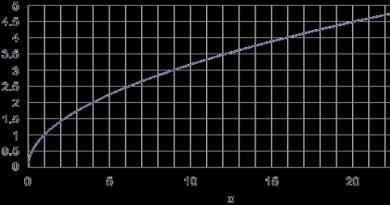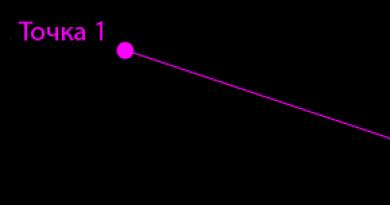Determining the best browser for iPad. The agony of choice: which browser is best for iPhone? Browser with the ability to download ios files
iCab Mobile is one of the few cases where the developers managed to load the mobile browser with functions to the fullest, but at the same time it is really convenient to use, and the navigation is intuitive.
Today it is extremely difficult to find a worthy alternative to Safari, and there are two main reasons for this. First, Safari is the default for opening links in almost all apps (at least those that don't have a built-in browser). Secondly, and here it is worth paying tribute to Apple's designers, Safari is one of the few iOS browsers that looks modern and is scaled for the user's convenience.
However, Safari also has a lot of shortcomings. As we already mentioned in the best apps for iPad Pro (2018), Safari is updated extremely rarely - only with the release of a new version of iOS - and sometimes you have to wait literally years for bugs to be fixed or new features added. In addition, the functionality of mobile Safari is significantly reduced compared to desktop browsers.
If you want more control over your browser's interface and settings, consider iCab Mobile. This application is not new. Not at all, the first version of iCab Mobile was released back in 2009, and now the current build is 9.11.3, released in July of this year.
Interface and functionality
The first thing that greets you in the browser (besides the vintage iCab site as the default start page) is a huge number of buttons and settings. Fortunately, understanding most of them is not difficult.
The icons at the bottom of the screen speak for themselves. The leftmost key calls Action Menu, where you can manage tabs and forms, add a page to the Today or Quick Launch widget, and much more. Panels follow Personal Information And Reading list. In the latter, you can add pages to your reading list not only in iCab Mobile, but also in Safari, which is convenient if you prefer to read in the default browser.
The next two icons are an alternative way to navigate between tabs and full screen mode. In the settings you can enable the status bar in full screen mode if you need it. Icon with a puzzle piece - menu of modules (extensions for iCab). Here you can use connected modules - for example, add a page to Pocket or Evernote to read later.
Finally, the last three icons are Downloads, Dark Mode and Settings. It would seem that the purpose of all three is extremely clear, but here I would like to note the ability to save files in Dropbox and copy them to the clipboard, as well as create rules for downloads. For example, you want all books in .EPUB format to be automatically moved to the Downloads folder on your smartphone. Just a couple of taps is enough to add such a rule!
Important Features
It’s convenient that the search can be configured directly, forgive the tautology, in the search bar. You can choose whether to show search results in a separate tab or in the current one, change the search engine, or even switch to page search mode (!). A nice bonus - in search mode, an additional autocomplete line appears on the keyboard with symbols and popular domains: com, net, edu, etc.
It's definitely nice to be able to customize the interface to suit you. And we are talking not only about navigation elements, but also about design. If modern design seems too boring to you, you can switch to classic and change the color of contrasting elements.
In the Privacy settings menu, you can see how much space the cache takes up and clear it with one touch. The same goes for browser history, tabs, and search. It’s nice that you don’t need to go into your smartphone’s settings to do this, as is the case with Safari.
Finally, the last feature of iCab Mobile that I would like to talk about is the ability to change users. In addition to the admin, you can also add a guest profile with limited access to settings and separate browsing history and open tabs. You don’t need to close your personal tabs before giving your smartphone to another person - you just need to switch the user to Guest, this is done in two taps.
Conclusion
iCab Mobile is a great option if you are looking for a mobile browser that is as close in functionality as a desktop one. However, this app definitely looks better on larger screens due to the large number of icons and tab system.
Strictly speaking, there is only one full-fledged browser for iOS - Safari. All alternatives are actually graphical add-ons and sets of Java scripts for the open source WebKit engine, which is the basis of Safari.
And it’s even more interesting how different developers, using the same platform and similar tools, can achieve results that are very far from each other, both in appearance and functionality. All seven browsers we mentioned for iOS (or rather, specifically for the iPad tablet with a large diagonal screen) differ primarily in their set of functions and controls. And even the loading acceleration technologies used, for example, in Opera Mini, are not as impressive here as in the “desktop” versions. But in terms of capabilities and usability, they all differ very clearly.
1.Chrome
One of the most popular alternatives to Safari on iPad is, of course, the main advantage of which is that it allows you to take advantage of the capabilities of your Google account. Yes, yes, oddly enough, among users of Google services there are many who prefer iOS rather than Android.
Through mobile Chrome, you can sync bookmarks, passwords and other data with the desktop version of this browser, so if you fundamentally prefer Chrome, then this is what you need.
Otherwise, this is still an add-on to the Safari engine, so don't expect fast page rendering or any extensions supported in desktop Chrome.
2.Opera Mini
The “mini version” is best known for its “turbo mode,” in which user requests pass through the company’s cloud servers, where they are compressed, resulting in many pages loading faster than the original ones. The “side effect” of this feature is that it allows you to access resources blocked by local providers, and for this alone you can fall in love with Opera Mini once and for all. However, compression does not work correctly with all content: on some sites the layout is broken, headers and fonts are distorted, and some scripts do not function. But if you access the Internet on slow mobile connections or on tariffs with traffic restrictions, then these shortcomings can be forgiven, since the savings with Opera Mini can be significant.

In all other respects, Opera Mini is nothing outstanding; it has only a standard set of functions: saving pages for offline viewing and synchronizing with the desktop version. In addition, this browser has two separate fields for entering web addresses and search queries, which already looks quite old-fashioned.
3.Coast
The free one was developed by Opera programmers specifically for the iPad. This is not just another modification of Opera Mini, and it has a single input field for the address bar and search queries.

Coast- a full-screen browser that, when launched, displays “tiles” for popular sites. There are simple gestures for going to the previous and next pages, saving a page to the tablet's memory, and quickly calling up the Favorites panel by clicking on the icon at the bottom of the screen.

All browser functions work very quickly, but the same cannot be said about the page loading speed: it is the most ordinary. Coast also does not boast any original features: it is a simple browser for those who regularly visit a small number of sites. As for the design, some will definitely like it, but others will definitely not.
4. Puffin
The only browser for iOS that supports Flash. Do we really need it? Probably not very much anymore. Moreover, even the most primitive flash games in Puffin are incredibly slow, and it’s time to forget about this technology as if it were the day before yesterday.


Among the small bonuses, it is worth noting the ability to download files from Puffin directly to your cloud on Dropbox, so that they will immediately be available on all connected devices.
5. iCab
Addressed to active Internet users: it is richly stuffed with all sorts of additional functions. In design, iCab is reminiscent of Safari and fits perfectly into the graphic style of iOS 7. However, iCab generally has a lot in common with Safari: for example, you can directly add pages from it to the Safari reading list. There is a full-screen mode with translucent navigation buttons.


iCab provides support for multiple user accounts with their own settings, passwords and even color schemes. A complete list of all iCab features would take several pages, so it is not surprising that you will have to pay for this browser - however, only 66 rubles. So if you're looking for a versatile Swiss Army knife, the iCab is definitely your best bet.
6. Dolphin

Dolphin, as befits a modern mobile browser, supports bookmarks (tabs) and gesture control, and you can even come up with some unique gestures (symbols) to go to specific sites. Synchronization between desktop and portable versions of Dolphin is provided, and even synchronization with desktop Safari, Firefox and Chrome after installing the appropriate extensions.
7. Sleipnir

There is also a synchronization function with the desktop version: to do this you need to create a free Fenrir Pass account. Full screen mode is provided. The browser has built-in support for popular online services, including Dropbox, Evernote, Facebook and Twitter.
Why do you need a mobile version of the site? In the complex modern world, more and more advanced technologies are being created. Over the past decade, we have witnessed amazing growth in the development of mobile technology. Almost every week we see new gadgets appearing on the global market. Smartphones and tablets seem to be outpacing laptops and computers. More and more people use mobile devices in their lives. Entertainment, getting information or even running a business, all this can be done easily. Despite this obvious growth in mobile technology, there are still some webmasters who are too stubborn to convert their websites into mobile websites.
Website Building Technology News: The Benefits of Converting Your Website to a Mobile Optimized Website.In this article, let's start discussing a very hot topic that seems to irritate webmasters a lot, why we should convert an existing website into a mobile website. The first obvious reason is that most websites that have not been converted to mobile sites will not display correctly on mobile devices. You can easily lose repeat visitors and sales in this situation. For example, if a mobile user is looking for something to buy on your website, but finds out that your site structure is loading too slowly, he will certainly leave to look for the required item on other mobile websites.
Mobile sites are the best
Why does a website need a mobile version? Moreover, mobile websites also rank higher in search engines. It is clear that in classic search engine optimization (SEO), things have already gone too far. But with mobile SEO, it's just the beginning! The largest search engine in the world, Google will, in fact, first display results that are optimized for mobile users. Here's how you can get the means to achieve your goals and beat the competition!
With mobile websites, you can be there for your visitors all the time. Most mobile phone users are on the move and search for information on the go. If you display a phone number on your mobile site, your visitor can call you directly from their mobile device. For example, if you are a restaurant owner, this hungry user appears to be passing through your site. He can call the restaurant directly from his mobile phone and inquire about the food, location or any other information he needs! That's what the mobile version of the site is for.
Now you can see how great it can be to convert your existing website into a website for mobile devices (phones, smartphones, phablets, tablets)!
Before you finish, consider some numbers. The world population is 6.7 billion people. Of these, five billion are mobile users. If that's not enough to convince you to convert your site to a mobile website version, here's another fact; an incredible 80 percent of these mobile users access the Internet using mobile devices every day! That's four billion users every day. It is undoubtedly clear that the mobile industry is moving very quickly. Over the next two years, the mobile Internet will overtake the natural website industry. So, friends, don't forget to take care of your mobile website today!

Electronics manufacturer Cooler Master has a range of hardware products such as keyboards, power supplies, headsets, computer (PC) cases, mice and, of course, coolers. Each of its products has been specifically designed based on community feedback. Including hybrid keyboards. Cooler Master even had a Kickstarter project for an analog keyboard with pressure-sensitive keys called the ContolPad. With that said, let's take a closer look at what can make the new Cooler Master SK621 keyboard special for the user.
Keyboard news today: Cooler Master SK621 review - a mechanical wireless keyboard with a separate wired connection option.The first thing that is noticeable during the review is the ability to conveniently pair the wireless keyboard with three different devices. Connecting your device is as simple as holding the function button and Z, X or C. This feature makes it very easy to switch from using your phone to your computer. Turning on the Cooler Master SK621 keyboard is also easy. Either connect it via a USB Type-C cable, or on the left side activate the very simple switch for wireless mode.
Technical characteristics of the Cooler Master SK621 wireless keyboard:
You can map a wide variety of colors (shades) to any key, customize lighting modes, or customize macros using the Cooler Master software.
How does a wireless keyboard work?
When using the SK621 for the first time, it is recommended to connect to your computer via USB Type-C and install the Cooler Master Portal. This will allow you to control the different lighting effects and settings of the wireless keyboard. It is possible to create preset profiles, which makes it easier to switch between profiles when using elements. You can also adjust the lighting effects using the controls, but the above mentioned portal is more user friendly. The wireless keyboard setup is very easy to use and has many combinations. There are options - adjusting the speed, direction and brightness of the keyboard backlight effects.
Macros can also be programmed. It’s also worth adding that all functions such as RGB lighting, macros and controls are also available when using the SK621 via a Bluetooth connection. The wireless keyboard's battery life is also impressive. It may take a couple of full business days before the light turns red, indicating that the battery is low. Charging the SK621 wireless keyboard is also easy. Just connect your keyboard via USB Type-C. The keyboard can still be used as a wired keyboard as long as the cable charges the keyboard's battery.
The keyboard's body is crafted from polished aluminum, making it lightweight, durable, and provides a premium appearance. There's also a nice sleek aluminum edge accent that adds a touch of elegance. The keys are made of plastic and don't have much texture.
Low-profile Cherry MX keys are quiet enough for office use. The key switches are incredibly sensitive and using the Cooler Master SK621 Wireless Keyboard takes some practice. This is because the keys register key presses to within a millimeter or less.
The SK621 hybrid keyboard is designed to be compact and quite portable. A nice addition is the velvet bag. It's definitely made for gaming thanks to its Cherry MX keys, but it's easy to use for work.
The Cooler Master SK621 does everything it's designed to do. However, the keys are great for gaming but are too sensitive for typing. Plastic keys are also prone to oil stains on your fingers, so eating while gaming can be difficult. Perhaps if the keys had some kind of oil-resistant coating or more texture, the oil marks wouldn't be as pronounced.
Features of SK621 Wireless Keyboard:
Brushed aluminum body design;
Featuring a flat brushed aluminum keyboard top, floating keycaps and a slim, minimalist body design.
Colored keyboard backlight Cooler Master (RGB LEDs);
Individually customizable LED key backlighting and surrounding LED ring.
Hybrid wired and wireless;
Connect up to three devices via Bluetooth 4.0 wireless technology or wired connection and charge the battery at the same time.
Minimum keyboard layout by 60%;
We can say that this thin wireless mini keyboard has a unique design for maximum portability.
Easy to use software.
Low profile Cherry MX keys;
The reduced travel distance and actuation point performs with equal durability and accuracy (according to the wireless keyboard manufacturer).
Available controls;
In real time, you can customize keyboard backlighting and macros without the need for software.
Summary of the Cooler Master SK621 wireless keyboard:
Overall, electrical and keyboard maker Cooler Master exceeded all expectations. It's especially impressive because it can make a really interesting wireless keyboard. The SK621 model has a variety of lighting effects and individual settings, has a compact design and a lot of user-friendly functions. Using the SK621 at work and then bringing it home for gaming could make it a favorite wireless keyboard for the price of nearly $200.

ETH Zurich has unveiled details of "Concrete Choreography", an installation that recently opened in Riom, Switzerland. The innovative installation features the first robotically constructed 3D printed concrete stage, consisting of formless columns 3D printed to full height in 2.5 hours. The process is expected to significantly improve the efficiency of concrete structures while achieving the fabrication of complex material components and construction robots.
3D printing news: ETH Zurich creates concrete columns using a special 3D concrete printer.In Riom, Switzerland, the Origen festival features nine 2.7-meter-high columns. Each column is 3D printed concrete. The new columns were individually designed using custom software and manufactured using a concrete printer, a new automated concrete 3D printing process developed by the ETH Zurich team with support from NCCR DFAB.
3D concrete printing like this
MSc Digital Fabrication and Architecture students explore the unique capabilities of multi-layer extrusion printing, demonstrating the potential of computer-aided design and digital fabrication for the future of concrete construction. Perhaps in the construction industry, this process will become more environmentally friendly in the future if they develop new eco-friendly concrete for 3D printing.
Video review of 3D concrete printing: Concrete choreography.
This is how easy and fast 3D concrete printing works.
3D printing of houses and buildings made of concrete is a prospect for construction.
Hollow concrete structures are printed for the strategic use of materials, resulting in a more sustainable approach to specific architecture. Additionally, the calculated material structure and surface textures are an example of the versatility and significant aesthetic potential of 3D concrete printing when used in large-scale structures.
The new review will be about printing on a 3D printer with metal.
It is worth noting that there is technology to carry out 3D printing with metal. This is also a promising direction for construction, but for this, other materials are used (for example, powder), programs and other types of printers (which we will talk about soon).

What color is your mobile phone? Is it black, red, white, gold or blue? Most likely, the back of your phone has some kind of solid color option that you will find in a coloring book for beginners. It has taken too long for most phone manufacturers to realize that phone colors actually matter to consumers, and it is only recently that they have started giving mobile phones not just a rarely used color, but fancy shades like coral red or canary green.
Honor News: With new 3D holographic color phones from Honor, it's possible to add a little new color to life.It's no surprise that most people don't mind hiding the backs of their phones behind an opaque plastic case. In cases, the user can choose a suitable color for the phone case to give the mobile a little personality. But China's new Honor 20 Pro and Honor 20 series phones are the world's first smartphones with 3D dynamic holographic design, and their reflective appearance could become a new industry standard.
"Always better" is the company's motto. Perhaps this motto suggests that she refuses to follow the industry standard by simply experimenting with layers of paint with each new phone model.
Color 3D holography for the phone case.
In order for the phone body to achieve a shimmering optical illusion, the manufacturer Honor designed its Honor 20 model with a deep layer containing millions of shimmering microscopic prisms, and on top of this a so-called 3D curved glass layer is placed. The combination of these technologies causes the light to "play and dance" on the back of the phone as the user turns it in different directions.
Two colors for the Honor 20 phone can be found under these dynamic layers, Midnight Black and Sapphire Blue. Unlike the newfangled phrases for some phone colors, Honor mobile has color gradients for phones that actually evoke the effect of a shimmering night sky or a shimmering jewel.
While the color options sound exciting, you can go even further with the Chinese Honor 20 Pro phone. This upgraded model features the signature "Triple 3D Mesh" containing three layers. Instead of just painting the back of the phone itself, this time a layer of body color sits between the outer 3D layer and the inner depth layer. According to the phone maker, this makes color shifting effects much more dynamic.
The Honor 20 Pro mobile phone is actively sold in two colors such as Phantom Black and Phantom Blue. Although the names of these phone colors are not so metaphorical, do not think that their rear panels are less dynamic.
Honor's obsession with choosing the right colors may seem overly dramatic, but in the UK, for example, a survey of hundreds of Brits found that forty-nine percent of them consider color when choosing a phone to buy.
Why is a phone with a changing color scheme being sold?
What is a phone for? Choosing a mobile phone, as Honor designer Jun-Soo Kim puts it, is “Extending human life.” Essentially, Honor is saying that customer identity cannot be captured in one unchanging color.
The history of the creation of Honor color phones.
The Honor 20 demonstrates the natural evolution of the company's experiments with dynamic color in phone design (irridescent colors). The Honor 8 model started the trend of a 2.5D multi-layer back wall, which creates a 3D lattice effect. Then the Honor 9 version turned into a phone with a curved 3D glass, echoes of which can already be found in the Honor 20 model. Well, last year, the Honor 10 model was equipped with an Aurora rear glass that reflected colors from all sides.
What is the screen like on an Honor phone?
Honor's design innovations don't stop at the color of the phone's body. It's worth paying attention to the placement of the Honor 20's camera. Instead of trimming the screen to make room for the "selfie" camera. The phone maker has cut a 4.5mm hole in the top left corner of the screen, thereby leaving more screen space for the user's needs.
Camera with artificial intelligence or AI camera in your phone.
According to the description of the phone, it is worth noting that on the back of the device, the Honor 20 AI camera has four lenses and is located so as to leave more space for a battery with more memory. But most importantly, the result is a 48-megapixel camera that uses the Kirin 980 AI microchip to take DSLR-quality photos and enhance photos.
Summary of Honor phone color.
Bottom line, phone descriptions, technical compatibility and cutting-edge hardware innovations are what usually attract attention to Chinese Honor phones. But in this case, the technology is almost overshadowed by the uniquely colored body design, which may make some users reluctant to go back to simple 2D phone body colors in the future.
![]()
Rumors continue to arise regarding the launch of the Google Pixel 4 mobile phone. A new set of information or predictions comes from a leaked image (3D rendering of colored cases) on the Internet, which is believed to be of the Google Pixel 4. It is not uncommon for users to spy Because of the theme of new products, such images are overlooked. Meanwhile, for some analysts, the new picture helps make a few assumptions about more than just the color of the phone.
A new unofficial image of the Google Pixel 4 is sparking rumors about color options for the mobile phone's body.
While another image of the phone body itself doesn't seem to show more than what was previously discussed online, the model seen in the background of the photo raises eyebrows due to its color. That mobile phone has a shade of purple that the Pixel model didn't have before.
Elsewhere, there have been other leaks of the same Google Pixel 4 with "three phones" (variants) stacked in a row. There are white and black colors, plus the third has a bluish tint, which some call mint green. Would you like to buy a blue phone? Probably the name of the phone colors will still be updated.
Whatever leak about the phone's colors is true or false, it's safe to assume that the new Google Pixel 4 will definitely have an additional color this year. What's even more interesting is that in the image, the physical buttons on the sides of the phones contrast with the color of the body. You can see white, blue and yellow buttons which give the phone a fun look.
For some strange reason, all the images and leaks seen so far have only shown the rear panel of the Google Pixel 4 smartphone. As reported by various sources, Google allegedly shared a render of the phone, and there was also a part where the square camera bump was featured. The dual camera unit was visible.
The leaked photos being discussed, including the image along with the cases, show the back panel in different colors and the camera module. What do you think is the best phone color?
About the technical characteristics of Google Pixel 4:
Obviously, the idea of a fingerprint scanner is not leaving fans alone. Some people want the phone to either have Face ID to unlock the phone, or an in-display fingerprint scanner, or both.
Some other aspects and specifications, such as the dimensions of the phones and the overall thickness being 8.2 millimeters higher compared to the 7.9 mm seen in the Google Pixel 3 and Pixel 3 XL, can be taken as close to reality.
There is speculation that the Google Pixel 4 and Pixel 4 XL versions of the phone may look more like the "Apple iPhone 11" variant that is slated to launch in a couple of months. When, exactly? Technology company Google has yet to announce an official release date for the Pixel 4, but various sources are hinting at a new phone launching later in the year.
Have you ever wondered why you need the latest model phone? We'll tell you more about this soon, so stay tuned for news about new smartphones from Google.

The robot set a world record for solving a Rubik's Cube. This robot was developed by Massachusetts Institute of Technology (MIT) students Jared Di Carlo and Ben Katz in a student laboratory. For comparison, the fastest human record is held by Australian Felix Zemdegs, who solved the Rubik's Cube in just 4.22 seconds in 2018. By the way, the original size Rubik's Cube has 43 quintillion possible combinations for one solution. Watch the video of the record-breaking robot below.
Robotics news: MIT's nimble Robot solves a Rubik's Cube in a world record time of 0.38 seconds.Many people have a special place in their hearts for the Rubik's Cube. This is a good workout for the intellect. Many people loved or still love to play with this ingenious toy, and over the years there have been many competitions, challenges and variations to solve the Rubik's Cube.
The popularity of the Rubik's Cube can be attributed to the simplicity of its design combined with the mind-boggling complexity of the puzzle.
New record for solving a Rubik's Cube 3x3x3.
Engineers and hobbyists have been using robots to solve Rubik's Cubes for years. 10 seconds used to be considered a quick assembly, but by today's digital age standards, that's a time that makes you smile.
It was only a matter of time before engineers and roboticists began to tackle the challenge of creating a new robot. Back in 2016, the robot set a new record for solving a Rubik's Cube in 0.637 seconds. But for some enthusiasts, that time wasn't fast enough.
Just recently, two MIT students, Jared Di Carlo (a third-year electrical engineering and computer science student) and Ben Katz (a mechanical engineering graduate student), thought they could build a faster robot that could solve a 3D combination puzzle.
They watched videos of previous robots, and noticed that the robots' motors were not the fastest that could be used to solve the problem. So they thought they could do better with better engines and controls.
How a robot solves a Rubik's Cube
Students installed an electronically controlled motor that powers each face of the Rubik's Cube. Using a pair of web cameras pointed at the cube, special software determines the initial state of each side of the cube (which colors are on which side of the cube at a given time). Then, based on the information received, using existing software for solving the Rubik's Cube, the robot solves the puzzles using an algorithm.
What is the result of the work? Their robot solved a Rubik's Cube in 0.38 seconds! It is safe to say that no person is physically capable of breaking the record for this speed. We can add another achievement to the list of robots surpassing humans.
There is a man who holds the fastest world record for hand assembly, his name is Felix Zemdegs. He was able to solve the Rubik's Cube in 4.22 seconds. The skills and talents that robots are replacing are vast and varied, to say the least. Not to mention that robots can still surprise. Next is a video demonstration of the robot; it’s better not to blink while watching.
Video review of assembling a Rubik's Cube in 0.38 seconds:
Just like that, hardware hackers Ben Katz and Jared Di Carlo broke the previous record for robotically solving a Rubik's Cube. Their robot solved the puzzle 40 percent faster than the previous record.
Details about the record-breaking robot
The robotic device is assembled from motors from the Kollmorgen ServoDisc U9 series, PlayStation Eye cameras (for scanning the cube) and, of course, a Rubik's Cube was needed. According to the robot's creators, "The entire software process takes about 45 milliseconds. Most of the time is spent waiting for the webcam driver and determining the colors on the sides of the Rubik's Cube."

Facebook Inc. Artificial Intelligence Research Group. introduced a new robotics platform called PyRobot. This platform (framework) was developed jointly with researchers from Carnegie Mellon University. PyRobot aims to help AI researchers and students integrate deep learning models built using the PyTorch platform (a machine learning library for the Python programming language) with the robots they create. The basic idea is that they can create their robots more easily by using artificial intelligence skills such as natural language processing.
News from the world of robots with AI (AI): Facebook introduces a platform for robotics PyRobot is an open source framework for controlling robots.Facebook said it wants to promote long-term robotics research to help develop embedded artificial intelligence systems that can learn more efficiently by interacting with the physical world.
Previously, to stimulate the production of artificial intelligence models, the company introduced PyTorch Hub.
What is PyRobot today
PyRobot is a lightweight, high-level interface that provides hardware-independent APIs for robotic manipulation and navigation. The PyRobot repository also contains a low-level stack for LoCoBot, a low-cost mobile manipulator hardware platform (robot assembly toolkit). Now artificial intelligence and machine learning are becoming more accessible to those new to robotics.
Research supervisor Abinav Gupta and Saurabh Gupta, as a research fellow at Facebook, explained in a blog post that: PyRobot is a lightweight, high-level interface on top of the robot's operating system. It provides a consistent set of hardware-independent middle-level APIs (application programming interfaces) for controlling a variety of robots. PyRobot abstracts away the details of low-level controllers and inter-process communication, so machine learning specialists and others can simply focus on building high-level AI (artificial intelligence) robotics applications.
Facebook's source also says PyRobot has dozens of potential applications, such as helping researchers share data and set benchmarks and build on each other's work. The company solicited proposals from the broader AI research community on how to democratize robotics using LoCoBot and PyRobot, which are hardware specifications and tools for building low-cost robots.
PyRobot works by using APIs to abstract the functions that robots need to use. Perform tasks such as kinematics, path planning, position, speed and torque control for joints, and visual simultaneous localization and mapping. PyRobot comes with a number of pre-trained deep learning models that allow robots to navigate, grasp objects, and more.
This means developers can program their robots using just a few lines of Python code, Facebook says.
Facebook researchers also say that: The cost of hardware and the complexity of specialized software limit the scope of robotics research. With lower barriers to entry, researchers can, for example, build multiple robots that collect data and learn in parallel. Providing a common platform for various equipment. PyRobot will lead to the development of benchmarks in robotics, similar to other areas in AI, and will quantify the pace of progress in AI robotics.
Like Amazon's RoboMaker, PyRobot runs as an interface on top of the robot operating system (ROS), extending the infrastructure. In May, technology company Microsoft released a set of robotics tools with a limited preview, and last year integrated the ROS platform into Windows 10.

The famous analyst and author of Apple smartphone forecasts, Ming-Chi Kuo, can certainly be the most reliable source of leaks and information about Apple products. And today he released a new research report, obtained by Mac Rumors, where he mentions the future of the iPhone and when we can expect Apple to finally switch to 5G (fifth generation mobile communications) smartphones.
Rumors and technology news: Analyst Ming-Chi Kuo predicts Apple will release 5G iPhone in 2020Back when Apple was still planning to use Intel modems in its iPhones, there were rumors that the "iPhone 2020" phone model would be the first to receive 5G support. However, the Apple company has since switched from its modem supplier to Qualcomm. For which they had to settle a long patent dispute with an American chip manufacturer, pay at least 4.5 billion dollars and not use Intel modems. Intel may even have shut down its 5G plans after this news.
According to a note by analyst Kuo Ming-Chi, the development of a new version of the iPhone 5G mobile phone is proceeding exactly on schedule. Allegedly, we will see Apple announce the release of the 5G iPhone in 2020. Kuo's note also mentions that both the 5.4-inch iPhone model and the 6.7-inch iPhone model will have a 5G modem. A hint is given of some kind of update to the iPhone XS and iPhone XS Max smartphones.
Ming-Chi Kuo also said that all three iPhone models in 2020 will come in multiple colors and feature an OLED screen, as opposed to the LCD screen on the current iPhone XR. However, we'll probably still get an iPhone XR upgrade with an LCD display this year, so if an OLED screen in a mobile is too much of a deal for you, maybe wait a year.
5G iPhone competitors:
Currently our best Android competitors are the following 5G phones:
1) Xiaomi Mi Mix 3 5G (128 GB memory, 6 GB RAM and battery with fast charging);
2) OPPO Reno 5G (innovative design, affordable price, powerful camera);
3) LG V50 ThinQ (screen 1440 by 3120 pixels, memory expansion up to 1 TB, 4000 mAh battery);
4) OnePlus 7 Pro 5G (frameless AMOLED screen has no notches or holes);
5) ZTE Axon 10 Pro 5G (48 megapixel camera, Snapdragon 855 chip).
New articles will contain a unique video review of 5G phones with prices.
Global sales of 5G phones.
Global deliveries to stores of mobile phones supporting 5G technology (this is the fifth generation of fast mobile communications) may be higher than market analysts' expectations. It's worth noting that some mobile market observers believe such shipments are likely to reach 150 to 200 million units, or more than a dozen percent of global 5G phone shipments next year.
Facebook has unveiled a new project called Calibra, a digital wallet for storing and sending Libra “crypto coins.”Billions of people are expected to be able to make payments using cryptocurrency from social media giant Facebook through their mobile apps. The social network Facebook plans to officially launch a new cryptocurrency project, Libra, in 2020. Libra is a new type of digital money that is intended for billions of people using mobile applications and the social network.
The popular social network Facebook has more news for the world of cryptocurrency.
That a new digital wallet would be created that would allow Facebook app users to store and exchange cryptocurrency. Facebook is creating a new subsidiary, Calibra.
Why is Facebook betting on a cryptocurrency called Libra? Perhaps the lofty goal of the latest development is to go beyond social networks.
Digital wallets for storing, sending and spending Libra cryptocurrency will be connected to messaging platforms.
Initially, the cryptocurrency will be available in the Facebook Messenger / WhatsApp application, and of course in separate applications for iOS or Android.
Facebook said in a press release that: “Initially, Calibra will make it easy and instant to send Libra at a low cost to virtually anyone with a smartphone.”
It also says that: “Over time, additional services will be offered to businesses and people, such as buying a cup of coffee with a scanned code, paying a bill with the touch of a button, traveling on public transport without having to carry cash.”
Security of the Facebook cryptocurrency wallet.
To improve the security of the new cryptocurrency, it will use similar verification and fraud protection features that are already used by credit cards and banks. Facebook's cryptocurrency service will have user support. And in case someone else gains access to the user account, compensation for lost assets is promised.
Cryptocurrency coins will be stored by users in a digital wallet. But the world of cryptocurrency itself is not always stable! Time will tell if Facebook's own digital money will help people save money by sending and spending it as easily as sending text messages.
The cryptocurrency will be managed by the founding members: Facebook, more than two dozen different organizations and a separate Swiss foundation.
Why Libra?
What does the word Libra mean?
Former PayPal executive David Marcus, who heads the Facebook project, said something like this: "The choice of the name Libra (Libra) was inspired by several reasons, namely the French word for Liberty, the Roman measurement of weight, the astrological sign of justice."
What would you like to know about Facebook's Libra cryptocurrency?
Technology and design news: Insanely beautiful iPhone 11 concept with innovative, colorful, curved screen.Technology giant Apple will release iPhone 11 this coming September. If all sorts of rumors turn out to be true, then the multimedia phone could have the same design as the last two generations of the phone. Regarding the final design of the iPhone 11, we are ready to accept what Apple designers come up with. But, we can't stop imagining what could be if technology allowed us to create any design for the iPhone 11. And that's exactly what some very talented designers are doing. This time around, there's a beautiful concept for the iPhone 11 that ditches all the buttons in favor of an immersive curved phone screen.
The implementation of such a design results in an iPhone with a beautiful glowing strip that stretches along the entire mobile phone and replaces the physical volume rocker buttons and the power button. Using this design philosophy allows you to get an iPhone with on-screen icons on the side.
While it may be a good looking phone, there is absolutely no chance of the concept becoming a reality. In addition, protecting such a phone with a case seems impossible, since by covering the screen space the case will take away some of its basic functions. Imagine that if a phone like this were accidentally dropped on the ground, the cost of repairing a curved screen would be higher for the user than with a classic screen option.
We hope the new iPhone 11 will have a bright screen under the sun.
The 2019 iPhone 11 lineup is expected to feature three models, just like last year. There will probably be two OLED phones and one with an LCD screen. The iPhone 11 and 11 Max models may have a variety of OLED screens, and also have screen sizes of 5.8 and 6.5 inches, respectively. Perhaps the iPhone 11R model will be equipped with an LCD display to reduce the price to a minimum.
It is also expected that the new versions of the iPhone 11 and 11 Max will have a triple camera configuration, while the iPhone 11R version is expected to be equipped with a dual camera. Essentially, this means that all three mobile phones could come with an additional camera on the back.
The front of the iPhone 11 lineup is expected to remain the same and there will be no difference in the size of the notch. However, recent reports claim that there may be improved face identification that will be able to authenticate a user at some extreme angles.
Video review of the iPhone 11 concept with an innovative, curved screen on the side:
According to the creator of this video, the new bezel-less iPhone 11 could have the following specifications:
6.4-inch full-screen display;
- Hidden front 13MP camera;
- Four cameras, 8K @ 120 FPS;
- New Apple operating system, iOS 13;
- Apple A13 Bionic mobile chip (up to eight times faster than the A12 Bionic chip).
Today's article is dedicated to reviewing popular mobile browsers for the iOS platform, ready to become an alternative to Apple's built-in Safari.

Google Chrome
Year of issue: 2012
Developer: Google
iPhone, iPad: Free download]
The history of the first browser from the search giant Google began back in September 2008. After much doubt from the head of Google about the release of a separate software product that allows you to browse Internet pages, it was decided to use the engine as the basis of the browser WebKit. Before mobile platforms Chrome arrived four years later: in February 2012, a version was released for the Android platform, and in June for iOS.
Today, the browser is used by more than 300 million people, and its market share is 45,8% .
The Chrome browser has been translated into 53 languages, and its strong point is considered to be a high level of security, speed of operation and page rendering.

- synchronization of desktop and mobile versions;
- voice search;
- page translation;
- many tabs.
Advantages:
- typical interface;
- lack of “reading” mode;
- no full screen mode;
- questionable stability;
- lack of support for archaic versions of iOS.
Flaws:
Verdict: a good browser, provided that its version is listed as “beta”. Frequent crashes and unstable operation with a very ascetic design.

Dolphin
Year of issue: 2009
Developer: MoboTap
iPhone, iPad: Free download]
Includes in-app purchases
The first version of the browser of an American company MoboTap was released back in 2009. The priority direction was chosen to be software development for the Android and iOS mobile platforms.
Among a fairly wide range of possibilities, the main “trick” Dolphin Gesture support is considered. For frequently used sites, it is possible to bind a specific gesture, after entering which the required page will be instantly opened. Optional package Sonar(59 rubles) allows you to expand your search capabilities by shaking the device and voice commands.
In addition to a high level of security and the presence of a private mode (all browsers in question are equipped with “Incognito” tabs), Dolphin allows you to set different color themes and provides the ability to display pages in the “Night” and “No Images” modes.

Advantages:
- Gesture support;
- many page display modes;
- ability to block unwanted windows;
- availability of topics;
- high performance;
- lack of plugins and Read mode;
- periodic crashes.
Flaws:
Verdict: a good alternative to standard Safari with advanced functionality.

Maxthon
Year of issue: 2012
Developer: Maxthon Tech
iPhone, iPad: Free download]
The brainchild of a Chinese software developer Maxthon on the browser market for more than ten years. From being a ponderous version of Internet Explorer in 2004, it has evolved into a worthy alternative to mobile browsers on Android and iOS platforms. In July 2012, the company announced the release of the first mobile version of the Maxthon cloud browser for iOS.
The key features of Maxthon lie in its interaction with remote storage– “cloud”, into which individual links, fragments of text and images, as well as files of various formats can be added. Supports Maxthon and tab synchronization between different browser versions (OS X and iOS).

- "reading" mode;
- flexible interface settings;
- tab synchronization;
- availability of a “stationary” version;
- good integration with the cloud;
- work in full screen mode;
Advantages:
- periodic departures;
- Unstable operation with a large number of open tabs;
Flaws:
Verdict: a productive browser with good Web page rendering speed and tight integration with its own cloud.

Mercury
Year of issue: 2012
Developer: iLegentSoft
iPhone, iPad: Free download]
Includes in-app purchases
Receiving a strict “5 stars” rating in the App Store is truly a success and recognition from users. This is exactly what the browser can boast of Mercury. The Mercury seems to have virtually no downsides. It provides the ability to change custom themes, synchronize tabs with third-party browsers such as Firefox and Chrome, and integrate with cloud services Dropbox, OneDrive, GoogleDrive, Box(built-in cloud client).
The list of available functionality does not end there thanks to the ability to install extensions (due to the nature of the iOS platform, this is a relative rarity among third-party applications) and Internet filters. In addition, Mercury also implements gesture support for even faster surfing. An extended paid version of the browser is provided Mercury Browser Pro, costing 69 rubles.

- Gesture support;
- saving pages;
- file manager;
- full screen mode;
- support for cloud services;
Advantages:
- not quite perfect Russian localization;
- periodic flights.
Flaws:
Verdict: Mercury can easily be called one of the best browsers for the iOS platform.

Opera mini
Year of issue: 2009
Developer: Opera Software
iPhone, iPad: Free download]
The popularity of the mobile version of the browser Opera owes it to countries where fast internet for phones remained a myth for a long time. However, the bet placed on well-thought-out algorithms for compressing Web pages in order to save traffic is not the only merit of Opera. The first version of the browser was released back in 1994, and by mid-2014 it confidently took fifth place in popularity.
Despite the fact that today most countries have reliable 3G coverage, in 2014 Opera again managed to attract attention by releasing a browser with a video optimization function. According to the developer, installing Opera mini will permanently solve issues with “slow” video and stream freezes.
Alas, traffic optimization, it seems that it remains the main advantage of Opera mini. If you need to view text news, the browser will come in handy. Working with media content and loading “heavy” pages often results in the application crashing. A separate product of the company is a young browser Opera Coast.

- the best browser for traffic compression;
- video stream optimization function;
- nice interface;
- saving pages;
Advantages:
- traffic compression sometimes becomes a counterweight to speed;
- limited functionality;
- minimum settings;
- lack of “reading” mode.
Flaws:
Verdict: a specific browser for those who are tormented by a feeling of nostalgia for the 2000s.

Puffin
Year of issue: 2011
Developer: CloudMosa
iPhone, iPad: Free download]
Includes in-app purchases
According to numerous synthetic tests, it is the browser Puffin In terms of page loading speed, it is ahead of all its competitors. Speed is the main advantage of the browser, and the improved engine JavaScript shows truly impressive results.
Puffin supports the latest version Flash(in the cloud, with the ability to adjust the degree of compression), and thanks to an improved encryption algorithm, makes it safe to browse Web pages even when using public Wi-Fi access points.
Among the features of the Puffin browser, it is worth noting the presence of a virtual joystick and a touchpad that imitates a computer mouse.

- Flash support;
- high page loading speed;
- many additional settings;
- reliable data encryption algorithms;
Advantages:
- Flash work sometimes affects browser performance;
- Difficulties with streaming video.
Flaws:
Verdict: The fastest browser for surfing, but we strongly recommend trying the free version before purchasing.

Tor
Year of issue: 2013
Developer: Ronen
iPhone, iPad: Free download]
Anonymity on the World Wide Web is an issue that plagues many users. The inaccessibility of certain sites and the imposition of government filters very often makes it impossible to surf the really necessary sites. Browser Tor can be called a pill that is recommended to be taken at a time when you need to hide your real IP address or gain access to closed resources.
Alas, Tor cannot be called multifunctional. He pursues one single goal - anonymity. Within a few seconds after launch, you will receive a new IP address, after which you can safely set off on an anonymous voyage. Tor has no settings, bookmarks, additional plugins, or even an interface as such.

- anonymity;
- change of IP address;
Advantages:
- complete lack of additional functionality;
- poor design.
Flaws:
Verdict: if you need anonymity, Tor is the best free alternative. If anonymity is not your top priority, choose a different browser.

A person always looks for an alternative when something does not suit him. Is Photoshop expensive? Hello Pixelmator! Not happy with Windows? You need to try OS X and Linux. And, as a rule, there are plenty of alternatives. So, from the very first days of its existence on the iPad, the standard built-in Safari browser had so-called alternatives.
Now I want to make a rather superficial but useful overview on the topic: “Why are alternative browsers needed?”
Safari gets better with every version of iOS. Now this is an excellent mobile browser with many useful features and settings. But there are a number of useful functions that iOS developers, for one reason or another, did not build into it. And the creators of alternative browsers are practically unlimited and therefore their solutions are often more advanced than Safari. The question is, does the user need it? I don’t encourage you to switch to them (I myself am a supporter of standard solutions and use Safari), but you need to know about other programs.
I will give examples of alternative browsers and point out some of their important advantages...
Apple doesn't like Flash, so Flash is not supported in Safari. The most popular and long-running solution is Puffin. Puffin allows you to not only watch videos in this outdated format, but even enjoy Flash games.
You can play with a virtual joystick.
Puffin also boasts loading acceleration technology. Visually, indeed, sites load much faster in it than in Safari.
Red Onion – Tor Browser
Are you paranoid? Got Ros thief surveillance that blocks sites?

Then Tor is coming to you.
Tor (short for The Onion Router) is free and open source software for implementing the second generation of so-called onion routing. This is a proxy server system that allows you to establish an anonymous network connection that is protected from eavesdropping.
The Red Onion Browser allows you to anonymously surf the World Wide Web. And you are not afraid of any blocking. Tor technology makes it easy and painless to bypass all restrictions. The main thing to remember is that Tor works slowly, this browser is only convenient for use for its intended purpose.

Also a nice bonus to Tor technology is the download manager.
Download Red Onion 75 rubles
iCabMobile
The oldest paid browser in the App Store. Huge functionality: from a built-in loader (able to work with archives) to support for a bunch of lazy reading services. No one else has such a huge number of settings...

This is a browser for those who want to control everything and everyone in the program. The developer constantly updates his creation.
Download iCabMobile 149 rubles
In one line mode about other notable browsers:
- Mercury is not bad, but there are inadequate in-app purchases (1,790 rubles full version and subscription). Goodbye!
- Dolphin is annoying with its constant crashes... But overall it was once good. We are waiting for updates. Now it’s bad...
- The Firefox web browser is only for unassuming Fox fans. In terms of functionality, nothing...
- UC Browser – works VERY poorly on iPhone and iPad. I think the developers merged - there were no updates for 2 years. In terms of potential at the time of release, it was among the leaders.
- Chrome - the rating speaks for itself :)

Here's a short review. I hope someone will take away something necessary and useful. What browsers do you use (survey below) and why (in the comments)? Are you satisfied with your choice?
What browsers do you use regularly?
- Safari (47%, 383 goals)
- Google Chrome (18%, 146 goals)
- Yandex.Browser (9%, 75 goals)
- Puffin (8%, 63 goals)
- Opera Coast (4%, 29 goals)
- iCab Mobile (3%, 28 goals)
- Red Onion (3%, 24 goals)
- Firefox (2%, 19 goals)
- UC Browser (2%, 19 goals)
- Mercury (2%, 18 goals)
- Dolphin (1%, 8 goals)
- Maxthon (0%, 4 goals)
- Atomic Web Browser (0%, 0 goals)