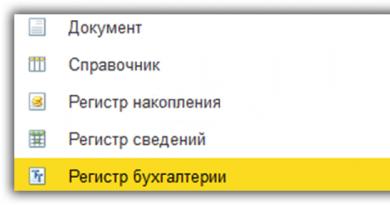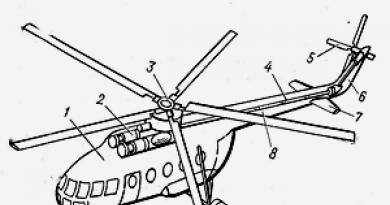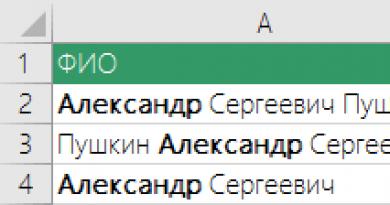Selecting a method for connecting to the global Internet. Types of the Internet - what are they? What is Internet access?
Previously, people lived without telephones, computers, televisions, and obtained information and new knowledge from books, newspapers, and magazines. Today everything is much simpler and more convenient. To read a new book, watch a movie, find out show business news or approved laws in the country, you only need to connect to the Internet on a PC, mobile gadget or other device that has such capabilities. Connecting to the Internet today for many people serves not only as a means of communication, but also as a place of work.
To successfully use Internet services, you need the following components:
- PC, tablet, laptop, netbook, smartphone, etc.;
- a modem, which converts signals into information and transmits information into signals by sending them over a telephone line;
- software. Modern PCs already have built-in programs in the operating system that allow you to connect to the Internet. This also includes drivers (software package), browser;
- a communication line that transmits information without conversion using a modem;
- provider - a service provider who charges for connection time, volume of information, a certain period.
Important! To connect a personal computer to the Network, you need these devices and a specialist who can adjust all the settings.
Ways to connect to the Internet
New technologies and developments in this area make it possible to connect from a conventional modem to high-speed technologies. Methods of connecting to the Internet depend on the requested services, quality, speed, payment, etc.
You can connect the World Wide Web to your computer or laptop using:
- cable;
- modem;
- Wi-Fi.

Wired connection
A wired connection (often called “twisted pair”) has a number of advantages, which are expressed as a connection for a large number of equipment. It is convenient to use in offices, organizations and large institutions running on PCs.
The speed of information movement directly via optical cable reaches 1 Gbit/sec, and via twisted pair cable - 100 Mbit/sec. It depends on the type of cable and network card that receives the signal.
Other advantages of wired Internet:
- the speed is several times higher than via Wi-Fi;
- there is no delay when exchanging files or playing games;
- The signal quality is not affected by external factors.
There is only one drawback here - the presence of cables and cords.
Note! As a rule, developers of modern equipment and the latest technologies take care of the client’s comfort. Mobile gadgets and PCs do not require special settings; they are already built-in during assembly.
USB connection – modem
Since cables can hinder movement and clutter small spaces, there is a device for accessing the Internet without cable. This is a modem. It is designed to convert Network signals into information that is understandable to the devices that receive them.
Types of modems for Internet access:
- external (ADSL);
- internal.
Advantages of the modem:
- availability. Can work with any computer, laptop, netbook;
- practicality. Does not occupy processor resources during operation;
- quality. Excellent technical characteristics allow you to work quickly and efficiently;
- low cost.
It would take a long time to list all the advantages of modems, but there is no need. A user who has tried the device at least once will never give it up.

Since a computer or laptop loses its functionality and usefulness without turning on the Internet, and there is no Internet cable in the room, a modem will help eliminate this problem. To connect the modem to a PC or other device, you need:
- Purchase a modem that satisfies the traffic, price, subscription fee, etc.
- Turn on the PC and wait for it to fully boot.
- Connect the modem to the device and press the ON button.
- Load the installation disk into the drive and configure the drivers. If this is not possible, then most likely the settings have already been entered into the device and will be automatically unpacked.
- A browser shortcut should appear on your desktop. By clicking on it twice, you should enter the provider data that the system requests (this is your login and password).
- Launch any browser, making sure that the connection was successful.
Note! To check the device, it is recommended to go to the task manager and run diagnostics. If the settings were correct, then by clicking “Poll”, the diagnosis will be successful. Otherwise, a triangle with a yellow exclamation mark will appear.
Tunnel connection
Among other convenient methods, many users highlight the “tunnel”. The L2TP tunnel protocol is easily processed by network devices, reduces processor load and has a high speed of information flow and exchange. L2TP is an analogue of the old PPTP protocols from Microsoft and Cisco.
How to turn on the Internet on a Windows computer:
- Open “Start” with the right mouse button.
- Find “Network connections” and click on them.
- In the “Settings” section, select “Network and Sharing Center”.
- Select “Create a new connection or network.”
- In the network settings, click on “Desktop Connection” and press Enter or “Next”. “Use my Internet connection” should appear.
- Enter the server address, thereby allowing other users to use the connection.
- Enter your username and code, connect to the Network and go to the “Network Connections” section.
- Find "Properties" and open security settings. In the “VPN Type” section, click L2TP with IPsec (L2TP/IPsec). It is not necessary to specify anything in the “Encryption” field.
- Enter the key (password) provided by the provider and verify authenticity.
- To finish work.
Connecting PPTP on Windows
Going to the Windows settings, “Internet Network” section, you should select adding a VPN connection. Then enter your password and username. Through “Properties”, right-click to specify the point-to-point tunnel protocol and confirm the actions.
PPPoE connection
To connect the Internet to Windows XP, you need:
- Go to “Start” → “Control Panel” → “Network Connections”.
- In the “Create a new connection” window, select the “New Connection Wizard” destination.
- By selecting “Connect to the Internet”, activate the menu.
- Select “Set up a connection manually” and “Via a high-speed connection...”.
- Enter the name “NETBYNET”, in the next window - login and password.
- Confirm the above actions.
Connect via Wi-Fi
If there is a configured router in the room, then this option for connecting to the Network is the simplest. In just a few minutes you can set up the Internet and use its services.
Note! For a high-quality wireless connection, you need desire and a working device ready to receive the signal.
What you need to do to gain access:
- Click on the wireless transmission module on the device.
- In the “Managements” section, select “Network Connections”.
- Select a wireless connection and activate it.
- Enter the password (if the system prompts).
If you have the opportunity and desire to connect the router to a laptop or computer, then the steps are as follows:
- Turn off the router, connect the cable to the device through the desired connector.
- In the Windows menu, find “Network and Sharing Center.”
- Select a local network connection, get an IP automatically (you should copy the displayed numbers - this is Static IP).
- Enter the numbers 192.168.1.1 into the address bar of your operating system browser. In the field that appears, enter the login - admin and the password that is located on the router. Select a dynamic IP and click “Next”.
- Enter your Wi-Fi name and password.

How to connect the Internet to a computer
There are also many ways to connect a computer or laptop to the World Wide Web using various devices. Each one can safely be called comfortable, practical and lightweight. But each user will choose for himself exactly “the one” that will satisfy all his requirements.
How providers connect the Internet
Those wishing to set up the Internet need a personal computer, a program for viewing content - a browser and a provider that provides Internet services.
The provider allows each user to identify themselves using a login and password. Different providers serve different geographies and provide different amounts of traffic, speed, etc.
To find a provider, you should first use word of mouth. You should find out what providers are already in the house (if it is a high-rise building), what is the quality of communication, what tariffs are better and other little things. You can also search for them on the Internet in special forums. There, according to user reviews, you can learn a lot of useful things.

How to connect a new PC to the Internet
The Internet can be connected to a personal computer through:
- cable;
- router;
- modem;
- access point;
- phone via bluetooth, USB cable (but the computer gadget must have 3G or Wi-Fi).
Step-by-step instructions for connecting a PC to a Wi-Fi router via a network adapter:
- On the desktop in the lower right corner, click on the “Antenna” icon. A window will appear showing available networks and connections to them.
- Select the desired network and click on “Connect”.
- If the Wi-Fi is protected from “foreign” users, a window will appear in which you need to enter a password - a code that protects the provider.
- After confirming the password, click on OK and you can safely use Internet services.
Note! If the “Antenna” label is crossed out with a red cross, then the laptop or computer does not see the network. In this case, it is worth checking whether the traffic distributor is enabled. But if everything is turned on, and the device model is old, the gadget may not support the Wi-Fi function.
The most common and convenient ways to connect to the Global Network are listed above. In city apartments and multi-storey buildings, cable connection is considered the most practical (from a financial point of view). You can install Internet by calling your ISP or contacting support. Well, for those users whose conditions do not allow using this method (they live outside the city), all that remains is to configure the Network only through a modem with a SIM card from a cellular operator.
The cost of network access depends on the type of Internet connection. In the most general terms, types are divided into wired and wireless. The first group includes all connection methods associated with pulling a cable to the subscriber’s apartment. The cable can be a telephone cable or intended only for the Internet; such a line is called a dedicated line. A wireless connection is setting up network access through a special antenna. In the article we talk about the listed options in more detail and advise which type of Internet connection is best to choose.
Find providers that connect your home Internet to your address:
Start typing a street or city
What are the types of Internet connections?
Dial-up access
This is a modem connection via the telephone network. To set up, you need to have a home phone and a telecom operator whose equipment is powerful enough to provide access to the network.
The disadvantage of dial-up communication is that the connection to the network occurs through the same line as dialing. Therefore, simultaneous use of the Internet and telephone is impossible. In addition, on average, such a connection allows you to access the network at speeds of up to 56 Kbps. Few online games work with this connection, and downloading files can take several weeks.
Nowadays, dial-up connections are common in areas where population density or territorial features do not allow for broadband Internet.

Connection via asymmetric digital subscriber line
It is otherwise called ADSL. This is another type of modem connection. It also requires a telephone line, but a digital modem allows you to dial up and access the network at the same time. The line capacity with this type of Internet connection is higher than in the method described above. It provides the subscriber with a fairly high speed of access to the network - on average up to 24 Mbit/s. The load on the line is distributed asymmetrically - the incoming connection is faster than the outgoing connection (speed up to 1.4 Mbit/s). Because of this, it takes longer to upload files to the server.

Connection via cable TV
This is the type of access that is provided according to the DOCSIS standard - data transmission via television cable. It is usually used if there are no Internet providers in the house. With its help you can get speeds from 27 to 50 Mbit/s. To set up access, you must have cable television in your home and a special modem.

Access via Ethernet cable
Ethernet – dedicated line. It is used to connect a computer to the network directly or through a Wi-Fi router. The capacity of such a channel is higher than in the case of ADSL or television cable. Data transfer speed from 50 Mbit/s in both directions - both from the computer to the server and back. You can connect only if there is broadband Internet in the subscriber’s home.

Connection via GPON
GPON is a technology for setting up network access through a personal fiber optic line. It is carried out from the provider’s equipment directly to the subscriber’s apartment. This type of network connection setup provides maximum data transfer speeds of up to 1 Gb/s. To connect, you need to stretch a cable from the common line to the subscriber’s apartment and install an optical modem. The technology is not yet available in all regions.
More common than GPON are fiber optic and twisted pair connections. In this case, the optical cable is pulled to the apartment building, and the Internet is distributed to subscribers using twisted pair cables. The capacity of such a channel is lower.

Setting up access via antenna
This group includes radio, mobile, satellite Internet. To set up access using the listed channels, antennas are required.
Radio Internet operates through an access point provided by the provider. The signal from it spreads over a certain radius and arrives at the subscriber’s equipment through an antenna installed in the apartment. Then, using a modem, the signal is sent to the computer. If the access point is far away, the signal may be too weak. In this case, in addition to the antenna, signal amplifiers are used.
Mobile communications work through antennas installed in cell phones or USB modems; no additional equipment is required. This type of Internet connection is the most affordable, but has low bandwidth compared to a wired connection via a dedicated line.
Satellite communication is established through street antennas aimed at the satellite. Due to the large distances the signal must travel, it usually arrives with a delay. Other disadvantages of the connection include low connection speed, unstable operation in bad weather, high cost of equipment and subscription fees. However, in some areas, satellite communication is the only connection available.

How to find out your Internet connection type
If your device is connected to a network, you can find out the access method through the settings. Just go to Network and Sharing Center on Windows computers or Network for Mac. There will be information about the available connection options and the current connection method. If the Internet is not working at the moment or you need more detailed information, contact your provider's technical support service.
What type of Internet connection to choose
Much depends on the carriers available in your home and your needs. Dial-up provides a slow connection speed and is inconvenient to use. This can only be selected if other types of network settings are not available to you.
If you want to connect to the Internet via your phone, ADSL is more suitable. Using this channel you will get a speed sufficient for normal surfing: launching most online games, downloading movies, watching online videos. If you are planning to use smart home technology and want to set up digital TV via the Internet, find out about the possibility of replacing the telephone cable with fiber optic cable using GPON technology, with simultaneous connection of telephone, Internet and television. This will cost more, but all three services will be provided through one cable. The throughput of such a line is much higher than that of its analogues.
If you do not have the opportunity to run a wire into your apartment, consider radio Internet or mobile communications. The disadvantage of the first is the need to install an antenna at home, the disadvantage of the second is the low connection speed.
Satellite access should only be considered if you have no other way to connect to the network.
How to Determine the Type of Internet Connection Available in Your Home
Use the form to select a provider by address on our website. Enter the city name, street and house number. The system will automatically select a list of available telecom operators for you. You can view their tariffs, get advice about the service and sign up for a connection.
The Internet has long ceased to be some kind of addition to our life, having become an integral part of it. Too many everyday activities and entertainment depend on the World Wide Web. But in order to enter it, you need something more than a plugged cord into an outlet.
Let's look at the main types of Internet connections: features, equipment used and user reviews of one or another type. The options are not very diverse, but nevertheless, everyone can choose something for their specific purposes and conditions.
Cable connection
This is the most popular type of Internet connection. The provider serving your area runs a cable into your apartment, through which the signal enters the house. In such cases, as a rule, only two connection options are used - via an optical cable and via twisted pair.
twisted pair
As for everything here, everything is simple. A twisted cable (copper) is drawn from the distribution box in the entrance and connected to your system unit or router. Almost all multi-storey buildings are connected in this way. Finding out what type of Internet connection (cable) in this case is very simple: if you have thin wires (compared to fiber optics) and an average speed of up to 100 Mbit/sec, then it means twisted pair. If the loop is thicker and the speed is higher, then it is fiber optic.
Optical cable
In another case, “optics” are installed in the apartment, which are connected to a special distribution box directly in the house. This type of Internet connection has one very serious advantage - it is a speed that can reach up to 1 Gbit/s.

Using an optical cable, you can easily access not only the World Wide Web, but also use telephony and television services. That is, instead of three laid cables, you get one.
In turn, the cable type of Internet connection has two options for working with network protocols - local and virtual. Let's look at them in more detail.
The local network
The whole point of local protocols is that your telecom provider simply assigns you a separate IP address. The provider includes all computers in one large network, where he can easily control each address. In addition, this type of Internet connection is distinguished by the presence of a dynamic or static IP.
The dynamic option is the simplest, because everything falls on the shoulders of the provider himself, and the user does not need to adjust anything himself. How to find out the type of Internet connection in this case? If you plug the cable into your computer or router and after a couple of seconds you gain access to the World Wide Web, it means you have a dynamic IP, otherwise the operating system will ask for additional login parameters.

The static option is more picky in terms of access. Before each session, the system will request data for accessing the Internet, which your provider should have provided to you. They do not change, so it is enough to enter them once, and in the future the operating system itself will gain access to the network.
This option is most convenient for online services that constantly ask you for a static IP address. How to find out what type of Internet connection is in this case? Most modern routers are able to determine the type of connection and inform the owner about it. If you are using outdated or frankly budget equipment, then you can simply call your provider and clarify all the information you are interested in. They will also help you understand the competitive router model and tell you how to find out the type of Internet connection on your device.
Judging by user reviews on numerous specialized forums, providers prefer to “place” subscribers on a static IP. For example, the same Rostelecom (type of Internet connection - cable) completely implements the Internet only on “static” basis, because in this case it is much easier to track each individual user in terms of subscription fees and the provision of some additional services. As for the quality of communication itself, much depends on the cable used (fiber optic/twisted pair) and your equipment (router/network card).
Virtual network
A virtual private network, or otherwise VPN, is an encrypted communication protocol where the exchange of all information between the user’s computer and the provider is encrypted, significantly increasing network security. There are two main types of VPN connections - PPPoE and PPTP (L2TP).

One of the most popular types of virtual networks is PPPoE protocols. To connect to the Internet you only need a login and password. The Windows platform recognizes this type as conditional dialing.
A much less popular type is PPTP (L2TP), because when entering a password with a login, the user must indicate the exact address of the provider’s server. Another distinctive feature of a PPTP connection is the encryption method, which is fundamentally different from PPPoE. One of the most famous providers working using this protocol is Beeline (home Internet). The type of connection from other providers may also vary depending on area conditions (proximity of the tower, required speed, etc.).
Reviews about this type of connection vary greatly. Some are quite happy with the frequently changing data flow rate (watching videos, working with text information, etc.), but for others this is a critical moment. The latter are, as a rule, gamers who need low ping (server response delay), that is, good For example, if you have an MTS Internet connection via a VPN connection (flash modem), then in popular games of the MOVA League genre of Legends and DOTA ping will range from 90 to 120 ms. While through a cable connection the response time does not exceed 40-60 ms.
Combined connection
This type includes several types of Internet connections. The virtual network here is the priority connection type, and dynamic or static IP addresses are used as an additional resource. That is, the difference between them lies in manual or automatic entry of data about the provider’s server.

This type is considered one of the most complex and is used extremely rarely. It is often used by municipal services with a multi-level office structure: pension fund, gas services, employment centers, etc.
Phone line
Fiber optic cable seriously dominates over telephone lines, but for a number of reasons (rural areas, remote settlements, etc.) it is not practical for a provider to run an expensive Internet cable. In this case, having a home phone, that is, an ADSL or Dial-Up connection, helps somehow.
An ADSL connection allows you to surf the Internet at low speeds, approximately within ten megabits. For most ordinary tasks this is quite enough. To fully operate on the network, you will need a modem and In order for both devices to function simultaneously and correctly (a computer with a network and a telephone), you need a splitter that branches off cables to both the home telephone and the system unit.

Dial-Up connection is, as they say, a thing of the past. In this case, if you work on the Internet, the telephone line will be busy. In addition, the data transfer speed is limited to 56 Kbps, which, by today's standards, is very, very low. Despite all the disadvantages of the Dial-Up connection, it is sometimes used in difficult-to-reach areas.
Judging by user reviews, this connection method is practically not in demand, because even watching videos on the YouTube channel in low resolution is a real problem. The only thing you can count on with such a connection is only letters, pictures and music in a low bitrate.
Satellite Internet
One of the most expensive types of connection, but at the same time almost ubiquitous. A satellite dish allows you to access the World Wide Web even in the wilderness, where there are no simple communications. The only condition is good visibility of the orbiting satellite, which is not a problem for the venerable provider.

Surely many are familiar first-hand with satellite television. In the case of the Internet, the principle is the same, with the only difference being that a block with a transmitting head is additionally installed on the plate to transmit data in both directions.
The channel speed is measured in tens of megabits. One of the main disadvantages of this type of connection is sky-high tariffs and expensive equipment.
WiFi
Many people are probably familiar with Wi-Fi protocols. Some people have a router installed at home, while others use free entry points in public places. Wi-Fi usually covers areas that are difficult to reach for cable connections, such as cottage communities and other private sectors. To operate, the operator installs base stations that provide the network to a nearby area within a radius of five to ten kilometers.
To connect, you need a special receiver, and if you are located at a considerable distance from the base station, then a special antenna that amplifies the signal will not hurt.
Almost every owner of a personal computer, almost immediately after purchasing it, thinks about the issue of connecting to the World Wide Web, which makes it possible to communicate with people from all over the world, download and search for the necessary information, use all kinds of services (email, streaming multimedia) and services (web forums, blogs, online stores), and much more. Of course, the user is faced with the question: how to connect to the global network and what methods of this connection exist? If just a few years ago the majority of network users in the Russian Federation essentially had no choice but to use a modem connection via a telephone line (Dial-Up connection), now the situation in the information services market has changed significantly. This material is designed to help you understand among the multiple options for connecting to the network and choose the most optimal one for you.
NETWORK CONNECTION METHODS
At the moment, the most common methods of connecting to the World Wide Web are:
- An ordinary modem connection or the so-called dial-up access
- Modem connection via asymmetric digital subscriber line (ADSL)
- Broadband access over a leased line (Ethernet)
- Access using Mobile WiMAX technology
- Access via Wi-Fi technology
- Mobile GPRS/3G access
- Satellite network connection
They differ in the principle of operation, the speed of sending data, reliability, the difficulty of setting up equipment, and, of course, cost.
CONNECTION SPEED
It is worth talking separately about the fundamental characteristic of each connection to the World Wide Web - the data transfer speed, which is determined by the amount transmitted to the user per unit of time (per 1 second). Typically, the amount of data transferred is determined either in kilobytes/second (KB/s) or kilobits/second (kbps). For ordinary users, the measurement in bytes is more understandable, since it does not contain cumbersome numbers. Remember that 1 byte = 8 bits, and this ratio remains true for quantities with prefixes: kilo, mega or giga. Knowing how to convert bytes to bits will come in handy when you start studying the tariffs of Internet providers who really like to indicate the Internet connection speed in bits, since in this case the figure turns out to be more impressive (8 times). Also keep in mind that for channels with high connection speeds, the measurement is already in megabits or megabytes per second.
To make everything completely clear, let's look at a small real example. If the provider promises you a speed of 5 Mbit/s, which is equivalent to 0.625 MB/sec (divide 5 by 8), this means that at best you will download a 100 MB file from the network in less than three minutes (100 / 0.625 = 160 sec).
Each user's use of the Internet can be different; for some it involves receiving a large amount of Internet traffic, for others it does not. For example, for ordinary web surfing (viewing website pages), the speed of an ordinary modem connection is sufficient, but this speed will not allow you to comfortably download large files from the network - high-quality music or films, software distributions and other “heavy” content. To take full advantage of the Internet, you will need higher speed access.
So, having understood the connection methods and the concept of connection speed, let's move on to their description.
DIAL ACCESS (DIAL-UP)
This is the “oldest” and widely used method of connecting to the global network using a modem and telephone line. However, in our time, it is being actively replaced by more modern connection methods and is now used either in rural (remote) areas where there is no possibility of connecting to the network using high-speed lines or by users with a very limited budget.
With this connection method, the user, every time to enter the global network, will have to dial through a telephone line using a modem in order to “get” to the provider’s modem pool. Following this, the provider checks the user's login name and password. If the entered parameters are successfully processed, the subscriber is assigned a free IP address, through which he gains access to the Internet.
.jpg)

The advantages of such a connection are: ease of configuration and installation of equipment (only a modem is needed), low cost of equipment.
There are many more disadvantages to a modem connection. Busy telephone line at the moment when you are on the network, low speed of information transfer (usually 3-5 kb/s), low quality of communication and data transfer due to wear and tear of telephone lines and outdated equipment on the PBX. It is clear that with the speed provided by a modem connection, it is impossible to download large files from the Internet - videos, software distributions, etc.
To connect using this method, you will need an internal analog modem in case of a high-quality telephone line, or an external one if your telephone line leaves much to be desired.
HIGH SPEED ACCESS WITH ADSL TECHNOLOGY
A much more advanced and modern connection method compared to Dial-up connection. Literally, the abbreviation ADSL (Asymmetric Digital Subscriber Line) can be translated as: “asymmetric digital subscriber line.” This technology allows you to provide high-speed access to the worldwide network via ordinary analog telephone wires (lines) using a special modem. Unfortunately, this connection method has one significant limitation - the PBX serving you must have ADSL equipment (multiplexer) installed. And if in large cities this is not a problem, then in the periphery many users may not have access to such a connection.

The main advantage of this method is the ease of installation and connection of equipment, as in the case of dial-up access (you only need a modem), and the maximum throughput of such a connection reaches 8 Mbit/s (up to 24 Mbit/s in the case of ADSL 2+). This is quite enough for effective work with various types of data and multimedia content. In addition, the technology does not load the regular telephone channel, and the subscriber does not need to dial up the provider, since the connection is permanent.
It must also be said about the possible disadvantages of this connection method. Not every user can be satisfied with the price of connection and the subscription fee charged by the provider for its services. And if in many European countries ADSL is the de facto standard for providing the population with inexpensive and fairly fast Internet, then in Russian conditions, a lot will depend on the region and the number of competing providers. In the absence of any competition in this area, you may be faced with greatly inflated rates.
There is one more negative point in ADSL technology, which is worth paying attention to all fans of peer-to-peer networks that use torrent clients to download information from the network. When using this type of connection, the speed of receiving (downloading) information from the Internet is much higher than uploading it, which violates the basic principles of file sharing in such networks.
Required equipment:
- ADSL modem
- ADSL splitter (usually included with the modem)
BROADBAND ACCESS
It is the optimal connection, as it can provide the highest speed of receiving and transmitting information on the global network (up to 100 Mbit/s). Broadband access makes it possible to use the Internet, its services and services with full efficiency and effectiveness.
In this case, the connection is made by the Internet provider, which runs a dedicated line (usually a twisted pair cable) to the subscriber’s computer (apartment) and issues a range of IP addresses for the subscriber to access the Internet.

The obvious advantages of this connection method are not only the high speed of information exchange, but also a free telephone number, constant interaction with the network, and excellent communication quality.
The only obstacle for many users may be the cost of installing and setting up such a connection, which directly depends on the distance of your computer to the connection point of the provider. Most likely, it will be higher compared to other connection methods. However, it is worth noting that: firstly, this is a one-time payment, and secondly, many providers, in order to attract customers, provide free connections.
To connect one computer, the user only needs a network card. Nowadays it is built into almost any computer. If you are deploying a home network for several computers that support a wireless connection, you will need an additional wireless router.
ACCESS THROUGH TECHNOLOGYMOBILEWIMAX
This technology is used to provide wireless broadband Internet access. WiMAX is a long-range system that covers kilometers of space and allows the user to receive both fixed access (similar to the usual xDSL only without wires) and mobile access, allowing you to connect to the network from anywhere within the coverage area. As a rule, fixed access is used to deploy small office and regional networks, but mobile access is aimed at the end user.
The first and largest mobile WiMAX network in Russia was deployed by Yota. The maximum data exchange speed in such networks is up to 10 Mbit/s, which allows you to comfortably download large files, watch videos or participate in on-line games. The connection to Yota itself is carried out using a special modem (usually in the form of a USB key fob) in a matter of minutes.

Unfortunately, the most important disadvantage of such a connection is its very limited distribution in the Russian Federation. At the moment, Mobile WiMAX from Yota is available only in eight cities of Russia (Moscow, St. Petersburg, Krasnodar, Sochi, Ufa, Vyborg, Luga and Serpukhov), and even within them in many areas the signal level leaves much to be desired.
ACCESS THROUGH TECHNOLOGYWI-FI
Unlike WiMAX, Wi-Fi is a system that covers much smaller spaces (no more than 150-200 m with one access point) and is usually used by users to access their own local networks, which, by the way, may not be connected to the Internet. This is an excellent solution for simultaneously connecting several computers to a network wirelessly, both at home and in a small office.
.jpg)
The access point itself, broadcasting the Wi-Fi radio signal, is connected to the World Wide Web using a wired connection. Wi-Fi networks are also often used in restaurants, cafes, shopping malls, airports and railway stations, through which visitors to these places can access the Internet for free. Thus, we can say that this technology is an auxiliary tool that allows many users to simultaneously use the capabilities of one broadband Internet connection point.
MOBILE INTERNET (GPRS/3G).
Due to the very rapid development of mobile communications in the Russian Federation, probably every adult already has a mobile phone. And if desired, it can also be used to access the global network. In fact, all providers these days offer the service of using a cell phone instead of a traditional modem, creating all sorts of special tariffs for this. In addition, almost all operators now offer independent solutions in the form of specialized GPRS/3G modems or routers with Wi-Fi support that can provide Internet access via mobile networks.
As a rule, this type of connection is the prerogative of users of mobile computers (laptops, netbooks), allowing them to use the Internet anywhere there is a cellular connection. It is also suitable for poorly accessible areas and places with poorly developed cable networks. For example, using a mobile connection can be very useful in a suburban area.

Compact 3G modem in the formUSB key fob
The main advantages of this connection method include high mobility and almost universal availability of connections in areas covered by cellular networks. Under favorable conditions, using modern 3G routers, mobile Internet speeds can reach 7 Mbit/s, and support for Wi-Fi technology will allow you to organize a connection to the global network for several devices at once.

But as always, there is a fly in the ointment, which may make it impractical to use this type of connection as the main one at home. The speed of such a connection greatly depends on the mobile operator and becomes acceptable only in 3G networks, the coverage density of which is not yet very high in the Russian Federation. Unfortunately, in many cases (lack of 3G networks, poor signal level), the speed of mobile Internet leaves much to be desired and is slightly superior in its characteristics to dial-up access. And this, in turn, imposes certain restrictions on its functionality.
We also note that with limited tariffs (imposing restrictions on the amount of information received from the Internet), allowing the use of mobile Internet at maximum speeds, the cost of traffic for such a connection will be quite high for many users. In the increasingly popular unlimited tariffs, as a rule, there is a serious limitation on the connection speed, which can be imposed after exceeding the unofficially established limit on the amount of downloaded data from their network.
Required equipment:
- Cable connecting the phone to the computer when using a phone
- GPRS/3G modem or router
SATELLITE INTERNET.
This method makes it possible to permanently connect computers to the network that are located considerable distances away from telephone lines (dacha area), and will also be useful in hard-to-reach areas with poor cellular signal reception.
Satellite connections can be asynchronous (one-way) or synchronous (two-way). We will not consider the second connection method, due to the high cost of the equipment (here the bill runs into tens of thousands of rubles).
Most often, satellite Internet is called an asynchronous (combined) access method - this is when information arrives to the user via a satellite dish, and the request for traffic from the user is transmitted by another connection - for example, through GPRS, ADSL or Dial-Up. It should be noted that the main requirement for the request channel is connection reliability.
The data transfer speed with this connection method can range from 256 to 4000 Kbps and greatly depends not only on the provider, but also on the chosen tariff plan.

The main advantage of a satellite connection to the Internet is the extremely low price of traffic (from 10 kopecks to 1 ruble per 1 megabyte), the ability to organize connections in remote areas, thanks to independence from land lines and the availability of satellite television.
The disadvantages include: the need to have a channel for outgoing traffic - usually a cell phone with GPRS support and the fairly high cost of equipment and its installation.
Required equipment:
- Satellite dish with bracket
- DVB card for decoding satellite signal
- Converter
CONCLUSION
So, having considered all the main ways to connect to the global Internet, let’s summarize. Undoubtedly, the fastest and highest quality connection to the global network will be wired broadband access. Data exchange through peer-to-peer networks, IP telephony, IP television, local resources of local networks, deployment of your own wireless Wi-Fi network and of course full use of all kinds of Internet services - all this will be available to you when using this high-speed connection. Unfortunately, this type of connection is only available in large cities where fiber optic communication lines are installed.
A good alternative to broadband access is ADSL technology, which also allows high-speed network access (up to 8 Mbit/s) and quite efficient use of all the capabilities of the Internet. True, those who like to exchange files using torrent clients may encounter serious troubles due to the peculiarities of this technology, and as a result, the low upload speed. You should also remember that the presence of a telephone line does not yet guarantee that you will be able to use this connection method, since another necessary condition is the placement of special ADSL equipment on your PBX.
The use of mobile technologies to connect to the network at home is most advisable in areas with low cable coverage, as well as in highly inflated tariffs for wired Internet services. But remember that comfortable work on the global network is only possible in third-generation 3G cellular networks. Otherwise, the speed of information exchange will leave much to be desired. And of course, this connection method is most in demand by owners of cell phones, tablets, netbooks and other mobile devices who want to have access to the Internet anywhere in the coverage area of cellular networks.
If you are planning to connect to the Internet in a place with a low level of cable coverage, where there are no fixed telephone lines or local telephone exchanges are not equipped with specialized equipment, and there are no 3G mobile networks, then satellite Internet will be the most optimal solution. Low cost of traffic, acceptable data exchange speed and the ability to watch satellite television are the main advantages of such a connection among wireless solutions. True, you will have to fork out money for the purchase and installation of equipment.
The promising MobileWiMAX technology has the undoubted advantage of high speed and ease of connecting to the network. Essentially, it's the Internet in your pocket. In a matter of minutes, almost any computer can be connected to the World Wide Web using a miniature modem designed in the form of a USB key fob. Only the coverage area of such networks in Russia is now negligible, and the thick walls of your house can become an insurmountable obstacle to the passage of a weak signal. So before choosing this connection method, check out the coverage area in your region and its availability in general.
Connection using dial-up access (Dial-Up) today can be considered completely outdated, and its use can only be imagined as a budget option on telephone lines that do not support ADSL technology.
In conclusion, let's say a few words about prices. In large cities of Russia, due to the growing competition between Internet providers and the massive development of local networks, access to the World Wide Web is becoming less and less expensive. From the point of view of choosing a tariff plan, unlimited Internet access with a fixed monthly subscription fee can be considered the most profitable. For example, in Moscow for 400 - 500 rubles per month you can connect to the network at a speed of 8 - 10 Mbit/s, the cost of unlimited mobile Internet will cost you 390 rubles, and connecting to MobileWiMAX at maximum speed will cost 1,400 rubles. But in provinces or small towns, prices for services providing access to the global network can be greatly inflated due to weak competition among providers or its complete absence. In such cases, pay attention to mobile connection tariffs or satellite Internet, in which pricing does not depend on the region.
That's all. Good luck connecting to the global network!
Good time!
Russia is a large country, and the problem of connecting different parts of our country has always been relevant. With the development of Internet technologies, this problem is partially solved, however, everything is still far from simple...
In this article, I decided to look at various ways to connect to the Internet. It is not my goal to tell all the intricacies of each option. Perhaps the mission of this article is different - to introduce you to different options and methods of connection, perhaps giving you the idea to look for something better...
It’s just that at one time I was very surprised how people still managed to “sit” on a Dial-Up connection when providers with “dedicated” (Ethernet) came to our city for a couple of years already. It turns out that many simply did not yet know that you can connect to this Internet provider almost free of charge and get speeds ten times higher!
And so, I finish the memoirs and move on to the topic...
How to connect to the Internet. Pros/cons of different methods
Connection via telephone line (ADSL or Dial-Up)
The most common type of Internet connection. A regular telephone line is available everywhere - in almost every locality (thanks to the Soviet Union for electrification and telephone installation).
Dial-Up
In parallel, a modem is connected to your telephone set (to the telephone line) (like a second telephone). Further, operators usually have special numbers through which you can access the Internet (by dialing them from a modem, of course).
In general, I note that this method is gradually “dying out” and disappearing into oblivion: in our country, after all, a program has been adopted for the development and laying of networks even in remote areas.

Pros:
- high accessibility (you can connect to the Internet even in many remote villages of our country);
- low cost of equipment (you only need a modem, which can be found for less than 100 rubles!).
- You can connect yourself: just buy a modem, connect it to a telephone line and configure the connection on your PC.
Minuses:
- very low speed (up to 56/128 Kbps). It’s only enough to view pages (you can’t even dream about downloading files);
- high price;
- low connection stability: the connection often breaks;
- the phone will be busy (when accessing the Internet).
Addition!
You might find this article useful on how to convert Mbit/s to MB/s (or why I connected to the Internet at a rate of 100 Mbit/s, but I download only 10 MB/s) -
ADSL
This method also uses a telephone line, but has a significant advantage: the phone will not be busy while working with the Internet, and it provides much higher speed (up to 8 Mbit/s).

Of the minuses: the higher cost of equipment (than with a Dial-Up connection), and the inability (in most cases) to set up the connection yourself without specialists from the operator you are going to connect to.
Leased line (Ethernet, GPON, DOCSIS)
Ethernet/GPON
The most common type of Internet connection in all major cities. A cable is laid into your apartment (like a television cable, only it has more wires), which connects either directly to the network card of the computer/laptop, or to a Wi-Fi router (to create a wireless network in the apartment).

Pros:
- high data transfer speed (up to 100 Mbit/s with Ethernet, and up to 1 Gbit/s with GPON connection (fiber optics)). By the way, there is another popular type of FTTB connection - this is “optics” extended to your home (but not to your apartment!);
- low cost of services (unlimited connection will cost only a few hundred rubles per month);
- stable and high-quality connection, with low ping, which is very important for game lovers (one of the most stable today);
- you don’t need to buy anything additional: a network card is included in every modern PC (and companies often provide a Wi-Fi router for free...).
Minuses:
- the need to lay cables in an apartment/house;
- available only in relatively large cities (and if you have a new or remote area, it may well be that not a single operator has connected your home).
Via coaxial (TV) cable (DOCSIS)
This type of connection is not common in our country. The connection to the Internet is carried out via a television cable (CTV), providing speeds of up to 42 Mbit/s (you must agree that this is not much, given modern realities).

The principle is approximately the following: a special cable is connected to the television cable. cable modem - one output goes to the PC (internet is distributed), the other to the TV. You can work with the Internet in parallel with watching TV programs (one does not interfere with the other!).
In general, this type of connection is more used in residential and remote areas, where there is simply no other choice (say, Ethernet). Well, or in those cases when you already use cable TV services and there is no desire (possibility) to lay another cable into the apartment (for example, it is unreasonably expensive).
Wireless and mobile Internet access (GPRS, EDGE, 3G/4G, WiMax, etc.)
The most advanced and one of the most developing areas. I don’t even dare to single out any type of connection separately. Perhaps we should pay attention to 3G/4G because... "this" is in every modern phone...
In general, now any smartphone can not only access the Internet itself, but also share (distribute) it to neighboring PCs/laptops/other smartphones. In many large cities, the most common coverage is 3G/4G (4G provides speeds of up to 100 Mbit/s and higher (in practice, the speed “dances” in different areas of the city, and it’s good if it is 20-30 Mbit/s)).
To connect your computer to the Internet via a smartphone, all you need to do is connect it to a USB port, and activate modem mode on your smartphone (every modern device has one). You can also create a Wi-Fi network on your smartphone via modem mode and distribute the Internet using it (everyone who connects to it will also have access to the Internet). See screenshots below.



Addition!
You may find this instruction useful: how to distribute the Internet to a computer or laptop from Android -
I note that modems (in the form of flash drives) are also popular now, which can be connected to any PC/laptop via a USB port. They provide fairly good communication quality.

Pros of mob. Internet:
- there is no need to buy anything additional (if we do not take into account special modems);
- Internet can be distributed very quickly to any device (including even on the road or outdoors);
- a fairly large coverage area (can be used in areas where there is nothing else);
- Recently, more and more unlimited tariffs have appeared.
Minuses:
- communication costs several times more than the same leased line;
- often high ping, which is not suitable for most fans of online games (in general, the quality of communication depends on the area and distance from the tower);
- not such a high speed compared to other connection types.
Satellite connection
This is not a very popular type of connection (very expensive), and is used only in remote corners of the country, where there is simply no other alternative. The access speed greatly depends on the equipment that will be provided to you. One of the most important disadvantages of this type of connection, which is worth noting, is the presence of a very high ping: at least 250 ms (this is a lot)!

Pros:
- Possibility of installation almost anywhere in the country;
- independence from terrestrial communication channels.
Minuses:
- very high ping (250 ms and above) - it is almost impossible to play online games or talk over IP telephony;
- high cost of equipment and services;
- the need to coordinate the installation of equipment (not always and not everywhere);
- bulky and complex equipment (you cannot install and configure it yourself).
PS
It is possible that all this (what I wrote in this article) will soon not make any sense... I am talking about the words of Elon Musk, who promised that in a few years, he will cover the Earth with satellites and provide almost all inhabitants of the planet with free and fast Internet access! Tempting!
However, I personally believe that his words were not without advertising and pathos: Maybe they will cover the Earth with satellites, but this will happen in 15-20 years (at least) ...
That's all I have. Good luck!