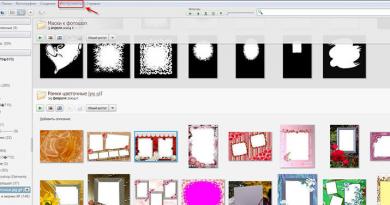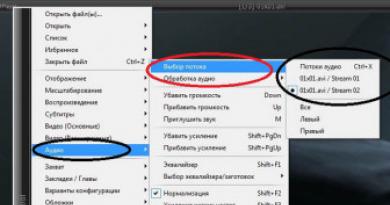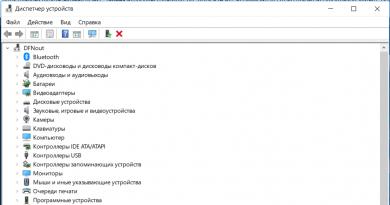3g modem boost signal. MTS cellular signal booster - how to strengthen the Internet connection
One of the main questions that all wireless Internet users have to solve is how to strengthen the signal of a 3G modem. The specificity in this area is such that only a small percentage of lucky users are in the area of a stable signal from the nearest base station.
The rest are forced in one way or another to improve the quality of communication, the stability of the connection and, of course, the speed of the Internet.
How to strengthen the signal of a 3G modem?
As is always the case, there are several ways to solve the problem of an unstable wireless connection. Some of them involve spending financial resources, sometimes quite significant, while others, on the contrary, are almost free. Usually it is the latter that are discussed in articles on the topic “how to strengthen the signal of a 3G modem with your own hands.” Let's list some of them:

Device selection
If you ask a question on thematic forums about how to strengthen the signal of a 3G modem, most participants will recommend one of the above methods. However, most often their effectiveness is insufficient. Perhaps the best solution is to use an external antenna. It is worth noting that not all wireless modems have the ability to connect a standard antenna. Therefore, before purchasing, you need to make sure that the device has a connector for a cable adapter - the so-called pigtail. In its absence, the question of how to strengthen the 3G modem signal will have to be resolved in other ways. In particular, craftsmen who are not afraid of losing the warranty solder the output to the connector themselves.
Antenna

The next step is to select an external antenna. Models for GSM are not suitable for CDMA or UMTS Internet - this should be kept in mind. The communication standard can be obtained from the operator. Antenna models differ in the amount of signal amplification. Thus, the -20 dBi model provides better performance than the -14 dBi, but is more expensive. If you have enough funds, you can use the rule “the reserve does not stretch your pocket.”
Cable
Since its length reaches ten meters (no longer recommended), if performed poorly, signal attenuation on each unit of length can negate all the advantages of an external antenna. Conclusion: you shouldn’t skimp on cable. You need to purchase a high-quality modification with a characteristic impedance of 50 Ohms.
Setup and operator
After connecting the adapter, cable and antenna to the modem, the latter should be installed on a high mast and oriented towards the nearest base station. This is how easy it is to increase the signal. However, this does not always increase the speed, as it depends on the load on the operator’s equipment.

Video on the topic
The main reason for the low speed of Internet access when using a 3G modem is the poor signal level. To increase it, there are a number of proven methods, many of which can be quite effective.

You will need
- - Wi-Fi router;
- - antenna.
Instructions
Many people know that even within the same room, the network signal level can fluctuate greatly. Naturally, sitting with laptops near the window is not a pleasant pleasure. Wi-Fi routers with support for 3G networks have been created especially for such situations. Purchase this equipment.
Connect it to the power supply and install the router in an area with a good 3G network signal. Connect your USB to the equipment and configure it, creating a wireless access point. Now you can connect several laptops and netbooks to your 3G modem at once.
If you have a USB cable of the required length, you can even take the 3G modem outside the room, for example to the roof. Be sure to insulate the modem case to prevent moisture from entering. You can use part of a plastic bottle for this.
note
If you have an antenna socket, use any available object, such as a metal curtain, as a reception amplifier.
Helpful advice
Some USB modems have a socket for connecting an additional antenna, hidden under a plastic case.
Please note that when several devices are connected to the router, the Internet channel will be divided between them, which will lead to a loss of speed for each equipment.
The Internet is connected to almost every area of our lives. With its help we can communicate, work and even have fun. Regardless of the purpose of use, high speed Internet necessary. Enhance signal It is impossible to use a modem without changing the tariff plan, but it is possible to increase the speed by prioritizing the use of traffic.

Instructions
If you need to improve the cellular signal in a specific area, install a repeater. GSM repeaters serve the quality of cellular communication and pick it up even if there is a weak signal. The antenna broadcasts it to the coverage area of the Megafon network. Install the antenna in a place where there is at least one signal band, quality reception The megaphone will improve significantly. Pay attention to the technical specifications of the GSM repeater. The frequency of the mobile operator must match the frequency of the antenna. Use a repeater that can operate in several bands at once.
Consider the position of the phone. The incoming signal from the cellular operator is converted relative to the phone's antenna and is determined in a specific area from this antenna. During a conversation, place the handset vertically; in this position, you will better “see” the operator’s signal. You will interfere with the antenna if you hold the device sideways or upside down.
Helpful advice
If the cellular signal is very weak and even the antenna does not help, improve reception using a booster. The cellular amplifier is powered from a regular home socket of 220 volts and is supplied with an adapter for the car's cigarette lighter. Connect the booster between the phone's antenna adapter and the repeater.
Sources:
- HOW TO IMPROVE THE QUALITY OF MOBILE PHONE RECEPTION
- improving communication quality
Level signal 3G depends on various factors - your location relative to the nearest tower, the presence of additional wireless devices in the room, isolation of the room, and so on. In order to improve the signal, you need to accurately determine the cause of poor communication quality.

You will need
- - computer;
- - modem;
- - phone with 3G function.
Instructions
In order to increase the 3G signal of the modem, install it in such a way that it is not interfered with by foreign objects. If you have a desktop computer at home, use the USB ports on the front or side of it, if provided by the case model, or simply use a special extension cord for USB devices.
Pay special attention to the condition of this cable, since if it is damaged or made of poor quality materials, it is quite possible that it will also cause a deterioration in the level signal.
Make sure you receive signal The modem is not interfered with by additional wireless devices connected to your computer. If you use a wireless mouse, keyboard, monitor, have an active Bluetooth connection, etc., make sure that the adapters and modem are not located in adjacent USB ports, as they may interfere with reception. signal. This is especially true for laptop and netbook users; in laptop computers it is less possible to place these devices on different sides, due to the fact that the number of ports is smaller. Here, too, it would be best to use a special extension cord.
If you are away from home and you are not satisfied with the quality of what you receive from your 3G modem signal, change your location to one that is closer to the operator's station. Also note that call quality is much worse in basements. If you can connect to the Internet via Wi-Fi, find a place with an access point in case your modem has poor signal reception.
Make sure that the low data transfer rate in this case depends on the quality of the connection. To do this, test your modem on another device or simply check the Internet connection speed of this operator on your phone if you have the ability to connect it using 3G data technology.
Helpful advice
Find out the location of your operator's towers in your city.
If you purchased a 3G modem to replace your old one and connected it to your computer, and the speed remains the same low, then this is usually due to a weak network signal in your area. Using an external antenna can correct this situation.

You will need
- - modem;
- - external and internal antennas;
- - coaxial cable.
Instructions
Check the 3G network coverage area of the MegaFon cellular operator; to do this, go to its website and find 3G network coverage. If you are in a zone or on its border, but the modem is on, then the signal strength is too weak. This means that it is below the limit of sensitivity. Use an external antenna to boost the signal. It can provide a one and a half times increase in speed due to an increase in the signal-to-noise ratio.
Since all are made in format, they do not provide the ability to connect an external antenna. To connect it, use the principle of a contactless antenna adapter, namely signal re-emission. Take an external antenna to receive a signal from the street, as well as an internal one to redirect the signal to the modem, connect them with a cable assembly made of coaxial cable. Its low attenuation frequency is 2100 MHz. For amplification, use the external antenna S 12/1900-2170, which will operate at the 3G frequency.
Use model AP-800/2500-360 to redirect the signal to the modem's internal antenna. It is like a flat plate the size of a business card, having a circular radiation pattern. Attach the antenna to the modem with tape, this way you will get a contactless adapter. Connect the antennas to each other using an 8D-FB coaxial cable. Pay close attention to its quality, otherwise connecting the antenna to the modem will lose all meaning, since there will be significant signal losses. You also need to be careful when installing an outdoor antenna. Determine the exact direction to the station, and if it is unknown, find out experimentally using a connected modem.
Sources:
- antenna for modem megaphone
With the onset of the dacha season, many city residents move to live in their dachas. Starting from mid-April and ending in mid-October, the townspeople are immersed in gardening and field work. During this period, their lifestyle and habits change. But one habit remains unchanged for summer residents: this is Internet.

Instructions
Buy a USB modem. There is a wide selection of these devices on the market today. All leading cellular operators are ready to provide their services. The most financially profitable offers are modems from Megafon, Beeline, MTS. USB modems are very cheap, easy to install and use. Just buy it, insert a SIM card into it and that's it - the modem is ready to use. You don't need any additional software on your computer. The speed of modern modems in new 3G networks is quite high, and you will hardly notice the difference in the speed of a city Internet and also at the dacha Internet A.
Buy a satellite TV set and install it on dacha. Major satellite television operators today offer satellite Internet. To do this, subscribers will have to additionally purchase a satellite modem. To configure this Internet It’s better to use the services of specialists who will install the plate and equipment. The undoubted advantages of this type Internet and are high speed, its availability almost throughout the country. The only disadvantage of satellite Internet a - high cost of equipment. But don’t forget that at the end of the summer season you will have a set of equipment left, and you can install it at home. At the same time, you will have high-quality and Internet.
Take your phone with it configured Internet ohm and connect it to your computer using a USB cable or Bluetooth adapter. Install the software on your computer that matches your phone. Then follow the instructions in the New Connection Wizard. It will help you set up your network, providing access to Internet. The main advantage of this Internet but the availability of equipment, because almost everyone has a telephone. The disadvantages are: low speed and quality Internet A.
Almost any modern gadget, be it a netbook, tablet, or e-reader, becomes almost meaningless without access to the Internet. Many of them have built-in modems that do not require additional devices other than a SIM card to connect to the wireless Internet.

What is a built-in 3G modem
A 3G modem is a third-generation data transfer standard (3-Generation), operates at a frequency of 2 GHz, the maximum data transfer speed is 3.2 Mbit/s, although the final result depends on the tariff you choose.
The built-in 3G modem is a device with a SIM card slot, found in almost every modern portable computer device. Activating it is simple - just insert a SIM card and you will have access to the Internet.
Internet using 3G technology
The stability of the Internet signal transmitted using a 3G modem depends on many factors. In fact, such Internet works on the principle of the mobile Internet that is familiar to everyone, you just need to choose the right tariff. Note that the signal will be better where the network coverage area is more stable. Coverage area refers to the area where an uninterrupted signal is maintained for a long period of time. All mobile operators today have stable network coverage areas almost anywhere, including outside the city. Less reliable is the Internet provided by the Tele 2 operator. Insufficient stability of the network signal can result in the Internet connection becoming slow and sometimes even disappearing altogether. This deprives the user of the ability to view video files and listen to music.
The strength of the signal depends on the base station and how far it is from the Internet user. The farther you go, the smaller the coverage area, and accordingly the signal quality rapidly decreases. In addition, the frequency range (which determines the channel capacity) intended for 3G networks is not wide enough to provide the data transfer speed supported by the 3G standard for all clients. 3G networks, unlike previous generations of communications, do not divide voice communications and data services into more or less priority. That is, if many users of one base station start talking on the phone, then the Internet will use all the remaining speed.
MTS, Beeline and Megafon - the three largest cellular operators - provide Internet via the 3G system at virtually the same level. Of course, the development of information technology, in particular, the development of the 3G system, and now 4G, is without a doubt the future of the Internet, affordable for everyone.
Once you find a point with a stable signal level and satisfactory Internet speed, you can decide what equipment to choose to strengthen or stabilize the Internet signal. If this point is in the house, then you can simply move the modem to this place, either by moving the laptop with the modem, or by purchasing a simple USB extension cable for the modem. Please note that the longer the USB cord for the modem, the higher the likelihood of problems with the modem. If the point of reliable reception is located outside the house, then you cannot do without a special external antenna.

The simplest solution for an external antenna would be to purchase an inexpensive kit with a block for installing a regular one. This option is good because it will fit any USB modem; there is no need to look for special adapters to connect external antennas. The antenna is mounted on a house or on a mast and is directed towards the nearest cell tower. Either by taking a laptop and armed with a modem program and a browser version of the speedtest program, the best antenna direction is configured. Thus, I managed to achieve stable 3G Internet with speeds of up to 8 megabits in a village house, where without an antenna the signal showed only EDGE and was constantly interrupted.
For city residents, the topic of slow 3G Internet may not be relevant. However, network users living in remote areas encounter this problem very often. And in the dachas of city residents, the 3G signal is usually not very good. Meanwhile, the problem of slow Internet in villages and towns can be solved very quickly, simply and without much expense.

Strengthening the 3G and 4G signal is actually not that difficult. There are several ways to improve communication in a country house or village. You can do this by:
- changing mobile operator;
- fine-tuning the modem itself.
To correct the situation with slow Internet, you can also use a special 3G Internet booster, external or internal. The use of such equipment can actually give a very good effect.
How to choose the right operator
Cellular operator towers throughout our country are located extremely unevenly. To find out which company's signal will be the strongest in a given area, you first need to look at special coverage maps. Every popular operator has them. You can find maps on the official websites of the cellular providers themselves. According to many Internet users, the signal from the Megafon operator is best received in remote areas. However, of course, in some cases the best connection may be from other companies.
You can, of course, find out which company’s signal is better received in a particular area not only with the help of maps. For summer residents and residents of rural areas who want to strengthen their Internet, among other things, they should ask their neighbors which operator they prefer.
3G, 4G signal boost: modem settings
In order for the 3G modem itself to work better, it is worth making several changes to its settings. To do this, you just need to open the program that came with the device and go to the “Network Settings” tab. Next, select “3G Only” and check the box next to “Automatic”.
Strengthening a 3G signal in a country house or village using an antenna
Antennas designed to amplify the 3G signal are internal and external. The first type of equipment costs less and is easy to install. External antennas are more expensive and more difficult to install.

Indoor models can provide good 3G and 4G signal amplification by simply being installed on a windowsill. Recently, parabolic antennas of this type have become very popular. The modem in them is connected in focus to a special connector. Next, the structure is connected to a laptop or computer via a USB plug. The internal antennas have received really good reviews from consumers. They actually amplify the signal very well. But only if there is an operator tower nearby.
In very remote villages, of course, the best option for speeding up the Internet may be an external antenna to strengthen the 3G signal. Models of this type are usually mounted on the roof of a house or on a large tree. The choice of a specific type of antenna in this case will depend mainly on the strength of the operator’s signal. The weaker it is, the more expensive equipment of this type will have to be purchased.
Video on the topic

Today, many citizens use wireless Internet, but at the same time they strive to increase its speed. After all, excellent access is guaranteed when the modem is located close to the base station of the mobile operator. In this regard, those who work on the Internet far from the station are content with low speed. Is there a technical way to solve this problem? The best option is a DIY 4G antenna.
What is the Kharchenko antenna and how does it work
The so-called Kharchenko antenna, which is intended for a 3G modem, is a homemade model. There is nothing particularly complicated about its design. The zigzag design was proposed by scientist K. Kharchenko back in the 1960s. Today it is quite popular among radio amateurs not only due to its simple design, but also excellent repeatability and broadband. This last advantage applies especially well to the spiral design.

In terms of their design, models can differ quite significantly. Based on the size of the plate, the frequency of the structure changes significantly. At the same time, you need to take into account that homemade antennas may include objects made of plastic and metal.
The antenna for the modem comes in different types. The simplest one is omnidirectional. It can receive and transmit signals in all directions equally intensively. In particular, this could be a simple quarter-wave vibrator. To put it simply, this is a piece of wire that has a length of a quarter of the wave of the signal that is being received.
A sector antenna can limit radiation in a specific sector. In particular, if you place an iron sheet behind the omnidirectional device, you get a sector design. Its sector will be 180 degrees. Such an iron sheet is called a screen.
The most effective is a directional design. Thanks to the correct choice of screen curvature, you can create a narrow beam that will emit a radio wave.
The main antenna units are:
- a vibrator that induces, induces, a wave of electromagnetic oscillations that are sent by the cellular operator’s transmitter;
- a cable together with a matching unit that transmits the induced signal directly from the vibrator;
- signal transmission unit from the cable directly to the modem input;
- a reflector that eliminates interference as well as reflected signals to increase receiving power.

The DIY Kharchenko antenna is an excellent device for anyone who wants to have high-quality communications without having to spend large sums of money. It is very easy to make even for an ordinary person who does not have the appropriate professional skills. The result is truly excellent. This design will last for a long time.
Making an external antenna
As a rule, a DIY external antenna for a 4g modem is equipped with two square components. The calculation of the Kharchenko antenna at a frequency of 2100 MHz shows that the dimensions of the sides of the component should be 53 millimeters each.
At the same time, to reduce the internal resistance of the antenna, craftsmen advise making not square components, but diamond-shaped ones, with an angle of 120 degrees.
Detailed instructions are presented in this video:
How to strengthen the 4G signal?
In order to increase the effective use of the antenna for a USB modem, it is equipped with a reflector - a steel plate. It can be made from foil PCB. The distance between the antenna and the reflector should be 36 millimeters. In order to create a distance between the antenna and the reflector, you can use some kind of cap or box.
With the advent of the mobile Internet, subscribers began to frequently use the network. To increase consumers, operators have developed offers that allow access to the World Wide Web via a laptop. Megafon also took care of this.
The subscriber only needs to buy a 3G or 4G modem. Unfortunately, the signal level is constantly changing, which affects the channel capacity. There are several ways to improve the signal level. The client only needs to choose the method that suits him.
The device connects to a laptop or desktop PC via a USB port. It should be understood that there are 2 types of modems 3G and 4G. Networks have maximum throughput:
- 14.4 Mbit - third generation;
- 1 Gbit is the fourth generation of networks.
These figures are maximum. In reality, throughput is 50-70% lower. The speed depends on the distance of the station distributing the Internet. Network congestion also affects signal quality.
In urban conditions, the reduction in speed is practically not felt. Problems begin during trips to the country or nature. To stabilize the signal level, it is recommended to use amplifiers. The only thing to remember is that 4G modems only work on LTE networks. Therefore, devices may not work outside of Moscow.
How to strengthen the signal of a 4g modem on Megafon
Technologies do not stand still, as a result of which new devices appear. With the release of the 4G modem, the lives of subscribers have changed. With such devices, large files are downloaded in a few minutes.
Sometimes Megafon clients experience that the signal deteriorates significantly. This affects throughput. To change the situation, it is recommended to use hardware such as:
- External antenna;
- Repeater.
It is important to note that the software offered by some sites does not work. Therefore, there is no need to pay for software that will not help.
External antenna
In communication shops and computer equipment stores you can find specialized external antennas. You can connect a 4G modem to such devices. As a result, the signal quality will increase.
The antenna is attached to the building facade or pipe. After this, the modem is connected. The antenna is connected to the computer via a high-frequency cable. It is important to note that the wire should not be too long. The longer the cable, the lower the percentage of signal improvement.
Repeater installation
Another great way to increase the signal level is a repeater. This is a device that allows you to strengthen and expand the coverage area of a radio signal.
The main advantage of the device is that it allows you to speed up work:
- Modem;
- Phone;
- Tablet.
Compared to an antenna, a repeater costs 3-5 times more. Despite this, the signal level increases to 50%.
There is no need to connect a modem or SIM card to the repeater. It is enough to fix it on the wall, and then connect the special antenna included in the kit. The signal increases within a radius of 50 meters from the device.
It is important to note that a thick wall of the house will not allow radio waves to pass through. Therefore, you need to place the device in such a way that the computer is in direct line of sight.
Changing settings
In addition to using external devices, Megafon customers are recommended to configure the modem. To change the configuration you need:
- Open the “Settings” section;
- Go to the “Network” tab;
- In the “Network type” field, set “LTE only”.
After saving the settings, you can connect to the Internet. Thanks to configuration changes, networks will not change. It is best to change the settings after the antenna or repeater has been used.
How to strengthen the signal of a 3g modem on Megafon
Third generation networks operate even in remote regions of the country, so subscribers choose modems operating in the 3G network. The reception of radio waves in such devices is more stable.
The advantage of using such modems is that they can be strengthened with improvised and easily accessible means. To improve reception you can use:
- USB extension cable;
- Internal antennas;
- DIY amplifiers.
Each of the methods can be used both in an apartment and a private house or cottage.
Extension
A signal is a radio wave whose strength varies depending on location. If you move the router around the room, you will notice how the quality of data reception will change. Radio waves are amplified near windows. Unfortunately, you can install a computer or laptop only in certain places.
You can change the situation using a USB extension cable. Cables sold in stores are the following lengths:
- 1.8 m;
- 3m.;
- 5 m.;
- 10 m.;
- 20 m.
It is strictly not recommended to use extension cords 1.8 meters long. Such cables will negatively affect the operation of the computer. As a result, the USB ports may be damaged. The same applies to a structure that is too long.
The best option is to use 5 meter extension cords. If this distance is not enough, you can connect 2 cables in series. After this, you need to move the modem to the side to determine the maximum level of radio waves.
Thanks to the above method, the quality of communication increases by 10-20%. It all depends on the distance from the base distributing the Internet.
Internal antennas
To improve the quality of the Internet, you can use internal antennas. Similar devices are sold in computer stores. Don't expect turbo speed to appear. The quality will change by 20-30%.
The modem is attached to an antenna, which is placed near the window or towards the Megafon tower. The design is connected to a laptop using a USB cable. However, it is not recommended to use extension cords to increase the distance. Otherwise, the signal quality will deteriorate.
Homemade amplifiers
When going to the country, many subscribers forget to take with them additional devices that allow them to enjoy high-quality Internet. In order not to be left without communication, it is recommended to make the amplifier manually.
An excellent tool is the Kharchenko antenna. To make it you will need thick copper wire and a high-frequency television cable. The wire is bent in such a way as to create an infinity sign, only the design must have corners (two rhombuses intersecting in the corners).

A high-frequency cable is screwed or soldered into the middle of the antenna. The second end of the wire is wrapped around the Megafon modem. You can install your structure in any convenient place. In this case, the cable length can reach several meters.
Setting up the modem
In addition to using amplifiers, subscribers are advised to configure the modem for signal stability. To do this you need:
- Launch the Megafon connect program;
- Go to the “Settings” section;
- Select the “Networks” tab;
- Set the value to “3G Only” in the “Network Type” field.
After saving the configuration, the device will not connect to a more stable but weaker network.
Video
Protection
Subscribers who decide to strengthen the signal level using structures placed outside must take care of protecting the modem. Otherwise, when exposed to precipitation, the device will get wet and burn.
It is best to use special plastic containers. It is important that they are transparent. If you don’t have anything similar on hand, you can use a plastic bag, but this is only temporary protection.
If you plan to use the structure for a long time, it is recommended to purchase rolled materials to protect the device. Ready-made containers are sold in computer stores.
Subscribers planning to travel outside the city for a long period of time can buy a 3G modem, as it is cheaper than 4G. At the same time, it will work better away from the transmitting station. The methods described for enhancing LTE are suitable for third generation networks.
If none of the methods helps, you need to change the modem. Most likely this is where the problem lies. At the same time, do not forget about coverage areas. In remote areas, even cellular communications may not work. Therefore, before going outdoors, you should familiarize yourself with the capabilities of Megafon.
Hello everyone, Ruslan Nova is with you and today we will talk about how to strengthen the signal of a 4G modem with your own hands.
Cases often arise when the signal strength of a 4G modem is not enough for comfortable and fast browsing on the Internet. There is a solution to the problem, and you can implement it yourself using the following instructions.
What is needed for this?
To carry out such an operation you will need the following set of necessary devices:
4G modem E3372h
Antenna ax 2513pf mimo 2×2

Two 75 ohm coaxial cables

Two adapters (pigtails) CRC-9 for the modem

4 F-connectors for rg-6 cable

Causes
Initially, the Internet did not work well in the room, although the modem was designed to broadcast a full 4G signal. After this, the task was set: to increase the signal reception power. After installing an external antenna for the modem, the difference in speed was truly colossal.
Result before:

You will see the result at the end of the instructions.
How to strengthen the signal of a 4G modem?
First you need to assemble the wire.

We screw one F-connector onto each end of the coaxial cable.

The other end is installed on an adapter, which must be inserted directly into the modem itself.

The photo shows 2 wires. Why is this needed? The fact is that we use an antenna with dual polarization, horizontal and vertical, respectively. The entire network operates from the Megafon cellular provider.
Re-check that the cable plugs are firmly seated in the connector to avoid malfunctions and connection failures. After all the measures taken, the last thing we do is install the modem into the USB port of your computer.



Using the same scheme, a modem is installed in a laptop.
Important note! Avoid tangling wires. You can see the correct location of the connected antennas and adapters in the photographs; I also strongly recommend removing the wires wherever possible into a box; it is better to use a plastic one.
Possible problems
Initially, the installation was carried out on coaxial wires, the length of which was 20 m. Let’s take the speed indicators.
Despite the already impressive result, it was decided to shorten the cables to 10 m, since the distance between the 4g modem and the antenna allowed this. After this, the performance exceeded all expectations.
Let's conduct a final signal strength test. Compare it with the result before these manipulations.

conclusions
Experiments with cable length have shown that Internet speed can depend on the length of the cable that connects the antenna to the modem. It has been practically proven: the shorter the coaxial cable, the higher the Internet speed.
Summing up the work done and the results achieved, I would like to note the correct location of the antenna. It is advisable to install it higher towards the ceiling so that nothing interferes with signal reception. A visual example of the antenna location:


After carrying out not so complicated manipulations, you will provide yourself with high-speed Internet, and the modem will work at the limit of its capabilities. Now you know how to strengthen the 4G modem signal using an external antenna. Nothing complicated =)