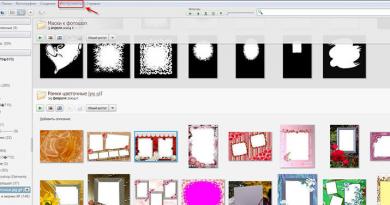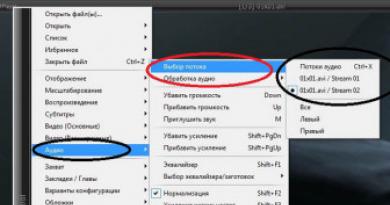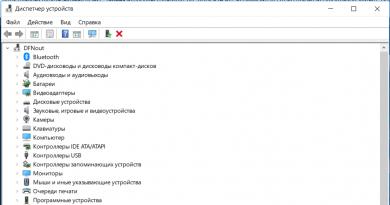How to fix headphones if one doesn't work. Repairing a computer headset (headphones) with your own hands How to repair a phone earphone
Sooner or later, this happens to everyone - your favorite headphones break and stop playing, or wheeze and the sound periodically disappears from them. If the headphones are inexpensive, then it’s easy to replace them with new ones, but if they are expensive and of high quality, and you have problems with finances, then you can try to fix them yourself.
So, let's fix the headphones ourselves
The first step is to determine the cause of the malfunction - it is either a wire break or a malfunction of the headphone speaker itself. The problem can be determined by the symptoms. If the sound periodically disappears and appears, or if one “ear” does not play at all, it is most likely a broken wire. If one of the headphones begins to play quieter, or plays with wheezing, this is a speaker malfunction. However, sometimes a faulty speaker may also not play at all.
You should only try to repair the headphones yourself if the wire breaks. If the speaker malfunctions, it’s a lost cause. However, a broken speaker coil is a warranty issue, so if your headphones are still under warranty, you should try sending them to a service center for replacement.
If you are sure that a broken wire is to blame for the malfunction of the headphones, then this problem can be eliminated. If the sound disappears and appears periodically, the easiest way to find the break point is to turn on the player and begin to pull, bend and unbend the wire along its entire length with your fingers step by step. In the place where the bending of the wire leads to the loss of sound, the desired “snot” is located (the break point). Next, we just need to cut out the faulty piece and connect the ends to each other. If the sound disappears and does not appear at all, you can go at random and try to cut off the end of the wire with the plug (most often the wire breaks near the plug). To check the remaining wire, it is most convenient to use a multimeter in resistance measurement mode. If the headphones are large, then the wires there usually have their own insulation. In this case, before checking, you need to remove 2-3 mm of insulation with a knife from each wire. If the headphones are pocket-sized, then the wires are usually coated with varnish as insulation and it is not so easy to scrape it off with a knife; a lighter will help us here - you just need to singe the ends of the wires and lightly scrape them with a knife. After this, by measuring the resistance between the wires with a multimeter, you can understand whether we have cut off the break point or not yet. If you don’t have a multimeter and you’re not going to give up on repairing your headphones, you can take a regular 1.5-volt finger or little finger battery. When you connect it to the ends of the wires, a slight click should be heard in the earpiece.
After we have cut off the damaged section of the wire, we are faced with the task of attaching a plug to the headphones. Usually they use a plug called a 3.5′ mini-jack. It can be easily found in stores selling amateur radio products. Another (possibly simpler option) is to buy some cheap Chinese headphones no more than 100 rubles and cut off a piece of wire with a plug from them. Next you just need to splice the wires and insulate them. If you know how to solder, solder them, it will be more reliable. For insulation, you can use electrical tape, heat-shrink tubing, or at worst even regular tape.
If your headphones with a microphone (that is, a headset) are broken and you need to repair them, then the repair method is generally similar. The only point is that there will be more wiring.
In the daily life of a modern person, headphones are an indispensable attribute that allows you to enjoy listening to your favorite music and audiobooks anywhere and at any time. Unfortunately, this gadget does not last forever and is prone to breakdowns. In such a situation, you have to think whether you can repair the headphones yourself, or whether it is better to buy new ones. It is recommended not to rush to throw away old ones, since broken ones, in most cases, can be repaired at home. How to repair headphones yourself will be discussed in this article.
Headphones are a fairly simple device, so all the faults can be listed literally on your fingers. Common reasons why headphones stop working include the following:
- plug breakage;
- The headphone cord is faulty;
- The volume control is faulty.
Plug failure
If your headphones break, the first thing you should pay attention to is the connection point between the plug and the cable. Often the cause of the breakdown lies precisely in this place. Due to frequent bending, the cable cores break, so the signal does not pass into one “ear” of the gadget or into both at once. The microphone may also not work.
The breakdown is quite easy to detect. When the gadget is turned on, you need to try bending the cable at the site of the supposed breakdown in different directions. If a sound appears or a crackling noise is heard, this means that one of the wire strands is broken. What to do if a problem spot is found on the cable?
To repair headphones, do the following.
- Cut the plug from the cable.
- To repair the plug will be used inside of old with a slight modification. To remove this part, you need to cut the plastic shell using a utility knife, as shown in the picture below.

- After cutting the plastic, remove the insides of the plug. You will see contacts to which several thin wires of different colors are soldered. In the same way, you can disassemble iPhone headphones.

- Remember or sketch on paper which contact and color the wire was connected to. The pictures below show standard wiring diagrams cable cores. The color of the conductors may differ in different models, in this case, green is the left channel, red is the right, and copper (without insulation) is common.


- If you need to repair headphones with a microphone, which are connected with one plug (usually there are 2 plugs on the cable), then the wiring diagram will be as in the figure below.

- Next, you need to free the internal cable cores from the external (general) insulation.

- Headphones cannot be repaired without a soldering iron. This is explained by the fact that it is necessary to connect common wires and tin the tips of all conductors using flux and solder. Since the conductors are covered with insulation (varnish), the tinning process will be a little difficult. To make it easier, it is recommended to use a lighter to lightly ignite the ends of the wires. You can also clean the ends from the varnish layer using a regular knife.

- To continue repairing headphones with your own hands, for example, Defender headphones, you need to find ballpoint pen, from which you only need one part, namely the bottom. It will serve as a housing for the plug.

- Prepare a small piece of heat shrink tubing to protect the wire from sharp bends.

- At the next stage, you will need to put the tip of the handle and heat shrink on the cable, and then solder the tinned ends of the wires to the plug part.
- We solder the contacts, strictly following the wiring diagram (using our sketch).

- After you have soldered all the conductors, you need to check whether the headphones are working or not. To do this you can use a multimeter and call all contacts. If there is no device, then simply plug the plug into the phone socket and turn on music playback on it. Make sure that both channels of the headset work separately by turning the balance control in the equalizer.
- If the test result is positive, wear heat shrink tube to the soldering place and using a lighter or a hair dryer, make sure it fits snugly to the plug.

- To proceed, prepare a small amount of epoxy resin.

- Add a few drops of resin to the tip of the pen and slide it onto the soldered plug. At this point, the headset repair is considered complete.

The procedure for replacing the plug is the same for all types of headsets, for example, such as: Beats By Dr headphones, Sennheiser HD 215, Razer Kraken Pro, as well as for Steelseries Siberia v2 headphones, Audio-technica ATH-ES7 and headphones Defender.
Headphone cord is faulty
How to repair headphones if the headset cord is faulty? You can try to find fracture site internal wires of the cable, probing and bending all its sections while the gadget is running. If you hear a cracking sound or a sound during the test, mark this place with a marker. Next, at the break point, the cable is cut and stripped. After that, the ends of the thin conductors must be soldered, observing color, and insulated.
If the break point is not found, then the entire cord will need to be replaced.. The following example will show the repair of vacuum headphones.

Replacing the cord in large headphones
Large gadgets, such as, for example, Philips headphones or Sven headphones for a computer, differ from in-ear ones only in the size of the speaker (diaphragms in small gadgets). Difficulties may arise when trying to get to the speaker in order to solder the wire contacts.
Different headset manufacturers have different methods for opening them. These may be latches that are difficult to detect or hidden screws hidden under soft “pads” - ear pads. For example, the question often arises: how to disassemble Sennheiser HD203 headphones?
This is done simply.

When repairing Steelseries Siberia headphones, the ear pads hold adhesive based. You can remove them by carefully prying them up with a screwdriver, after which you can find the fasteners. Some models use latches instead of screws, which can be broken if pressed hard. If they break, you will have to glue the cups of the gadget together, after which they will become inseparable.

In the Razer Kraken headphones, the ear pads are not glued and can be easily removed.

After disconnecting them, the fasteners can be found under the glued paper.

In the Audio-Technica M30 or ES7 headset, they are also placed on the rim of the gadget’s cup. Philips headphones are no exception.
By the way, the Audio-Technica ES7 headphones have hinges for rotating the cups. Therefore, if you disassemble it while repairing a gadget, you must be careful.

The Philips SHD 8600 headset is devoid of all the disadvantages associated with replacing the plug and cable, since it is a representative wireless devices.
Volume control problems
How to fix headphones if you have problems with the volume control in the form of loss of sound or crackling? In this case, you can use graphite lubricant to apply it to the resistive layer to restore contact. After this, the headset should function without problems.

If after lubrication the headset continues to work poorly, then the regulator needs to be replaced with a new one.
Thus, in most cases, before you run out and buy a new headset, you can repair it yourself. To do this, you will need a soldering iron with a thin tip and skills in handling it.
Modern mobile devices with the ability to listen to music have become extremely popular, but one important component - headphones - often breaks down and fails. In most cases, the problem can be solved on your own, even without much experience in repairing technical equipment. In this article we will tell you how to fix your headphones yourself if one stops making sounds.
Diagnostics

Life in modern society is not complete without the use of various technologies, and listening to music through your player or smartphone has become a full-fledged part of life, without which it is “much more boring.” Naturally, the breakdown of headphones, when only one of them remains in working order, is always frustrating.
When such a situation arises, most ordinary people do not hesitate to take their audio device to a repair shop. If the repair warranty period is still valid, then no problem, but otherwise you will have to pay extra money for the repair.
However, you can put your headphones in order without qualified technicians - the problem is often not as serious as it might seem. Using the instructions below, you can really restore the high-quality operation of your accessory.
The first step is to diagnose the headphones and determine the cause of the breakdown:
- a broken wire leads to a complete absence of sound, frequent loss, or breakage;
- due to a broken plug, constant changes in sound occur;
- a malfunction in the dynamics is manifested by wheezing, muffled or no sound;
- broken strands in the wire make rustling sounds.
At the diagnostic stage, you should be careful, this will help reduce the time spent on the repair itself.
Recommendations: How to solder a headphone plug  , DIY headphone repair
, DIY headphone repair  , Making your own simple headphones and headsets with a microphone
, Making your own simple headphones and headsets with a microphone 
Reasons for the lack of sound in the speaker

1. Usually the reason for distorted or missing sound in the speaker is a broken cord, one of the wires. This most often occurs in the earphone itself or directly at the plug.
This situation occurs due to the constant use of equipment. Although experts recommend using the accessory with caution, the problem can still appear at the most unexpected moment.
2. But if the equipment does not break down after prolonged or careless use, then the reason may be hidden elsewhere. For example, a speaker malfunction. In this case, you will have to buy new headphones.
3. Even less often, problems with speaker sound are caused by outdated or faulty sound device drivers. In this case, you need to go to the official website of the headphone manufacturer, select your model, and download the driver. Connect the headphones to the computer, install the driver and restart the PC or laptop. In this case, there is no need to disassemble anything.
But this is only suitable for high-quality, branded equipment.
4. Sound may be distorted due to a cracked or dirty membrane that does not vibrate or create sound vibrations.
How to repair a broken cord?

To accurately determine the cause of the malfunction and the necessary repairs, the headphones will have to be opened.
Before you start, you need to prepare the necessary tools:
- mounting knife;
- soldering iron;
- tin, rosin;
- insulating tape;
- heat shrink tubes of suitable diameter.
1. Connect the accessory to your smartphone or player and turn on the music. While listening to the problem earphone, carefully feel the wire.
2. At some point, small noises, wheezing, and intermittent sound will appear. This means that the break point has been found. It should be taken into account that most often the break appears in the earphone itself or at the plug.
3. Carefully remove the protective layer of rubber and expose the wire.
4. Having discovered a break, it must be soldered using a heated soldering iron; its tip is covered with rosin and tin.
5. Then you should check the sound: the music should start playing again in the problem earphone. If this happens, then the problem is solved.
6. You can cover the exposed section of the wire by simply wrapping it with electrical tape - this is the most budget option. But to make the wire look more attractive, it is better to cover the section with heat-shrink tubing of the required length.
How to connect broken headphone wires 
Membrane restoration

If probing the wire does not lead to results, the sound does not appear in the headphones, the problem may be related to the membrane. It is a source of vibrations that are transmitted to the device and converted directly into sound. To find it, you will have to disassemble the earphone itself.
1. If the cups are secured with screws, use the correct size screwdriver. Earbud headphones can be disassembled using tweezers, but this should be done carefully, without damaging the internal elements.
Speaking of cheap models, it is impossible to disassemble them (they are glued together), you will have to buy a new one.
2. Carefully open the internal contents, examine the wire (the break may be located here),
3. Detect and study the condition of the membrane: it looks like a translucent round plate with a mesh.
Possible reasons for its malfunction: contamination, bending, loss of integrity.
4. It should be cleaned, washed with alcohol infusion, and dried. If it is curved, you need to try to carefully straighten its surface. If the membrane is torn, all that remains is to replace it.
If after all the manipulations described above the earphone does not work, then the reason is a faulty speaker. There is no way to fix it (even at a service center), all that remains is to replace it. For expensive headphones, replacement ear cups and new speakers are available for sale, but in the case of a cheaper model, you will have to buy new equipment.
Repairing headphones, if one does not work, can be done by people even without serious experience in such matters. Of course, if the model is expensive and a person is not confident in his abilities, it is advisable to take the equipment to a specialist.
To avoid disturbing others, many people use headphones when listening to music and watching videos. Unfortunately, over time they break, and if you don’t mind throwing away the cheap ones, you don’t really want to part with your favorite rare and expensive model. Therefore, many are interested in how to fix Samsung, Sony, etc. In principle, the repair sequence is the same for all models, and if you have a soldering iron at home, do not get upset prematurely - restoring the operation of the accessory is not so difficult.
Finding the reason
Before doing this, you must first identify the location of the malfunction. Most often, sound loss is associated with:
Broken wire between the plug and the speakers;
Broken wire at the very head of the plug;
Broken speakers;
Broken volume control;
Rubbing the wires on the headphone arm.
It is unlikely that it will be possible to visually determine what caused the problems with the headphones and where the problem area is located. But still, the preliminary inspection should not be neglected. If this does not work, you need to connect the headphones to your laptop or player and turn on the music at full volume. Then, starting from the plug, gradually bend the wire along its entire length until a sound or crackling sound appears. If you manage to find the fracture site, you can safely assume that the hardest part is behind you. Otherwise, you will have to disassemble the case and check the speakers.

Repairing a break
Answering the question: “How to fix headphones yourself?”, we note that most often the cause of the malfunction lies in a broken cord. To eliminate it, you will need a soldering iron, solder, a board or metal stand, flux, and a sharp knife or blade. The question of how to repair the headphones yourself is very simple to solve in this case. First, cut out a section of several centimeters 10-20 millimeters below and above the break point, then remove the insulating layer from the cord. You need to act very carefully here, since the wires themselves are very thin and easily break off. After this, a heat-shrinkable tube is first placed on each of the contacts. When soldering, be sure to follow the color scheme. The heat shrink acts as an insulator; it protects the soldered wires from short-circuiting. You can, of course, get by with regular electrical tape, but the appearance after that will leave much to be desired. To make the connection more durable, the restored section of the cord is folded in the shape of the letter “Z”, and a bandage is made with thread around the entire fastening. The same will need to be done if the break occurs near the plug. Repairing headphone wires is best done with a multimeter.

Solving problems with speakers
How to fix headphones yourself if you hear noises and extraneous sounds? In this case, you will most likely have to disassemble the speaker housing. In over-the-head headphones, the screws are most often hidden under the soft ear cap, but small headphones are usually held on with glue, and therefore getting to the speaker is not an easy task. Here you just have to rely on your luck and superglue, which will be needed to reassemble the case. It is much worse if the sound is heard with a creaking or crackling sound. This means part of the coil has come off or the membrane has become deformed. In this case, you will need superglue, a toothpick and extreme care. The body should be connected only after the parts have completely dried.
Eliminating crackling volume control
Dust falling on the resistor layer often leads to poor contact between this layer and the slider. As a result, when adjusting the volume, extraneous sounds appear. How to fix the headphones yourself in this case? Here's how: or is applied to the surface of the resistor. After this, the contact is restored, and the crackling noise disappears.
Those who love listening to music have encountered a situation where a crackling or hissing sound is heard in one earphone and it breaks down. Your task is to find where the breakdown is and fix it.
Don't know anything about technology? Take the unit to a workshop, but most people can fix the problem on their own, and we'll tell you how to fix the headphones.
Have you spent a long time choosing a device of a good brand, beautiful design, and one day you began to hear a crackling hissing noise? This means that there is a problem somewhere, for example, at the plug, and the device needs to be repaired.
Some people immediately start searching on the Internet or asking friends where is the nearest workshop? In fact, there is nothing complicated in fixing headphones, and we will look at typical problems and how to fix them.
Looking for problem areas
Have your headphones broken before? No? Most often, you will find one of the following problems:
- the wire broke right at the plug;
- there is no contact with the wire at the headphone;
- the channel is clogged;
- the membrane has broken.
These are the main problems you may encounter. Diagnose the breakdown and begin to fix it.
We will look in detail at how to repair headphones. Let's start the review with a common problem.
Break at the plug
If the headphones are inexpensive, then the jack (connector) will not be very secure. They are mainly produced in 2 types.
You will get 2.5″ or 3.5″. It cannot be said that one is more reliable than the other. Both can break at one time or another.
To fix the problem, you will need to read the theory and start practicing. This will take about 20 minutes. Let's look at how the plug is designed and the purpose of its wires hidden in the cord:
- one channel right;
- second channel left;
- general channel.
In the wire you will find 3 wires, each of which comes from these channels.
The wire is broken
Signs of failure will be as follows.
- You will hear a rustling sound in one of the headphones or in both, and then the sound disappears. This means that the wire has broken at the bend. You need to turn on the headphones and feel the entire wire with your hands. At the same time, move it and rotate it. You will hear a rustling sound at the site of the breakdown. You need to mark the place where the break is with a marker or something else. Now disconnect your headphones from the device. Take wire cutters and tear off the wires where they are broken. Strip it so that you can solder the 2 ends. Solder and test the device. Is the sound in the headphones normal? You can wrap this place with electrical tape.
- When you carry headphones in a bag, etc., the plug often breaks. The jack has great mobility of parts; due to bends and then creases, one of the wires may break.
Repairing the plug
Often a break can be found at the plug, especially if the headphones are inexpensive and the manufacturers have not taken much care to protect them. You will need tools, and if the plug itself fails, you will need to buy a suitable one.
Will be required the following tools and accessories:
- tin with rosin and, of course, a soldering iron;
- special stationery knife;
- lighter;
- vice;
- glue;
- cambric (heat shrink).
Let's start fixing the plug. You need to disconnect the jack from the cable by cutting it off. Do this just above the place where the wiring is broken.
It is necessary to remove interfering and unnecessary plastic from the connector, and some people buy a new break or take a whole one from old headphones. Strip the wiring no less than 2 cm.
Your task is to find out which of them - left, right, common - through experience.
Connect the wires one by one, and in which speaker you hear the sound, that determines the wire (left or right). The remaining common wire will sound on the left channel.
Solder these wires to your channels. Act like this.
- It is necessary to expose one end of the vein, then the second.
- Our jack is secured in a vice.
- It is required to solder each core to a specific channel. Adhesions need to be protected. To do this, the nylon thread that is in the wire is attached directly to the plug. This is insurance for the soldered joint.
- You will need heat shrink cambric to hide the exposed ends with adhesions. You need to cut a piece of the required length, put it on the exposed veins and hold this place over the fire, and it will stick.
If you want to make the protection more reliable, use 2 cambrics here. Cut off the excess with a utility knife. If you follow the recommendations, you will be able to fix the jack yourself.
If you understand the structure of the headphones, you will be able to fix them. Self-confidence will appear during work. Check what works and what doesn't. Start fixing it.
The earphone is broken
You hear that the sound in one earphone has disappeared or a crackling noise has appeared, which means you need to inspect the part. Open it and pay attention to the membrane. If it turns out to be wrinkled, then straighten it, straighten it and it will lie flat.
Specks often accumulate on the membrane. Because of them, you will hear a crackling hissing sound, and the part will fail.
The mesh that covers the membrane must be washed with alcohol.
If the membrane is too wrinkled, it has already failed. There is no point in going to a workshop. They are expensive and it is easier to buy new headphones than to buy a new membrane to replace.
When the wires in the earphone break, they will not work.
So, the earphone needs to be disassembled. The fastenings will be screws or plastic latches. Headphone shells use glue for connection. The headphones need to be opened and the wire cut. Now strip and solder the ends. It will be the same as before the breakdown.
Now check if the sound in the design works? And the 2 halves of the “ear” can be assembled.
At each stage, did you do as experienced music lovers advise, but the headphones did not work? Look for old ones, cut off the plug. Next you need to solder with the top working.
If you are attached to these headphones and want to fix them yourself, then combine parts and try to fix them. Couldn't you fix anything?
Buy new headphones, take care of them carefully, and you won’t have to repair or throw away your favorite thing again. Good luck with your repairs and listening to your favorite music.
Source: http://adella.ru/devices/remont-slomannyh-naushnikov.html
Repairing headphones with bare hands, without a soldering iron! | Geek
Not everyone has a soldering iron these days. But almost everyone has headphones, and even more than one. And as everyone knows, any headphones tend to die... And as always, at the wrong time. So today we will get out and you will learn how to fix headphones without a soldering iron. Tools required just a knife, lighter and tape :)
The difficulty lies in the fact that you will need a known working AUX cable or connector from other working headphones with a piece of wire. This is also the main problem with this method. An AUX cable is cheaper to purchase than headphones, but it does not have a microphone, so if you have a headset, you will have to come to terms with the fact that it will be reduced in powers and will lose a microphone and buttons.
But how nice it is when headphones that aren’t working start singing, and you can survive the lack of buttons.
AUX cable Now it is sold in any stall for absolutely ridiculous money. You need it to connect your audio device (phone, player...) to an amplifier or car radio.
Thanks to the Chinese brothers, now there are quite tolerable laces starting from 0.5$. The wire used in the article cost about a dollar.
Well, I think every house has a paper knife, a lighter and some scotch tape lying around in closets.
So we scratched the bottom of the barrel, well, in the cabinets, found all the tools, drove them to the stall for ( beer) string, what's next?
First of all, we unceremoniously cut the AUX cable:
We cut 5-7 centimeters from the connector or further. In short, it’s not worth it because... If you screw it up, there will be no way to fix it later. And it is better when the connection point is located away from the connector.
Now let's remove the rubber braid:
Especially for this article, the dumbest knife was found in order to try everything for myself). So, it’s most convenient to cut the braid exactly as in the photo. You don't need to press the blade too hard. Thanks to bending, the braid itself will diverge. We turn the wire, making cuts and, when we have gone through the circle, remove the braid. If it doesn't work, we cut it further.
I exposed about 2 centimeters of the wires, it will be easier and the contact area will be larger. Which will increase reliability.
The wiring is covered with varnish that needs to be cleaned off. First there was an attempt to clean the varnish with a knife.
Not the best way. The wires are very thin and with such rough mechanical action they come off along with the varnish. The dullness of the knife contributes well to this.
Comrades! We'll go the other way! You will need a lighter. Or at least matches.
Cleaning off the varnish:
To strengthen thin copper wires, manufacturers intertwine them with nylon thread. And nylon, as you know, burns well. It is possible, by the way, that the varnish also burns. Therefore, for a split second we bring the end of the wire into the fire. It quickly flares up and lights up slightly. When 1-1.5 centimeters burns out, you need to blow on it if it doesn’t go out on its own.
Varnish and nylon leave a small residue that can be easily removed with a fingernail. As a result, we have undamaged wiring cleared of varnish.
The main thing is not to keep the wiring on fire for too long, because... they can just burn out and fall off((
It came to headphones:
We cut the wire for them. Usually, headphone wires break right at the exit from the connector, and to be sure to cut off the broken part, we cut it 2-3 cm above the connector. It is possible even higher - as you wish.
Let's decide which wires to twist:
There are clearly more wires in the headset than three - there are five of them. Two wires are for the microphone, and three for the headphones. A frayed gold wire (ground) was wound over a thin white microphone wire.
Now we are faced with the impossible task of twisting the necessary wires together. In fact it's simple! Three AUX - wiring to three headphone wiring. In this case, it turned out that the colors of the internal wiring coincided and by twisting the same colors the headphones started working.
For information on how to determine the colors of the required wires, read the article:
Repairing the headset jack or five wires on four contacts
You can also use this simplest method: we plug our connector into any audio device that is at hand. The cassette player was the closest:
The most common colors are:
earth - golden (yellow)
left - blue (green)
right - red
But like any other rule, this one also has exceptions, especially for headsets. For example, it happens that the right one is green, the left one is blue, and the red one is the microphone, or there are other mixtures of colors. But GOLDEN is always EARTH. Mixtures of colors with gold, in most cases also earth.
The gold one goes to both headphones, so it is common, through it the current flows from each speaker into the common ground, and through the other two, the current flows into the speaker. Well that's if sooooo rude 🙂
Therefore, the first thing we do is twist all the gold ones. Now we alternately twist the wiring of the headphones being repaired with the wiring of the AUX cable. The bottom line is that the red wire of the AUX cable connector needs to be twisted with the red wire of the headphones and then the right earphone will start singing. In your case, the colors may differ and it may be that red needs to be combined with blue or in some other way.
Have you determined? Great! Now we cut off the wiring that remains unclaimed or twist it with a common wire. I chose to cut it off.
Twist:
In order to ensure maximum contact, it is better to first loosen the two wires being twisted, and then twist them tightly. This option is preferable to twisting each one separately and then together.
So the wires are twisted, the headphones are singing - there’s a smile on your face).
We isolate the wiring:
First, we isolate each twist separately. In addition to the insulation itself, this will also strengthen the connections. For some reason I did this with masking tape, probably lying closer XD. It doesn't matter.
Now let's wrap everything together with wide tape, 3 - 4 layers. Or 5 - it's up to you)
Usually in such cases I prefer to space the twists so that they do not touch each other.
READY!
This is the long-awaited result of all our efforts :) Perhaps it looked like something long, but it’s not at all like that, 15 minutes is enough for the whole process.
Well, as promised, no soldering iron was needed and everything was made from scrap materials. And the headphones that were not working were repaired and are now singing again.
Improving technology:
I propose to improve the technology a little, again without a soldering iron. You will have to buy heat-shrinkable tubing or thermal casing at an electronics store (also found in hardware stores). The point is that this is a tube that can shrink in diameter by at least half when heated. Such a tube costs about $0.1 - $0.2 per meter.
We will need two diameters, the first is about 1 mm and the second is 4-5 mm.
We put pieces of thin thermal tube on our twists. We cut off the pieces with a reserve.
Now you need to heat up the thermal chamber. Usually I did this with a soldering iron, but... We agreed that I didn’t have one, and the story was about how to fix headphones without a soldering iron, I had to get out of it.
Without hesitation, I simply touched the lamp of the table lamp. The method turned out to be quite effective and the heat tubes shrank. Usually, while they are still hot, I additionally flatten them with my fingers because... You don’t always have tubes of the required diameter on hand, and then they will stick out less.
Before twisting the wires, you need to remember to put a 4 mm thermal tube on one of the wires. This thermal tube must subsequently be put on the joint and also compressed with the heat of the lamp. In general, you can squeeze lighters over a fire, but you can accidentally melt or set fire to excess.
I used a piece about 8 or even 10 cm long. To strengthen it, the end of the thermal tube was put directly on the rubber band of the connector.
The view has clearly changed for the better :)
As you can see, this is not as difficult as it seems and now you know how to fix headphones without a soldering iron. Good luck!
Perhaps such repairs will last you for a long time. In any case, it will be safer to solder twisted headphone wires. This is not at all difficult to do. Read how:
How easy it is to learn how to solder correctly using headphones as an example
Source: http://audiogeek.ru/remont-naushnikov-bez-payalnika/
How to fix headphones yourself if one stops working
Modern mobile devices with the ability to listen to music have become extremely popular, but one important component - headphones - often breaks down and fails. In most cases, the problem can be solved on your own, even without much experience in repairing technical equipment. In this article we will tell you how to fix your headphones yourself if one stops making sounds.
Diagnostics
Life in modern society is not complete without the use of various technologies, and listening to music through your player or smartphone has become a full-fledged part of life, without which it is “much more boring.” Naturally, the breakdown of headphones, when only one of them remains in working order, is always frustrating.
When such a situation arises, most ordinary people do not hesitate to take their audio device to a repair shop. If the repair warranty period is still valid, then no problem, but otherwise you will have to pay extra money for the repair.
However, you can put your headphones in order without qualified technicians - the problem is often not as serious as it might seem. Using the instructions below, you can really restore the high-quality operation of your accessory.
The first step is to diagnose the headphones and determine the cause of the breakdown:
- a broken wire leads to a complete absence of sound, frequent loss, or breakage;
- due to a broken plug, constant changes in sound occur;
- a malfunction in the dynamics is manifested by wheezing, muffled or no sound;
- broken strands in the wire make rustling sounds.
At the diagnostic stage, you should be careful, this will help reduce the time spent on the repair itself.
Reasons for the lack of sound in the speaker
1. Usually the reason for distorted or missing sound in the speaker is a broken cord, one of the wires. This most often occurs in the earphone itself or directly at the plug.
This situation occurs due to the constant use of equipment. Although experts recommend using the accessory with caution, the problem can still appear at the most unexpected moment.
2. But if the equipment does not break down after prolonged or careless use, then the reason may be hidden elsewhere. For example, a speaker malfunction. In this case, you will have to buy new headphones.
3. Even less often, problems with speaker sound are caused by outdated or faulty sound device drivers. In this case, you need to go to the official website of the headphone manufacturer, select your model, and download the driver. Connect the headphones to the computer, install the driver and restart the PC or laptop. In this case, there is no need to disassemble anything.
But this is only suitable for high-quality, branded equipment.
4. Sound may be distorted due to a cracked or dirty membrane that does not vibrate or create sound vibrations.
How to repair a broken cord?
To accurately determine the cause of the malfunction and the necessary repairs, the headphones will have to be opened.
Before you start, you need to prepare the necessary tools:
- mounting knife;
- soldering iron;
- tin, rosin;
- insulating tape;
- heat shrink tubes of suitable diameter.
1. Connect the accessory to your smartphone or player and turn on the music. While listening to the problem earphone, carefully feel the wire.
2. At some point, small noises, wheezing, and intermittent sound will appear. This means that the break point has been found. It should be taken into account that most often the break appears in the earphone itself or at the plug.
3. Carefully remove the protective layer of rubber and expose the wire.
4. Having discovered a break, it must be soldered using a heated soldering iron; its tip is covered with rosin and tin.
5. Then you should check the sound: the music should start playing again in the problem earphone. If this happens, then the problem is solved.
6. You can cover the exposed section of the wire by simply wrapping it with electrical tape - this is the most budget option. But to make the wire look more attractive, it is better to cover the section with heat-shrink tubing of the required length.
How to connect broken headphone wires
Membrane restoration
If probing the wire does not lead to results, the sound does not appear in the headphones, the problem may be related to the membrane. It is a source of vibrations that are transmitted to the device and converted directly into sound. To find it, you will have to disassemble the earphone itself.
1. If the cups are secured with screws, use the correct size screwdriver. Earbud headphones can be disassembled using tweezers, but this should be done carefully, without damaging the internal elements.
Speaking of cheap models, it is impossible to disassemble them (they are glued together), you will have to buy a new one.
2. Carefully open the internal contents, examine the wire (the break may be located here),
3. Detect and study the condition of the membrane: it looks like a translucent round plate with a mesh.
Possible reasons for its malfunction: contamination, bending, loss of integrity.
4. It should be cleaned, washed with alcohol infusion, and dried. If it is curved, you need to try to carefully straighten its surface. If the membrane is torn, all that remains is to replace it.
If after all the manipulations described above the earphone does not work, then the reason is a faulty speaker. There is no way to fix it (even at a service center), all that remains is to replace it. For expensive headphones, replacement ear cups and new speakers are available for sale, but in the case of a cheaper model, you will have to buy new equipment.
Repairing headphones, if one does not work, can be done by people even without serious experience in such matters. Of course, if the model is expensive and a person is not confident in his abilities, it is advisable to take the equipment to a specialist.
But in another case, self-repair will save extra money and time. After studying this material, the reader will be able to restore the sound in a faulty headphone on his own and achieve its normal operation.
Topical materials: If water gets on the headphones or inside the connector of a mobile phone, How to disable the “Headphones” mode in the iPhone, How to wear in-ear headphones correctly, How to make the sound in headphones louder: on a computer and phone, How to improve the sound quality in headphones, No sound in headphones, Causes of hissing and wheezing in headphones, Simple and effective ways to increase bass in headphones, Headphone pinout
Source: https://TopNaushniki.ru/sovety/kak-pochinit-naushniki
If you use headphones, most likely you understand that sooner or later they will stop working and you will have to buy new ones. You also need to understand that not every problem and breakdown will be fatal for your headphones. Many of the malfunctions of this accessory are just small problems that you can fix yourself and continue to enjoy using them.
Finding the problem
In order to fix broken headphones, you must first identify the problem and its cause, and only then fix it. Let's identify the problem:
- Connect the headphones to the gadget, turn on the music and start bending the cable in one direction, then the other. If the sound is intermittent, then the headphone cable will need to be repaired.
- If the sound disappears, try to press the plug in. If this action returns the sound, then the plug will need to be repaired.
- If the sound disappears when the headphones are connected to the device, try taking other headphones and disconnect the headphone wires from them, and connect them to yours; if the sound appears, then the speaker requires repair.
- If the cables from the headphones are not disconnected, then you need to configure the multimeter.
So, if the problem cannot be found, then you need to get a multimeter and use it. Such a device can be found in a specialized store or asked from radio amateurs (they definitely have it). In addition to a multimeter, you will also need a knife, preferably a sharp one.
First we configure the device:
- On the multimeter you need to press a button that will start the electrical conductivity test (in most cases, this button is indicated by the symbol -)))
- The black probe is inserted into the hole where there is a sign - COM
- The red probe, in turn, must be inserted into the hole marked with the following symbols - mA or Ω
- Now let's start testing the multimeter. If there are no breaks in the wire, the device will make certain sounds. You need to take a knife prepared in advance and get rid of the insulation on the wire, just be very careful not to completely cut the cable itself:
- The cuts need to be made in two places - one near the earphone, the second not far from the plug.
- Do not forget that copper wire, as a rule, has a transparent coating for protection; it is this that needs to be removed with a sharp object (in our case, a knife).
- First, apply the black probe directly to the wire on one cut, and the red probe on the other. If the test device beeps, it means that the problem lies in the headphone or plug.
- If there are no sounds, you should cut the cable in the middle and check every part of it.
In general, it will be necessary to make cuts and similar checks until the multimeter beeps.
Repairing the cable
As mentioned earlier, we first find the cause of the breakdown, and if it turns out that the problem is in the cable, we proceed to repair it:
- We find the fracture site and use wire cutters to remove the coating on the cable, but only the outer one. It is necessary to clean about one and a half centimeters of braid that is located on the outside. The cut will need to be continued until the breakage point is found, that is, the breakage itself.
- Cut the cord itself in half. If the cord splits, then you will have to cut it on both sides. Do not forget that in this case it will also be necessary to cut the same amount from both the left and right cords. If the cords are not the same length, the likelihood that the headphones will be damaged is quite high.
- Everything will be much simpler if only one wire has become unusable; in this case, you simply need to move on to the next stage of repair, namely soldering.
- Heat-shrink tubing is an excellent assistant in this matter, because it is what needs to be put on the exposed wire after a major repair has been carried out. If the wire will be cut in several places, heat shrink tubing must be placed on each of them.
- We move on to the stage of splicing the wires; to put it simply, we simply connect the wires together. This process can be carried out in two ways - in-line twisting or spiral twisting. It is worth noting that it will be easier to hide a linear twist.
The last step is to solder all the connections, after which we put a heat-shrink tube on each soldered part.
Repairing a broken plug
If the plug becomes unusable, you need to buy a new one. The best option would be to purchase this connector in an online store, so you can save money and get an original part for the device. The main thing is that the new part is identical in size to the old one:
- We take out the old plug. Most often, this part is simply unscrewed from the cable; if it is soldered to plastic, you will have to cut it off, not forgetting to leave some space from the connector itself.
- Now you will need to expose the wire, and then attach a new part to the cable.
- The last step in repairing this problem will be connecting the wires to the contacts and directly clamping the wires to the contacts.
Speaker repair
First you will need to disassemble the earphone itself. Disassembly, in fact, can be a sequence of various manipulations, it all depends on the model of the accessory. The most common disassembly instructions are as follows:
- We are looking for screws on the headphones; in order to carry out the intended disassembly, you will need to have a cross-type slot on hand.
- Remove the bookmarks by gently pulling them.
- We insert the spudger into the slot, which is located at the bottom of the cap itself. Let's disassemble it in parts (you need to take into account that such disassembly often leads to damage to the accessory, so before proceeding to this stage, carefully read the instructions for installing the headphones).
- After the work has been done, we begin to search for the wire, which is not attached very firmly and dangles. If such wires are found, they must be soldered to the contacts so that their connection becomes strong. Each wire must be soldered to its place.
Now you can start replacing the speaker, which must be purchased in advance:
- We find the central cone and carefully cut the rubber seal around it with a sharp object
- Carefully remove the old speaker
- We place the new part into the recess without touching the thin membrane.
- If the speaker turns out to be smaller than before and does not sit tightly in the recess. It is better to glue it with a small amount of liquid glue.
Repairing headphone parts is not so difficult to do on your own; in this case, you just need to be extremely careful and follow the step-by-step instructions.
What you should listen to:
- All necessary tools should be at hand.
- If you have old headphones, you need to first practice on them and only then move on to repairing new ones.
- Do not press the soldering iron to the contact for too long, this can lead to melting of the plastic and destruction of the contacts themselves.
- You need to be extremely careful with the soldering iron so as not to get burned.
By repairing headphones yourself, you save money and gain experience in repairing electronics.