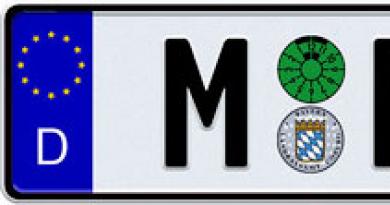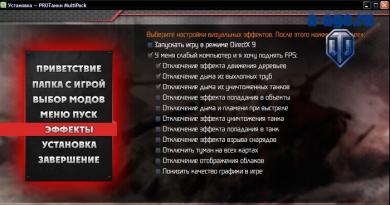How to write a profile description on Instagram. How to beautifully design Instagram: recommendations and instructions. What should be the layout on Instagram?

You've probably seen popular blogs on Instagram. They are always distinguished by one common characteristic - a high-quality picture! In recent years, the social network has come a long way in its development. This is no longer the photo editing app it was originally intended to be. But the main thing remains the same - visuals are still a key factor in successful promotion.
Unusual and successful photographs are remembered, create the first impression of the brand, and motivate to buy the product/subscribe. Easily readable text information also plays a role in visual perception. In this article, we have collected tips that will help you find your target audience and make them your subscribers.
How to beautifully design the “About Me” section on your Instagram profile (with an example)
You can run a personal or sales blog. In both cases, it is important to first come up with its concept. That is, understand what it will be about, what exactly you want to convey to readers. These two points need to be reflected in the header. These are a few lines under your avatar. The main task of the description is to briefly and interestingly tell a casual visitor about who you are (short, catchy name) and what he will find here. These could be the types of products or services you offer. The following information is also often indicated:
- Address and opening hours.
- Terms of cooperation/sale (availability of delivery throughout the city, country or world).
- Discounts, competitions.
- USP. Your difference from competitors.
- Link to another company website.
- Contacts.
To enter information, click on “Edit Profile” at the top of the page next to the photo.
Visual design “About me”
Add emojis that match the name and other information. Don't overdo it, or the hat will look messy. One, or maximum two, images per field. In this example, there is clear information about what kind of resource it is, mail, a call to target action, emotions.

Sometimes, to prevent points from merging, the interval between them is increased. To do this, write the text according to the following scheme. The sentence (there should be no space after it) - move to a new line - put a space in it - break and the next phrase. The easiest way to do this is in notes or a notepad, and then copy it to the desired section.
How else to make a beautiful Instagram header design
You can also connect a business account to make your profile look more neat and attractive. It is distinguished from a regular account by greater functionality and the presence of a gray mark under the username/brand name. The inscription can be different: personal blog, art, fictional character. It attracts attention.
How to implement
Go to settings (three dots or the wheel in the upper right corner), scroll through the suggested actions and select the one you need. Next, follow the instructions of the application.
The end result will look like this.

How to beautifully design an Instagram page: profile photo
In edit mode you can change your avatar. This is also important if you want to collect many targeted subscribers. Choose a bright picture that reflects the essence of your activity and is similar in style to other publications. It must meet two requirements:
- Grab attention.
- Be clear (the details do not merge into one).
If you have a suitable image from other social networks, consider the instagram format. If the cropped photo maintains meaning and composition, everything is fine. Otherwise, it's better to create something new. You need to devote time and effort to this, since a person searching for your product/service/topic will most likely receive a long list of offers. A nondescript avatar will reduce your chances of attracting a subscriber.
How to maintain a beautiful Instagram profile: photo secrets
This is one of the most difficult parts of blogging. From the outside it may seem that posting pictures every day costs nothing. In fact, this is a lot of work. Because they should not only be pleasing to the eye, but also original. The competition in this social network is simply enormous. Let's give some tips:
- Take shots in reserve. They will save you on a day when there are no opportunities for shooting. Yes, it is important to post every day.
- Choose interesting angles. Use your imagination and create scenes and unusual combinations of objects.
- Study lectures on composition, lighting and practice, practice. Over time, the photos will turn out better and better.
- Regularly look through well-known profiles with a large number of subscribers, notice the details.
- Don't overload the picture. Let it carry one, main idea.
- Don't post shots that don't fit into the idea of your Instagram.
Test popular filters and choose the one that suits the concept of your blog. Here are a few apps: VSCO Cam, Lightroom, A Color Story.

How to beautifully manage Instagram in the same style: examples and tips
This is the simplest and most common design method. You've probably noticed famous accounts that share one color or detail in their photos. You can repeat the shade using the background, processing in programs, elements of the object being photographed.
If you find this technique boring, try it for a week. And then change the gamma. Alternate them with each other or come up with new ones for different periods of time. There are several apps that can help you plan this kind of content. Here they are:
- Plan + Preview for Instagram.
- Inpreview.
- UNUM.
- Snug for Instagram.
The second method is a chessboard. This means that you combine two colors or a visual and textual component (quotes, post title, etc.). It looks stylish and fits well with store profiles. This way you create an even distribution of entertaining, selling and useful information.
The third technique is changing the boundaries of the image. You can outline them with a white, black frame, or even make them round. There are also applications for this: Instafit, Whitagram, Diptic, Frame Swagg.
Perhaps you want to try all the options. This is doable, the main thing is to adhere to the concept of your brand and not post pictures that do not fit into it. Choose the treatment that is easiest for you to maintain over the long term.

How to write a beautiful post on Instagram
On Instagram, not only photos and videos are important, but also texts. To gain popularity, they need to contain useful and interesting information for users and be well designed. What does this mean?
- The length of the note is any – up to 2200 characters. Blogs contain both longread instructions and short surveys/signatures.
- If there is a lot of information, be sure to divide it into parts. One paragraph - one thought. Also, a period is often placed between the lines. There should be no space at the end of phrases!
- Use a small number of emoji to focus attention on the desired fragment or enliven the text.
- Lists can be created by highlighting items with arrows or dashes.
It happens that everything written does not fit into a post. In this case, there are two options. The first is to continue in the comments. This is not always convenient for readers. The second is to type the signature in the editor on your phone or notepad, and then take screenshots and post them in the gallery with the main photo. This method also helps if Instagram still sticks paragraphs together. Only this time they transfer the copied information.
See an example of a properly formatted note.

How to design beautiful stories and videos
Two more effective tools for creating popular content. Online visitors like short videos, and advertising is developing rapidly in stories. This could be just a sequence of successful photos, a live broadcast, or shooting something interesting. There are several tricks that will help you make good material.
- Come up with a plot. Even if it is a set of pictures, arrange them in such a way that logic and consistency can be traced.
- Change angles. Shoot not only the main action, but also the surrounding world and details.
- Use 10-15 frames. This will give the video a sense of length.
- Add suitable music.
There are many apps with different features for editing stories. You can add stickers to them, update the format, crop them, and save them in the highest possible quality. Examples of such programs: Story Splitter, Story Size, RepostToStories for Instagram, No Crop Story for Instagram and others. Among them there are both paid and free tools.
We told you how to make a beautiful Instagram account in the same style and other ways to get attractive content. The visual perception of a page by users plays a key role in its popularity. Don't despair if you don't have a budget for a photographer. Above we showed a screenshot from a bookstore account with an interesting presentation, where the pictures were created by employees. Any blog will become noticeably better if you follow all the recommendations from this article. Start working on your mistakes, engage in advertising promotion and the response from the audience will not be long in coming
Every social media user faces the question of what they want their page to look like and, more importantly, what they want to show their subscribers. If you opened this article, you are most likely interested in the question “How to beautifully design an Instagram about yourself?” It’s good if the account has just been created. Personally, the idea of a uniform design came to me in the second month of the page’s existence. And it was difficult to remake it, because my friends, acquaintances and spam strangers were already accustomed to seeing uninformative, unattractive photographs in poor quality. But, since I was able to bring the account into a more or less decent form, you will be even more successful.

You can look at other people...
Fill out “About yourself”
Do you cross-stitch at night while reading conspiracies? Making soap from human fat? Do you like to wash while listening to Olga Buzova’s songs? I would not recommend writing this in the “About Me” section or, as it is also called, bio.
You can use this section as a status - write there about your mood, for example. Or write briefly about yourself and your hobbies. There is no need to tell your biography - no one will be interested in the text. It is now fashionable (if the word “fashion” is even applicable to this) to describe your type of activity and place of residence, duplicating it in English. Or even in English. The relevance of foreign languages is a big question for me - if you communicate with foreigners, no doubt, use them. But if among your friends and acquaintances there are no residents of other continents and countries, why litter the “about yourself” field? Perhaps as a tribute to fashion. And here different emojis can become decoration. The main condition for a great bio is originality and brevity of information.
Now let's see how to write about yourself briefly and beautifully, examples for girls on Instagram.

Here is an example of bio-status. In general, it looks original and shows the account owner from the bright side.
Fill out “About yourself” in your business account
A page created for doing business is a different matter. Verbosity is already acceptable here. The main points are contacts and the type of activity, stated in such a way that visitors to the page, without noticing it, are drawn to order your products. Prices have no place in Bio. This does not mean that you don’t need to write them at all - in this case, your personal messages will turn into trash. Mentioning them directly under posts with your products will be enough. Examples of a well-filled bio business profile can be seen from various media personalities, public figures and, of course, business pages.

So, creating an account is a simple matter, but it has its own nuances. The main thing is that you don’t need to write a lot. In this case, no one will simply read. After all, we don’t go to Instagram to read books. You just need to describe yourself briefly, write down a few of your hobbies.
The uniqueness of the modern Instagram profile today lies in its uniformity. High-quality content is good, but it’s even better when it is designed in accordance with a single concept. What solutions are there for this on the modern Internet? About this in our new material on the site
How to design Instagram in the same style? Do you want to please perfectionists and the most picky Instagrammers with the beauty of your profile? Or do you want to wipe the nose of annoying critics and haters?
Chances are, you've seen those perfect Instagram pages many times that you can't take your eyes off. I want to take an example from them. Such profiles are carefully thought out by their owners, taking into account the smallest details. That is why they become a real inspiration for other users.
A page in the same style, provided it is well and competently designed, will hold the attention of users for a long time. The more carefully the work is done, the longer the so-called “hypnosis” lasts. And this is exactly what every advanced Instagrammer is chasing.
There is probably not a user who would not like to attract the attention of new potential subscribers or clients. This is necessary for everyone! So why not create the perfect profile yourself? Everything is real - if only you wish! Let's figure out how to bring your plans to life.
This article is not intended to be a master class on how to become a great photographer. This will require talent and a lot of effort. The topic under discussion concerns rather the organization of the tape. Instagram is your personal gallery. So let's talk about how to make it attractive and how to create a unified account style.
In order to create a unified style on Instagram, you will need special applications for your smartphone. This is a very popular software that your competitors may already be using.
It is worth noting that these programs are far from pampering, but an excellent tool for effectively promoting a page on Instagram. Such software is in great demand among popular bloggers and other celebrities. But everyone can show off a beautiful ribbon! You don't have to become a celebrity to do this.
Applications will help you cope with the planning and design of publications on the social network. Armed with such software (programs for creating posts or a program for creating stories on Instagram), you no longer have to think about whether a particular photo/video is suitable for an existing gallery.
You will save yourself from the need to delete posts, rearrange them after publication, edit them, etc. All this can be done in the so-called “draft version” without affecting your personal page. In other words, you will always have a place at hand where you can outline a further plan of action. It's not just convenient, but also easy, given the accessible application interface. A little later you will become familiar with the most popular programs for various devices.
Before choosing one application or another, you need to familiarize yourself with their main functionality in more detail. Yes, they are all developed according to a similar scheme, but there are also differences between them. Some of these programs are equipped with special functions that may be useful for your comfortable work. Search, compare, analyze. Only in this way can you find the most optimal software from the proposed options.
The Best Instagram Photo and Video Scheduler Apps

Inpreview: plan your Instagram (designed for iOS)
A popular program for scheduling posts on the social network Instagram. It features a pleasant and intuitive interface. The main developer of the application is Yuri Fomochkin, our compatriot.
Software features:
- Availability of Russian version;
- The ability to upload several photos at once into a simulated feed to better understand what the final “picture” will look like;
- Moving photos to find the most successful combination of images;
- Publish a post with 1 click.
Preview – Design for Instagram (for iOS and separately for Android)
The most popular application for business accounts and opinion leaders. Preview has approximately 400,000 users.
Software features:
- Unlimited number of cells for working with the scheduler;
- Ability to set a schedule for posting various content;
- Advanced profile analytics;
- The presence of a “Spy” mode for those who like to monitor the accounts of their direct competitors;
- Automatic hashtag suggestions, search, selection and grouping of tags for publications;
- A modern photo editor with the ability to apply filters, and much more;
- Repost publications to your personal page without a watermark.
Disadvantages of the software:
- English version;
- To activate additional features, a subscription (paid) is required.
Plann + Preview for Instagram (for iOS and Android)
An equally popular comprehensive application for working on the social network Instagram. The base of active paid users is more than 90,000 people. The program helps improve the efficiency of promoting your personal profile on Instagram in general. Created for active and serious Instagrammers. That is, for people who use this social network not only for fun, but also to earn money.

To understand the application interface, you will need at least general knowledge of the English language. There is no Russian version available. The free version of Plann + Preview has a limited number of features. To expand the functionality, you need to buy the premium version.
Software features:
- Instagram main feed and stories scheduler;
- Planning, customizing and trimming content for publication in stories;
- Detailed analytics of your personal account;
- Ability to control several accounts at once using the application;
- There is a “Spy” mode;
- Grouping and quick management of hashtags;
- A cool photo editor for working with future masterpieces (here you will find a wide variety of ideas and tricks);
- Creating topic blocks;
- Synchronization between mobiles devices.
UNUM – Design Perfection (for iOS and Android)
Another great application for planning and designing a beautiful feed on your personal Insta page. The software was developed for two operating systems, however, the Android version of the program turned out to be slightly damp. Existing shortcomings have led to low user ratings. But the version for iPhone has no serious complaints.
Disadvantages of the application:
- Lack of Russian version;
- Additional functionality is only for subscription users.
With all this, the free version of the program offers very good working conditions.
Software features:
- The application allows you to save the necessary content for future publications. That is, the user no longer has to search for a particular photo in the phone’s general storage;
- Convenient drag and drop of publications to achieve the optimal “picture”;
- Excellent photo editor;
- Lots of filters for photo editing (free);
- Detailed statistics and analytics of personal profile;
- Access to managing multiple accounts in the application;
- A nice bonus: the ability to create and save notes for future publications. Next, you just need to add the saved text to the post;
- The hashtags used are saved (recent tags);
- Built-in hashtag counter;
- Reposts via UNUM;
- Search for photos on a social platform.
Snug for Instagram
Don't know how to create a unified style on Instagram? Or are you still wondering how to design your feed beautifully? This application will help with this. You will be able to understand how posts on your profile will look before they are posted. The software will also be useful to those users who do not know how to make a uniform photo style on Instagram. They can be easily adjusted to fit the overall style using the built-in photo editor. Working with it is quite easy - it will not be a problem even for a beginner.
Let's take a look at how the application works. What needs to be done for this? Everything is very simple! Brief instructions: the user uploads into the application those photos that he wants to publish on his personal page in the future. Then you need to move the photos in such a way as to achieve the most pleasant combination (all based on the personal preferences and tastes of the account owner).
This application is not free software, but its cost is symbolic rather than high (only 75 rubles). The app itself does not offer paid purchases or subscriptions.
Do you want to know how to beautifully design your Instagram profile? After all, the effectiveness of promotion on a social network, where visual content plays a leading role, largely depends on this.
At the same time, it is not necessary to have any specific knowledge or be a designer. Follow simple recommendations and this is guaranteed to give results: there will be more subscriptions, likes, comments and orders. Do you want it to be like this? Then let's go!
Beautiful profile design on Instagram
Before moving on to the material itself, it is necessary and necessary set up an Instagram business account. Moving on to the design, it is better to divide the process into subparagraphs, and then go through each of them. So, the profile design consists of:
- name and nickname;
- avatar or profile photo;
- description;
- links to another account or hashtags;
- contact details: address and telephone;
- highlights (pinned stories);
- buttons for quick communication: call, send a letter and how to get there (with the business profile enabled);
- content (image and text).
Let's look at each point in more detail.
How to design a profile header on Instagram
Let's start with the design of the profile header, and then we'll talk a little about the content.
Name and nickname
Choosing a nickname (name on Instagram). When choosing a nickname for your account, you need to ensure that you have the same nickname on all social networks. For example, we are registered on Insta and VK under the nickname im_journal, which is certainly convenient for the user.
The second option for a nickname is to use keywords written in English transliteration. For example, nogti_spb or taksi_omsk. Thus, when searching, all other things being equal, you will appear above your competitors.
Example: the inclusion of the search keyword in the nickname also affects the higher display position.
As for the name, for a blogger it is better to come up with a creative pseudonym that will be well remembered, or use your real name and surname. For commercial accounts, you should choose the name of the company or the most popular keyword by which you can be searched.
 An excellent example of how a keyword in a profile name allows you to appear on the first lines if the corresponding request is made.
An excellent example of how a keyword in a profile name allows you to appear on the first lines if the corresponding request is made. Profile photo
As your main profile photo, it's best to use your personal photo rather than a picture. Even if you don’t have a personal account, but a company, it will be more interesting for people to go where there is a person’s image.
An alternative and, at the same time, working option is to use the “Girl” trigger and put an image of some beautiful girl on your avatar.
Profile description
Be friendly and open, introduce yourself. What is your name or what company do you represent? What does your company do? What benefits will the client receive by contacting you? At the end, call to action: subscribe, go to the site, call, etc.
To structure information, use emoji.

Since Instagram recently introduced a subscription to hashtags, as well as the ability to add a link to a hashtag or another account in the profile description, this should be used. Here are some use cases:
- add a link to an individual hashtag with a selection of specific posts in your profile description;
- if you use several accounts for promotion (by city or product category), you can put links from these profiles to the main account.

Contact details
There is no need to write your phone number, address and website in your profile description; there are special fields for this. Click "Edit Profile" and enter all your contacts.

Page design
Current
Highlights on Instagram It consists of pinned stories, combined into albums. For this section, you need to specifically create separate Stories and break them down by topic on which questions most often arise. For example: price, reviews, work, opening hours, etc.

Also, for pinned albums from stories, you can make a cover to make them look beautiful.
Designing posts in the same style
To make your account more memorable and unusual, try to add photos in the same color scheme.

Also, the following design methods are popular:
- installation or collage;
in a column or diagonally;
checkerboard effect;
pictures with frames.
Text
To make the text easier for readers to understand, we recommend breaking it up into paragraphs using emoji, so it won’t merge into an endless set of letters. At the beginning, be sure to write a title or make sentences with the most important idea to catch the eye, and put hashtags at the end of the text.
Secrets for page design
A few more features that will help make your account design unique:
- More text in the profile description. Use the Address field and add the desired text. Don't abuse this opportunity and try to be concise.
- TapLink, where you can link to several resources. Create a mini-business card in the taplink service and indicate the necessary links there.
- Provide a direct link to one of the messengers. Provide a direct link to the messenger where it is most convenient for you to respond to messages.
- Unusual font. Use italics or another font.
What to do after registration
Next, you should decide on a promotion strategy - how you will attract new subscribers and sell your product. What tools will you use for this? Will additional budget be required for various services and programs for Instagram (spoiler: required).
Then you need to decide what content you will have and create a content plan. In the future, it is necessary to monitor the completion of all tasks, monitor the efficiency of work and, if necessary, make adjustments.
Instagram was originally conceived as a social network for communicating with the world through photo posts. However, over time, something has changed. Interesting photos remain a priority. But how much brighter, more attractive and popular a photo becomes if a suitable description is added to it. The same goes for creating a profile, especially a business account. Many users know how to take great photographs, and even more sell cool and necessary things. But at the same time, they have no idea what to write about themselves on Instagram, how to present information about themselves beautifully, unusually and stylishly. In fact, this is a whole science. Master it with an A+ and you’ll quickly break into the group of followers and sales leaders on Instagram.
How to write about yourself?
Be sure to understand the technical side of the issue. After all, there is nothing more offensive when you know exactly what to say, you see with your eyes closed how it should look. But - alas! – you don’t know how to translate your plans into reality!
The column allows you to clearly and concisely list everything you need. In the middle you can place a signature for a selfie or product photo in English or Russian. Here's what signatures look like in different design options.

Conclusion
Instagram is a great opportunity to promote any product or service, from a baby diaper to Swarovski jewelry. The question is the originality of your proposal. Well, your bio too, because a potential client will definitely look here if the posts attract his attention. It depends only on you whether he will stay and start communicating with you or move on. There may not be a second chance, so try to get the design top-notch the first time.