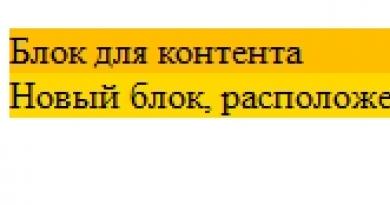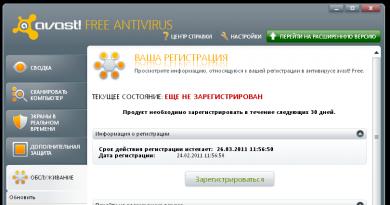Samsung Galaxy Win - Specifications. Samsung Galaxy Duos Win: characteristics, comparison with analogues and reviews Brief technical specifications
Samsung I8552 Galaxy Win DUOS - Review of half of the flagship
18.11.2013
Lyrical introduction
Flagships are wonderful, but, unfortunately, there are people in the world who cannot afford them. Galaxy Win is just for those. Announced in spring 2013, shortly after the Galaxy S4. It is very similar to it in appearance - both in design and in size. From a couple of meters, not everyone can tell the difference. Personally, I'll confuse it with ease. Internally, of course, Win is weaker. Much weaker. And without funny extras like a thermometer and barometer. But it's cheaper.
Competitors
Let's try to start from the screen diagonal and cost. Those. so that it’s around ten thousand (or better yet less) and about 4.7 inches.
HTC? No one. Well, it’s a stretch - the “gray” One X, but they are still more expensive, albeit cooler.
Sony? Again, with a stretch, the Xperia SP fits. Also more expensive, but also cooler in all respects, and even with LTE.
The smartphone can only shoot video in 720x480 resolution, 30 frames per second. The quality of the resulting videos is mediocre. Moreover, there is no autofocus when shooting video. Example.
The front camera is modest, VGA. I’d better not say anything about quality.
Samsung I8552 Galaxy Win DUOS as a GPS navigator
There is no GLONASS support. The speed of catching satellites is acceptable. In real life, I did not use a smartphone as a navigator.
Samsung I8552 Galaxy Win DUOS as a video player
As usual, there is no need to use the pre-installed video player - it doesn’t show everything, it shows something but without sound, etc. If you install MX Player, then everything is fine. Everything plays, including HD video (although what’s the point of it - with such and such a screen resolution?)
In the video with the “demonstration of work” I say that even FullHD works well. Perhaps I got carried away after all. Even in the video it is clear that there is a desynchronization of sound and picture. Well, after recording the video, I tried a couple of other FullHD videos. Alas, not everything is going smoothly with them. So let's still watch HD, but nothing more.
Samsung I8552 Galaxy Win DUOS as an audio player
To my ears the quality is quite reasonable.
Samsung I8552 Galaxy Win DUOS and Internet
I thought (keeping the screen resolution in mind) that it would be worse. But no. It's normal for my eyes. I still don’t use fonts that are too small to show a difference in image quality at any screen resolution. So for reading news and Twitter, the smartphone was just right for me.
Samsung I8552 Galaxy Win DUOS as a toy
On the one hand, the smartphone is quite fast so that everything or almost everything can run on it. Same PITFALL! is known for its demands on the power of hardware, but there are no problems with it.
At first glance, it looks like an ordinary smartphone from Samsung. In principle, this is true, but still it has something for the sake of which we will discuss this device today. At a minimum, here we may be interested in a 4-core processor and support for simultaneous operation of two SIM cards. Of course, there is nothing surprising: there are simply a lot of such devices, and Samsung seems to print its smartphones on a special printing press (perhaps this will happen soon), but the fact remains that we have a good smartphone in the mid-price category.
Appearance, display
It is unlikely that it will be possible to write anything specific about the design - the manufacturer did not split hairs for a long time, and endowed the Galaxy Vin with a design that has already become a classic of its kind. So just look at the photo and judge according to your preference.
On the other hand, Win can no longer be called a “shovel” - although it has a large 4.7-inch display, the smartphone maintains a middle ground between its smaller and larger brothers. That is why it belongs to the category of “convenient devices” - it is not a giant, and the display is quite large for convenient surfing, typing and watching videos.
Unexpectedly, even the display with a TFT matrix and a modest resolution of 480x800 did not spoil the picture. Although TFT is noticeably inferior to IPS and PLS matrices in many ways, viewing angles, contrast, brightness and saturation of the picture remain at a decent level.
Because the resolution is not the highest, you can still see the pixels, but for those who don’t pretend to be a bloodhound and don’t look for every pixel with a magnifying glass in their hands, this is not a hindrance at all.
Performance
Probably one of the most important points of this review. If only because “reviewers” never test games on this smartphone, and for the younger generation of connoisseurs of inexpensive and powerful devices, the criterion “whether all games run on it” is important when choosing a device, and sometimes becomes a decisive factor.
So, Win’s processor is Qualcomm MSM8625Q Snapdragon 200 (Cortex-A5 architecture). Has 4 cores at 1.2 Hz. All this wealth is complemented by the Adreno 203 graphics chip and RAM. in 1 GB. By today's standards, this is rather mediocre hardware, and ideally a smartphone should be cheaper. But don't forget - this is Samsung after all. But let's see what the GT-i8552 can do in practice.
Win plays HD video perfectly, the browser works without delays. It runs all regular games, but in order to play 3D games, you still have to tweak the graphics a little. By setting the settings to medium or lower, you can play all modern 3D toys. The reader will be indignant: “but there are 4 cores!” Yes, it is, but more modern Samsungs with two cores are sometimes much faster than the Wine. And it’s not about the number of cores, but about the graphics core, processor model, optimization, etc.
Now about the internal memory. For everything about everything - 8 GB. Therefore, you can always use a Micro-SD memory card. The card slot is located in an interesting way (or, more correctly, merged) with the SIM card slot.
Software stuffing
Android version is 4.1.2, with a characteristic shell for all Samsung TouchWiz. I would like to dwell in more detail on the thoughtful implementation of working with two SIM cards. Their simultaneous operation is supported. In the settings, you can name the SIM cards as you like and configure permissions for them. For example, one can be used to access the Internet, the other for SMS, calls, etc. SIM cards can be easily disabled - thus, there is no need to reach under the cover of the smartphone every time and take out the card.
Camera
There are two of them - frontal (0.3 MP), and main, 5 MP. I think there’s only one thing worth saying about the frontal one: it’s good that it exists at all. But I leave the right to judge the quality of the front camera to an experienced user. The main 5-megapixel camera does its job well - it actually takes photographs, like a 5-megapixel camera, and allows you to shoot video with a resolution of 720x480.
Even in the dark, you can get more or less passable pictures, and all thanks to the flash. But autofocus will help you take a high-quality photo of almost any text. Quite decent for an average device in the target category.
Equipment
The box for the device is very simple, without any surprises. Everything is as it should be for budget and mid-range devices.
In addition to the device, in the box you can find headphones (vacuum, by the way), and replacement pads for them. Next we see a USB cable, and a separate plug for charging.
with USB input.

Well, then there’s a stack of waste paper - information about warranty obligations, a manual for using the device, and a piece of paper with a catalog of accessories - so spam advertising is also included.
Information about the make, model, and alternative names of the specific device, if available.
Design
Information about the dimensions and weight of the device, presented in different units of measurement. Materials used, colors offered, certificates.
| Width Width information - refers to the horizontal side of the device in its standard orientation during use. | 70.7 mm (millimeters) 7.07 cm (centimeters) 0.23 ft (feet) 2.78 in (inches) |
| Height Height information - refers to the vertical side of the device in its standard orientation during use. | 133.3 mm (millimeters) 13.33 cm (centimeters) 0.44 ft (feet) 5.25 in (inches) |
| Thickness Information about the thickness of the device in different units of measurement. | 9.7 mm (millimeters) 0.97 cm (centimeters) 0.03 ft (feet) 0.38 in (inches) |
| Weight Information about the weight of the device in different units of measurement. | 143 g (grams) 0.32 lbs 5.08 oz (ounces) |
| Volume The approximate volume of the device, calculated based on the dimensions provided by the manufacturer. Refers to devices with the shape of a rectangular parallelepiped. | 91.42 cm³ (cubic centimeters) 5.55 in³ (cubic inches) |
SIM card
The SIM card is used in mobile devices to store data that certifies the authenticity of mobile service subscribers.
Mobile networks
A mobile network is a radio system that allows multiple mobile devices to communicate with each other.
Mobile communication technologies and data transfer speeds
Communication between devices on mobile networks is carried out using technologies that provide different data transfer rates.
Operating system
An operating system is a system software that manages and coordinates the operation of hardware components in a device.
SoC (System on Chip)
A system on a chip (SoC) includes all the most important hardware components of a mobile device on a single chip.
| SoC (System on Chip) A system on a chip (SoC) integrates various hardware components, such as a processor, graphics processor, memory, peripherals, interfaces, etc., as well as the software necessary for their operation. | Qualcomm Snapdragon 200 MSM8225Q |
| Process Information about the technological process by which the chip is manufactured. Nanometers measure half the distance between elements in the processor. | 45 nm (nanometers) |
| Processor (CPU) The primary function of a mobile device's processor (CPU) is to interpret and execute instructions contained in software applications. | ARM Cortex-A5 |
| Processor size The size (in bits) of a processor is determined by the size (in bits) of the registers, address buses, and data buses. 64-bit processors have higher performance compared to 32-bit processors, which in turn are more powerful than 16-bit processors. | 32 bit |
| Instruction Set Architecture Instructions are commands with which the software sets/controls the operation of the processor. Information about the instruction set (ISA) that the processor can execute. | ARMv7 |
| Level 2 cache (L2) L2 (level 2) cache is slower than L1 cache, but in return it has a higher capacity, allowing it to cache more data. It, like L1, is much faster than system memory (RAM). If the processor does not find the requested data in L2, it continues to look for it in the L3 cache (if available) or in RAM memory. | 1024 kB (kilobytes) 1 MB (megabytes) |
| Number of processor cores The processor core executes software instructions. There are processors with one, two or more cores. Having more cores increases performance by allowing multiple instructions to be executed in parallel. | 4 |
| CPU clock speed The clock speed of a processor describes its speed in terms of cycles per second. It is measured in megahertz (MHz) or gigahertz (GHz). | 1200 MHz (megahertz) |
| Graphics Processing Unit (GPU) The Graphics Processing Unit (GPU) handles calculations for various 2D/3D graphics applications. In mobile devices, it is most often used by games, consumer interfaces, video applications, etc. | Qualcomm Adreno 203 |
| Amount of random access memory (RAM) Random access memory (RAM) is used by the operating system and all installed applications. Data stored in RAM is lost after the device is turned off or restarted. | 1 GB (gigabytes) |
| Type of random access memory (RAM) Information about the type of random access memory (RAM) used by the device. | LPDDR2 |
Built-in memory
Each mobile device has built-in (non-removable) memory with a fixed capacity.
Memory cards
Memory cards are used in mobile devices to increase the storage capacity for storing data.
Screen
The screen of a mobile device is characterized by its technology, resolution, pixel density, diagonal length, color depth, etc.
| Type/technology One of the main characteristics of the screen is the technology by which it is made and on which the quality of the information image directly depends. | TFT |
| Diagonal For mobile devices, screen size is expressed by the length of its diagonal, measured in inches. | 4.7 in (inches) 119.38 mm (millimeters) 11.94 cm (centimeters) |
| Width Approximate screen width | 2.42 in (inches) 61.42 mm (millimeters) 6.14 cm (centimeters) |
| Height Approximate screen height | 4.03 in (inches) 102.37 mm (millimeters) 10.24 cm (centimeters) |
| Aspect Ratio The ratio of the dimensions of the long side of the screen to its short side | 1.667:1 5:3 |
| Permission Screen resolution shows the number of pixels vertically and horizontally on the screen. Higher resolution means clearer image detail. | 480 x 800 pixels |
| Pixel Density Information about the number of pixels per centimeter or inch of the screen. Higher density allows information to be displayed on screen with clearer detail. | 199 ppi (pixels per inch) 78 ppcm (pixels per centimeter) |
| Screen area Approximate percentage of screen area occupied by the screen on the front of the device. | 66.93% (percent) |
| Other characteristics Information about other screen features and characteristics. | Capacitive Multi-touch |
Sensors
Different sensors perform different quantitative measurements and convert physical indicators into signals that a mobile device can recognize.
Main camera
The main camera of a mobile device is usually located on the back of the body and is used for taking photos and videos.
| Flash type The most common types of flashes in mobile device cameras are LED and xenon flashes. LED flashes produce softer light and, unlike brighter xenon flashes, are also used for video shooting. | LED |
| Image Resolution One of the main characteristics of mobile device cameras is their resolution, which shows the number of horizontal and vertical pixels in the image. | 2592 x 1944 pixels 5.04 MP (megapixels) |
| Video resolution Information about the maximum supported resolution when shooting video with the device. | 1280 x 720 pixels 0.92 MP (megapixels) |
| Video - frame rate/frames per second. Information about the maximum number of frames per second (fps) supported by the device when shooting video at the maximum resolution. Some of the main standard video shooting and playback speeds are 24p, 25p, 30p, 60p. | 15 fps (frames per second) |
| Characteristics Information about other software and hardware features related to the main camera and improving its functionality. | Autofocus Continuous shooting Geographical tags Touch Focus Face recognition Scene Selection Mode |
Additional camera
Additional cameras are usually mounted above the device screen and are used mainly for video conversations, gesture recognition, etc.
Audio
Information about the type of speakers and audio technologies supported by the device.
Radio
The radio of the mobile device is a built-in FM receiver.
Location determination
Information about the navigation and location technologies supported by your device.
WiFi
Wi-Fi is a technology that provides wireless communication for transmitting data over close distances between various devices.
Bluetooth
Bluetooth is a standard for secure wireless data transfer between various devices of different types over short distances.
USB
USB (Universal Serial Bus) is an industry standard that allows different electronic devices to exchange data.
Headphone jack
This is an audio connector, also called an audio jack. The most widely used standard in mobile devices is the 3.5mm headphone jack.
Connecting devices
Information about other important connection technologies supported by your device.
Browser
A web browser is a software application for accessing and viewing information on the Internet.
Video file formats/codecs
Mobile devices support different video file formats and codecs, which respectively store and encode/decode digital video data.
Battery
Mobile device batteries differ from each other in their capacity and technology. They provide the electrical charge necessary for their functioning.
| Capacity A battery's capacity indicates the maximum charge it can hold, measured in milliamp-hours. | 2000 mAh (milliamp-hours) |
| Type The type of battery is determined by its structure and, more precisely, the chemicals used. There are different types of batteries, with lithium-ion and lithium-ion polymer batteries being the most commonly used batteries in mobile devices. | Li-Ion (Lithium-ion) |
| 2G talk time 2G talk time is the period of time during which the battery charge is completely discharged during a continuous conversation on a 2G network. | 11 o'clock (clock) 660 min (minutes) 0.5 days |
| 2G latency 2G standby time is the period of time during which the battery charge is completely discharged when the device is in stand-by mode and connected to a 2G network. | 210 h (hours) 12600 min (minutes) 8.8 days |
| 3G talk time 3G talk time is the period of time during which the battery charge is completely discharged during a continuous conversation on a 3G network. | 11 o'clock (clock) 660 min (minutes) 0.5 days |
| 3G latency 3G standby time is the period of time during which the battery charge is completely discharged when the device is in stand-by mode and connected to a 3G network. | 210 h (hours) 12600 min (minutes) 8.8 days |
| Characteristics Information about some additional characteristics of the device's battery. | Removable |
Specific Absorption Rate (SAR)
The SAR level refers to the amount of electromagnetic radiation absorbed by the human body while using a mobile device.
| Head SAR level (EU) The SAR level indicates the maximum amount of electromagnetic radiation that the human body is exposed to when holding a mobile device close to the ear in a conversation position. In Europe, the maximum permissible SAR value for mobile devices is limited to 2 W/kg per 10 grams of human tissue. This standard has been established by the CENELEC Committee in accordance with IEC standards, subject to the ICNIRP guidelines of 1998. | 0.12 W/kg (Watt per kilogram) |
| Body SAR level (EU) The SAR level indicates the maximum amount of electromagnetic radiation to which the human body is exposed when holding a mobile device at hip level. The maximum permissible SAR value for mobile devices in Europe is 2 W/kg per 10 grams of human tissue. This standard has been established by the CENELEC Committee in compliance with the ICNIRP 1998 guidelines and IEC standards. | 0.511 W/kg (Watt per kilogram) |
| Head SAR level (US) The SAR level indicates the maximum amount of electromagnetic radiation that the human body is exposed to when holding a mobile device near the ear. The maximum value used in the USA is 1.6 W/kg per 1 gram of human tissue. Mobile devices in the US are regulated by the CTIA, and the FCC conducts tests and sets their SAR values. | 0.26 W/kg (Watt per kilogram) |
| Body SAR level (US) The SAR level indicates the maximum amount of electromagnetic radiation to which the human body is exposed when holding a mobile device at hip level. The highest permissible SAR value in the USA is 1.6 W/kg per 1 gram of human tissue. This value is set by the FCC, and the CTIA monitors mobile devices' compliance with this standard. | 0.665 W/kg (Watt per kilogram) |
Thus, the Korean manufacturer offers all kinds of solutions in various price categories. It doesn’t matter how much money the buyer has, in any case he can choose the right model.
One of these assortment offers will be the Samsung Galaxy Win, which has average characteristics, among which, first of all, it is worth highlighting a large screen with a diagonal of 4.7 inches and two slots for SIM cards. Samsung pays a lot of attention to the card processing mode; it is traditionally well-designed in all the company’s smartphones, this model is no exception.
Equipment:
- Smartphone
- Battery
- Charger
- Cable
- Stereo headset
Design
The model is made in the spirit of the company's current line, when it is difficult to remember the names and appearance of smartphones; they are very similar to each other. At the same time, this is a typical Samsung: the combination of a glossy white body and silver edging, a standard control scheme and rounded shell features have become recognizable parameters.


Case dimensions are average: 133x71x10 mm, weight 140 g. The smartphone is quite wide, so you won’t be able to cover the entire touchscreen area with one hand; this is the reverse side of a device with a large screen. The case is slippery, so when operating a smartphone, there may be a fear that the device will accidentally fall out of your hand. So it’s still more convenient to hold it with one and press the screen with the other.


Above the screen there is a silver speaker grille and a set of sensors. There is no sensor for automatic backlight adjustment in the smartphone.


At the bottom there is a large, convenient mechanical Home button, flanked by a pair of backlit touch keys.

Other mechanical keys are located on the sides, they serve as volume control and screen lock.


At the top there is a 3.5 mm headphone jack, at the bottom there is a microphone and a microUSB connector for the cable.


The camera lens protrudes in the center at the back, with a flash and speaker located on the sides.


The panel is fixed very tightly, so to get inside you need to pry it off from the side, after which the battery is removed. On opposite sides of it there are two slots for micro SIM cards and a slot for a microSD card.


Screen
The display is 4.7 inches diagonal and has a resolution of 480x800 pixels. TFT matrix with good viewing angles for a display of this type, the picture is not distorted. Against a background where the resolution is the same, but the diagonal is even larger, the image looks a little better. For your money, this option can’t be called anything other than a compromise; they saved money on the screen, which is not uncommon.


Outdoors, the image fades; on sunny days, the data on the display is very difficult to see. For some reason there is no sensor for automatic brightness adjustment; the backlight is changed manually. This looks strange, especially considering that the smartphone has an intelligent standby mode, when the smartphone does not turn off the backlight while the user is looking at the display.






Performance
The smartphone has a quad-core Qualcomm MSM8625Q Snapdragon 200 processor with a frequency of 1.2 GHz, Adreno 203 graphics. The amount of RAM is 1 GB, its memory is 8 GB, and there is traditionally a compartment for a memory card. The smartphone also detects large cards of 32 or 64 GB. The smartphone runs Android 4.1.2 JellyBean, which is a relatively old version, although most users who don't keep track of new versions won't notice it. The shell works stably, the speed does not disappoint, there are no jerks. This is not surprising, given that such a chip also works well with higher-resolution displays. The performance is enough to run all modern games here; due to the built-in support for DivX and XviD, the smartphone looks promising for those who like to watch videos on the go. Quite a lot of file types are played here without third-party players; this traditionally sets Samsung products apart from the rest.








Interface
On the lock screen, in addition to service information, three shortcuts are displayed that will allow you to quickly launch the necessary applications. Widgets are also brought here and wallpaper can be customized.


At the top there is a line with shortcuts to quickly disable various functions. Several modes are supported for unlocking the device, ranging from finger gestures to turning on the front camera.


The user has 7 desktops, which are used to place widgets, shortcuts on them, and create folders for icons. Moving between screens is smooth, without delay. If desired, you can remove extra desks by organizing your workspace in a way that is most convenient. The icons at the bottom of the screen are customizable; out of 5 shortcuts, the first 4 can be changed, and the last one is invariably responsible for accessing the menu. You can change the size of widgets by stretching them on the screen.


The smartphone menu consists of 20 icons, which are placed in a 4x5 character matrix on several virtual areas. The background is the picture on the main screen. You can set your own wallpaper on your smartphone for the lock screen, but it may differ from the image on the desktop display.


The font size and style are customizable, there is an intelligent standby function, when the smartphone does not turn off the screen backlight while the owner of the device is looking at the screen, there is gesture control.




Contacts and calls
The general list includes contacts from both the phone memory and the SIM card, as well as data from your Google account or other accounts. An unlimited number of fields are assigned to a contact. From the phone book you can quickly call or write an SMS; there is a division into groups.








Call history is organized by date. By selecting a subscriber, you can see what calls were made and how many times they were made. Dialing is carried out using a virtual keyboard. When you enter a number, the phone automatically displays on the screen the contacts stored in the device memory that match the numbers.


The smartphone can use two SIM cards, the first supports 3G/2G, the second only 2G. There is only one radio module, so during a conversation using one card you will not be able to call the second. But Samsung offers a built-in forwarding service. To do this, you need to specify phone numbers in the smartphone settings, and also select the operating mode: calls from one SIM to another for each card or only for one of them. After this, incoming calls will also be received during a conversation, but it is better to check with the operator about tariffs.


In the settings, the name of the card is specified, and a visual icon is assigned to each of them. In the menu, calls from different cards are highlighted with numbers, everything is simple and clear. To quickly switch between cards, you need to click on one of the buttons in the top drop-down menu, a simple and convenient solution. The smartphone receives different melodies for SIM cards, not only the call signal changes, but also the messages. Wallpaper can also be customized, you can quickly understand which card is active, you just need to remember your color design.


Messages and mail
When sending a message, the phone can display the last used numbers, thereby greatly simplifying the search for the recipient. A message can be sent simultaneously to several subscribers or to a group created in the smartphone’s memory. The device combines correspondence with subscribers into dialogues. A smartphone can automatically delete old SMS if there is no desire to store thousands of archives on the device. As you type text, you can cut, copy, and paste it.


For typing, a standard Samsung keyboard is used, which now has continuous input, a kind of analogue of Swype. There are quite a lot of text settings that make it easier to type; vibration feedback, sound, and automatic placement of dots are turned on if you double-click on the spacebar. The language is switched either with a separate button or with a space bar gesture. There is also voice text input, which works very well; you can simply dictate phrases without resorting to the on-screen keyboard.




The mail client works with various servers, everything is quickly and easily configured. You can work with attachments; you can upload pictures or documents and view them on your smartphone. It will also be possible to send some data from your phone.


Calendar
By default, the current month opens, where all important events are highlighted. They are easy to see; there will be a small mark in each cell on the screen. If you select the one you need, a to-do list will be shown in the lower area of the screen. The current date is highlighted with a blue square. All days of the week with black font except Sunday, these days are given red color.
A tab with categories opens on the side: goal, month, week, day, agenda, task. It helps you quickly move around the calendar. The smartphone helps to add additional data using Google, Facebook, Exchange to synchronize events. The new entry is assigned a name, interval, repeat (one-time, daily, every weekday, weekly, monthly, annual). A reminder is set that will work in advance. Additionally, a picture or note is attached.


Gallery
The image is broadcast via DLNA, sent via MMS, email, Bluetooth to social services or file storage. Sets the music and animation for the slide show, as well as the data display speed. Once you open the picture, it will be displayed in full screen. The image is set as the background wallpaper of the main screen or lockscreen, and can be assigned to a contact. It happens that pictures open with jerks, and it is noticeable that the application does not always work smoothly.




Music player
The smartphone plays various formats, these include MP3, AAC/AAC+/eAAC+, AMR, OGG, AC-3, apt-X, FLAC. It can play almost anything, including very high-quality recordings, without loss of quality. The player has several categories: all, lists, albums, artists, mood, folders, external devices. You can add additional groups: genres, authors, years, or remove unnecessary ones. The speed of music playback is adjusted and the timer is turned on.


Repeat mode starts for one song or the entire album, as well as mixed music playback. The volume can be changed using the side key or a separate icon in the menu. Among the equalizer settings you can find the following parameters: auto, normal, pop, rock, dance jazz, classical, vocal, bass or treble boost, 7.1 sound, externalization, cafe, concert hall, custom settings.




FM radio allows you to search for stations manually or automatically, and supports creating a list of favorite frequencies. The smartphone can also record broadcasts and save data to a memory card.


Video
The smartphone supports DivX, MPEG4, H.264, H.263, VC-1, VP8, WMV7/8, and can play almost any video without third-party players. In any case, out of several dozen tested AVI and MKV files, not a single one caused problems with playback. While watching a movie, a scroll bar appears on the screen indicating the duration of the video. The film can be broadcast to an external device, the image adapts to the boundaries of the display.


Camera
A 5-megapixel camera with autofocus and LED flash is used for shooting. As usual, there is no dedicated button, so the application is launched either through the lock screen or from the menu itself. However, you can take photos using the volume button. There is a front 0.3 MP camera. The smartphone takes good pictures during the day, while analogues from Chinese manufacturers can offer higher quality shooting for the same money. It can also be noted that there will be no problems with shooting texts or documents.
 |  |
 |  |
 |  |
 |  |
 |  |
 |  |
 |  |
 |  |


Flash.

Shooting mode.

Effects.

Resolution: 5M (3264x1836 pixels), 3.2M (2048x1536 pixels), 2.4M (2048x1152 pixels), 0.9M (1280x720 pixels), 0.3M (640x480 pixels).


Autofocus


White balance.


Exposure metering.

Quality.

Video resolution.

Shooting mode.

The maximum video recording quality is 720x480@30 fps. Sound 120 Kbps, 48 KHz, 1 channel.
And still, while you are looking for “that very” model that will suit you perfectly, this review may be useful to you. I will tell you about an affordable smartphone that can do almost everything - Samsung Galaxy Win GT-I8552.
Specifications of Samsung Galaxy Win GT-I8552:
Screen: 4.7″, touch, TFT, 480x800, 199 pixels per inch
CPU: Qualcomm Snapdragon MSM8625Q 1.2 GHz (4 cores)
Graphics: Adreno 203
RAM: 1 GB
Permanent memory: 8 GB + support for microSD, microSDHC, microSDXC memory cards up to 64 GB
Cameras: main 5 MP, LED flash, autofocus, video resolution up to 720x480 30 fps + front, 0.3 MP
Connection: GSM 900/1800/1900, 3G, Wi-Fi, Wi-Fi Direct, Bluetooth 3.0+HS, A-GPS, GPS, GLONASS
Operating system: Android 4.1 Jelly Bean
Format support: MPEG4, H.263, H.264, WMV, MP3, AAC, WAV, WMA
SIM card: micro SIM, dual SIM support
Connectors: microUSB, headphone and 3.5 mm headset port
Battery: lithium-ion, 2000 mAh, talk time - up to 11 hours, video - up to 8 hours, audio - up to 26 hours, Internet via 3G - up to 7 hours, via Wi-Fi - up to 9 hours, standby time - up to 210 hours
Additionally: synchronization with a computer, can be used as a USB flash drive, accelerometer, geomagnetic sensor, presence sensor
Dimensions: 7.07 x 13.3 x 0.96 cm
Weight: 143 g
Price: 9,000 rub. (at the time of publication)
Personally, I see only one drawback here - the screen resolution is not very high. Otherwise, it’s an excellent smartphone for the money.

Appearance, quality of materials
In a nice box you can find the smartphone itself, various leaflets from Samsung - brief instructions, warranty card, etc., a USB-microUSB cable and a wired headset, which for some reason was not in my box.

The 4.7-inch size is perhaps the last frontier for a smartphone to remain a smartphone and not look more like a small tablet. In this regard, the Samsung Galaxy Win GT-I8552 is ideal - it fits comfortably in the hand:

This is how it looks next to my old Nokia 3.2 inches - a real giant:

And so - with the Samsung Galaxy Tab 3 10.1 tablet (you can also read it):

Externally, the smartphone does not look like its price at all - on the contrary, it looks like a high-quality and expensive device:

The case is white, glossy, the coating does not allow it to easily slip out of your hand.

The ends of the Samsung Galaxy Win GT-I8552 have a glossy edging that may peel off in the future.

However, if you handle your smartphone carefully, this will not happen. After several months of use, the edging remained the same as when I purchased it.
The body is well made and feels sturdy and durable despite being made of plastic. Fingerprints do not remain on the white background, but the screen gets dirty instantly. So carry a microfiber cloth in your pocket just in case.
The smartphone has already been dropped a couple of times - there are no scratches left on the body, which confirms its durability. But it’s better, of course, not to follow my example and not drop this device, otherwise you never know.
At the bottom you can see the microUSB connector and built-in microphone:

At the top there is a slot for connecting headphones and a headset:

On the right is the volume button:

On the left is the on/off key:

Display
At the beginning of the review, I identified the display of the Samsung Galaxy Win GT-I8552 as the weakest point of the smartphone. However, if you pick it up in person and directly evaluate its quality, you will probably be pleasantly surprised. Despite the not very high resolution (480x800) for such dimensions (4.7″), the screen shows clear pictures, vibrant (non-acidic) colors and is generally very pleasing to the eye. The viewing angles are great.

Of course, the screen is too small for the Internet, so the pages have to be scaled. But if you use special mobile applications or website versions, then everything looks more than decent. This is what Wikipedia looks like, for example.

And so - VKontakte.


So it will be very convenient to use many services.
And, of course, you can watch videos and even full-length films on this smartphone. It’s more convenient to do this on a big screen, but if you’re on the road, this will do.
But for reading, this smartphone is almost ideal - its screen is enough to accommodate a page with a comfortable font size for reading.

On the street, you can normally use the device only in the shade; in the sun it is very difficult to see.
Virtual keyboard
The native virtual keyboard of the Samsung Galaxy Win GT-I8552 disappointed me - typing on it is not very convenient, especially for those with large fingers. With a vertical screen orientation, I find these tiny letters with great difficulty.

In a horizontal position, the situation becomes a little better, but then the usable screen area suffers, of which very little remains.

Of course, you can install another, more convenient keyboard here, but I won’t recommend specific applications now, since there are a lot of reviews about them on the Internet, and what one person likes, another may not like. So the choice is entirely yours.
Calls
As you remember, the Samsung Galaxy Win GT-I8552 has support for two SIM cards, and calls from the second can be received even when you are talking on the first. Unfortunately, I was not able to fully test the possibilities of using two cards, since I only have one number. But user reviews say that everything works just fine.

Now regarding the calls themselves. The dial screen offers large numbers, which is of course a big plus - you will never miss. You can place speed dial numbers on any of the desktops, and then the call will be made by simply clicking on the icon. The speaker of the smartphone is large, I can hear the interlocutor perfectly well, and they can hear me. Even in a noisy environment, audibility is normal.

Internet
Here you can access the Internet via GPRS, EDGE, HSDPA/HSUPA and a Wi-Fi module. The latter is detected at a fairly long distance, unlike my tablet, on which the signal disappears when leaving the house.
The quality of communication through other modules depends solely on your provider.
Sound
The Samsung Galaxy Win GT-I8552 speaker is located on the back cover, so it is easy to cover it. Its quality is quite average, especially at high volumes. But in the headphones the sound is simply excellent.

The ringer volume is decent, but in a noisy environment there is more hope for a vibration alert, because the sound alert is almost inaudible.
Performance
Inside the smartphone is a quad-core Qualcomm Snapdragon MSM8625Q processor clocked at 1.2 GHz. Despite its four cores, the processor, frankly speaking, is not the fastest. There is 1 GB of RAM (gold standard), and the graphics accelerator is Adreno 203.
However, during normal operation you will not notice any slowdowns - the Samsung Galaxy Win GT-I8552 simply flies. But when you launch a large number of applications, everything is no longer so rosy. So don’t forget to remove unnecessary ones from the list of working ones.
AnTuTu test:



During tests, the smartphone warmed up slightly at the top. It stays cool during normal operation.
Videos play smoothly even if they are in high definition. Most popular games also do not slow down. Of course, a smartphone will not be able to handle powerful games, since it is not suitable for this, and therefore for those who like to play something resource-intensive on the way to work, I advise you to choose a smartphone that is more expensive and more productive. Fortunately, such games are still in the minority.


Software
As always on Samsung devices, the Galaxy Win GT-I8552 comes with the TouchWiz shell - an excellent addition to the Android operating system. As many as six desktops, a reasonable number of pre-installed programs, flexible settings - everything you need to make working on your smartphone convenient.





Lock screen:

Of the built-in applications, I only use the browser.

You can always enlarge the image with your fingers:

My mail is from mail.ru - it seems to me more convenient to use on such a screen.


By the way, this smartphone also has a couple of proprietary functions. So, if you shake your smartphone, you will start updating the screen, if you turn it over during a call, it will go into silent mode, and a new missed event will announce itself when you pick up the smartphone - a short vibration signal will sound.
Cameras
The resolution of the front camera is only 0.3 megapixels, so the photos taken by it are a complete disappointment. But for video calls this will do, especially for those who do not have the fastest Internet.

The main camera has a resolution of 5 MP and shoots surprisingly well. There is autofocus and flash.

You can shoot like at home:


So it is on the street:



The pictures turn out to be quite high quality if you set the resolution higher. Those higher are 1600x900. This is 2560x1920.

Kote approves of the camera.
And this is how the video turns out. Usually the videos in the reviews show a panorama of the streets, but I offer you a cybercat that selflessly licks the power cable of the Samsung Galaxy Tab 3 10.1 tablet.
Battery
Since the Samsung Galaxy Win GT-I8552 is not the most productive smartphone, it lasts quite a long time on a single battery charge. I don't use it all day, but I occasionally pick it up to write a note, add an appointment to my calendar, check my email, post a photo on Instagram. Calls no more than 10 minutes a day. In this mode, my smartphone works for several days. Of course, if you don't let it out of your hands, it will last much less, but I think it will certainly survive your working day.


So what's the result?
Samsung Galaxy Win GT-I8552 can be an excellent tool both at work and during leisure. It's fast, has a long battery life, and looks more expensive than it actually costs. Excellent value for money gives me the opportunity to recommend it for purchase to those who are not chasing extra pixels on the screen, but who need a good device for calls, work and entertainment.
Fine:
— cost less than 10 thousand rubles.
- bright colorful screen
- fast work
- good battery life
- excellent appearance
- high build quality
Badly:
- relatively low screen resolution
— the display instantly becomes stained with fingerprints