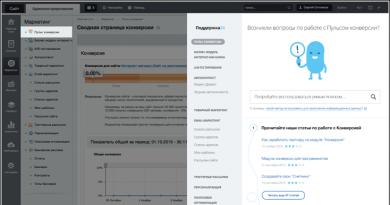Mobile Internet at the dacha. Internet to a dacha in the Moscow region. Two-way satellite Internet
What to do if cable Internet has not been brought to your village or cottage community, all local providers ignore you due to remoteness or the small number of potential subscribers, and you want to use Telegram, YouTube and other fruits of civilization?
In this case, “Chip and Dale”, that is, mobile operators, rush to the rescue. It is simple, fast and practical, especially if you need seasonal country Internet or “weekend Internet”, so connecting to the Internet at your country house through a cable operator will be an economically unjustified solution.
When talking about mobile operators, we mean not only the Big Four (MegaFon, MTS, Beeline, Tele2), but also the so-called virtual or MVNO operators operating on the infrastructure of these four major mobile operators.
What options for connecting to the mobile Internet at the dacha are possible?
The process of choosing a mobile operator, tariff plan and equipment for organizing mobile Internet in a country house depends on the conditions in which you are with your garden beds and the desire to watch YouTube, communicate in instant messengers and hang out on social networks.
Let's consider all the options.
1. You visit your dacha on short visits and you have a stable LTE signal from your “native” city operator.
In this case, you just need to switch your smartphone to access point mode and “distribute” the Internet via Wi-Fi to other devices. Of course, in this case you must have one of the so-called “package” tariffs connected with a sufficiently large amount of traffic for your needs.
2. Your operator does not work well in your area, there is no LTE coverage and everything is bad in general.
Then it’s worth choosing an operator with the best signal in your area.
You need to start by installing an application on your smartphone such as Find Tower for iOS or Open Signal, “Cell Towers. Locator", Network Cell Info for Android. These applications allow you to find the location of nearby cellular transmitters and determine which operators they belong to.
.png)
Then you need to choose an operator, not forgetting virtual ones, and a tariff that suits you. Information about whose infrastructure a particular MVNO operator operates on is not a secret, and is usually indicated on its website. So, for example, if you have a Tele2 tower nearby, then Tinkoff Mobile (and about a dozen other MVNO operators working on the Tele2 infrastructure) will also have a good signal.
Having selected an operator, we begin preparing the equipment. If you have a dual-SIM phone, then there are no problems at all, if you can install only one card in your smartphone, then you can use an old or inexpensive smartphone as an access point (the main thing is that it supports LTE, and), a portable modem router like Huawei E5573 ( 2-5 thousand rubles) or a laptop/USB modem combination.
_700.jpg)
3. You live outside the city permanently, you don’t want to use your smartphone as an access point, or you need better Wi-Fi coverage for your dacha and all your private acres.
Then you will need a USB modem (1-2 thousand rubles) with LTE support. With a probability of up to 99% it will be a Huawei or ZTE brand modem (even if it bears the brand of one of the telecom operators).
_600.jpg)
In addition, you need an access point or Wi-Fi router with a USB port where you will insert this modem (4-6 thousand rubles).
_700.png)
To correctly locate the modem and router (this is important), you can use their web interface. As a rule, there is an indication of CINR and RSSI signals.
_700.png)
СINR(Carrier to Interference + Noise Ratio is the signal to noise ratio). CINR value is measured in dB
A positive CINR value means there is more useful signal than noise. Minimum value acceptable for stable network operation: CINR = 10
RSSI(Received Signal Strength Indicator) - this is the strength level of the signal received by the modem. The value is measured in dBm. The minimum value acceptable for network operation: RSSI = -85 dBm. The higher the RSSI number, or the less negative it is, the higher the signal strength (for example, a value of -40 is greater than -80). RSSI indicates the strength of the signal received by the modem, not the strength of the Base Station signal.
How to interpret these indicators?
Excellent: CINR from 30 and above / RSSI from -30 to -50
Good: CINR 20 to 30 / RSSI -50 to -70
Satisfactory: CINR from 10 to 20 / RSSI from -70 to -85
Bad: CINR from 10 or less / RSSI from -85
How to install equipment for country Internet?
A simple rule always works: the modem should be placed as high as possible and in a room with a window facing the base station. The geolocation of the tower can be easily determined using the already familiar Find Tower and Open Signal applications, “Cell Towers. Locator".
If the house or plot is large, then for comfortable use of the Internet at the dacha, you may also have to buy a Wi-Fi repeater (Wi-Fi signal amplifier, price: 1-2 thousand rubles).
_500.jpg)
You can use the Wi-Fi Analyzer app to find blind spots in your home's Wi-Fi coverage. This will help you install your Wi-Fi signal booster to ensure even coverage throughout your home. Routers and repeaters are produced by companies such as Zyxel, Keenetic, Asus, TP-Link, Xiaomi, Netgear, MikroTik. In principle, they are all compatible, but connecting a router and a repeater of the same brand is a little easier.
The last, most difficult option is that your house is located in a bad corner and you have no LTE coverage.
In this case, you (or a specially trained person) will have to install a MINO antenna. The antenna can be either internal (suitable for wooden houses) or external (the best choice for brick and stone houses).
The antenna is pointed towards the cell tower (we have already determined its location using a smartphone application), and then it connects to the modem. It is important that the modem has connectors for an external antenna (not all modems have this). Moreover, modems have two types of connectors - TS9 and CRC9. Accordingly, along with the antenna, you will need to purchase special cables (pigtails) with suitable connectors.
A more precise antenna location can be selected using the web interface of the router or modem. I really like the new interface of Keenetic routers. It is convenient, understandable and informative.
_700.jpg)
If you are paranoid and think that you need a backup Internet channel, then you can connect a second modem.
To do this, you will need a router with two USB ports (there are not many of these), a second antenna and two working operators in your area.
At the same time, it is important that these operators work at different base stations, since if the base station fails, the signal of all those operators who use it disappears. For example, when there was an accident at the MegaFon base station in our area, the Yota and NetByNet signals disappeared, respectively.
For a backup channel, you can choose “light” budget tariffs, which are suitable even with per-megabyte payment.
Some routers allow you to configure automatic switching from one modem to another. If the Internet of one of the operators disappears, the router switches to another modem. As practice shows, this is unnecessary. Accidents are now rare, and manual switching using the web interface takes 30 seconds. It is more important to connect the router to an uninterruptible power supply.
Is it possible to use mobile communications as a replacement for landline?
Definitely yes. Even in my bearish corner, my operator provides about this connection speed.
.png)
And for a monthly fee comparable to a cable connection, I have used this amount of mobile traffic over the past year.
.png)
If your cottage community, village or gardening community has already been provided with a fiber-optic or regular Internet cable, then you are very lucky. After all, humanity has not yet invented cheaper and faster Internet access. Sometimes in small villages, providers use several Wi-Fi routers as the “last mile”, which “distribute” the Internet to end consumers. This is somewhat worse than having a cable installed in the house, but overall it is also acceptable.
There are only two disadvantages: monthly payment and often quite high connection costs, since such a provider, as a rule, is a monopolist.
Mobile technologies to the rescue
The head of the Ministry of Telecom and Mass Communications, Nikolai Nikiforov, promised to provide broadband Internet to every locality with more than 250 residents in the next ten years, as well as to supply even the most remote points of the country with wireless Wi-Fi. But for those who are not used to waiting for a long time, the mobile Internet will come to the rescue.
However, in this case, users will find a number of surprises. So, if your dacha is located far from Moscow and federal highways, you will have to put up with uneven coverage of mobile networks.
At the same time, it is impossible to single out any one mobile operator with the best coverage in the Moscow region: it all depends on the specific location.
Thus, in one of the villages of the Pushkinsky district of the Moscow region, all Big Three operators have a 3G network, but in practice, the Gazeta.Ru test smartphone simply could not connect to the Beeline network.
Moreover, if you move a couple of kilometers away, you can observe the opposite situation: the Beeline network works normally, but the MTS or Megafon signal disappears.
MForum Analytics expert Alexey Boyko believes that this is not surprising. “The fact is that when a poor operator (and all Russian operators are poor due to the low cost of their services) builds a network, he always focuses on demand and builds a base where it will be most profitable. After all, building a base station to cover one village will take too long to pay off,” Boyko told Gazeta.Ru.
According to the expert, another reason for uneven communication coverage lies in the radio engineering complexes of missile defense systems located in the Moscow region. “Because of this, strict restrictions are imposed on the development of the infrastructure of cellular operators regarding the frequency range, antenna direction and radiation power of base stations. This problem is especially relevant in the southwest of the Moscow region,” notes Boyko.
The best option for connecting your home to the mobile Internet would be to have a nearby cell tower with LTE equipment from at least one of the four Moscow mobile operators: Beeline, MTS, Megafon or Yota.
Moreover, despite the fact that Yota uses Megafon’s infrastructure, the coverage map in the Moscow region for these two operators is slightly different.
Coverage maps of all four mobile operators can be viewed here: "Beeline" , MTS , Yota .
However, you should not trust such map maps one hundred percent, and it is better to check the quality of the network personally on the spot.
You can measure the signal strength using the Network Info II application in Google Play or other similar programs, changing SIM cards of different operators in the smartphone.
You need to look at the network type indicator (Net type, best of all - LTE) and signal strength (RSSI).

There is an easier way to determine the speed of the mobile network. To do this you can download Speedtest app.
As an example, the speed of Internet access in 2G, 3G and 4G networks is shown.

After you choose an operator that is suitable in terms of quality, you need to select an Internet tariff that suits your needs, and then “distribute” the Internet via Wi-Fi. This can be done using a smartphone or 4G/3G router.
When choosing a tariff plan for the mobile Internet, it is worth remembering that PCs and laptops consume a lot of traffic and also like to download large software updates and email attachments without permission.
A mobile, stationary router or a combination of a router with a 4G/3G USB modem can be purchased at electronics stores, or you can purchase branded equipment from mobile operators.
This device looks something like this, and some models can also serve as a portable external battery for a smartphone. On average, such a router can be bought for 3-5 thousand rubles.

If the signal is not strong enough, then you can purchase a stationary 3G/4G router and an external directional antenna. In total, such a kit will cost 7-10 thousand rubles.

The antenna can be mounted on a house wall, pole or tree in the direction of the nearest cell tower.
A companion will help in the wilderness
If your home is located outside the signal range of any cell tower, you can install two-way satellite VSAT Internet. This is done by specialized companies, and the cost of such equipment is 30-60 thousand rubles.
Tariffs for satellite Internet are also not cheap. The subscription fee will be 1-8 thousand rubles. per month, and payment per megabyte will cost 0.5 rubles. per megabyte. However, satellite often becomes the only way to connect your home to the Internet.
The Sitcom company offers a simple solution - 🕸 high-speed mobile Internet in the Moscow region. It will solve problems:
- Private home - relax without connection problems;
- Offices outside the metropolis - work without interruptions and delays;
- Cafe or restaurant - please your visitors with good communication and free seamless WI-FI.
A stable connection to the network is necessary even outside the city. Favorite videos, computer games, communication on social networks, searching for necessary information, and more - our life is unthinkable without the global network.
What are the options for connecting to the Internet in the Moscow region today?
Via fiber optic network– the best option in terms of price/quality ratio. But it is available only to residents of cities near Moscow, but it never made it to the private sector.
Satellite– connecting to it will cost around 25-40 thousand rubles. Payment for traffic in this case is very high and will be at least 3 thousand rubles per month. This connection option is only relevant for those areas that are outside the coverage area of mobile operators.
Internet to a dacha in the Moscow region- connection to a high-speed 4G network ( LTE) and 3G through a mobile provider. It provides:
- Excellent connection speed – up to 50 Mbit/s;
- Minimum delays in the channel - 30-50 ms;
- Availability of connection - wherever there is coverage area by mobile operators Megafon, Beeline, Yota, MTS, Tele2;
- Subscription fee - 900 rub/month for unlimited Internet at the dacha;
- Installation and configuration of equipment takes no more than 2 hours.
Comparison of data transmission technologies
| Parameter | Technology | ||
|---|---|---|---|
| FTTH (Fiber to the home) | 4G (LTE) | Satellite | |
| Data download speed | 100 Mbit/s | 25 Mbit/s | 6 Mbit/s |
| Data sending speed | 100 Mbit/s | 20 Mbit/s | 1 Mbit/s |
| Channel delay * | 5-10 ms | 20-40 ms | 1200-1600 ms |
| Jitter | 1 ms | 4-10 ms | 150-300 ms |
| Connection cost | 15,000 rub. | 20,000 rub. | 35,000 rub. |
| Subscription fee ** | 750 rub./month. | 1400 rub./month. | 3200 rub./month. |
| Traffic limitation | No | No | FAP |
Data transmission over optical communication channels is synchronous, i.e. reception and transmission speeds are approximately equal. In cellular networks there is a slight bias towards sending data. Sputnik is an asynchronous technology.
* Delay - the time from the moment the packet is transmitted to the moment it is received depends on the network load on the mobile Internet and on weather conditions on the satellite Internet. Critical for real-time applications (Skype). Jitter is a variation of delays; all VoIP applications are very sensitive to them; it manifests itself as sound loss or picture scattering when audio/video codecs are operating. Life hack - by the way jitter changes on the mobile Internet, you can judge how busy the operator’s BS is.
** Optical provides the most advantageous connection. From the Express AM-6 satellite (Ka-band) for 3,200 rubles. give 100 GB of traffic for a month. All satellites have a fair access policy - FAP. It limits the channel speed during the daytime, and at night it gives a conditional unlimited limit when the shaper cuts the speed to 512 Kbps and below. Among mobile operators, only Yota has Internet without traffic restrictions; even with a zero balance, you will not be left without it, but FAP will apply.
Sale and installation of kits for 3G and 4G(LTE) Internet
Stable access to high-speed wireless Internet in a country house with the ability to connect IP television and remote video surveillance is provided by the following kits:
High speed internetAntenna gain 15 dBi
High speed internetAntenna gain 15 dBi

| Internet to the dacha based on Huawei B315 | ||
|---|---|---|
| Wideband 4G MIMO antenna KAA15-1700/2700 | 1 PC. | 3000 rub. |
| Huawei B315 router | 1 PC. | 6500 rub. |
| 1 PC. | 3740 rub. | |
| 5D-FB coaxial cable and connectors | 1000 rub. | |
| Installation of equipment | 6000 rub. | |
| Mast installation | 3500 rub. | |
| Cable laying 15 meters | 1500 rub. | |
| Turnkey system cost | 25240 rub. | |
High speed internetAntenna gain 17 dBi

| Internet to the dacha based on LHG LTE | ||
|---|---|---|
| External client MikroTik LHG LTE kit | 1 PC. | 10650 rub. |
| Router MikroTik wAP2nD | 1 PC. | 3470 rub. |
| 4m mast for external antenna and bracket | 1 PC. | 3740 rub. |
| UTP cat 5e cable + connectors | 1000 rub. | |
| Installation of equipment | 6000 rub. | |
| Mast installation | 3500 rub. | |
| Cable laying 15 meters | 1500 rub. | |
| Turnkey system cost | 29860 rub. | |
Comparison of tariff plans of mobile operators
| Operator / Tariff | Peculiarities | Price |
|---|---|---|
| Tele2 “Internet for devices” | 15 GB of traffic included; above the subscription fee RUB 1.80. per MB; additional packages: 15 GB for 400 rubles; 25 GB for 600 rubles; 40 GB for 900 rub. | 400 rub./month. |
| MTS "Internet 4 Mbit/s" | 4 Mbit/s; unlimited traffic; in P2P networks the speed is reduced to 512 kbit/s | 750 rub./month. |
| Beeline "EVERYTHING 3 for the computer" | 30 GB of daily traffic, in addition to the subscription RUB 2.03. for 1 MB, “Auto speed renewal” service (5 GB for 160 rub.) | 900 rub./month. |
| Megafon "Internet XL" | 30 GB of traffic during the day, unlimited at night, “Auto-renewal XL” service (250 MB for 65 rubles) | 1300 rub./month. |
| Yota is configured through the configurator | From 4.1 Mbit/s; unlimited, maximum speed is not limited when paying annually. | 850 rub./month. 9000 rub./year |
The optimal solution would be to connect to Iota, it has full-time unlimited for 1,400 rubles per month.
How does a wireless Internet connection work in a private home?
- Measuring signal parameters. A specialist comes to the site to determine the signal level. Based on testing data, he decides which operator will best provide mobile Internet speed and what equipment is needed for this;
- Installation of the kit. An antenna is installed on the roof or facade of the house, aimed at the mobile operator tower, and a cable is run into the house;
- Network configuration. A router is installed in the house and you get wireless access via wi-fi.
Why choose Sitcom
- Tremendous work experience - in February 2019 we celebrated our 12th anniversary;
- Reliability – we use equipment only from trusted manufacturers: Cisco, Mikrotik, Zyxel, Ubiquiti, Huawei;
- comes to you certified engineer, who understands the intricacies of network protocols (and not an installer with pre-configured equipment, as is often done in other companies);
- Favorable prices for our services.
12 years of impeccable work in the cellular and satellite communications market, sale of the entire line of high-quality and reliable cellular signal boosters And antennas. Construction of wireless networks with Internet channel reservation in country houses (cottage, country house), apartments and offices.
An article about options for connecting to the Internet at the dacha and about modem options from operators.
Navigation
The dacha of a modern person is no longer a small wooden hut, it is a full-fledged home, often with all the city amenities, comfortable and dignified. TV and computer are an integral part of a country holiday.
Logging on to the Internet in urban areas is simple. Rural areas have their own nuances.
Of course, there are cottage communities where the laying of network cables is provided for by designers and installed by builders. In this case, the connection occurs via a fiber optic communication line, the cost of services is quite expensive. But what if your dacha is not located in an elite suburban area?
Connection option No. 1
- presence of a telephone line cable. This type of cable is available in all settlements in your region
- small fee for connecting a cable to a local automatic telephone exchange (PBX)
- small monthly fee
Positive qualities include high connection speed, network stability, and low monthly fee.
The disadvantages of such a connection include payment for the whole year, despite the fact that you will not live at the dacha for four seasons, and long-term restoration of technical damage to the line.
Connection option No. 2
- the presence in the locality of a local wireless Wi-Fi network intended for industrial needs
- presence of an authorization server in this network

You will have enough power to log into the network using a smartphone, tablet or laptop, which is exactly what is most often taken to the dacha.
Positive qualities of such a connection: no additional devices are required, low subscription cost.
The disadvantages are: limited speed and traffic, the ability to work with only one gadget.
Connection option No. 3
- Availability of a provider for wireless connection to the network
- installing a small antenna on the roof of the cottage
- installation of a modem device in a room of a country house for connecting a computer or router

Internet provider will help you connect to the Internet
This option will allow you to set up a channel with a low data transfer speed (up to 10 megabits) and provide you with unlimited Internet without a tariff plan limitation, but with a speed limit.
Positive qualities: easy installation and connection, no traffic restrictions.
Cons: expensive cost of connection from a provider (15,000 – 30,000 rubles), limited coverage area, high monthly payment
Connection option No. 4
The satellite option for connecting to the network can be done at any, even the most remote point. The remoteness of your dacha is no exception in this case.

Optimal satellite connection:
- independence from the environment, distance from megacities, distance from providers. It is possible to connect to the network hundreds of kilometers from any populated area
- independence from integrated energy supply
- network input, possible when running a diesel generator or solar battery
- a cheap set of equipment for creating a direct data channel via satellite to the subscriber and back via cellular or wired communication channels
Cheapness is determined by the presence of one receiving device, without the presence of a radio transmitting device.
Satellite-based network connection systems are called stand-alone two-way systems. Their price is at the price level of a smartphone, ranging from 10,000 to 30,000 rubles. The information transfer speed reaches up to 6 megabits per second.
Connection option No. 5
The next option is to use the access network of mobile operators.
Conditions for connection:
- Availability of third or fourth generation networks (3G, 4G)
- availability of the Sky Link system for the most remote corners

Which connection is better: Beeline or MTS - see.
Which connection is better: Beeline or MegaFon - see.
Comparison of unlimited tariffs of mobile operators - see.
Option to select a modem device from operators
Which is better to choose?
For high-quality and fast access, a modem or router supported by 3G/4G networks from a cellular operator and connected via Wi-Fi is suitable.
The best modem options for a summer residence
- works with operators MegaFon, MTS
- supports 3G,4G networks
- 3G network is built into the device
- has Wi-Fi inputs for portable devices
- router type 4G/Wi-Fi adapter
- speed up to 21 megabits per second
- has a USB 2.0 port
- has a high degree of information security, type: WEP, WPA, WPA2
- supports SIM cards up to 32 megabytes
Great portable modem.

How to connect unlimited Internet to MegaFon, follow.
To connect to MTS unlimited Internet, information on.
Modem BandRich Bandluxe C339
- works with different operators, including Beeline, MegaFon, MTS
- supports EDGE, GPRS, GSM networks, frequency range for networks is: 850, 900, 1800 and 1900 megahertz, respectively
- has a built-in antenna
- has a USB port
- supports SIM cards up to 16 gigabytes
- weight 25 g
A very compact, wide-band modem that has more memory for SIM cards than the previous model.
Modem VandRich Vandluxe C339
In order to connect to Beeline Internet, go to.
Modem Huawei E355
- works with MTS operator
- powered by USB port
- speed up to 7.2 megabits per second
- Supports microSD memory card up to 32GB
weight 40 g - supports the operation of five gadgets over the network at a distance of 10 meters from each other

Modem Huawei E355
The best router options
Router MTS CTG-111
- works with MTS operator
- supports 2G, 3G networks, Wi-Fi
- speed up to 30 megabits per second
- power supply 12 V/2.0 A
- connection to gadgets with RJ-45 cable
- antenna connector,
- SIM card slot
- power connector
- telephone cable connector

Router MTS CTG-111
Router MR100-3
- works with Megafon operator
- supports 2G, 3G, 4G, Wi-Fi networks
- has a standard SIM card
- speed up to 100 megabits per second
- there is a connector for the TS9 antenna
- weight 95 g

Router MR100-3
The price of the listed devices varies between 3000 - 5000 rubles.
Wi-Fi router Zyxel Keenetic 4G III
- work with Beeline
- speed up to 300 Mbit/s
- support for 3G/4G networks
- built-in internet filter
- USB port for connecting to modem devices 3G/4G modems
- weight 200 g
- cost up to 3000 rubles

Wi-Fi router Zyxel Keenetic 4G III
We have provided the most optimal options. There is a wide choice in communication salons. Models differ in connection speed, number of connectors, and memory capacity for SIM cards. The fastest and most compact of the above, BandRich Bandluxe C339 Modem
In each individual case, you should look at the technical specifications according to the instructions or decide on companies involved in installing equipment and connecting the Internet in cities and country houses.
Good choice, accurate hit!