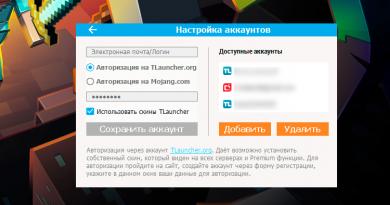Photoshop educational program. Work program of the course “Basics of Computer Graphics. adobe photoshop editor. Contents of the additional educational program
Preview:
Department of Education
Municipal autonomous institution
Additional education
"Station of Young Technicians, Novouralsk"
Educational program
« Fascinating Photoshop
for additional education of children
age 12-18 years for 1 year of study
total number of hours 144"
Developed by: Davydova O.Yu.
Additional education teacher
Education
Novouralsk
2014
Explanatory note
Currently, one of the directions of scientific and technological progress is the computerization of all spheres of human activity. Personal computers (PCs), which appeared more than 20 years ago, are no longer a curiosity. New technologies are being successfully introduced into various fields of science. A new area of knowledge and scientific research has become everyday practice, accessible and necessary. Computer science is successfully combined with mathematics, physics, economics, and other subjects. Just listing the professions that can use computer skills threatens to become a lengthy list that will never be complete. New computer professions are born every day along with new software. For a creative person, a PC provides unlimited opportunities for improvement.
Today, information technologies are an integral part of educational and scientific progress, so the “human-computer” system has quickly become a problem that concerns not only specialists, but also all members of society. Computer science is already firmly gaining its place in secondary schools and additional educational institutions.
Of course, information technology does not stand still; constant updating occurs, as a result of which there is a need to improve human-computer interaction. Acquaintance with new software products and new methods, the lack of high-quality educational and methodological publications - all this creates a need to create a program to expand the range of specifications.
The development of methods and means of modern information technologies creates a real opportunity for their use in the system of additional education in order to develop the creative abilities of the child in the process of his education.
Intensive transformations in the socio-political and spiritual life of Russia necessitate a review and search for new ways to improve the teaching and education of schoolchildren. Educational work in a modern school should be focused on meeting the needs of not only society, but also the students themselves.
The current socio-economic situation in the country has significantly affected the education and upbringing system and the organization of children's leisure time. Today, it is additional education that is aimed at solving problems of education and personal development, organizing leisure time, choosing a circle of friends, life values and guidelines, and professional self-determination of students.
The purpose of the course is creating conditions for the development of students’ creative abilities through mastering the Adobe Photoshop raster editor.
Tasks :
- improve students' research skills and creative potential;
- master techniques for processing raster images;
- learn the basic methods of working with vector graphics within this editor.
Currently, there are relatively few computer science programs for students aged 12-18.
Here are some of them:
- Course program for secondary schools and classes with in-depth study of mathematics.
Compiled by: V.A. Kaimin, Yu.S. Zavalsky
This program contains a highly focused technology for working with graphics, designed for an in-depth study of programming.
- Course program for classes with in-depth study of computer science.
Compiled by: A.G. Gein, A.I. Senokosov
This program is aimed at introducing students to the branch of social production; not a single graphic editor is studied.
- Optional course program.
Compiled by: G.K.Grigas
This program is morally outdated; there is no study of techniques for working with graphics.
This course is designed for one year of study and is aimed at students aged 12-18 who have basic knowledge of user computer science and have skills in working in simple graphic software products, such as Paint Brash, LogoWorlds, Corel Xara, Photoimpression, Laza Labl and others.
Number of children in the group: 10 people.
Throughout the school year, students become familiar with and quite thoroughly master such a raster editor as Adobe Photoshop.
This editor will open up enormous opportunities for students to process raster images and photographs. Vector graphics tools will allow you to draw any shape and design its fill and outline, create your own font, text effects will decorate your work, and filters will give it a special style. All of these drawing tools make design work much easier and give students endless creative opportunities.
This program uses such teaching methods as: reproductive, partially search, research.
Work on this program can be carried out using the following forms of organizing educational activities: individual, frontal.
Forms of conducting classes: lectures, conversations, seminars, games, practical and laboratory work, competitions for creating graphic and animated images.
During the learning process, several forms of organization of control are identified: introductory, current, milestone, final.
This course involves the use of the following typology of classes: combined, communication of new knowledge, repetition, consolidation of knowledge, control and assessment of knowledge, systematization of the studied material, lesson-conversation, lesson-game, lecture-visualization (the main content of the lecture material is presented in figurative form).
Estimated outcome of the academic year:
During the 1st and 2nd half of the year, students perform various laboratory and practical work, which allows them to create a database of individual projects. In the future, the guys draw up these projects in the form of books or presentations.
The results are summed up every six months and are implemented by preparing a database of individual projects, participating in exhibitions and competitions.
Thus, this program expands and deepens students’ knowledge of the basics of computerization and develops students’ creative abilities with the help of information technology.
Educational and thematic plan
subject | Number of hours |
|||
Total | theory | practice |
||
Sociocultural block. | ||||
Introduction to the computer program Adobe Photoshop. Purpose and capabilities of the program. | ||||
Basic tools, menu. | ||||
Panels and palettes. | ||||
Basics of working with raster images. | ||||
Additional Photoshop tools. | ||||
Working with files: saving, optimization, printing. | ||||
Program settings. | ||||
Color: selection and control. | ||||
Working with layers. | ||||
Selecting image fragments and working with them. | ||||
Working with layers: effects and additional tools. | ||||
Image color correction and coloring. | ||||
Text in Photoshop. | ||||
Sociocultural block. | ||||
Vector graphics in Photoshop. | ||||
Gradients and filters for the entire image. | ||||
Final lesson. | ||||
TOTAL: | ||||
TOPIC 1. Sociocultural block. (8 hours)
Recruitment to associations. Formation of a children's team.
TOPIC 2. Introduction to Photoshop. (2 hours)
Primary instruction on TB. Purpose and capabilities of the program.
TOPIC 3. Basic tools, menus. (2 hours)
Basic Concepts: window, panel, interface, menu, icon.
Photoshop interface. "Hotkeys. File menu. Edit menu. Menu Image. Layer menu. Select menu Filter menu. View menu. Window menu. Help menu.
Practical work: exploring the main menu of the program.
TOPIC 4. P annels and palettes. (4 hours)
Basic Concepts: toolbar, options bar, palette.
Toolbar. Options panel. PalettesNavigator\Info\Histogram. PalettesColor\Swatches\Styles. PalettesHistory\Actions\ToolPresets. Character\Paragraph palettes. PalettesLayers\LayerComps\Channels\Paths. PaletteBrushes. PaletteAnimation. Opening an image using AdobeBridge. Palette Folders. Palette Favorites. Preview palette. Keywords palette. Metadata palette. Search files.
Practical work: exploration of basic panels and palettes.
TOPIC 5. Basics of working with raster images. (16 hours)
Basic Concepts: layer, pixel, channels, layer mask, blending mode, filters, image mode.
Basic concepts: layer, pixels, channels, layer mask, image modes, blending modes, filters. Scanning as an image source. Using the CropandStraighten command. Create a new image. Selecting the characteristics of color spaces. Changing the pixel scale. Resize the image. UnsharpMask filter. Changing canvas sizes. Rotate the image. Changing the image viewing scale. Moving an image in a window. Change the image display mode.
Practical work: a practical study of the color spaces of the program. Working with images.
TOPIC 6. Additional Photoshop tools. (10 hours)
Basic Concepts: linear mode, nonlinear mode, automation.
Events. Actions and automation. History palette: linear and non-linear palette modes, snapshots, HistoryBrush tool, ArtHistoryBrush tool, Erase tool.
Practical work: Use the Brush tool and the Art Brush tool.
TOPIC 7. Working with files: saving, optimization, printing. (6 hours)
Basic Concepts: raster format.
Team New. Open Team. Browse Team. Save command. Place team. Import and Export commands. Scripts Team. FileInfo command. Print command. The rest of the File menu commands. Raster formats.
Practical work: Explore the File menu.
TOPIC 8. Program settings. (4 hours)
Basic Concepts: "Hotkeys.
Basic settings. SectionFileHandling. SectionDisplay&Cursors. Transparency&Gamut section. Section Units & Rulers. Guides, Grid & Slices section. Plug-Ins & Scratch Disks section. SectionMemory&ImageCache. SectionType. Setting hot keys. Menu settings.
Practical work: study of the main sections. Menu settings.
TOPIC 9. Color: selection and control. (8 hours)
Basic Concepts: dialog window.
General concepts about color. Selecting a color in the ColorPicker dialog box. Selecting a color in the Color palette. Selecting a color in the Swatches palette. Eyedropper tool. Choosing colors when working with images. Removing red eye.
Practical work: Remove red eye from photos. Working with different color shades.
TOPIC 10. Working with layers. (6 hours)
Basic Concepts: layer, layer transformation, adjustment layer, opaque layer, fill layer.
The concept of a layer. Create a new layer. Basic operations with layers: displaying and hiding a layer, the order of layers, deleting a layer, transforming a layer. Layer opacity. Adjustment layer. Fill layer.
Practical work: working with layers.
TOPIC 11. Selecting image fragments and working with them. (20 hours)
Basic Concepts: selection area, snap, rulers, guide lines.
Selecting a fragment of an image. Operations on selection areas. Moving and copying selected fragments. Snaps, rulers and guide lines.
Practical work: Select a fragment and work with the selected areas.
TOPIC 12. Working with layers: effects and additional tools. (10 hours)
Basic Concepts: mask, layer linking.
Drop Shadow effect. Inner Shadow effect. Outer Glow effect. Inner Glow effect. Bevel&Emboss effect. Satin effect. Color Overlay effect. Gradient Overlay effect. Pattern Overlay effect. Stroke effect. Linking layers. Masks. Composite images.
Practical work: Apply effects to layers.
TOPIC 13. Image color correction and coloring. (10 hours)
Basic Concepts: retouching.
General concepts. TeamVariations. Levels Team. Curves Team. Color Balance Team. Hue\Saturation command. Brightness\Contrast command. Invert command. Equalize command. T hreshold command. Posterize team. Replace Color command. Match Color Team. Photo Filter command. Shadow\Highlight command. Filling. Retouch.
Practical work: working with core teams.
TOPIC 14. Text in Photoshop. (6 hours)
Basic Concepts: linear deformation, rasterization.
Features of working with text. Type Tool. Editing text. Additional features when working with text. Effects when working with text. Creating text with a brush.
Practical work: practical tasks and laboratory tasks on creating and formatting text.
TOPIC 15. Sociocultural block. (4 hours)
Holding public events within the association.
TOPIC 16. Vector graphics in Photoshop. (20 hours)
Basic Concepts: spline, vector graphics, contour, vertex, clipping path.
The concept of spline. Features of working with vector graphics. Creating outlines. Transform paths and selection areas. Moving the outline. Copying a contour. Contour transformation. Working with individual vertices. Setting up vertices. Adding and removing vertices. Stroke contours. Filling contours. Clipping paths. Shapes: creating shapes, shape styles, working with custom shapes, features of working with layers. Rasterization of vector objects. Import and export of contours.
Practical work: practical tasks for mastering techniques for working with vector graphics.
TOPIC 17. Gradients and filters for the entire image. (12 hours)
Basic Concepts: gradient, filter.
Creating a gradient. Working with gradient sets. Setting the gradient. Working with the filter gallery. Weakening the effect of the filter. Liquify filter. Extra filter. FilterPatternMaker. FilterVanishingPoint. Artistic&Sketch group filters. FiltersgroupsBlur&Sharpen. Group filtersBrushStrokes. Group filtersDistort. Noise&Pixelate group filters. Render group filters. Other groups.
TOPIC 18. Final lesson. (4 hours)
Summarizing. Design of created individual projects in the form of books or presentations. Project protection.
Educational and methodological support
- An office equipped with personal computers.
- Technical equipment for classes: computer (monitor, system unit, speakers, keyboard, mouse, mouse pad), server, printer, scanner, video projector, Internet.
- Materials: notebooks, pens, pencils, rulers, stroke, eraser, floppy disks, disks (CD or DVD), flash card, memory card, printer paper, color and black cartridge, files.
- Equipment: blackboard, markers for the board, air conditioning, computer tables, adjustable chairs.
- Methodological means:
- Literature:
- Computer programs:
Computer program Adobe Photoshop CS 5 – MS Windows version 2010;
Computer program Adobe Image Ready CS 5;
Computer program Microsoft Office Word 2010;
Computer program Microsoft Power Point 2010.
- Tests, practical work, laboratory work.
Bibliography
- Goryachev A.V. Workshop on information technology."
M.: Laboratory of Basic Knowledge, 1999
- Demidov A.G., Grokhulskaya N.L. “Classes in a computer class: hygienic requirements. Guidelines".
Ek.: Ural State Pedagogical University, 2001.
- Journals "Informatics and Education".
- Kaimin V.A. "Computer science. A textbook and a collection of problems with solutions.”
M.: Bridge, 1994
- Karaseva E.V. Retouching in Photoshop raster editor. New life for old photographs. M.: AST Publishing House LLC: NT Press Publishing House, 2005
- Karaseva E.V., Chumachenko I.N.. Step by step. Photoshop CS 2 M.: AST Publishing House LLC: NT Press Publishing House, 2005
- Lapchik M.P. “Methods of teaching computer science.” St.: 1987
- Educational program of Municipal Educational Establishment of Children's Education "SUT". Novouralsk, 2005
- Pedagogical glossary.
- “Programs for secondary general education institutions. Fundamentals of computer science and computer technology.” M.: Education, 1992
- Standard of secondary (complete) general education in computer science and ICT.
- "Teacher's newspaper".
Design (English) design - design engineer)- plan, plan, goal, intention, creative concept, project, drawing, calculation, design, sketch, drawing, pattern, composition. High-quality design is creativity + professionalism. The above qualities, of course, come with experience in the field of design, but the Computer Design course will help you reveal your talent and show your imagination.
EXPLANATORY NOTE
The educational program for additional education for children “Computer Design” was created on the basis of an exemplary program in computer science and information technology (basic level) of the Ministry of Defense of the Russian Federation.
Direction of the additional educational program
Educational program for additional education for children "Computer Design" - comprehensive, modified. The focus of this program is scientific and technical. The program is intended for children 10 - 14 years old. Classes are aimed at developing the cognitive, intellectual and creative abilities of children using the means and methods of computer science and ICT.
Relevance
The relevance of creating the program is due to the fact that in the context of the beginning of the mass introduction of computer technology, the knowledge, skills and abilities that make up “computer literacy” become super-essential. Representatives of many professions have been using computers for a long time. This program is a favorable means for the formation of instrumental personal resources, for the formation of meta-subject educational results: mastering methods of activity applicable both within the educational process and in real life situations.
Novelty
The program is built in accordance with the requirements of modern society for education: ensuring personal self-determination, creating conditions for the development of a child’s motivation for knowledge and creativity, creating conditions for his self-realization, providing assistance in finding his place in the modern information world.
Pedagogical feasibility
The program promotes the creative development of children. The modern information society requires constant updating and expansion of professional competencies. It is necessary to capture the most promising trends in the development of the global market and keep up with the times. In the process of implementing this program, knowledge and practical skills in working with computers are formed and developed, which are necessary for everyone to be successful in the future.
Principles of program content
- Comfort: an atmosphere of goodwill, creating a situation of success.
- Creativity: implementation of creative tasks through the use of active methods and forms of work.
- Activity: transition from joint actions of an adult and a child to independent ones.
- Reliance on internal motivation: emotional involvement of the student in the creative process.
- Personality-oriented interaction: creating an uninhibited atmosphere in the creative process that stimulates creative activity.
Distinctive features of the program
The peculiarity of this educational program is that it is aimed at those children whose interests in using the capabilities of a computer go, at a certain stage, beyond the scope of the school computer science course, is based on students’ basic computer skills, expands existing knowledge, deepens it, and creates conditions for differentiation and individualization of learning. Integrated presentation of knowledge from different fields contributes to the formation of a holistic perception of the world around us.
Purpose of the program
The goal of the program is to create conditions for social, cultural and professional self-determination, creative self-realization of the child’s personality.
Objectives of this educational program
1 year of study
Educational:
- mastering the knowledge system
- about the role and purpose of application software for creating, editing on-screen graphic images, presentations,
- about information modeling as the main method for creating drawings,
- about the basic techniques and principles of composition and design in graphics;
- mastering computer skills
- when working with graphic objects,
- to create drawings using composition techniques, design in graphics;
- when creating presentations.
Educational:
- development of graphic skills,
- developing the ability to organize one’s own educational activities,
- development of the need for independent work,
- developing the ability to speak in front of an audience, presenting to them the results of their work using ICT tools.
Educational
- cultivate diligence,
- develop the ability to evaluate the work of peers; self-esteem,
- cultivate the desire to use the acquired knowledge in the process of learning other subjects and in life.
2nd year of study
Educational:
- mastering the knowledge system
- about ways and methods of mastering new tools of an information nature,
- about the role and purpose of application software for photo restoration and digital image processing,
- about information modeling as the main method for creating composite images,
- about the basic techniques and principles of restoring black and white and color photographs.
Educational:
- development of cognitive abilities,
- development of intellectual and creative abilities,
- development of elements of systems thinking,
- development of communication skills.
Educational
- education of information culture,
- fostering a sense of responsibility for the results of one’s work;
- formation of an attitude towards positive social activities,
- developing a desire for productive interaction and cooperation with peers and adults.
Time frame for the implementation of this educational program
The program is designed for 2 years of study.
Age of children participating in the educational program
Children's age is 10 - 14 years.
Methods and forms of solving problems
The form of classes is group. The training schedule is as follows: 1st year - 2 hours per week, 76 hours per year, 2nd year - 2 hours per week, 76 hours per year. Total 152 hours over 2 years. The group capacity is 15 people. The composition of the group is permanent, enrollment of children is free. Combined classes: consist of theoretical and practical parts. Since the program is focused on a large amount of practical work using a computer (up to 65% of study time) on all topics, classes include health-saving technologies: organizational issues, room ventilation, breaks, breaks, during which eye exercises and physical exercises are performed for prevention general fatigue.
Work with a computer is carried out in three forms:
- Demo - The work on the computer is performed by the teacher, and students reproduce the actions at the workplace.
- Front - synchronous work of students to master or consolidate material under the guidance of a teacher.
- Independent- performing independent work on a computer within part of a lesson, one or more lessons with accompanying assistance from the teacher.
Project technology is used to perform creative work.
Expected results
After completing the first year course, the student will know:
- purpose and basics of using computer graphics;
- special terminology;
- operating principle of the graphic editor;
- the simplest methods of creating and editing graphic images using the program;
- the concept of composition, design in graphics;
- purpose and capabilities of the presentation creation program;
- ways to create presentations using templates;
- what can you do with the text;
- what can you do with a graphic image;
- animation control methods.
The student will be able to:
- launch a graphic editor, create and edit images;
- save and load images;
- perform operations on fragments;
- write inscriptions on the image;
- solve typical problems of processing graphic information;
- create and edit graphic cards yourself;
- create and edit presentations using MS PowerPoint.
After completing the second year course, the student will know:
- features, advantages and disadvantages of raster graphics;
- purpose and capabilities of the program Adobe Photoshop;
- methods for describing colors in computer graphics - color models;
- methods for obtaining color shades on the screen and printer;
- basics of working with text; ways to effectively design photographs;
- techniques for restoring photos using the program Adobe Photoshop;
- techniques for creating multilayer documents, photomontages, collages.
The student will be able to:
- create, paint and edit simple raster graphics;
- select, move and copy graphic images and transform images;
- save selected areas for later use;
- perform operations with layers; create multilayer documents; create photomontages, collages;
- apply various effects to text;
- edit photographs using various artistic media;
- color black and white sketches and photographs;
- perform tone correction of photographs; perform color correction of photographs; retouch photos;
- create photomontages and collages.
Methods for determining effectiveness
Program management: after studying each section of the program, creative tasks are performed on a given or free topic, and a lesson is held - a “vernissage” of students’ work. At the end of each year of study, students complete a creative project, which is presented at the final classes. The best works are sent to various computer science competitions.
Educational and thematic plan
| № | Topic name | Number of hours | ||
| general | theory | practice | ||
| 1 year | ||||
| 1 | Module 1. Drawing in a raster graphics editor | 30 | 11,5 | 18,5 |
| 2 | Module 2: Creating Presentations | 42 | 12 | 30 |
| Repetition. Reserve | 4 | 1,5 | 2,5 | |
| 2 year | ||||
| 3 | Module 3. Photomaster | 66 | 21 | 45 |
| 4 | Repetition. Reserve | 10 | 5 | 5 |
| In just 2 years | 152 | 51 | 101 | |
Module 1. Drawing in a raster graphics editor (30 hours)
Contents of the material. Main characteristics of the graphic editor. Introducing the graphical interface. Saving the drawing. Open a file with the desired picture. Color selection. Drawing . Creating drawings using a pencil. Changing the scale of the drawing. Graphic primitives and their use in creating graphic images. Selecting a background. Using algorithms in a graphic editor environment. Techniques for working with repeating objects. Working with fragments of a drawing. Rotate the picture, stretch, compress, tilt the object. Work with text. The concept of composition, design in graphics. Giving volume, shadow, light and shade to objects. Image of objects in perspective.
Module 2. Presentation creation (42 hours)
Contents of the material. Introduction to the program PowerPoint. Create presentations using templates, auto content wizard. What can you do with text? What can you do with a graphic image? Animation of objects. Animation control. Animation effects. Set the slide show duration. Drawing in PowerPoint. Autoshapes. Image scaling. Slide design. Inserting sound. Recording of speech accompaniment during the show. Inserting an image. Preparation and presentation of presentations on a chosen topic.
Module 3. Photomaster (66 hours)
Contents of the material. Introduction to the program Adobe Photoshop. Working with files. Creating a background. Color theory. Color models. Color modes. Change the background of the picture. User defined brush. Changing the scale. Selection and movement tools. Working with areas. Drawing tools. Drawing techniques: imitation of various media. Eraser tool. Layers. Masks and channels. Basics of tone correction. Basics of color correction. Digital drawing. Draw free-form curves. Basics of working with text. Formation of characters and paragraphs, “burning” and “ice” inscriptions. Shining text. Applying filters. Effective photo design. Creating composite images. Restoration of black and white photos. Restoration of color photographs. Printing images. Image transfer Photoshop to the program PowerPoint. Program Adobe Photoshop and Web. Photomontage. Create a photo montage with your own photo. Collage.
Module 4. Repetition (14 hours)
Methodological and software
Methodological recommendations for carrying out practical work. Didactic support: training exercises, individual cards, multi-level tasks, entertaining tasks, game tasks, a system of eye exercises.
Software: Windows operating system, office application, including a presentation development program, raster graphics editor PhotoShop / Linux operating system, free software ("twins" of the necessary software products). Bosova L.L., Ugrinovich N.D. Computer workshop on CD-ROM. - M.: BINOM, 2007.
List of teaching staff used
- Graphic editor Paint
- Microsoft PowerPoint
- Adobe Photoshop
Organizational conditions that make it possible to implement the content of the program require the presence of a specially equipped office:
- teacher's workplace: computer - AQUARIUS, Intel CORE Duo
- 12 student workstations: computers - AQUARIUS, Intel CORE Duo
- inkjet printer, laser printer
- scanner
- Panasonic interactive whiteboard.
List of used literature
- Bosova L.L., Bosova A.Yu. Computer science. Toolkit. - M.: BINOM. Knowledge Laboratory, 2007.
- Strelkova L.M. Photoshop. Workshop - M.: Intellect-Center, 2006.
- How to switch from a computer to YOU. Creative projects and original solutions - "JSC Publishing House Reader's Digest", 2008.
- Bosova L.L., Bosova A.Yu., Kolomenskaya Yu.G. Interesting computer science problems. - M.: BINOM. Knowledge Laboratory, 2006.
- Bogomolova O.B. Logic problems. - M.: BINOM. Knowledge Laboratory, 2006.
- Gorbunova L.N., Lunina T.P. Club of cheerful computer scientists. - Volgograd: Teacher, 2009.
- Bosova L.L. A set of digital educational resources "Informatics". - M.: BINOM. Knowledge Laboratory, 2007.
- Resources of the Unified Collection of Digital Educational Resources (http://school-collection.edu.ru/)
- Materials from the author's workshop of Bosova L.L. (
Municipal educational institution
"Secondary school No. 3
with in-depth study of individual subjects"
« »
Elective course
9th grade
Working programm
Labytnangi
2015
Considered at the meeting
School of Mathematics Teachers
Protocol No.___ dated _____2015
Approved
ShMS protocol No. ____
"___" _________ 2015
"AGREED"
Deputy Director for SD
V.P. Buruzhiu
"___" _________ 2015
Program Compiler Avdeeva Tatyana Yurievna,
IT-teacher
Explanatory note
1. Introduction
Technology for processing graphic information is included in the mandatory minimum content of basic secondary education in two school disciplines: computer science and technology. This elective course can be designed for both a basic course and specialized classes with in-depth study of computer science. Since nowadays the most relevant thing for most people is the ability to use industrial information technologies. When preparing students of this profile, the issue of implementing interdisciplinary connections between the school computer science course and logic, art and aesthetics becomes important. With the advent of affordable scanners, digital cameras, and Web cameras, people have a large amount of digital images in their hands. This gave rise to the need to process them, restore them, create new images, photomontages, collages, etc. based on them. The study of graphic raster editors allows students to prepare for possible work in more complex technical design systems AutoCad (cars, aircraft, ships, warships), PCad (a set of programs for the design of complex electronic systems), ArchiCad etc (structures of buildings, entire cities) .
Elective course Graphics in Adobe Photoshop” is designed for career guidance for schoolchildren - education and vocational adaptation. The focus of the course is developmental, as it is focused on satisfying and encouraging students' curiosity.
This elective course contributes to the development of students’ cognitive activity; creative and operational thinking; increasing interest in computer science, and most importantly, career guidance in the world of professions related to the use of knowledge of these sciences.
Goals:
to interest students, to show the capabilities of modern software for processing graphic images;
introduce the principles of operation of the raster graphics editor Photoshop.
form the concept of limitless possibilities for creating a raster image
Tasks:
give an idea of the basic capabilities of image editing and processing in Adobe Photoshop;
teach how to create raster documents using a set of tools available in the application being studied;
introduce basic operations in Adobe Photoshop;
promote the development of algorithmic thinking;
complete two projects;
promote the development of cognitive interest in computer science;
continue to develop the information culture of students;
career guidance for students.
As a result of training
students should know: the basics of the Photoshop graphical environment, the structure of the environment's tool shell, the ability to work with layers, the presence of filters and the technology of their use to obtain image effects; optimizing a raster image for use on the Internet;
students should be able to: create and edit graphic images, perform standard actions with objects and documents in the Photoshop environment, prepare an optimized drawing for use on the Internet; create photomontages, collages and frame-by-frame animation.
The elective course program consists of four sections:
Introduction to the program Adobe Photoshop- 3 hours.
Basics of working with layers - 3 hours.
Creating collages – 4 hours.
Creation of animated graphics – 4 hours.
This elective course outlines the most accessible features of a complex program in a simple and clear manner. The course contains lessons on learning the Photoshop CS 2 graphic editor, as well as a large number of examples and illustrations. The modular structure of the course allows you to study the wide possibilities of this editor depending on the age differences of schoolchildren, their individual abilities and the number of teaching hours. The manual may be useful to teachers of information technology, graphics, fine arts, schoolchildren and students studying Photoshop.
2. Contents of the elective course program. Thematic planning
Elective course Graphics in Adobe Photoshop” is designed for 14 hours: 4 hours – theoretical classes, 8 practical works and 2 hours – creation and defense of the project. The course is allocated 2 hours per week for study in one of the quarters of the 9th grade. As an appendix, a set of handouts for some practical exercises and project options are offered.
Section 1. Introduction to the program Adobe Photoshop (3 hours).
Safety precautions. Occupational Safety and Health. Purpose and objectives of the course. Raster and vector graphics. Demonstration of capabilities, Adobe Photoshop interface elements. Structure of the program window. Toolbars. Introduction to palettes. Fundamentals of image processing. Selecting image fragments. Drawing and coloring. Basic operations with documents.
Students should know: safety precautions when working at a computer, the purpose of Photoshop, the interface, tools, their appearance, options, methods of using them, basic operations with documents.
Students should be able to: use working equipment, use various tools to create and edit graphic objects, work with the palette, perform basic actions with documents (creating, opening, saving, etc.)
Section 2. Basics of working with layers (3 hours).
Layer-by-layer organization of the image. The concept of a layer. Create, select, modify, delete, link, merge layers. Layer effects Layer transformation. Change the transparency of a layer. Editing the background layer. Creating a multi-layer image. Montage of photographs.
Students should know: basics of image processing, the concept of a layer, layer effects, rules for working with layers, the principle of a multilayer image.
Students should be able to: work with the layers palette, make the necessary settings, connect layers , perform various layer effects, montage images.
Section 3. Creating collages (4 hours).
What is a filter? A Variety of Filters in Photoshop . How to work with filters? Collage, ways to create a collage. Working with text in Photoshop (input, editing, formatting of characters and paragraphs). Convert text to shape. Use of various effects.
Students should know: the concept of a filter, rules for working with filters, the concept of collage, ways to create a collage, basic rules for working with text and creating text effects.
Students must be able to: apply various filters, work with text, stencils, create the necessary settings for these tools.
Section 4. Creating animated graphics (4 hours).
Introduction to the Photoshop – Image Ready module, their differences, transition to Photoshop and back. Creating animation. Animation frames, operations on frames (creation, deletion, copying, transferring, creating intermediate frames). Saving and loading animation. Saving and optimizing an image as a web page.
Students should know: concept of animation, frame, algorithm for organizing animation.
Students must be able to: create simple animation from frames using an algorithm, optimize, save and load animation.
Thematic course planning
Subject
Number of hours
I. Introduction to Adobe Photoshop (3 hours)
1
Safety precautions. Occupational Safety and Health. Purpose and objectives of the course.
2
Demonstration of capabilities, Adobe Photoshop interface elements. Fundamentals of image processing. Exploring the toolbar.
3
Practical work on studying the toolbar.
II. Basics of working with layers. (3 hours)
4
Layers. Layer effects Layer transformation. Combination of images. Photomontage.
5
Create a photo montage with your own photo .
6
Independent work on creating a multi-layered image.
III. Making collages. (4 hours)
7
Filters. Working with filters.
8
Collage. Practical work on creating a collage .
9
Text in Adobe Photoshop - burning and ice inscriptions. Shining text. Use of various effects.
10
Creating complex images.
IV. Creation of animated graphics. (4 hours)
11
12
Gif animation . Own drawing.
13
Creating the original layout of the postcard.
14
Creation and protection of the “Holiday Postcard” project.
3. Conclusion
As a result of teaching this course, the following results were noticed: increasing students’ creative interest in the subject of Computer Science, increasing their activity in learning new material, expanding students’ horizons in the field of computer technology, developing their imagination, developing skills when working with programs of similar content.
Studying this course also helps to increase learning motivation and helps improve practical computer skills. Photoshop has powerful tools for processing graphic information, which is indispensable when processing drawings, graphs, photographs, and allows you to create animated graphics for Web pages. Based on the visible connection with the most relevant topic today “Internet , Internet resources” reveals the feasibility of studying this course, as it provides a connection with the topics most in demand by society.
4. Literature
Zalogova L. “Workshop on computer graphics”, Moscow, 2012
Pankratova T. “Photoshop CS2 – training course”, St. Petersburg, 2012
Pivnenko O.A. Adobe Photoshop for schoolchildren" + CD. – St. Petersburg: BHV-Petersburg, 2012.
Rainbow V. “Encyclopedia of Computer Graphics”, St. Petersburg, 2011
Site materials 38.ru/
Materials from the site .ru/
Technical and software equipment of the course
A personal computer with a processor of at least 1.2 GHz and 256 MB of RAM with the Windows operating system installed.
Program: Adobe Photoshop CS2
Scanner.
Interactive board.
Internet access.
MUNICIPAL BUDGETARY EDUCATIONAL INSTITUTION
MINES OF ROSTOV REGION
"Lyceum No. 11 named after B.V. Shopin"
(MBOU of Shakhty “Lyceum No. 11”)
I APPROVED
Director of MBOUG.Mine "Lyceum No. 11"
Order No. 285 dated August 31, 2015
M.G.Rud
WORKING PROGRAMM
course “Fundamentals of Computer Graphics.
Adobe Photoshop Editor"
(specify academic subject)
Level of general education (grade)
basic general education - 9th grade
(primary general, basic general, secondary general education indicating class)
Number of hours 35 h
Teacher Balandina Oksana Sergeevna
(FULL NAME)
The course program is designed in accordance with Basic curriculum , mandatory minimum content of education in computer science (level A), recommended by the Ministry of Education of the Russian Federation.
(indicate approximate program/publisher, year of publication)
Explanatory note.
This course program is “Fundamentals of Computer Graphics. Editor AdobePhotoshop "is one of the options for constructing an elective course program for pre-professional training of students in computer science and ICT. The course program introduces students to the work of a graphics editor AdobePhotoshop , which is intended for comprehensive processing of raster images, and is an addition to the topic of the textbook “Graphic Information Processing Technology”.
The advent and spread of personal computers has changed many professions. When they became powerful enough and high-quality output devices appeared, programs began to develop that automate the process of publishing publications—desktop publishing systems. The company has been the undisputed industry leader for many years AdobeSystemsInc. Programs Photoshop, Illustrator, FrameMaker, Acrobat and others form a powerful suite of modern publishing software. Program AdobePhotoshop is a leader among professional graphic editors due to its wide range of capabilities, high efficiency and speed of work. The program provides all the necessary tools for correction, editing, preparing images for printing and high-quality output.
The second, no less extensive, scope of the program is Web – design and electronic publications.
People of various professions use computersnew graphics in my work. These are researchers in various scientific and applied fields, artists, designers, specialistscomputer coding professionals, designers, advertising developersnew products, creators Web -sites, authors of multimedia presentations, textile and clothing designers, photographers, specialistsaspects of television and video editing, etc.
The content of the course is determined by the fact that most studentsstudents in the lessons get acquainted with the technology of graphic processinginformation is only superficial. Study material is availablefor students and opens up broad horizons for their artistic creativity.The main requirement for preliminary level of training is the ability to work in the operating system Windows .
The Computer Graphics module is one of the most impressive modern computer technologies that expand horizons, train perception, and develop research skills.
Students can use the knowledge gained from studying this course in computer science, graphics, and fine arts lessons.
The ability to create images can be used in reportsde, article, multimedia presentation, when creating Web pages or importing into a publishing system document.
In order to create interest and positive motivation for the information technology profile through the development of new aspects, the content of this course includes material that goes beyond the scope of the school curriculum, enhancing the practical orientation of the course (editing old family photos, creating greeting cards, calendars with inserting your photo, etc. ).
The thematic plan of the course is determined by its purpose and objectives. The following topics are reflected in the content of the program:
Graphic editor Adobe Photoshop.
Drawing and coloring.
Filters.
Select and move.
Working with layers.
Work with text.
Scale.
The basis of the teaching methodology of this course is the dialogical interaction between teacher and student, which involves their joint activities aimed at creating conditions for heuristic search, finding the truth and implementing the principles of student-centered education. In order to ensure high-quality training and specialized training of students, the following teaching methods are used: monologue, dialogic, heuristic, working with a book, instructive-practical, explanatory-motivating, practical method, project method.
Theoretical material creates a knowledge base that orients students to an independent search for the meaning of the conceptual apparatus, resolution of emerging contradictions, analysis and identification of relationships and facts.
The study of theoretical material is accompanied by a system of practical classes, which not only provide a connection between theory and practice, but also allow students to develop self-awareness, form their psychological readiness for self-realization, and master the knowledge and skills necessary in later life.
Didactic units intended for independent work of students are indicated in the text of the work program with the sign “*”.
For productive cognitive activity of students, various forms of conducting lessons are implemented: collective, group, individual, project activities.
Required course results“Fundamentals of Computer Graphics. Editor AdobePhotoshop " are given in the section "Requirements for the level of student preparation."
The “Know” section includes requirements for educational material that is absorbed and reproduced by students. Students must understand the meaning of the concepts and principles being studied.
The “Be able” section includes requirements based on more complex types of activities, including creative ones: create graphic objects, operate with them, apply the acquired knowledge to solve problems in various fields.
Studying the course “Fundamentals of Computer Graphics. Editor AdobePhotoshop ” ends with the implementation and protection of the project.
Purpose of the course:
Acquisition by students of knowledge and skills in working with computer graphics in the package PhotoShop , which provides all the necessary tools for correction, editing, preparing images for printing and high-quality output. The program includes students acquiring skills in editing and creating raster graphics, working with photographs and collages from them, and hand-drawn illustrations.
Tasks:
mastering the skills of creating and editing raster graphic objects,
acquiring experience in information activities in various areas in demand in the labor market,
fostering a culture of project activities, including the ability to plan, work in a team,
orientation towards positive social activities in the information society,
formation of skills to plan the structure of actions necessary to achieve a given goal using a fixed set of means,
developing the need to access a computer when solving problems from any subject area, based on conscious mastery of information technology and computer interaction skills, vocational guidance.
Contents of training.
Topic 1. Introduction .
Topic 2 . Specifics of design art.
Design history . Basic artistically - expressive means of design. Useful tips for a beginning designer.
Topic 3. Graphics editor Adobe Photoshop.
Basic concepts: raster image, pixel, tools, layers, interface, palettes.
Graphic editor. Graphic image formats. Graphics editor AdobePhotoshop (menu features, workspace, toolbar, property bar, status bar).
*Independent work: Practicing skills in working with the toolbar.
Topic 4. Drawing and coloring.
Selecting foreground and background colors. Color shift modes. Pipette. Using drawing tools: pencil, brush, eraser, fill, finger, stamp, gradient. Draw free-form curves. Pen tool.
Practical work: Creating drawings using tools: brush, pencil, line.
Practical work: Create drawings using the Pen tool.
Topic 5. Scale.
Zoom tools: hand, magnifying glass and Navigator palette. Ways to change the scale. Filling small images.
Practical work: Color small drawings using zoom tools.
*Independent work: Eliminate coloring defects using rescaling tools.
Topic 6.Select and move.
Basic concepts: selection.
Methods of selection. Using various selection tools: marquee, lasso, magic wand. Move and change the selection border. Transforms over the selected area.
Practical work. Selecting drawing objects using tools: region, lasso, magic wand.
Practical work.
Topic 7. Working with layers.
Basic concepts: layer, layer name, layer mask, effect.
The concept of a layer. Using layers to create a collage. Operations on layers: casting shadows, deleting, moving, scaling, rotating, mirroring, merging. Document saving formats.
Practical work. Using layers to create an image or color crap.
*Independent work.
Topic 8.Work with text.
Basic concepts: text.
Features of simple and curly text. Text formatting. Placing text along a path. Creating embossed text. Scaling, rotating and moving individual letters of text. Changing the shape of text characters.
Practical work. Create a product label using work with text.
Topic 9.Filters.
Basic concepts: filters.
Filter groups: distort, brush stroke, pixels, sharpen, render, free transform, style, texture, art, sketch.
Practical work. marriage.
10. Project activities.
*Independent work. A selection of graphic objects for the project.
Requirements for the level of preparation of students.
Students should know:
purpose of the graphic editor Photoshop;
graphic editor capabilities AdobePhotoshop;
concept and structure of raster images;
main elements of the program interface.
Students should be able to:
launch and close the program;
open and save files in the program Adobe PhotoShop;
build selections using various tools;
paint with a brush;
use different blending modes;
apply different types of fill;
create gradient fills;
work with the layers palette;
create, delete, duplicate layer;
create various layer effects;
create figured and simple text of various directions;
change text;
be able to apply various effects to a text layer;
apply different types of filters to the image.
Thematic planning of a special course
“Fundamentals of Computer Graphics. Adobe Photoshop Editor"
№ p/p
Subject
Number of hours
Types of educational activities
the date of the
Total
Theor.
Pract.
Self
Topic 1. Introduction
Computer graphics and its software. The main types of images in computer graphics: raster, vector, three-dimensional, fractal.
02.09
Topic 2 . Specifics of design art
Design history . Basic artistically - expressive means of design. Useful tips for a beginning designer.
Listening to the teacher's explanations. View an educational presentation. Listening and analyzing the speech of your comrades. Writing abstracts.
09.09
Topic 3. Graphics editor Adobe Photoshop
AdobePhotoshop – raster graphics editor. Basic concepts, introduction to the toolbar. The main tools for creating images are ready-made shapes and text.
Listening to the teacher's explanations. View an educational presentation. Listening and analyzing the speech of your comrades.
16.09
23.09
Topic 4. Drawing and coloring
Color, hue, contrast, saturation. Color channels.
Listening to the teacher's explanations. View an educational presentation. Listening and analyzing the speech of your comrades. Carrying out the work of the workshop.
30.09
07.10
Drawing and coloring.
Practical work: Creating drawings using tools: brush, pencil, line. Practical work: Creating drawings using the Pen tool.
14.10
21.10
28.10
Topic 5. Scale.
Zoom tools: hand, magnifying glass and Navi palette gator. Ways to change the scale. Filling small images.
Listening to the teacher's explanations. View an educational presentation. Listening and analyzing the speech of your comrades. Carrying out the work of the workshop.
11.11
18.11
Practical work: coloring small drawings using zoom tools.
25.11
Do-It-Yourself: Eliminating coloring defects using rescaling tools.
Topic 6. Select and move
Image cutting tools – lasso, straight lasso, magnetic lasso; magic wand, selection area.
Listening to the teacher's explanations. View an educational presentation. Listening and analyzing the speech of your comrades. Carrying out the work of the workshop.
02.12
09.12
Practical work. Selecting drawing objects using tools: region, lasso, magic wand.
16.12
Practical work.
Create an image using the selection and movement tools.
23.12
Topic 7. Working with layers
Layers. Working with a layer. Layer properties.
Listening to the teacher's explanations. View an educational presentation. Listening and analyzing the speech of your comrades. Carrying out the work of the workshop.
13.01
20.01
Practical work.
Using layers to create an image or collage.
Independent work.
Creating a project with 2 layers
27.01
Topic 8. Work with text.
Design tech hundred. Placing text along a path. Creating a relieftext. Scaling, rotating and moving individual letters text. Changing the shape of text characters.
Listening to the teacher's explanations. View an educational presentation. Listening and analyzing the speech of your comrades. Carrying out the work of the workshop.
03.02
10.02
Practical work.
Create a product label using text manipulation.
17.02
Topic 9. Filters
3,5
7,5
Filters. Functions, settings. Filters of the Imitation group.
Listening to the teacher's explanations. View an educational presentation. Listening and analyzing the speech of your comrades. Carrying out the work of the workshop.
24.02
02.03
Applying filters to the same image. Combination of filters.
0,5
09.03
Filters of the Distortion group. Filters of the Appearance group.
0,5
16.03
Filters – blur and sharpen.
0,5
06.04
Filters Stylization and Texture.
0,5
0,5
13.04
Filters Strokes and Noises
0,5
0,5
20.04
Sketch group filters.
0,5
0,5
27.04
Practical work. Applying filters to achieve an image effect marriage
04.05
Practical work. Creation and development of your own project - postcards.
11.05
Project development
18.05
25.05
Total :
35
12,5
2 2,5
4
Main literature:
Computer science and information technology. 10-11. Textbook for grades 10-11. / Ugrinovich N.D. – M.: BINOM. Knowledge Laboratory, 2005.
Windows - CD . Computer workshop at CD-ROM . / Ugrinovich N.D. – M.: BINOM. Knowledge Laboratory, 2006.
Teaching the course “Informatics and ICT” in primary and high schools (7-11): Methodological manual / N.D. Ugrinovich. – 3rd ed. – M.: BINOM. Knowledge Laboratory, 2006.
“Library of electronic visual aids for the discipline “Informatics” in 2 parts: “Applied Informatics” and "Theoretical Foundations of Computer Science"
Multimedia textbook for students of specialized schools or classes in the subject Computer graphics and design. Yu. Katkhanova, D. Kiryanov, E. Kiryanova, E. Dubov, edited by Doctor of Pedagogical Sciences, Professor Katkhanova Yu.F., head. Department of Descriptive Geometry, Computer Graphics and Design. Moscow. Copyright © LLC “Multimedia Technologies and Distance Learning”, 2003.
Additional literature:
Pavlov. Tutorial Adobe Photoshop7. Aquarium. 2006
Poreev V.N. Computer graphics: Textbook. SPb.: BHV-St. Petersburg, 2002.
Strelkova L. M. Workshop on AdobePhotoshop. M.: Intellect Center, 2004.
AGREED
A protocol of a meeting