Parameters affecting the operation of ADSL equipment. Why is the Internet connection disconnected? Line parameters for adsl signal to noise ratio
Very often, Webstream users have questions about connection instability and frequent connection disconnections. This usually manifests itself due to the fact that the user at some point cannot view Internet pages (or they take a very long time to load), receive mail, or his iсq connection is lost, etc. and so on.
What should you do in this case?
Based on the experience of operating Webstream, we can recommend several basic actions.
DIAGNOSIS OF THE SITUATION Firstly, you must look at what happens at the moment of the so-called. “break” of connection (by the way, there may not be a break here).
This can be done by “entering” the modem’s “shell”, or by looking at the Link LED on the modem body. In both cases, you must make sure what is happening at this moment. In this case, two main situations can occur.
1.There is a link, but the Internet is slow, some pages do not load as usual, and some do not load at all.
The reason is most likely that the network channel is “clogged”. Your modem has nothing to do with it. You can check this assumption by pinging any of the resources that are difficult to access. You can ping either from the command line of your computer or using special programs. The second is preferable, since the information is shown very clearly and is understandable even for beginners. I can recommend one of these programs - Ping Plotter [Download]. The program is free and does not require special skills to use. Simply enter the name of the resource (for example, ) and click the Trace button. It is not difficult to make sense of the data that has appeared. If all ping points on the left are highlighted in green, then the ping is normal (although the most advanced users will understand that ping values of 20 and 50 are still different and can be visually very noticeable when surfing the web).
If the left side is highlighted in yellow during tracing, then this is an indicator of a not very good connection, and if the color is red, then the resource is “clogged”. In addition, you should also be interested in the error rate (Err) and packet loss rate (PL). If these indicators are not zeros, then this is not very good, and if PL is more than 20, then this means that there is a big “traffic jam” on the way to the resource, as a result of which your request is not processed correctly. What can I recommend in such a situation... just change the provider to one with a wider channel :). But seriously, we can say with confidence that after some time everything will be restored. As a rule, this happens after the end of the working day.
2. The link goes out (after some time it appears again, or in order to restore it you need to restart the modem).
This is already a signal of a broken connection between your modem and the “receiver modem” on the PBX (such modems are called DSLAM). What to do in this case?
First, you need to go to the modem settings and look at several parameters. First of all, you should be interested in such parameters as DownStream Attenuation, DownStream SNR (downstream signal-to-noise ratio level) and DownStream Link Speed (i.e. downstream speed). In addition, you need to look at a parameter such as Modulation. Have you looked? Then let's start analyzing the parameters.
DownStream Attenuation ( downstream signal attenuation)
So, if your DownStream Attenuation parameter is up to 20 dB, then your line (meaning the line from your modem to the nearest telephone exchange) is excellent, if it’s from 20 to 30 dB, then we can say that your line is good, if it’s not much more than 30 dB, then the line is not very good, and so on.... Thus, the lower this indicator, the better.
It is possible that adsl2+ modulation will NOT be available on lines where DownStream Attenuation is more than 20-25dB. Although, in some cases, this modulation works stably at 40 dB. However, if you notice communication instability on a given modulation, then simply change it. It happens that some advocates of high speeds (on bad lines) install adsl2+ modulation on lines for 30-40 dB, and then are surprised by the instability of the connection.
DownStream SNR (downstream signal-to-noise ratio)
The higher this indicator, the better. If your indicator is 5-10dB, then this is not very good (most likely the “incoming” speed will be somewhere in the range of 2-4 megabits (not megabytes!!!)/sec.). You most likely won't see high speeds. If your indicator is 15-20 dB, this means that the signal level will allow you to work at 4-8 megabits/sec. for signal reception (for the Internet, where the downstream flow significantly exceeds the incoming flow, this is especially important). Well, values of more than 20 dB are already a sign of “good tone” for the line. The higher the indicator, the more remarkable your line is.
What can an analysis of the parameters provide separately? In general, the first two indicators can very well help you “read” the status of your line. DownStream Attenuation and DownStream SNR are inextricably linked with each other. It is clear that if the DownStream Attenuation level is high (a lot of interference and a high level of signal attenuation), then the DownStream SNR signal efficiency indicator will be low. Understanding this dependence, as well as understanding the nature of these parameters separately, will help you understand why communication breaks occur.
In order for the picture to be complete, one more parameter must be taken into account.
DownStream Link Speed (i.e. downstream speed)
It would seem the simplest parameter. Logically, the more the better. However, this is not always the case.
Very often there are situations when, when connecting to Webstream, the user is connected at the highest possible speed. What's going on? For example, at night, when there is no majority of “interference” on the line, your connection may be stable, but during the day it constantly “breaks”. The fact is that, in accordance with your profile (set by STC technical specialists), the modem tries to connect at the speed specified in the profile, and if the set speed is high, then accordingly... the modem tries to connect at it. However, the higher the speed, the higher the likelihood of failures. And, if you don’t have a very good line (see above), such a connection will bring nothing but unstable operation.
What to do? Reduce speed to optimal!
SO REMEMBER! The higher the speed set, the greater the likelihood of connection instability! The most optimal and stable speed on “not very good” lines (DownStream Attenuation more than 25 and up to 30-35, SNR = 15-20) is 6144 Kbps incoming and 640 Kbps outgoing with modulation ( Modulation ) G.DMT (although there are different opinions about the most stable modulations, and if you know how to change the modulation on your modem, then experiment with choosing the most stable modulation, in addition, it makes sense to read about the main characteristics of modulations). For the Internet, high speed is not needed in principle - you simply will not feel the difference not only between 6144 Kbps and 24000 Kbps but also between 4000 Kbps and 24000 Kbps (even a 2 megabit connection will satisfy most of your “Internet needs”).
However, when using the IP-TV service, you need to know that one channel occupies a bandwidth of 4-5 megabits. Therefore, if you want to watch IP-TV and have an Internet connection at the same time, please note that for the Internet the channel width will decrease by the amount indicated above.
ATTENTION! If your line is worse than in the example given, then the speed needs to be reduced further. This is done sequentially. Reduce the speed 1 megabit at a time, followed by testing the stability and quality of the connection. You can easily find the optimal speed for your line!
In addition, users should know that it is also possible to connect a so-called adaptive profile, which will show which speed is most optimal for your modem.
You can increase/decrease the speed, as well as set an adaptive profile, by calling technical support at 062 (this is done immediately!).
I would especially like to touch upon situations when the parameters of your line suddenly deteriorated sharply. For example, the SNR indicator, which was always more than 20 dB, suddenly became 3-5 dB. In this case, there is a very high probability that your line is damaged. How can it be? Well, for example, one of the neighbors had an alarm installed, a telephone installed, etc. and so on. and accidentally caught the wire of your line.
In such cases, you need to call technical support or a repair bureau and call a specialist with special devices (such as “sunset xdsl”) that can “ring through” your line.
And further. When experimenting with modulations and speed reduction/increase, you should monitor the parameters DownStream Attenuation And DownStream SNR. They are an indicator of how much the connection parameters have improved. For example, after you asked to “increase” the speed (or changed the modulation in the modem), you saw that the SNR indicator became 10 dB, although previously it was 15 dBb, while the DownStream Attenuation indicator, on the contrary, increased. In this case, we can safely say that the connection has become worse.
Concluding the article, I would like to once again touch on the topic of modulations. The fact is that many, without studying how modulations differ from each other, try to “make” their modem work well by changing modulations. This is a very big mistake. This can be explained using the example of the Huawei MT880 modem. This modem has 6 modulations: G.dmt, T1.413, ADSL, ADSL2+, G.lite and Multimode. It should be noted that the first three modulations are designed for incoming speeds of up to 8 megabits/s, ADSL2+ modulation supports connections up to 24 megabits/s, but G.lite modulation is designed for incoming speeds of up to 1.5 megabits/s. Thus, a user trying to set a speed that is not supported by one or another modulation can “get” the corresponding result.
ADSL (Asymmetric Digital Subscriber Line) is a modem technology in which the available channel bandwidth is distributed asymmetrically between outgoing and incoming traffic. There are two groups of factors that affect ADSL quality parameters:
Impact of end devices and DSLAM on PBX
ADSL technology provides for technological independence of the parameters of the ADSL modem and the provider’s equipment (DSLAM). The devices are different, so any inconsistency affects the quality of ADSL access. The inconsistency factor may manifest itself in the fact that the modem and DSLAM may not set the most efficient operating mode. Violations in the coding scheme negotiation process and failures in the SNR diagnostic algorithm can lead to deterioration in the quality of the ADSL connection.
Influence of subscriber line parameters
The most significant operational factor influencing ADSL quality parameters is the parameters of the subscriber cable pair. Since the subscriber cable and its parameters in most cases are not upgraded, but are already available to the provider in the form and condition in which it has survived to this day, this contains the weakest element of the ADSL technological chain. It's no secret that the wear and tear on subscriber lines is extremely high, especially in rural areas.
Let's consider which parameters are the most critical for ADSL quality.
Basic parameters of subscriber cables are the parameters that are used to certify the operator’s cable system:
Specialized parameters:
Common cable problems
Inhomogeneity in the cable negatively affects data transmission. Desoldering is a very common phenomenon in Russian wiring. The transmitted signal through the tap is branched and then reflected from the unmatched end of the tap. As a result, there are 2 signals on the receiver side: direct and reflected. The reflected noise in this case can be considered as noise, so its influence on the transmission quality is very noticeable.
The mutual influence of subscriber cables on each other is characterized by transient interference. The influence on transmission quality is very complex and has a random factor. For example, the mutual influence of one couple on another may potentially exist, but not manifest itself in any way. But when connecting another ADSL user, the quality of both connections may be affected.
The main problems that arise when using an ADSL modem
Connection breaks
This is the most common and very common problem. The nature of the breaks can be different: logical breaks, in which the ADSL modem breaks the connection to the server, while the physical connection to the PBX is not lost. And physical breaks - in which the physical connection with the PBX is broken.
For logical breaks it is necessary to check the modem, update the modem software (firmware) to the latest version, in some cases, checking the connection with another modem will help to identify the source of the problem. If all these recommendations did not help solve the problem, it may be on the provider’s side.
In case of physical breaks communication, first of all, it is necessary to check the connection diagram, the quality of the connection and the condition of the telephone cables.
We can independently check the modem connection parameters on the line through the modem web interface. To do this, you need to go to the address http://192.168.1.1 (in some brands of modem 192.168.0.1, 192.168.10.1) specifying the login admin, password admin (the login/password may be different if it was changed when setting up the modem).
Typically, information about connection parameters is located in the system information sections. The information content of the parameters depends on the brand and model of the modem and the software version (firmware), for example, in D-link 25xx series modems it looks like this:

Key parameters to pay attention to:
Parameters for diagnostics
Signal to Noise Ratio (SNR)— used as a criterion for assessing the state of the line and determines the minimum limit at which the signal level is higher than the noise level:
6dB and below - a bad line, there are synchronization problems;
7dB-10dB - failures are possible;
11dB-20dB - good line, no problems with synchronization;
20dB-28dB - very good line;
29dB and above is a great line.
Line Attenuation— shows the signal attenuation in the line at the moment of synchronization of the modem with the DSL switch. This parameter depends on the length of the cable between the modem and the DSL switch:
up to 20 dB - excellent line
from 20 dB to 40 dB - working line
from 40 dB to 50 dB - failures are possible
from 50 dB to 60 dB - synchronization periodically disappears
from 60 dB and above - equipment operation is impossible
Method for diagnosing problems with disconnected connections
We check the connection diagram of the ADSL modem to the telephone line. A certain percentage of problems arise precisely because of an incorrectly assembled circuit for connecting the modem to the telephone line.
Correct connection diagram

We check telephone wires for poor-quality connections (twists, “noodles”, poor crimping of connectors).
To eliminate the possibility that connecting cables and a splitter will influence the quality of the connection, it is necessary to check the quality of the connection directly, i.e. connect the ADSL modem directly to the telephone socket.
We try to check the connection using another ADSL modem. This is especially worth doing if the ADSL modem has been in use for more than 3-4 years.
If the above steps do not correct the situation, then you need to contact your provider to conduct a detailed check of the telephone line.
Low speed
ADSL technology is outdated and not the fastest compared to FTTB (fiber to the home), but there are areas where, due to the lack of alternative connection schemes, this type of communication is the only possible one. In the private sector, the new GPON technology is beginning to be introduced to replace ADSL connections. You can read more about it.
The low speed problem can occur in a variety of situations. Problems can be divided into several types:
physical- incorrect connection diagram, problem with the telephone line, remoteness of the servers, distance from the PBX to the modem, etc.
software— problems with software on the computer, incorrectly configured firewalls, antiviruses, peer-to-peer clients.
hardware- weak wi-fi transmitter, problems with the network card, problem with the router, etc.
In each individual case, the solution to the problem will be different, and accordingly, the troubleshooting methods will also be different.
When using an ADSL modem, a user without special technical knowledge can see for himself at what speed his ADSL modem connects. As stated earlier, to do this, just go to http://192.168.1.1. For example, on a D-link 25xx series modem we can see the following:

Pay attention to the parameter values Attainable rate (maximum possible speed on the line). In our example it is 26712 Kbps (26 Mbit/s), and Downstream rate (current connection speed)- this is 6141 Kbps (6 Mbit/s)
These numbers tell us that the modem is connected at speeds of up to 6 Mbit/s out of a possible 25 Mbit/s. The speed of 6 Mbit/s is the speed value set on the DSLAM port and can be changed by a technical support employee.
If you change the tariff from 6 Mbit/s to a higher speed, for example 15 Mbit/s, then in fact the speed will remain the same 6 Mbit/s until the port settings are changed on the station equipment (DSLAM) to which you are connected .
When using ADSL technology, the distance to the PBX to which you are connected is important. The further you are from the PBX, the lower the connection speed you can get.
For example, if the distance to the telephone exchange is 4-4.5 km, taking into account the state of the wiring, it is unlikely that you will be able to get stable Internet at a speed of more than 2-3 Mbit/s.
Usually, to check speed, users use speedtest.net, 2ip.ru, or the first resource they come across in search engine results. And if the speed indicators do not correspond to the stated tariff, they begin to file complaints about low speed.
In this situation, many users do not take into account many factors: from the location of the selected server used for the test to the network activity on the computer from which the test is performed.
Test results will be objective if:
- disable all applications that can use the Internet channel
- make sure that during testing there are no updates to the operating system, antiviruses, or other programs in which the auto-update mode is selected
- unload peer-to-peer clients (transmission, utorrent, skype, etc.)
- temporarily disable your antivirus (especially if it is Avast, Kaspersky)
- check that the specified DNS servers are correct
- try checking the connection without using a proxy server
If the speed indicators on the test correspond to the selected tariff plan, but the pages load extremely slowly, you can try rebooting the equipment: modem, router, switch, computer.
Low outgoing speed
Since ADSL technology is asymmetrical, another speed value - the outgoing speed (Upstream rate) will be much less than the incoming speed (Downstream rate). ADSL asymmetry involves transferring large amounts of information to the user and small amounts from the user. Typically, the agreement with the provider stipulates that the outgoing speed cannot exceed 800 Kbps. In real conditions - 600-700 Kbps.
Depending on the port settings on the DSLAM and ADSL modem, the state of the telephone line and the distance from the PBX, the outgoing speed can reach up to 1.5-2 Mbit/s.

Therefore if we see Upstream rate 636 Kbps (0.6 Mbit/s), and Attainable rate for upstream 1218 Kbps (1.2 Mbit/s), that is, the probability of an increase in outgoing speed.
Pages do not load when using an ADSL modem
If problems arise with opening pages, the indication on the ADSL modem will help you quickly diagnose and determine the problem. For example:
Some ADSL modem manufacturers replace the labels under the indicators with graphic symbols. In order to find out what the indication means, you must refer to the user manual for the device.
The main condition for the uninterrupted operation of an ADSL line is the quality of the copper pair that connects the modem to the provider’s equipment. Before connecting ADSL, there were extremely low requirements for the quality of your line. The main criterion for performance was “the phone is buzzing - that means everything is fine.” With the advent of an ADSL modem, the quality of work begins to be affected by a huge number of different parameters, which are simply impossible to evaluate without special equipment. On this page we will tell you what you can do to improve the quality of your connection yourself.
The greatest number of problems arise on the section of the line from the distribution cabinet in the entrance of the house to the ADSL modem. There are several reasons for this:
- incorrect ADSL modem connection
- damaged telephone wiring in the entrance
- poor-quality line repair after a break
- damage to wiring in the apartment
Connecting an ADSL modem.
Your apartment has a telephone socket, which receives a wire from the distribution cabinet located in the entrance. From the moment you connect ADSL, you can use only one connector in this socket, even if in fact there are 2 or 3 of them. A splitter must be connected to the connector in the telephone socket - a special device that allows you to separate the frequencies on which ADSL technology and a regular telephone operate . If a splitter was not supplied with the modem, you will have to purchase it separately from the same store where you purchased the ADSL modem.
The splitter has 3 connectors, which are usually labeled "Line" "Modem" "Phone". Line - connector for connecting to a telephone socket, Modem - to a modem, Phone - to a telephone.
Connect the ADSL modem through the splitter and turn it on. At this stage, modem configuration is not required. After connecting, the DSL (or ADSL) indicator on the modem should blink and then light up steadily. If the ADSL indicator does not light up, check which ADSL standard your modem supports. There are Annex A and Annex B standards. If the provider's equipment does not support the standard that your modem uses, the ADSL indicator will not light up. Usually the manufacturer indicates the ADSL standard on the box with the modem. You should also check which ADSL standard the splitter is designed to work with. Some splitter models are equipped with a switch that allows you to select the desired standard.
If the ADSL indicator lights up, connect a telephone to the splitter and pick up the handset. You should hear a normal dial tone without any extraneous hiss. If you hear hissing, turn off the modem and check if it goes away. If the hissing disappears, try replacing the splitter.
Changing the modulation type
There is a chance to reduce the number of connection interruptions by changing the type of modulation in the modem. If your modem supports this feature, try changing the modulation from "ADSL2" to "G.DMT" (sometimes referred to as "ITU G.992.1"). Changing the modulation type is especially useful if the provider does not limit the maximum physical speed of an adsl connection.
Checking the telephone socket
If the ADSL indicator does not react at all to connecting the ADSL modem to the line, you can check which contacts in the telephone socket receive the copper pair from the station. For the ADSL modem to function properly, it is necessary that the two central contacts in the socket are activated. If this is not the case in your case, disassemble the telephone socket and screw the wires to the central contacts. After this operation, do not forget to get a new wire for the phone, in which the central pair at one end goes to the outer contacts at the other end. Otherwise the phone will not work.
Let's assume that a stable connection could not be achieved. Let's move on to the next stage:
Replacing telephone wiring
You can try to get by with half measures. For example, carefully examine and probe all open sections of telephone wiring in the apartment. If you notice that the wiring is frayed, or the insulation is damaged, or there are old twists in the wires, try replacing the damaged section of the wiring and repeat all the manipulations with connecting the ADSL modem and splitter. If there is still no result, you will have to replace the telephone wiring, starting from the distribution cabinet. It is best to replace the wire with “twisted pair category 5” - this is a regular cable used for laying local networks.
If you have open access to the distribution cabinet, you can install the new wire entirely yourself. If you don't have access to the inside of the cabinet, you will have to first run the wire into the cabinet and then call a line from the telephone company. Be sure to leave a cable reserve of about 5 meters near the cabinet, because... Otherwise, the internal cable routing in the cabinet may be an unpleasant surprise for you.
So, the telephone wiring has been completely replaced, but there is still no stable connection? Now is the time to contact your provider and call a technician who will check the trunk part of your line.
The article examines in detail the influence of various parameters on the speed and other characteristics of ADSL equipment.
Abbreviation ADSL(Asymmetric Digital Subscriber Line) stands for "Asymmetric Digital Subscriber Line", which emphasizes the difference in exchange rates initially inherent in this technology in the directions to the subscriber and back.
Asymmetry ADSL, at its core, involves the transfer of large volumes of information to the subscriber (video, data arrays, programs) and small volumes from the subscriber (mainly commands and requests).
Equipment ADSL, located on the PBX, and subscriber ADSL modem, connected to both ends telephone line, form three channels:
- high-speed data transfer channel from the network to a computer (speed - from 32Kbit/s to 8Mb/s);
- high-speed data transmission channel from a computer to the network (speed - from 32Kbit/s to 1.5Mb/s);
- a simple telephone communication channel through which ordinary telephone conversations are transmitted.
The data transfer rate depends on the length and quality telephone line. The asymmetric nature of the data transfer rate is introduced specifically, since a remote Internet user usually downloads data from the network to his computer, and in the opposite direction there are either commands or a data stream of significantly lower speed. To obtain speed asymmetry, the bandwidth of the subscriber end is also divided between channels asymmetrically.
On the PBX side, a so-called access multiplexer should be located on the user line ADSL - DSLAM. This multiplexer separates subchannels from the common channel and sends the voice subchannel to the PBX, and sends high-speed data channels to the router connected to DSLAM.
One of the main advantages of technology ADSL compared to analog modems and protocols ISDN And HDSL- the fact that voice support does not in any way affect the parallel transmission of data over two fast channels. The reason for this effect is that ADSL is based on the principles of frequency division, due to which the voice channel is reliably separated from the other two data channels.
The influence of cable parameters on the operation of ADSL equipment
Primary line parameters:(real)
Note:
It is impossible to measure insulation resistance and capacitance on a damaged cable with a digital multimeter! this is the first sign of a wet cable, "brokenness", asymmetry...
Secondary line parameters:(basic)
Signal attenuation.
from 5dB to 20dB - the line is excellent.
from 20dB to 30dB - the line is good.
from 30dB to 40dB - the line is bad.
from 50dB and above the line sucks.
(Upstream and Downstream have their own attenuation)
Noise level: RMS Noise Energy
from -65dBm to -50dBm - the line is excellent.
from -50dBm to -35dBm - the line is good.
from -35dBm to -20dBm - the line is bad. (high probability of line damage)
from -20dBm and above, equipment operation is impossible.
Line frequency response.(examples below)
Note:
With line noise levels ranging from -65dBm to -55dBm, normal equipment can operate over extreme distances. (up to 6 km or more with a core diameter of 0.5 mm) despite high signal attenuation (up to 50 dB) even at minimum parameters.
Measuring equipment:
Reflectometer “CableSHARK” from Consultronics. Reflectometer “990DSL CopperPro” from FLUKE Networks. Multimeters APPA 101 and UNI-T UT70D
First, let's look at what it looks like from the point of view ADSL modem ideal line.
Twisted pair. 5Cat. 720m. (assembled on twists from pieces)
Loop resistance 160 Ohm. (24AWG)
Average noise level in the range 4 kHz-2000 kHz:
RMS noise -65 dBm (or less)
Loop capacitance 0.040 µF

Fig.1. Checking distance
Figure 2 shows the results of testing the resulting line.
Blue indicates the frequency response.
Green - noise level in the line.
DMT is indicated in red.
Note:
DMT (Discrete Multi-Tone), the information stream is divided into several channels, each of which is transmitted on its own carrier frequency using QAM. Typically, DMT splits the 4 kHz to 1.1 MHz band into 256 channels, each 4 kHz wide. This method, by definition, solves the problem of dividing bandwidth between voice and data (it simply does not use the voice part), but is more complex to implement than CAP. DMT is approved in ANSI T1.413 and is also recommended as the basis of the specification Universal ADSL.
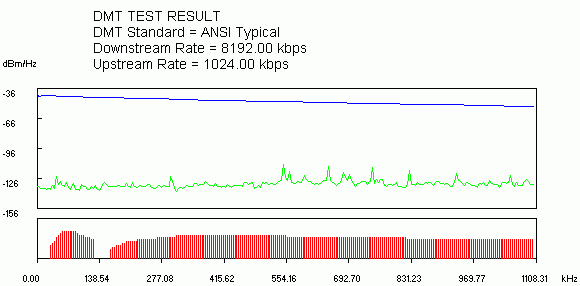
Fig.2. Line test results
Note:
The greater the distance, the more line resistance, worse frequency response and higher signal attenuation. This mainly affects the Downstream (middle and end of the chart), i.e. connection speed ADSL modem towards the subscriber.
Real line:
Loop resistance 420 Ohm
The distance is approximately 2.5 km.
The operating capacity of the line is 0.12 µF.
Average noise level in the range 4kHz-2000kHz: RMS Noise -38dBm
DSLAM and modem from SIEMENS.
Theoretical speed:
7Mbps Downstream
800kbps Upstream
Real connection speed:
1Mbit/s Downstream
512kbps Upstream
The connection is stable.
There is slight damage to the line:
cable jam, one of the conductors has a short to ground. As a result - low-frequency noise in the line when turned off ADSL equipment. plus when turned on ADSL equipment, due to asymmetry line parameters, an audible HF noise appears. Replacing the splitter is useless.
Using a reflectometer, you can “see” the damage. (presumably at a distance of 42.9 m it gets wet.) A little closer, the upward ejection is most likely an oxidized twist.

Fig.3. Damaged line
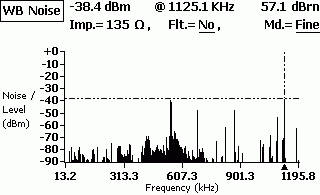
Fig.4. Noise on the line, mainly from the Mayak radio station (549KHz), etc.
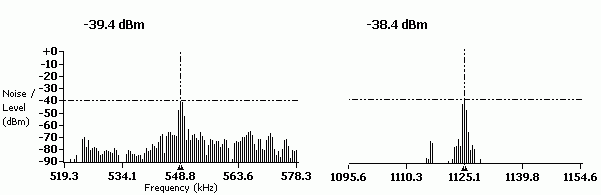
Fig.5. Noise in the line, (Fig. 4 for more details)
Straight wire:
(copper pair without telephony, they like to call it a dedicated line. :)
Loop resistance 1067 Ohm
The operating capacity of the line is 0.18 µF.
Average noise level in the range 4kHz-2000kHz: RMS Noise -55.71dBm
DSLAM and modem from SIEMENS.
Real connection speed:
64Kbps Downstream
32kbps Upstream
(sometimes loss of synchronization)
Factory cross, noodles, twists... a very long distance to the automatic telephone exchange.
Stable operation of ADSL equipment on such a line is impossible.

External factors affecting the operation of ADSL equipment
All sorts of AVU lines, HF seals, VDU signaling, and other DSL lines running in the same cable, in adjacent pairs, greatly interfere with the work. Especially if there are all sorts of cable defects, "steaminess/brokenness" , cable getting wet, bends. All these devices create a lot of noise in the frequency range from 0 Hz to 100-200 KHz. (Mostly) This causes a decrease in the outgoing signal. ADSL (Upstream) up to its complete absence and, as a consequence, loss ADSL modem synchronization
When DSL and RF seals operate together in the same cable on different pairs, crosstalk may occur that interferes with analog telephony operation. (noise in the range of 1KHz and above)
Factory and industrial areas are greatly affected by all kinds of power equipment. Immediate proximity to the railway.
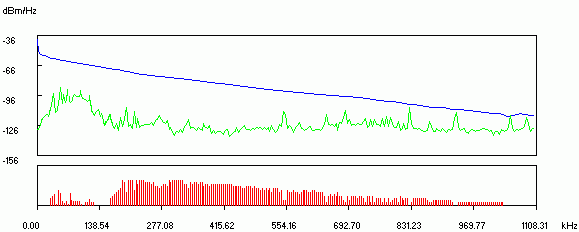
Fig.7. Interference from AVU lines, Peterstar HF seals, VDU alarms
As you can see in the graph, almost all the main noise is in the Upstream range. (beginning of the graph) The noise from the AVU lines and HF seals is constant, i.e. does not depend on the time of day. The alarm is usually activated from 19:00 to 09:00 and on weekends around the clock. Accordingly at this time ADSL works intermittently or doesn't work at all.

Fig.8. Operation of power electrical equipment
Very bad cable frequency response. High noise level, blocking almost the entire signal. Station part. DSLAM
Damage multi-pair connecting cable from DSLAM to cross-plinths:
Cable damage, plinths, poor quality "cable termination". On old cross-connects: cold soldering or non-soldered wrapping. The result is contact bounce. The result is an unsystematic loss of synchronization by the modem.
“Broken pairs” - can only be monitored with a tone generator + test tube with a high-impedance input. Incorrect cable cutting/installation. Poor/incorrect wiring of connectors. (The most difficult glitches to track. They are usually resolved at the installation stage)
Violation of installation technology crossover cable.
For example:
when another pair of wires is passed through a cross-over eye, which already has many other cross-overs. And they do this with such force that the dragged pair rips off/burns the insulation on adjacent cross-connections. As a consequence: short circuit of conductors of different pairs to each other or to the ground.
Incorrect connection of the splitter/modem card to the DSLAM. Incorrect connection of the splitter port to the line/station. Connection subscriber line to another DSLAM port. Sometimes they simply forget to make cross-connections. :) Equipment overheating.
Buggy software/firmware, failure of DSLAM to work with some types of subscriber equipment under certain conditions line parameters.
conclusions
Line resistance directly depends on the distance. Therefore, knowing the resistance, you can quite accurately calculate the distance between the subscriber and the telephone exchange. Knowing reference data ADSL modem, you can estimate at what speed the modem will connect. Unfortunately that's all. to find out secondary line parameters requires complex, expensive equipment. There is also an opportunity to see the average signal attenuation on Upstream and Downstream streams in some ADSL modems: ZyXEL 650, Cisco 800 series, in USB ADSL modems and others.
For example:
at cable cross-section 0.5mm.sq. (0.085 Ohm/m) and loop resistance 1000 Ohm line length L = (1000/0.085)/2 = 5882 m. It should also be taken into account that in some areas cable section maybe 0.4mm.sq. (0.133 Ohm/m) Thus. for modem ZyXEL 645R theoretical speed - 64 kbit/s
Another example:
Distance 5.5km
Core diameter trunk cable from ATS: 0.7mm
[to the nearest ten-pair branch from trunk cable going to the subscriber's building] Ie. Most of the cable from the telephone exchange to the subscriber has a copper core diameter of 0.7 mm
Loop resistance: 570 Ohm!!!
Loop capacitance: 0.3 µF
Maximum possible speed: 5M/640Kbit
Actual operating speed: 640Kbit/360Kbit (if you set it higher, the synchronization will fail)
Equipment: Cisco 800 series. There are two VoIP lines and Internet access.
At loop resistance 800 - 1000 Ohms the probability of failures/instabilities is very high. (in any case, 100% reliability cannot be guaranteed) It depends on your luck with the main cable. There are cases when ZyXEL 645R works with minor interruptions on the line with a resistance of 1200 - 1400 Ohms.
You can easily ruin a link even with a resistance much less than 800 Ohms. As a rule, this is everyone’s favorite “clove noodles” on the subscriber’s side. The maximum operating frequency is 180 kHz and, if desired, you can stir up 10BaseT through bleach (two pairs) ... but at what distance?
Old Soviet telephone sockets. A sort of capacitor with a 1uF x 160V capacitor inside. The new ones, by the way, also do not shine with quality. The RJ11 plug made in China simply falls out of the sockets “Zrobleno in Belarus”. I haven’t seen RJ11 plugs made in Belarus, so such sockets are immediately thrown into the trash.
In apartments and offices with high humidity (old stock), the resistance of oxidized contacts can reach several hundred Ohms.
Sometimes narrow-minded “telephone operators” can make a telephone connection to an office/apartment through a forgotten radio input. The distribution box left over from the radio point. (a resistance of 300 Ohms is soldered onto each wire)
You can also look for diode blockers on the landing in the panel (if the line was paired a long time ago). We get a funny effect: the ADSL modem only works when the phone is off-hook. Or a forgotten HF filter from a private security alarm system.
If the line passes through the crossroads of an old plant/enterprise, then you receive additional bonuses in the form of:
- Four thermals per line. each has a resistance of 25-50 Ohms + inductance.
- Parallel line branches to other workshops, intermediate cross-connections, couplings, etc.
- System "Granite", against eavesdropping. Through it, the operation of Dial-UP equipment is difficult, and you can completely forget about ADSL.
Particular clinical cases:
Insulation damage trunk cable :(
Soaked couplings, “broken” couplings, etc.
A split pair is when the wires for a line are taken from different cable pairs.
Well, the simplest thing:
Incorrect connection of the splitter or microfilters.
In summer... Modem overheating.
Or after another thunderstorm - a burned out modem. :)
At loop resistance more than 1000 Ohms, the operation of an ADSL modem is almost impossible.
DC line parameters for connecting ADSL equipment
One of the most popular and accessible ways to connect to the World Wide Web today is an ADSL connection. The abbreviation ADSL stands for “Asymmetric Digital Subscriber Line” - an asymmetric digital subscriber line. Despite its simplicity and almost one hundred percent availability, a mobile connection is significantly inferior in its capabilities to an ADSL connection: the data transfer speed is lower, the range of services is smaller, and the cost of connection is much higher. Connection using ETTH technology (“Ethernet to every home”), GPON and FTTH (using fiber optic cable) today are still available only to residents of the multi-apartment sector in large settlements, since they are economically justified for mass connections. Therefore, today an ADSL connection is relevant for most users, especially in small towns.
ADSL connection problems
Despite its mass availability and fairly decent technical characteristics:
- Practical access speed: up to 24 Mbit/s;
- Length of subscriber line for satisfactory operation: up to 7.5 km;
- Possibility of receiving the service triple play- simultaneous transmission of voice, video and data.
This technology uses a telephone subscriber line with all the ensuing problems.
Let's consider a typical subscriber connection scheme using ADSL technology:
The practice of operating this technology shows that the most common problems that lead to the user having slow speed on adsl connection, or no Internet access at all, are:
- Telephone line failure;
- Malfunction of the access equipment port (DSLAM) on the provider side;
- Incorrect connection on the user side.
Telephone line problem
This is the most common type of damage that occurs in the Subscriber-Provider chain. Unfortunately, the telephone line is far from perfect. While it “gets” from the Internet provider to the user, it can pass through quite a lot of different sections: backbone, cable, distribution cables, cables between cabinets, and even the so-called overhead wires - wires going from the cabinet to the subscriber by air. Each of these sections, in addition to attenuation of the useful signal, can also introduce various interferences, leading to both a general decrease in speed and the fact that the subscriber experiences frequent disconnections during an adsl connection.
Of course, in order to measure the physical parameters of a telephone line to obtain its quality characteristics, you must have special instruments and the ability to use them. But an ordinary user can also easily assess its condition in order to understand why certain access problems arise. To do this, you need to connect to the ADSL modem and look at the ADSL connection statistics.

It’s not just problems with the communication line or the provider’s equipment that lead to problems with the Internet. When asking the question “How to increase the speed of an adsl connection?”, the user sometimes forgets that malfunctioning equipment or an incorrect connection on its side can also cause failures and low speed. Therefore, before calling technical support, you need to check whether the telephone line, modem and telephone are connected correctly.
First of all, you should start with splitter– a special device that is designed to prevent high-frequency noise from the modem from interfering with telephone conversations. In essence, it is a special filter for separating the operating frequency bands of the modem and the telephone.

Let's consider the correct connection diagram for user devices:

Please remember that you cannot connect telephones or any other telephone devices to the splitter! All phones must be strictly connected to the PHONE jack! Otherwise, the connection will be unstable, and, as a rule, with low speed. In this case, disconnections during adsl connections will be almost constant.
Connecting an adsl modem without a splitter will lead to noise during a telephone conversation and, as in the first case, to poor connection quality. However, if you do not use a telephone, the modem can be connected to the telephone line without this device.
Excessively long telephone extension cords should be avoided. If you really can’t do without it, you need to choose ones that use not four, but two conductors. This will reduce interference and improve connection quality.
Unfortunately, the adsl modem is also not immune to damage. Moreover, there are obvious damages, that is, when it simply does not work or does not work correctly, and there are hidden ones associated with damage to its linear part. Especially often, such malfunctions often occur after a thunderstorm. At the same time, the modem itself is working and can even establish a connection with the provider’s equipment, but it is unstable, or the connection occurs at low speed. The first impression that arises is that the telephone line is faulty, since the “symptoms” are very similar. In this case, you should take readings of the main characteristics of the connection from its menu in the “Statistics” section, and check it at the provider’s stand, asking to take the same data. If the readings are similar, most likely the linear part of the modem is “burnt” and requires repair.
- If the speed of Internet access periodically decreases, start checking by examining the stability of the established connection - the “link”. (The English version of the word is Link). Follow the indicator with the same name. On some models it is called ADSL. During operation, if the adsl connection is stable and established, it should just light up. If it flashes periodically, the connection with the provider is unstable and the communication line needs to be checked.
- Monitor the upstream speed on the line. Practice shows that the lower it is, the lower the quality of the connection. Ideally, it should be equal to or close to 1 Mbit/s (unless specifically limited by the tariff).
- If the connection is constantly interrupted, you can try to turn off the splitter and the phone by temporarily connecting the modem directly to the line. This eliminates the possible influence of other devices on the connection. If in this case everything works stably, then you can turn on the devices one by one to find out which of them has an effect.
- Always check the quality of contact in the connectors. A modern RJ11 telephone connector is not a very high-quality product; its contacts often oxidize. Remove and reinsert it two or three times.


