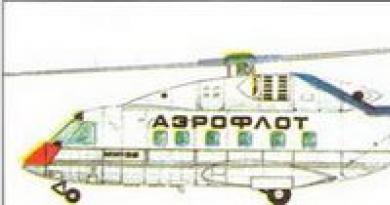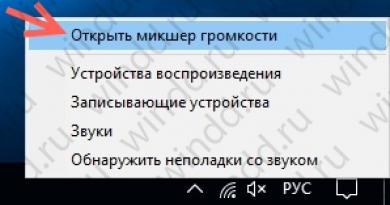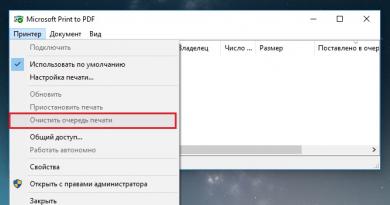Samsung Galaxy Note III – bigger, faster, more powerful. Samsung Galaxy Note III - bigger, faster, more powerful Note 3 technical specifications
Samsung has already introduced the third Galaxy Note and, looking ahead, it has become even better. Moreover, this year Note 3 has moved forward further than the S4, it seems to me, both externally and internally. For those who are not in the know, let me remind you that it was in 2011 that I gave birth to a whole line of gadgets - lampshades. Before it, smartphones with 4.3″ displays seemed large, and those with 4.7″ displays seemed huge. After all, few would have thought that two years later, an ordinary flagship would have a display with a diagonal of 5-5.3″!
In fact, the most severe geeks could have guessed it, because they had the Nokia N800, N900, etc. But they did not become widespread, because at that time the mobile OS did not provide the user with such scope for work, which might require a large display. But the size of the display, on the contrary, caused inconvenience, because at that time it was very difficult, if not impossible, to make such a device compact.
Design and ergonomics
The new Samsung Galaxy Note 3 surprised everyone, because no one doubted that the display would become larger, that its resolution would increase to Full HD, that the processor would be more powerful, and that the camera would be better. The fact that all this could be placed in a more compact case was a surprise, but I think the case really surprised everyone. This is the first Note that went against the system and became unglamorous. After all, the original model had a matte cover only because that year the Galaxy S 2 had exactly the same cover. The Note 2 was made in the same style as the Galaxy S 3 - glossy, but the Note 3 is made in the style of a leather notebook, despite the glossy Galaxy S 4.
Despite the fact that today the situation in the smartphone market is settling down, other manufacturers are catching up, but even at the beginning of 2013 we would have asked the average user or even a geek what smartphone he was looking forward to most, I think many would have remembered the SGS4 and SGN3 . As I said last year, it is very difficult to make not just a popular smartphone, but a truly cult one. That's exactly what the Galaxy Note is.

This is a smartphone that has replaced two devices for many people: a smartphone and a tablet, because before the release of the original model, only a tablet could boast a 5-6″ screen. Today, the Galaxy Note 3 no longer causes so much excitement because of its size, because although it is larger than regular flagships, it is not by much. It’s really cool that the engineers were able to place a larger diagonal display in a more compact body – 5.7″ versus 5.5 last year. The body is 1.3 mm narrower and 1.1 mm thinner than the Galaxy Note 2, without increasing in height. And the difference in width with the very first Note is 3 mm, which is significant. Keep in mind that in the original model the display diagonal was 5.3″.

The case, as I already said, has greatly improved compared to its predecessor. It remained collapsible, retained its quality, but at the same time became much more practical and pleasant to use. The back cover is made to look like leather, there is even a thread stitch along the edge, although not real. The designers tried to convey the design of a classic leather notebook, even the side edging, which is made to look like metal, has longitudinal stripes, as if they were pages. Tactile - it turned out really cool, and the idea is clear - Galaxy Note from the first version has an S-Pen, with which you can write on the screen as if on a piece of paper. But the realism of the conveyed image is not complete; if the back cover really looks like leather, then the entire smartphone does not in any way resemble a notepad. But overall, I liked the design much better than anything currently in the Galaxy line, except for the Galaxy S 4 Active - they both have unique designs. The practical benefits of a non-glossy back cover are obvious: it does not collect fingerprints and is not susceptible to scratches. By the way, I wouldn’t even put a cover on the Note 3, because it would be hard to scratch the smartphone, and if something happens, the cover can simply be replaced. Today, not every smartphone allows you to do this!

A little about the location of everything on the body of the new “Nota”. Everything is more than standard. I’m glad that they didn’t forget about the IR port, but the standard application allows you to control only equipment that is connected to TV, albeit from different vendors. That is, you can forget about air conditioners. Fortunately, Google Play has a lot of alternative software.




And the second feature that cannot be ignored is microUSB 3.0, that is, the same as in external hard drives. I won’t say that it looks very beautiful, but Samsung is not to blame here. It’s just that the connector itself is even more inconvenient, and has become twice as large. Compatibility with old cords remains, they are simply inserted into one half of the connector. The difference is that microUSB 3.0 charges the smartphone faster. Also in the new interface, the data transfer speed has increased – up to 45 MB/s.

Everything else is standard: on the right is the lock key, on the left is the volume control, on the bottom is a microphone and speaker, next to them is the S-Pen, on top is a headphone jack, another microphone and an infrared port.




Under the display, as usual for all Samsung smartphones, there are three keys: one mechanical – home, and two touch. Above it is a 2 MP front camera and various sensors.


Display
Samsung, as usual, installs Super AMOLED displays in its flagship models, and the Galaxy Note 3 is no exception. The display has grown to 5.7″, and its resolution to 1920x1080 pixels. The pixel placement scheme is Pen Tile, but with a pixel density of 386 per inch, although it is possible to notice halos or individual pixels, you need to look carefully. I liked the display, the clarity is excellent, the viewing angles and contrast are also maximum. The colors, as befits Super AMOLED, are very saturated, some people like it better, I prefer soft tones. However, you can mute the colors a little using standard means - as in all recent models, you can select a mode in the display settings. Standard is much calmer than dynamic.

Camera
As expected, the camera in the new Galaxy Note is very good. And, as has been the case for two years in a row, it is slightly better than the flagship Galaxy S model, in this case the fourth generation. In particular, video stabilization is really good. Note 3 has a 13 MP BSI sensor, aperture – 2.2. But, in essence, the camera is exactly the same as in the Galaxy S 4. Perhaps slightly better videos and pictures are obtained due to the improved software.

When shooting video, you can take photos, there are many custom modes available, with which you can choose the best photo from a series, take a photo of the subject in motion, and much more. There are also custom filters.
Examples of photos and videos
Working with the S-Pen
If in the days of Windows Mobile the stylus was simply a necessary manipulator, then its return in the era of capacitive displays was not entirely clear: why? Thus, the very first Galaxy Note was only able to reveal the potential of the S Pen at the end of its life cycle. We really saw a lot of innovations in working with the pen with the arrival of the new Samsung Galaxy Note 2 last year. There were so many features using the S Pen that we made a separate video on the functions of the pen. Also in Note 2, the stylus or pen itself has become much better; instead of 16 levels of pressure, it now supports as many as 1024, and the size of the pen has increased, making the pen much more convenient to use.

Note 3 has added several useful innovations in working with the pen, the main ones are called up in a special menu consisting of five items. This window is called up by simply holding down the button on the S-Pen when it has not yet touched the display. You kind of indicate where this menu should appear.

Here you can select active notes, cut out a fragment of the screen, take a screenshot, open a search, or outline a window to launch a program in it.
Active Notes allows you to recognize handwriting and instantly use it in one of the applications: dialing, messages, etc.


Let me note that even the most clumsy handwriting is recognized, which means that writing down a contact has now become even faster. By the way, the functional menu opens automatically even from a locked state, if you simply take out the pen. So saving a number this way is really quick.

The second point is cutting out a fragment. This is a very useful feature that was once in one of the Android browsers. But what’s cool here is that it’s integrated into TouchWIZ. Wherever you are, simply call up this menu with your pen, select the second item and highlight the area you want to save. After this, you can add a comment or send a screenshot to a specific notepad; a separate application is dedicated for these purposes. By the way, if you save a fragment from any Internet page, you can easily go to it again later.

The third button allows you to take a screenshot and immediately mark something on it. Very convenient for quickly demonstrating something to someone on Twitter. Everything is clear with the search, but the last, fifth button is also interesting. It allows you to draw a window of a certain shape and size with a pen, and then place one of several applications in it, including a browser and YouTube. You can create several windows, minimize them, move them around the screen, maximize them, or close them. Everything is like on a computer!

Despite the fact that I always find such gadgets useless, I really enjoyed using at least three out of five: screenshot with instant editing, screenshot of a fragment and active notes.
The S Note application has also been completely updated, which now looks like a leather notebook. Sort of like an electronic moleskine.


BY
In addition to the previously described features, there are others that you can work with without a pen. For example, I liked the event aggregator, which can be called up by pressing the home button again, or by swiping from the bottom edge of the display. You can connect social networks here, including Twitter, news is pulled from Flipboard, and personal information is pulled from the calendar.


The dual screen mode has also changed. Now you can place two chat windows, for example, in ChatOn and drag messages between the windows. That is, now they are interconnected. This mode is called up and hidden as before - by long pressing the back key.

It's very cool that the Galaxy Note 3 is the first smartphone on the market, besides the Nexus, that is sold with the latest version of Google's OS pre-installed - Android 4.3 JB. On top of it is the latest TouchWIZ, which is now not only fast, but also does not seem overloaded. Samsung was smart and simply hid all their apps in a separate folder from the start so that all the apps fit on one screen.




Technical characteristics and autonomy
Our copy is powered by an Exynos Octa 5420 processor, which on paper is eight-core. In fact, there are four Cortex-A15 cores clocked at 1.9 GHz, and four Cortex-A7 cores at 1.3 GHz, that is, big.LITTLE ARM architecture. We see a similar solution in SGS4, and many there were dissatisfied with the poor optimization of the software, as well as lags in the interface. It was a matter of honor for me to check how quickly the display lights up and goes out when pressing the lock key. So - finally, very quickly, there is no such lag as we observed earlier in S4. But somewhere over the hill, a version with a Snapdragon 800 processor will be available. I think there will be no difference in operating speed, at least noticeable to the eye, but the camera in the second case will allow you to record video in 4k resolution.


But the truth is found in the smooth operation of the interface, games and applications, here everything is super on the third Note. Of course, all games run with maximum graphics settings, mirrors are displayed in RR3.
| General characteristics | |
|---|---|
| Type | smartphone |
| operating system | Android 4.4 |
| Type of shell | classical |
| Housing material | plastic |
| SIM card type | micro SIM |
| Number of SIM cards | 1 |
| Weight | 168 g |
| Dimensions (WxHxD) | 79.2x151.2x8.3 mm |
| Screen | |
| Screen type | color AMOLED, 16.78 million colors, touch |
| Touch screen type | multi-touch, capacitive |
| Diagonal | 5.7 inch |
| Image Size | 1920x1080 |
| Pixels per inch (PPI) | 386 |
| Automatic screen rotation | There is |
| Scratch-resistant glass | There is |
| Multimedia capabilities | |
| Camera | 13 million pixels, LED flash |
| Camera functions | autofocus, macro mode |
| Recognition | persons |
| Recording videos | There is |
| Max. video resolution | 3840x2160 |
| Geo Tagging | There is |
| Front-camera | yes, 2 million pixels. |
| Audio | MP3, AAC, WAV, WMA |
| Headphone jack | 3.5 mm |
| Video output | MHL |
| Connection | |
| Standard | GSM 900/1800/1900, 3G, 4G LTE, LTE-A Cat. 4 |
| LTE bands support | 2100, 850, 1800, 2600, 900, 800 |
| Interfaces | Wi-Fi, Wi-Fi Direct, Bluetooth 4.0, IRDA, USB, ANT+, NFC |
| Satellite navigation | GPS/GLONASS |
| DLNA support | There is |
| Memory and processor | |
| CPU | Qualcomm Snapdragon 800 MSM8974, 2260 MHz |
| Number of processor cores | 4 |
| Video processor | Adreno 330 |
| Built-in memory capacity | 32 GB |
| RAM capacity | 3 GB |
| Memory card slot | Yes, up to 64 GB |
| Nutrition | |
| Battery type | Li-Ion |
| Battery capacity | 3200 mAh |
| Battery | removable |
| Other features | |
| Speakerphone (built-in speaker) | There is |
| Control | voice dialing, voice control |
| Airplane mode | There is |
| A2DP profile | There is |
| Sensors | illumination, proximity, gyroscope, compass, barometer |
| Additional Information | |
| Equipment | phone, battery, stylus, manual |
| Peculiarities | presence sensor, gestures, temperature and humidity, magnetic field sensor; USB 3.0 support |
| Announcement date | 2013-09-04 |
| Sales start date | 2013-09-25 |
Reviews of the smartphone Samsung Galaxy Note 3 SM-N9005 32Gb
Advantages
Flaws
- 1) I really didn’t like Samsung’s TouchWiz shell - I changed it to Nova Launcher.
- 2) The body materials are still slippery for me, just in case I bought a bumper for it, with which it is 2 times thicker and 1.5 times heavier. Despite this, it has become much more convenient to use - incl. and because of the greater weight (there was a feeling that it would not accidentally fly out of your hands). The first 2 weeks I couldn’t get used to the size. Devices with a diagonal larger than 5.7 would be inconvenient for me to use.
- 3) From time to time a notification from KNOX comes out that it has again closed some (unknown to me) application for access where it should not.
A comment
I've been using it for more than 2 months. The device is in energy saving mode all the time, and there are no noticeable slowdowns or lags (I don’t play games). All unnecessary communications are disabled, the GSM network mode is changed to LTE only for the duration of data transmission over the mobile network. With intensive use it lasts for 2-3 days (HTC Sensation with a new battery - 0.75 days), with light use (a couple of calls a day) - for 6 days (Sensation - 3 days).
I recently took the device to the winter mountains - I was very pleased with the autonomy! In offline mode, in the outer pocket of a membrane jacket (temperature -10C/-5C, high humidity due to heavy loads and because steam from the body passes through the membrane) for 4 hours of playing music through headphones, the battery discharge is 3-4% ! I took it with me on all ascents, the temperature outside was -25C, the device froze up, but worked flawlessly all the time. On the HTC Sensation, for example, the screen begins to glitch in high humidity conditions - random clicks are generated across the entire screen field. Nothing like this was noticed with Note 3. For 5 days at the top (mostly in offline mode), several hours of listening to music, an hour of Internet via 2G, several hours of reading - the device was discharged from 100% to 30%, and I also had a spare battery with me.
Anonymous, 2014-02-02
Grade 5
Advantages
- Bright screen
- Excellent battery life - about 36 hours (with active messengers VK, Skype, WhatsApp and bluetooth turned on).
- Good appearance
- Camera (quality and functionality)
- The video is amazing (appreciate it when displayed on a large TV)
- Productive
- Bonuses from services (Samsung Hub certificate, Evernote premium for a year, additional space in DropBox"e)
- Temperature and humidity sensors (left on the table for 10 minutes, S Health showed the temperature and humidity)
- Very sensitive touch
- S Voice (Google recognizes much better than Yandex)
- Interaction with Samsung TV and tablet.
Flaws
- The camera is great in good lighting.
- The sides of the phone do not inspire confidence. Hid it under the bumper.
- The transition from LTE to 3G sometimes takes 3-7 seconds
- The camera protrudes, not good. Experienced Note 2.
A comment
My phone path lately has been Note 2 -> iPhone 5 -> Note 3.
The brakes were not noticed. But if iOS is made specifically for the iPhone, then they apparently achieved smoothness by providing huge resources.
Size. People know what they are buying.
LTE. I fiddled around, I admit, while activating 4G for Beeline.
I can’t classify the TouchWiz shell as either a plus or a minus. Individual question.
I really like S Voice. On the road, when the phone functions as a navigator, it’s easy to call an assistant (I call her Ksyushka) and make a call, dictate an SMS, and rearrange the route.
IR/IrDA. At first I thought it was a toy, but in my hands there was a remote control for TVs and air conditioners. At first, of course, I struggled with the settings.
Gestures and facial recognition are in some ways a toy, in others they are not reliable due to lighting.
Evgeniy Antepa, 2014-05-28
Grade 5
Advantages
- Compared to note1:
- The screen has become brighter, the resolution is higher, it is very noticeable.
- The gradients have disappeared, with this moment everything is as it should be.
- Top-end hardware, nothing slows down, applications are not unloaded from memory if they are inactive. Any application loads instantly, there are no delays, as, for example, there was in note1 when making a call - the melody has already started, but the caller’s name is not yet shown. Now it's great.
- The maximum number of all modern technical solutions - USB 3.0, NFC, all kinds of sensors and related capabilities. No one else has this.
- Android 4.3 has learned a lot compared to previous versions, while maintaining the ability to change the system at its discretion.
- The pen now works perfectly. Its functionality is organized at the highest possible level.
- The thin body and leather-like back cover make it very comfortable to hold the device in your hand.
- The battery holds a charge better than on the previous two notes.
- It heats up less than note1 under load.
- High-quality sound chip from Qualcomm, better than in the 9000 version, even better than in my Cowon player - cleaner, higher sound pressure, more bass.
- The video quality in the dark was simply amazing - absolutely no noise, no worse than GoPro!
Flaws
- The location for the speaker is not very well chosen - I constantly cover it with my finger, maybe I need to get used to it!
- I expected more from the camera in terms of photography; in poor lighting, taking a sharp picture is problematic.
- Auto-brightness works worse than on previous models - it makes the screen too dark in low light. The solution is simple - installing the Lux program from the market.
- Some people complain about the Home button being loose - I didn’t have such a problem, it stays in place perfectly.
A comment
Previously, I used Note 1 for a year and a half.
I took a gray black Polish device in Moscow.
It was already unlocked, the LTE SIM card from the Beeline started up, but the Beeline itself does not allow using LTE with an existing number, only with a new one. So you'll have to wait until LTE can be tested.
I immediately flashed the custom firmware and kernel, everything flies, everything functions, there’s nothing to seriously complain about. Very pleased with the choice. At the moment, among the smartphones with this device, there are even some others and it’s somehow inconvenient to compare :)
Leonid, 2013-10-24
Grade 5
Advantages
- The screen is beyond praise, thin body, high quality body, fits comfortably in the hand, number of interesting features and gadgets, processor power, 3GB of RAM, 1080x1920 screen, fairly durable 3200mAh battery.
- Improved headphones.
- I was very pleased with the ability of the screen to respond to gloves, mittens and other clothing, just increase the sensitivity of the screen and use your phone in winter without problems - I give this innovation 5++++++++++! Well done Koreans.
Flaws
- It happens very occasionally that it freezes, but this can happen with any device.
A comment
I bought the device 9.11.13 in one online store, which turned out to be an ordinary store on Gorbushka for 21,000 rubles, a Eurotest phone, it seems for England (judging by the connector on the charger). At first, its size upset me a little (it seemed a little big), it didn’t fit right into my hand, it tried to slip out, my fingers couldn’t reach the last key on the screen. But after just a few minutes of use, I realized that the size is, on the contrary, a plus of this device.
The screen is just something, super Amoled, and even in full HD quality!
The case, both at first glance and upon closer examination, is made to a solid 5! Once you get used to the size, you don’t want to let go of the phone, the back cover is made to look like leather and looks very original. It fits easily into your pocket and does not cause any discomfort when walking. Entering text on the keyboard with two hands is very convenient (in general, it is designed for two hands, but it is possible to adapt it to work with one hand, left or right, to suit your taste). The headphones that come with the set have gotten rid of one drawback: they no longer transmit sounds from wires dangling when walking. The sound is still good, but they are nevertheless inconvenient to use as a headset due to the fact that they are in-ear and completely block out extraneous sounds. You can very quickly and conveniently write notes, draw, and type text with a stylus instead of using a keyboard.
It also implements other functions of working with the phone using gestures (scrolling through photos, scrolling text, etc.) and eye movements when working on the Internet (to be honest, the function is controversial because it’s easier for me to scroll with my finger).
In conclusion, I can say that I am as happy with the device as a whole and in general, but not long ago I used it for a long time and persistently and idolized the iPhone and reviled Android devices, but now I understand that it is no better, that it is a cheap show-off that You won’t surprise anyone anymore, and maybe in some ways it even lags behind Samsung.
Shalin Anton, 2013-11-13
Grade 5
Advantages
- Design, color (I have white and gold), size, amount of RAM, internal memory, battery, fast charging (in 2 hours)
Flaws
- Size (if you use it mainly only as a dialer - although why do you need this tablet phone then), auto-brightness adjustment is buggy, unstable oleophobic coating, ergonomics, a second SIM card would not hurt.
Many people forget that it was the South Korean manufacturer that began to set the direction for the development of phablets. Although similar devices came out before the Note line, they did not have big success. The reason was not the poor performance of the screen, but the characteristics. Operating time, quality of ergonomics, the presence of a stylus - these are the true advantages of Note devices. Competitors to the line appeared after the introduction of the second generation. However big Some manufacturers focused on the size of the display. After a while it became clear that other characteristics were more important. In fact, the first generation of Note “shot” completely by accident. TO creation the second company approached more consciously , trying to maximize all the benefits that people liked. These include the stylus and input technology. The last one was created by Wacom, That's why South Korean manufacturer bought out part of the company responsible for development this peculiarities. The competitors couldn't do it gain access To her. "Samsung" tried to improve everything as much as possible products, noticeably highlight it, make it unique and highlight all the advantages.
Contents of delivery
The device is sold as a set with a 3200 mAh battery. Lithium battery ionic type. Besides there is a charger device , wired headphones with microphone. Documentation can be found in the box. 
Design, dimensions, control elements
The back cover is embossed to look like leather, but it is made of ordinary plastic with a special texture. By edge you can notice the presence of a line. This lid fits perfectly in the hand, no gets dirty and doesn't wash off. Such Note 3 specificationsbuyers liked it. Due to the fact What no gloss or varnish, users They call it the most practical. Many people notice that Apple also decided to use similar idea for creation their covers. So what is possible call it a trend.
The device is for sale in three colors: pink, white and black . Due to this decision every person can choose for yourself necessary . If you want something else, then have a right take advantage of covers that are sold in completely different shades.
The device weighs 168 grams. The phone is in handy, comfortable . However, the girls note that it is a little difficult for them to use the device difficult , especially when it comes to managing one by hand
The device is configured as standard, and absolutely all its modifications, includingSamsung Note 3 N9005. Characteristicsallow us to say What there are three on the front panel keys : central - mechanical, two rest - sensory. Above the display front camera located , a pair of sensors. On the left you can notice the key volume adjustment. On the right side there is an on and off button device. Buyers at the top notice microphone and jack for connections headphones and headsets. Last standard type - mini-jack. At the back there is a camera and LED flash kind . At the bottom end, buyers notice the usual microUSB connector. Right there is a place for fixing the stylus. You can insert it from any On the other hand, it doesn't matter.
The build quality is top notch. No backlash . All parts are fitted as tightly as possible. If you remove the back panel, you can see special antenna. Here There was also room for a SIM card and external storage. 
Display
The screen has a diagonal of 5.7 inches. It is created using Super AMOLED technology. This is stated in the officialcharacteristics of Samsung Note 3.The display resolution is 1920 by 1080 pixels. Color range - 16 million shades. Screen recognizes up to 10 touches simultaneously. His quality beautiful. At this time moment the South Korean manufacturer manages to create various models with good characteristics screen , while changing the diagonal itself. The Note 3 has improved contrast levels. It's rushing owners in the eyes immediately at first inclusion cameras. Colors seem more vibrant and active. Many write that after a long applications This device is very difficult to switch to other matrices.
The most popular model wasSamsung Galaxy Note 3 N9005. Characteristicsthis phone is no different from the original modification - except that shade rear panel. Including the color rendition of the screen remained at the same level, although you can notice a special brightness tones In settings new options have appeared, such how to adjust saturation and So Further. If we compare device with the second generation, you can notice that the tones have become calmer.
When exposed to sunlight, the screen fades, but not much. In general, everything is readable even under such conditions. There is an automatic brightness adjustment function. The system has built-in optimization for issuing pictures and videos, which makes the gadget more or less interesting to young people. Thanks to special algorithms that are used to operate the device, the battery will drain much more slowly when using a high brightness level.

Battery
Considering , it should be said that the phone runs on lithium-ion battery . Its capacity is 3200 mAh. The manufacturer states that The battery can withstand about 16 hours at constant conversation, 860 hours - in standby mode, even at 3G network turned on. At working with Moscow signals device works about two days at active load. Charging device up to 100% in three hours (average).
Due to more powerful platform (eight-core processor), the device is slightly inferior to the second generation, since the chipset enough demanding. This is especially noticeable when using a mobile network or wireless connection. 
USB, Bluetooth, communication capabilities
Built-in bluetooth module. Data transfer speed is about 24 Mbit/s. Maybe connection using a USB cable. Its version is 3. Data transfer carried out on speed 45 Mbit/s.
Two modules: bluetooth and the one that answers for connecting to a computer via cable - they cannot work at the same time. Users note that it is inconvenient. When synchronizingSamsung Galaxy Note 3 32Gb, specificationswhich are excellent, charging.
The phone supports wireless networks. Can connect to the router with one click. As an advantage, buyers note the presence of a master settings . It opens at a low signal level, which it's about to disappear.
Device Can also be used as a remote control to control household appliances. This is done due to the presence of an infrared port. Automatic setup for different equipment. 
Memory, memory cards
The device has built-in memory 32 GB. Also on sale There is version with 64 GB. System uses about 3 GB of storage, which is a separate plus. Can insert external drives up to 64 GB, officials saySamsung Note 3 specifications.
RAM was 3 GB. After switching on phone Only 2 GB will be available. This alone quite enough for convenient use of all applications, even resource-intensive ones. Telephone Samsung Galaxy Note 3 SM N9005, specificationswhich is similar, is quite fast and brings only pleasant impressions when used, How and its other versions.
Camera
Camera is considered an analogue of the matrix that is built into the Galaxy S4 phone. They have the same settings and indicators. Can shoot simultaneously front and rear camera , there are several convenient shooting modes.
Matrix 13 MP, as written on the official websiteSamsung Note specifications3. Got an LED flash. Of course, there is an automatic system built in that determines the lighting level. Video is recorded in 4K quality.
The Samsung Galaxy Note 3 is packed with so much functionality that many users don't use it or, most likely, don't delve deep enough into the settings to understand it. Once you have studied the configuration of the Samsung Galaxy Note 3 and found the best method for using the device, you can discover a number of hidden features of the Samsung Galaxy Note 3 that help you unlock the full potential of the smartphone. Many of these unique and hidden features of the Galaxy Note 3 do not require any additional accessories, so you just need to select them through the settings and also learn the tips and tricks for using the Galaxy Note 3. The tips are not covered in the user manual. All these hidden features of the Samsung Galaxy Note 3 will not be locked with a special password, and they also do not require root access to the Galaxy Note 3 device, they are simply difficult for an ordinary user to find on their own. This isn't a problem if you're running a Galaxy Note 3 on T-Mobile, AT&T, Sprint, Verizon, or US Cellular, because the Galaxy Note 3's hidden features will work on every model.
Several hidden features of the Samsung Galaxy Note 3
Contents of the article
Make your Galaxy Note 3 easy to use in Standard mode
For a user using a Samsung Galaxy Note 3 smartphone for the first time, the experience will be overwhelming, and this may also apply to an iPhone user. If you don't want to see all the options and settings and just want a friendly smartphone with a big screen and S Pen, turn on Easy Mode.
Go to Settings -> Device Tab -> Simple Mode -> On. This will make your Note 3 easier to use, including menu settings and access to your most frequently used apps. To turn off this mode, go to Simple settings -> Advanced settings -> Simple mode – Off.
Change the sound and screen
Samsung Galaxy Note 3 has the ability to enable adaptive audio and adaptive display. All of these methods determine the display and sound that respond to your conditions and your ears accordingly.
With the feature enabled, Note 3 will instantly change the color diversity, saturation, and sharpness of apps like Camera, Gallery, Google Play Books, and many more for a better viewing experience. Enable this feature in Settings -> Device -> Screen -> Screen Mode – Screen Adaptation. If you don't like it, then choose one mode to use.

After setting this setting, go to Settings -> Device -> Sound -> Sound Adaptation -> Start. This will take you through step-by-step audio settings through sound tests that will help your Note 3 give you great sound to your music on incoming calls. For this you will need headphones.
Use flash as a call signal
If you want to make sure someone is calling you on your Galaxy Note 3, you'll be able to use the camera's flash to do so. This famous feature used on iPhone is now available to Samsung owners.

Go to Settings -> Device tab -> Accessibility -> Scroll to flash alert and check the box on the right. This will brighten up your notifications. Turning on your device will disable this feature for notifications.
Video review of features
What I liked
Why argue... a good, high-quality phone...
What I didn't like
A VERY poisonous display that immediately negates all the advantages of the device.
What I liked
Software, speed, design, sound, size.
What I didn't like
update
What I liked
screen size, color brightness
What I didn't like
There are more of them than advantages. There is no radio - this is not acceptable at all now, there are a lot of completely stupid programs. A completely unnecessary stylus. The large screen is rather a minus. My wife can’t hold it at all, and even with my rather small hands, it’s completely uncomfortable for me to hold it. Small battery.
What I liked
Good processor, quite fast, good phone sensitivity
What I didn't like
assembly, wifi,
What I liked
Great phone, powerful processor, graphics processor. connection quality
What I didn't like
No FM radio. Samsung has gone crazy. Therefore, I give build quality - 1, ease of use - 1. The product has been returned!
What I liked
Advantages: build quality, software, camera, battery, performance
What I didn't like
full on this screen looks more like a regular HD, after a couple of months the button started clicking, like on a cheap Chinese one, it started to slow down
What I liked
stylus, sensitivity, built-in applications, very interesting phone
What I didn't like
The paint on the stylus quickly peeled off, which was unpleasant but not very important.
What I liked
Display, stylus, operating time, good Wi-Fi connection.
What I didn't like
Crooked system. I don’t know if this is a problem only on 3 Note or on Android 4.3, but the market is not working properly. Very often it gives an error.
What I liked
Design, interesting programs, s pen capabilities, hardware, camera
What I didn't like
Actually, the minus itself lies in the chipset from Samsung, or more precisely in the fact that CM and AOSP were not ported to it, of course there are a bunch of custom ones, but they all revolve around off-firmware and, to one degree or another, have a poor, absolutely inconvenient interface,
The phone is worth buying only for ardent fans of Tachwiz and fans of the Samsung interface; in general, it’s difficult to talk about this without enhancing the artistic coloring of the statement (swear words, that is).
-there is also a small minus in terms of dust around the display, between the display and the edging, very insignificant for me.
What I liked
My battery lasts for a day, and that’s very good, all other smart phones didn’t have enough, only the Asus P750 with a 3 Ah battery lasted more than a day. Of course, this is all provided that the firmware is at least slightly customized - the case is assembled well, in general there are almost no complaints in terms of hardware - there are a large number of accessories on ebay and ali for reasonable money, more expensive in Russia, too, a lot. - the touch works if you are wearing gloves, and this is very cool in the cold if you need to make or answer a call) - thin, I wear jeans in my pocket easily, there are no jeans that are worn by representatives of sexual minorities), in ordinary non-tight jeans - the connection quality is good , where NOT 3 catches, for example, Nexus 4 refused to do this. and in general the impressions about the device are good, with one huge minus!:
What I didn't like
The product did not live up to expectations, Limited equipment, no original car holder, microusb 3, 16:9 screen, octa processor, poisonous color rendering, camera protrudes from the body, microsim, fast battery drain, slot for one SIM card. Raw firmware. CPU.
What I liked
Optimal price/quality ratio, high-quality sound, volume, light weight, dimensions, spen, microsd, removable battery, 3.5mm headphone jack. Information LED on the front panel.
What I didn't like
DO NOT UPDATE TO android 5.0!!! After the update: 1) The battery dies in less than a full day (previously it lasted 2 days), 2) it constantly freezes when answering incoming messages, 3) the camera takes a long time to turn on, and sometimes it doesn’t turn on at all and gives an error, forget about the desire to quickly photograph what- any moment, you’ll just waste your nerves. 4) the connection is lost, after rebooting the phone the battery is full again.
What I liked
Excellent display, fantastic stylus (now I can’t imagine how to work without it), before the update there was a decent battery, speed and camera, now all this is gone, convenient multitasking,
What I didn't like
The battery lasts for 5-6 hours with active use (Internet, applications). In general, it’s terribly annoying that at the end of the working day the phone turns off. I carry a USB charger with me.