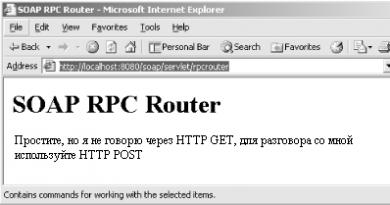Selecting a topology. Local network topologies Network topology in the building
What are network topologies? Why are they necessary? Where are they used and for what purpose? What types and types exist? Is it possible to somehow neutralize the negative aspects of network topologies and enhance the positive ones? Here is a short list of questions that will be answered in this article.
general information
Many people know about network devices. Topologies for the majority are a dark forest. So let's imagine a small model. We have computers that operate within one They are connected through communication lines. Depending on how their interaction is structured, the following types of networks are distinguished:
- Ring.
- Star.
- Tire.
- Hierarchical.
- Free.
All of the above refers to the physical topology. But there are also logical ones. They are independent of one another. So, the first one refers to the geometry of the network construction. Logical topology deals with the fact that it directs data flows between different network nodes and selects the method of data transmission. Each of the types of relationship building discussed below has its own characteristics, advantages and disadvantages. Now let's look at the main network topologies.
Tire typology

It is used in cases where a linear mono channel is used for data transmission. Terminators are installed at its ends. Each computer is then connected to a linear mono channel using a T-connector. Data is transmitted on both sides and reflected from the terminal terminators. As you can understand from this, information in this case is sent to all available nodes. But it can only be accepted by those for whom it is intended. The data transmission medium in this case is used by all personal computers that are connected to the network. And the signal that comes from one PC spreads across all devices. This technology has gained popularity using Ethernet architecture. What advantages does this network equipment provide us? First, it is necessary to note the ease of setup and configuration of the network. Also, if one node fails, it will be able to continue its work as a whole. Thanks to this, we can say that networks built using the bus typology have significant resistance to faults. But there are also disadvantages. First of all, it is necessary to note the limitations regarding the cable length, as well as the number of workstations. In addition, a break in the linear mono channel negatively affects the performance of the entire network. As a result, it is often difficult to determine the location of the defect, especially if it is hidden by insulation.
Star network topology

In this case, each workstation is connected to a hub or hub using twisted pair cables. Thanks to them, a parallel connection of all personal computers is ensured. Through a hub or concentrator, PCs communicate with each other. The sent data arrives at all workstations. But only the one for whom they were intended can accept them. Regarding the advantages, it is worth noting that it is easy to connect a new personal computer to the network. It is also resistant to failures of individual nodes and disconnections. And all this is complemented by the possibility of centralized management. True, there are certain disadvantages. Thus, there is significant cable consumption. In addition, the failure of a hub or hub will negatively affect the operation of the entire network.
Using a central hub

This network typology is based on the previous type of network creation. The main role in this case is played by the central hub. It is an intelligent device that provides different stations according to the “output-input” principle, that is, thanks to it, each computer is connected to two more workstations. For stable operation there are main and backup rings. Thanks to this, it is possible to maintain the functionality of the network even in the presence of significant damage. The problem point is simply turned off. A special token is used to transmit data. It contains the address of the sender and recipient of the information. It should be noted that, in addition to high reliability, this typology also provides equal access to the network to all workstations. But you have to pay for everything. In this case, this refers to high cable consumption and expensive wiring of communication lines.
Tree

This network typology is considered as a combination of several stars. The tree can be in the following states:
- Active.
- Passive.
- True.
Depending on the required state, the responsible personnel selects what needs to be used: central computers or hubs (hubs). Each choice has its own advantages and disadvantages. In the first case, we can talk about building a more centralized system with better controllability and the like. But the use of hubs or concentrators, as a rule, is much more profitable in terms of resources and finances.
Ring topology

In this case, a connection is provided into one unbroken chain. However, it does not have to resemble a circle. In this case, it is envisaged that the output of one personal computer, which is connected to the input of another computer, will be used to transmit data. Therefore, when information starts moving from one specific point, it will ultimately end up there, having completed one circle. Data in such rings always moves in one direction. Only the workstation to which it was addressed can recognize and process the received message. When the topology operates, token access is used. It provides for the right to use the ring in the prescribed manner. A logical ring is used during data transfer. It is very easy to create and configure this network. But due to the fact that damage in one place can disable it, it is almost never used in its pure form due to its unreliability. To work in practice, various modifications of this typology can be used.
Combinations
They are used to reduce or eliminate the negative aspects when creating interconnections between different computers. The most common combined types of network topologies are based on star, bus and ring technologies. To understand the situation, several examples can be given. Let's take the star-bus topology for the first one. The main thing in it is the concentrator. But not only individual computers, but also entire bus segments of the network can connect to it. Of course, not one concentrator can be used, but many. A backbone (backbone) bus architecture can also be used. The advantage of this combination is that the system administrator can get the benefits of both typologies and easily influence the number of computers that are connected to the network. Let's look at another example. A star-ring topology will be considered. It does not connect computers, but hubs, to which the computers are directly connected. Thus, a closed loop is created in which the advantages of these two topologies are combined, and a number of other conveniences also appear. An example of this is that all concentrators can be collected in one place. This means that the cable connection points will be located together, and working with them will be significantly simplified.
Conclusion

So we looked at the main types of network topology. The possibilities presented in the article for building relationships between different computers are the most popular due to their practicality. But in some cases, more specialized network topologies may be needed. Their development or the use of already created technologies is carried out taking into account all the features, nuances and aspects necessary for correct operation. Typically, something like this is used only for scientific and military facilities, while for civilian life the most common approaches are more than enough. After all, the network topologies considered are the developments of decades!
The topology of a computer network is understood as the configuration of a graph, the vertices of which correspond to network computers (sometimes other equipment), and the edges correspond to physical connections between them.
The choice of electrical connection topology significantly affects many network characteristics. The ease of connecting new nodes, inherent in some topologies, makes the network easily expandable. Economic considerations often lead to the selection of topologies that are characterized by a minimum total length of communication lines.
Let's look at some of the most well-known topologies:
Fig.3 Network topologies
The common bus (Fig. 3, a) is a very common topology for local networks. In this case, computers are connected to one coaxial cable using the “mount OR” circuit. The transmitted information can be distributed in both directions. The use of a common bus reduces wiring costs, unifies the connection of various modules, and provides the possibility of instant broadcast access to all network stations. Thus, the main advantages of such a scheme are the low cost and ease of cable distribution throughout the premises. The most serious disadvantage of the common bus is its low reliability: any defect in the cable or any of the numerous connectors completely paralyzes the entire network. Unfortunately, a defective coaxial connector is not uncommon. Another disadvantage of the shared bus is its low performance, since with this connection method only one computer at a time can transmit data to the network. Therefore, the communication channel bandwidth is always divided here between all network nodes.
Ring (Fig. 3,b). In networks with a ring configuration, data is transferred around the ring from one computer to another, usually in one direction. If the computer recognizes the data as “its own,” then it copies it to its internal buffer. In a network with a ring topology, it is necessary to take special measures so that in the event of a failure or disconnection of any station, the communication channel between the remaining stations is not interrupted. The ring is a very convenient configuration for organizing feedback - the data, having made a full revolution, returns to the source node. Therefore, this node can control the process of delivering data to the recipient. Often this ring property is used to test network connectivity and find a node that is not working correctly. For this purpose, special test messages are sent to the network.
Star (Fig. 3, c). In this case, each computer is connected by a separate cable to a common device called a hub, which is located in the center of the network. The function of a hub is to direct information transmitted by a computer to one or all other computers on the network. The main advantage of this topology over a common bus is significantly greater reliability. Any problems with the cable affect only the computer to which this cable is connected, and only a malfunction of the hub can bring down the entire network. In addition, the hub can act as an intelligent filter for information coming from nodes and, if necessary, block transmissions prohibited by the administrator.
The disadvantages of a star topology include the higher cost of network equipment due to the need to purchase a hub. In addition, the ability to increase the number of nodes in the network is limited by the number of hub ports. Sometimes it makes sense to build a network using several hubs, hierarchically interconnected by star links. Currently, a hierarchical star is the most common type of connection topology, both in local and global networks.
An office needs a reliable local network, since downtime associated with equipment and network inoperability reduces the quality of service, which will lead to losses. Due to the use of client-server systems, network performance does not play a significant role. In addition to the sales floor, it is necessary to combine the accounting department, the director’s office and the warehouse, and it is also necessary to take into account the system administrator’s laptop.
The most suitable and meeting the requirements of the enterprise is a local network with a star topology, supplemented by an 802.11b wireless access point.
2.1 Selecting network type and topologies
Network topology is the geometric shape and physical arrangement of computers in relation to each other. There are physical and logical topologies. Logical and physical network topologies are independent of each other. Physical topology is a way of physically connecting computers using certain data transmission media, for example, sections of network cable. The logical topology defines the data transmission routes in the network. The choice of topology depends on the user's needs. The choice of topologies influences the choice and characteristics of network equipment, how to manage the system, and whether it is possible to expand the network in the future.
There are 3 main local area network topologies:
- “Star” - if you use this topology, then each computer will connect to the router separately, so computers connected to the network will be able to communicate with each other. This topology is used in local networks with 10Base-T Ethernet architecture.
- “Ring” - In a network with a given topology. all nodes will be connected by communication channels into an unbroken ring (not necessarily a circle). A ring topology is characterized by the absence of connection endpoints. This network is very easy to create and configure. One end of the cable connects to the network adapter socket, the other connects to a central device called a hub. Today, the “ring” topology is not used in its pure form due to its unreliability, so modifications of this topology are used in practice.
- “Bus” - When using a bus topology, computers are connected into one line, at the ends of which computers are installed. This topology is used in local networks with Ethernet architecture.
This enterprise implements the “Star” technology.
Tree topology is a network topology in which each node is connected in a star fashion, forming a combination of stars. The tree topology is also called a hierarchical star. The node that is at a higher level is usually called the parent, and the two lower nodes connected to it are called children. The choice of star or tree depends only on personal preference. The only differences are that in a “tree” topology, as a rule, the scheme is more strict and hierarchical; it is easier to track network connections, and this scheme often uses elements of a “bus” architecture.
This topology was chosen because of most of its advantages and minor disadvantages. In particular, the implementation of the network topology is easy to connect and configure, which greatly simplifies the scalability of the enterprise network, which is no less important with the constant growth of computer technology and its replacement. It is also convenient that in this topology it is very easy to monitor the performance of the entire network. This network is very easy to upgrade. The star topology is good because in this topology computers are connected in parallel, and control is centralized.
It has minor drawbacks that will not affect the performance of the network in any way.
Unlike the “star”, other topologies are significantly worse, for example, the “ring” - this topology is significantly inferior in many advantages to the “star” topology, since its implementation is more expensive, and the local computer network implemented according to this topology does not have the greatest speed, which greatly affects the speed of work of employees in the enterprise.
The “bus” topology has a number of advantages, for example, if one of the computers fails, this network will not change its operation, the computer network is easy to configure, there are no problems when laying network cables, as well as a large number of disadvantages that will affect the performance of the local In a computer network, for example, in this topology it is difficult to find a breakdown, therefore, it will not be possible to quickly fix it. If the cables are damaged, such a breakdown will significantly affect the performance of the entire local area network; also, this topology has low bandwidth and limits the number of computers connected to the local area network.
Selecting a small business network configuration. Project cost calculation. Mobile operating systems
For this case, I chose a server-based network...
Local area network of the accounting department
To ensure the best performance and minimize collisions, active network devices were chosen - 19-inch switches from 3Com with 24 ports for installation in a telecommunications cabinet...
Local networks in a computer class
These networks are created in institutions or large organizations. In such networks (Fig. 4) there are one or more computers called servers...
Network topology concept
In this topology, all computers are connected to each other with one cable (Figure 1). Figure 1 - Network topology diagram of the "bus" type. In a network with a "bus" topology, computers address data to a specific computer...
Network topology concept
Real computer networks are constantly expanding and modernizing. Therefore, such a network is almost always hybrid, i.e. its topology is a combination of several basic topologies. It's easy to imagine hybrid topologies...
Software that uses neural networks as a computational engine for forecasting
Classical neural networks, the model of which is described in the first chapter, are ideal for solving classification problems. Problems in which for every single signal X there is a single Y. In other words...
Project for building a corporate information network based on the Ethernet network
Design of a local computer network for the City Traffic Police Department
Based on the analysis of the source data and the above material, we select a network based on a dedicated server that will perform the functions of a file server, web server, network administration...
Design of a local information system for an educational school
It should be noted separately how the LAN is classified by topology. The logical and physical ways in which the computers, cables, and other components that make up a network are connected is called its topology. There are broadcast...
Website development
Development of a local area network for a workshop with conveyor production at an industrial enterprise
Network topology (from the Greek firpt, - place) is a way of describing the network configuration, the layout and connection of network devices. Network topology can be physical - describes the actual location and connections between network nodes...
Development of a local area network project to automate the document flow of an enterprise
The topology chosen for the enterprise network was Fast Ethernet (IEEE 802.3u) with a transmission speed of 100 Mbit/s. Because...
Development of a pattern recognition system
Among the various configurations of artificial neural networks, there are those that, when classified according to the principle of learning, strictly speaking, neither supervised nor unsupervised learning are suitable...
Development of a neural network topology for predicting the selection of heavy lathes
To solve this problem, we choose a network - a multilayer perceptron. Feedforward neural networks are called multilayer perceptrons. The input signal in such networks propagates in the forward direction, from layer to layer...
Creating a network project located in several buildings and two remote branches
Having considered the various LAN configurations from Table 1, option 3 was chosen - a server-based network. A server in a client/server network is a PC with a large-capacity hard drive or a separate multiprocessor unit...
The topology (layout, configuration, structure) of a computer network usually refers to the physical location of computers on the network relative to each other and the way they are connected by communication lines. It is important to note that the concept of topology refers primarily to local networks, in which the structure of connections can be easily traced. In global networks, the structure of connections is usually hidden from users and is not very important, since each communication session can be carried out along its own path.
The topology determines the requirements for equipment, the type of cable used, the possible and most convenient methods of managing the exchange, reliability of operation, and possibilities for expanding the network. And although a network user rarely has to choose a topology, everyone probably needs to know about the features of the main topologies, their advantages and disadvantages.
There are three main network topologies:
tire(bus), in which all computers are connected in parallel to one communication line and information from each computer is simultaneously transmitted to all other computers (Fig. 6.1);
star(star), in which other peripheral computers are connected to one central computer, each of them using its own separate communication line (Fig. 6.2);
ring(ring), in which each computer always transmits information to only one computer next in the chain, and receives information only from the previous computer in the chain, and this chain is closed in a “ring” (Fig. 6.3).
Rice. 6.1 – Network topology “bus”

Rice. 6.2 – Star network topology

Rice. 6.3 – Ring network topology
In practice, combinations of basic topologies are often used, but most networks are focused on these three. Let us now briefly consider the features of the listed network topologies.
BUS TOPOLOGY
The “bus” topology (or, as it is also called, “common bus”), by its very structure, assumes the identity of the network equipment of computers, as well as the equality of all subscribers. With such a connection, computers can only transmit one by one, since there is only one communication line. Otherwise, the transmitted information will be distorted as a result of overlap (conflict, collision). Thus, the bus implements a half-duplex exchange mode (in both directions, but in turn, and not simultaneously). In the “bus” topology, there is no central subscriber through which all information is transmitted, which increases its reliability (after all, if any center fails, the entire system controlled by this center ceases to function). Adding new subscribers to the bus is quite simple and is usually possible even while the network is running. In most cases, the bus requires a minimal amount of connecting cable compared to other topologies. However, we must take into account that each computer (except the two outer ones) has two cables, which is not always convenient.
Since resolving possible conflicts in this case falls on the network equipment of each individual subscriber, the network adapter equipment in the “bus” topology is more complex than in other topologies. However, due to the widespread use of networks with a bus topology (Ethernet, Arcnet), the cost of network equipment is not too high.
The bus is not afraid of failures of individual computers, since all other computers on the network can continue to exchange normally. It may seem that the bus is not afraid of a cable break, since in this case we will get two completely functional buses. However, due to the peculiarities of the propagation of electrical signals over long communication lines, it is necessary to provide for the inclusion at the ends of the bus of special matching devices - terminators, shown in Fig. 6.1 in the form of rectangles. Without the inclusion of terminators, the signal is reflected from the end of the line and is distorted so that communication over the network becomes impossible. So, if the cable is broken or damaged, the coordination of the communication line is disrupted, and communication stops even between those computers that remain connected to each other. A short circuit at any point on the bus cable disables the entire network. Any failure of network equipment on the bus is very difficult to localize, since all adapters are connected in parallel, and it is not so easy to understand which one has failed.

Rice. 6.4 - Connecting bus network segments using a repeater
When passing through a communication line of a network with a “bus” topology, information signals are weakened and not restored in any way, which imposes strict restrictions on the total length of communication lines; in addition, each subscriber can receive signals of different levels from the network depending on the distance to the transmitting subscriber. This places additional demands on receiving nodes of network equipment. To increase the length of a network with a “bus” topology, several segments (each of which represents a bus) are often used, interconnected using special signal restorers - repeaters , or repeaters (Figure 6.4 shows the connection of two segments). However, such an increase in the length of the network cannot continue indefinitely, since there are also limitations associated with the finite speed of signal propagation along communication lines.
STAR TOPOLOGY
“Star” is a topology with a clearly designated center to which all other subscribers are connected. All information exchange takes place exclusively through the central computer, which is thus subject to a very heavy load, so it cannot do anything else except the network. It is clear that the network equipment of the central subscriber must be significantly more complex than the equipment of peripheral subscribers. There is no need to talk about equal rights for subscribers in this case. As a rule, it is the central computer that is the most powerful, and it is on it that all functions for managing the exchange are assigned. In principle, no conflicts are possible in a network with a star topology, since management is completely centralized and there is nothing to conflict with.
If we talk about the star’s resistance to computer failures, then the failure of a peripheral computer does not in any way affect the functioning of the rest of the network, but any failure of the central computer makes the network completely inoperable. Therefore, special measures must be taken to improve the reliability of the central computer and its network equipment. A break in any cable or a short circuit in it in a star topology disrupts communication with only one computer, and all other computers can continue to work normally.
Unlike a bus, in a star there are only two subscribers on each communication line: a central one and one of the peripheral ones. Most often, two communication lines are used to connect them, each of which transmits information in only one direction. Thus, on each communication line there is only one receiver and one transmitter. All this significantly simplifies network equipment compared to a bus and eliminates the need to use additional external terminators. The problem of signal attenuation in a communication line is also solved more easily in a “star” than in a “bus”, because each receiver always receives a signal of the same level.
A serious disadvantage of the star topology is that it strictly limits the number of subscribers. Typically, the central subscriber can serve no more than 8-16 peripheral subscribers. If within these limits connecting new subscribers is quite simple, then if they are exceeded it is simply impossible. True, sometimes a star provides for the possibility of expansion, that is, connecting another central subscriber instead of one of the peripheral subscribers (the result is a topology of several interconnected stars).
The star shown in Fig. 6.2, is called an active, or true, star. There is also a topology called passive star, which is only superficially similar to a star (Figure 6.5). It is currently much more common than an active star. Suffice it to say that it is used in the most popular Ethernet network today.

Rice. 6.5 - Passive star topology
In the center of a network with this topology, there is not a computer, but a concentrator, or hub, which performs the same function as a repeater. It recovers incoming signals and forwards them to other communication lines. Although the cable layout is similar to a true or active star, in fact we are dealing with a bus topology, since information from each computer is simultaneously transmitted to all other computers, and there is no central subscriber. Naturally, a passive star turns out to be more expensive than a regular bus, since in this case a hub is also required. However, it provides a number of additional features associated with the star benefits. That is why recently the passive star is increasingly replacing the true bus, which is considered an unpromising topology.
It is also possible to distinguish an intermediate type of topology between an active and passive star. In this case, the hub not only relays the signals arriving at it, but also controls the exchange, but does not itself participate in the exchange.
The great advantage of a star (both active and passive) is that all connection points are collected in one place. This allows you to easily monitor the operation of the network, localize network faults by simply disconnecting certain subscribers from the center (which is impossible, for example, in the case of a bus), and also limit access of unauthorized persons to connection points vital for the network. In the case of a star, each peripheral subscriber can be approached by either one cable (which transmits in both directions) or two cables (each of them transmits in one direction), with the second situation being more common.
A common disadvantage for all star topologies is the significantly higher cable consumption than other topologies. For example, if the computers are located in one line (as in Fig. 6.1), then when choosing a “star” topology you will need several times more cable than with a “bus” topology. This can significantly affect the cost of the entire network as a whole.
RING TOPOLOGY
“Ring” is a topology in which each computer is connected by communication lines to only two others: from one it only receives information, and to the other it only transmits. On each communication line, as in the case of a star, there is only one transmitter and one receiver. This allows you to avoid using external terminators. An important feature of the ring is that each computer relays (restores) the signal coming to it, that is, it acts as a repeater, so the attenuation of the signal throughout the ring does not matter, only the attenuation between neighboring computers of the ring is important. In this case there is no clearly defined center; all computers can be the same. However, quite often a special subscriber is allocated in the ring who manages the exchange or controls the exchange. It is clear that the presence of such a control subscriber reduces the reliability of the network, since its failure will immediately paralyze the entire exchange.
Strictly speaking, computers in a ring are not completely equal (unlike, for example, a bus topology). Some of them necessarily receive information from the computer transmitting at the moment earlier, while others - later. It is on this feature of the topology that methods for controlling network exchange, specially designed for the “ring,” are based. In these methods, the right to the next transmission (or, as they also say, to take over the network) passes sequentially to the next computer in the circle.
Connecting new subscribers to the “ring” is usually completely painless, although it requires a mandatory shutdown of the entire network for the duration of the connection. As in the case of a bus topology, the maximum number of subscribers in a ring can be quite large (up to a thousand or more). The ring topology is usually the most resistant to overloads; it ensures reliable operation with the largest flows of information transmitted over the network, since, as a rule, there are no conflicts (unlike a bus), and there is no central subscriber (unlike a star) .
Since the signal in the ring passes through all computers on the network, the failure of at least one of them (or its network equipment) disrupts the operation of the entire network as a whole. Similarly, any break or short circuit in any of the ring cables makes the entire network impossible to operate. The ring is most vulnerable to cable damage, so this topology usually involves laying two (or more) parallel communication lines, one of which is in reserve.
At the same time, the major advantage of the ring is that the retransmission of signals by each subscriber makes it possible to significantly increase the size of the entire network as a whole (sometimes up to several tens of kilometers). The ring is significantly superior to any other topology in this regard.
The disadvantage of a ring (compared to a star) is that two cables need to be connected to each computer on the network.
Sometimes a ring topology is based on two ring communication lines that transmit information in opposite directions. The purpose of such a solution is to increase (ideally, double) the speed of information transfer. In addition, if one of the cables is damaged, the network can work with another cable (although the maximum speed will decrease).
OTHER TOPOLOGIES
In addition to the three considered basic topologies, the “tree” network topology is also often used, which can be considered as a combination of several stars. As in the case of a star, a tree can be active, or true (Fig. 6.6), and passive (Fig. 6.7). With an active tree, central computers are located at the centers of combining several communication lines, and with a passive tree, there are concentrators (hubs).

Rice. 6.6 - Active tree topology

Rice. 6.7 - Passive tree topology. K – concentrators
Combined topologies are also used quite often, among which star-bus (Fig. 6.8) and star-ring (Fig. 6.9) are most widespread.

Rice. 6.8 - Example of star-bus topology
A star-bus topology uses a combination of a bus and a passive star. In this case, both individual computers and entire bus segments are connected to the hub, that is, a physical “bus” topology is actually implemented, including all computers on the network. In this topology, several hubs can be used, interconnected and forming the so-called backbone, support bus. Separate computers or bus segments are connected to each of the hubs. Thus, the user has the opportunity to flexibly combine the advantages of bus and star topologies, as well as easily change the number of computers connected to the network.

Rice. 6.9 - Example of a star-ring topology
In the case of a star-ring topology, it is not the computers themselves that are united into a ring, but special hubs (shown in Fig. 6.9 as rectangles), to which computers in turn are connected using star-shaped double communication lines. In reality, all computers on the network turn on V a closed ring, since inside the hubs all communication lines form a closed loop (as shown in Fig. 6.9). This topology allows you to combine the advantages of star and ring topologies. For example, hubs allow you to collect all network cable connection points in one place.
There are many factors to consider when choosing the most appropriate topology for a given situation. This Table 2.2 will help you make the right choice.
Table 2.2
Factors needed when choosing a topology
| Topology | Advantages | Flaws |
| Economical cable consumption. Relatively inexpensive and easy to use transmission medium. Simplicity. Reliability. Easy to expand | With significant volumes of transmitted information, network throughput decreases. It is difficult to localize problems. Cable failure stops many users from working |
|
| All computers have equal access. The number of users does not have any significant impact on performance | The failure of one computer impairs the operation of the entire network. It is difficult to localize problems. Changing the network configuration requires stopping the entire network |
|
| It is easy to modify the network by adding new computers. Centralized control and management. The failure of one computer does not affect the functionality of the network | Failure of the central node disables the entire network |
To consolidate the material presented, let’s consider the solution to the problem.
An independent insurance company consisting of a president, manager, administrator and 5 agents decided to establish a network. The company occupies half of a small building. Recently, there has been an increase in clientele and in order to cope with the increasing volume of work, it is planned to hire two more agents.
Every employee of the company has a computer. If you need to exchange business information, you have to do it orally or using floppy disks. All agents deal only with the affairs of their clients, and information about these clients is strictly confidential. An eight-year-old laser printer is in the possession of the office administrator. Each agent has its own dot matrix printer.
At the same time as installing the network, it was decided to purchase a high-speed laser printer.
You are tasked with setting up a network for this small company. To make the problem easier, answer the following questions.
1. What type of network would you recommend this company install?
Peer-to-peer ______
Server based ______
2. Which topology is appropriate in this situation?
Ring ______
Star ______
Star-tire ______
Ring star ______
Possible Solution
There is no clear solution to this problem. Possible solutions and their rationale are only recommendations.
1. Server based.
It would seem that since there are only 8 people in the company, a peer-to-peer network could be a suitable network. But we already know that the company is starting to grow. In addition, some of the information is confidential. Therefore, the conclusion is: it is better to install a server-based network, which provides opportunities for company growth and centralized data protection, while a peer-to-peer network may exhaust its potential in a year or two.
2. There is no single correct answer. Today, the most popular topologies are star-bus and bus.
The first seems more attractive because it makes it easier to solve network problems and reconfigure the network.
You can also choose a network with a “bus” topology - it is cheaper and easier to install, but in this case we will lose the advantages that the hub provides when administering and solving network problems.
The ring topology is too complex for such a network.