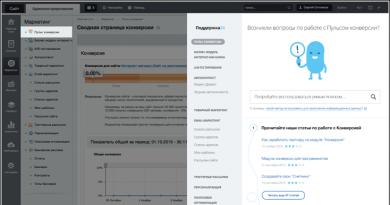Download the main plugins for the minecraft server 1.8. Bukkit Minecraft plugins
Server build called " Cube Age» runs on the Spigot 1.8 kernel and, thanks to the viaversion plugin, supports logging in from versions with 1.8 By 1.12.2 .
The assembly contains many useful and necessary plugins(36 pieces). A feature of this build can be considered autostart of the server after it crashes.
List of plugins with their descriptions:
- ActionHealth— HP bar plugin (No translation required)
- AntiBot-Ultra- Protection from bots.
- AntiRelog— Honest pvp — antirelog (Rus)
- AuthMe— Authorization plugin (Rus)
- AutoMessage— Automatic messages (No translation required)
- AutoSaveWorld— Auto save the world (Rus)
- Chairs— Allows you to sit on the steps (Rus)
- ChatEx- Chat plugin. (No translation required)
- ChestCommands— GUI menu (No translation required)
- ChestShop— Shops (Rus)
- ClearLag— Drop cleaning (Rus)
- CreativeLimiter— Prohibition of distributions to creatives (No translation required)
- CustomJoinItems— Issue of items when logging into the server (No translation required)
- DailyRewards— Daily rewards for players (Rus)
- DynPad— Trampolines (No translation required)
- Essentials— Multifunctional plugin (Rus)
- HideStream— Hiding unnecessary messages in chat
- HolographicDisplays— Plugin for holograms
- Jobs— Plugin for work (Rus)
- MineResetLite— Automines (Not translated)
- MultiMOTD— Beautiful MOTD (No translation required)
- NoCheatPlus- Anti cheat. (No translation required)
- OPSRegion— Protection of regions from donors (No translation required)
- PermissionsEx— Plugin for differentiating rights (No translation required)
- ProtocolLib— Library for plugins (No translation required)
- PvPDiffTimer— PvP only at night (Rus)
- RandomBox— Cases (Rus)
- RandomPort— Random teleport (Rus)
- ScoreboardStats— Statistics on the right (No translation required)
- SkinsRestorer— Skins (No translation required)
- sTablist— Beautiful Menu. (No translation required)
- Vault— For some plugins above to work (No translation required)
- ViaVersion- Plugin for logging into the server from versions 1.8 - 1.12.2
- WClans— Clans (Rus)
- Worldedit— Plugin for editing the world
- Worldguard— Plugin for protecting regins
Donate groups:
- Default — [Player]
- fly - [Warrior]
- vip - [Guardian]
- prem - [Wizard]
- creat+ — [Master]
- moder - [Moderator]
- gladmin - [Admin]
- glav - [Chief Admin]
Everyone welcome to the article. “Top 15 necessary and useful plugins”. This top will contain the main plugins (without which your server will have difficulty). For example, this will include plugins for registration, privileges, menus and much more. To go to the official plugin page, follow the link (for the core you need) that will be at the end of the plugin description. Okay, I won’t drag it out too much, so let’s move on to the first plugin.
1. AuthMe
Well, the first plugin is AuthMe. This is an authorization plugin. It is needed so that if you have a pirate server (an unofficial launcher or Minecraft without a license), players cannot play under other people's nicknames. For example, I log into the server under the nickname nagibator, register a password 252H357Ja* and after successful registration I play for myself, develop, then when I leave the server, I don’t have to worry that someone else will play under my nickname, since if he enters the server under my nickname, he will need to enter a password.
2.PermissionsEx
The second plugin is PermissionsEx. This plugin just needs to be on your server. It divides players into groups and each group has certain rights. For example group Player has access to the team /home, /spawn, /call well and many others, but does not have access to /gm 1, /kill, /ban, and from the group Admin already has access to /gm 1, /kill, /ban Well, at the same time, access to all the player’s commands is not lost. I think you already understand. Also, this plugin is fully customizable, so you decide what group can do and add the groups you need.
Spigot - Bukkit plugin runs on Spigot, so if you have Spigot, then don’t worry, install the plugin with Bukkit
3. WorldGuard, WorldEdit
The third plugin is two plugins that I combined (WorldGuard, WorldEdit). These are two plugins for regions. WorldGuard is a plugin more for regions of players (for example, private at home) so that someone else’s player cannot break your house, and the second one is for admins, for example, selecting an area and networking ( /set 0). You can also set flags using these plugins (for example, turn off pvp in a region). I highly recommend these plugins, as they are installed on almost all servers.
Spigot - work with Bukkit plugins
4.Essentials
The fourth plugin is Essentials . This plugin is great for working with PermissionsEx. Since it adds all the basic commands to the server, and PermissionsEx distributes rights to them. For example, this plugin adds commands: /call /tpaccept /home /warp /day,night /fly and a LOT of other teams. It also makes it a little easier for players to write commands, for example instead of /gamemode 1 can be written /gm 1 and a few other small simplifications. I believe that without this plugin (especially if your server is for survival), the server simply will not be able to work properly. I highly recommend installing it!
Spigot - work with Bukkit plugin
5. ChestCommands
Fifth plugin - ChestCommands . This is a menu plugin. For example Menu, Donut menu, Buns . You can also create your own menus and customize them. This plugin has a very useful feature, you can do various useful things using this plugin. For example, to create a store: we put a diamond block, set a price for it and display a message in the chat when purchasing. That's it, just do something like this and the store is ready. This way you can do almost anything. Of course, I’ve been setting up Minecraft servers for 2 years now, and you, as a beginner, may not be able to immediately create your own useful menus, for example, the salary menu (I’ll try to release a video or write an article on the detailed setup of this plugin, since I haven’t seen on YouTube where they will normally talk about all functions of this plugin). But don’t worry about the Menu or Donation Menu, I think it will be easy for you to do if you watch a few tutorials. I think this is a pretty good plugin for those who want to make their server convenient and enjoyable to use for players.
Spigot - work with Bukkit plugin
6. RandomTP
The sixth plugin is RandomTp . This plugin does not have many functions, but it is needed so that players can find free territories. For example, you have a lot of buildings on the server near spawn and there is no place for the player to build his own house, but if the player writes the command /randomtp, then he will be teleported to a random place, where most likely there will be no houses. The plugin has several more functions, for example, setting a price for teleportation or prohibiting teleportation on certain blocks and several more.
Bukkit plugin and Spigot slightly different (for me the Spigot version of this plugin is better)
7. NoCheatPlus
The seventh plugin is NoCheatPlus . It's quite simple, but very useful. It protects your server from cheaters. For example, if you don’t want players on your server to fly (without the right to do so), walk on water, climb walls like Spider-Man, then this plugin is for you! He will block all this, unless of course you have the right to do so, for example, the admin can easily fly. I personally checked, I logged in with the WURST client (who didn’t understand this is a very common cheat) and before I was allowed to join the server, but fly, climb walls, etc. I couldn’t, and after updating the plugin, cheaters aren’t even allowed onto the server! So this plugin will protect your server well.
Better in functionality Spigot plugin than Bukkit
8. Ural Chat
The eighth plugin is UralChat . This plugin is designed to control chat. With Pomerania, you can prohibit writing certain commands and also just words and numbers or typing numbers. For example, prohibit meter words and also words like ( ip, 142412 well, etc.), and from commands /stop, //calc etc. so that others cannot promote their server or crash your server. This is a very necessary plugin if you want to maintain order in the chat and on the server.
This is not an official plugin (written by amateurs), it is not available on any Bukkit, nor on Spigot, but it fits any of these cores. Also, there is no official information on which server versions it works on; for me personally it works well on 1.8. You need to look for it on amateur sites or on the Russian forum Bukkit To save your time, here is a direct link to download it.
Download (UralChat ) —
9. ChatManager
The ninth plugin is called ChatManager . This is also a plugin for chat, but unlike the eighth plugin, this plugin makes the chat more beautiful and clearer and does not prohibit or allow something. For example, adds the letter L (for example, local chat, players see 100 blocks away from you) or G (global, see all players), the name of the privilege (the group in which the player belongs) and the nickname itself. You yourself can configure what will be written in front of the nickname, I just wrote an example. If anything, the preview of this plugin shows two excerpts from the chat.
Better in functionality Spigot plugin than Bukkit
10. Colored Tags
The tenth plugin is Colored Tags . This plugin is very limited in functionality, but very useful. At first glance, it just adds a prefix to the nickname above the player. For example, so that when meeting the stasis it is clear whether it is an Administrator or a Player, etc.
Spigot - Such Spigot no plugin, but Bukkit the plugin will work on Spigot. Or you can look for prototypes at Spigot.
11. ClearLagg
Eleventh plugin - ClearLagg . It helps your server not lag and frees up its memory. Well, in other words, it removes objects lying on the floor after a certain period of time (configured by you) and also (also as configured) can, for example, remove trolleys (without a player in it) and other similar things. A good plugin if you want to help your server run well and smoothly.
Spigot - work with Bukkit plugin
12. AutoMessage
The twelfth plugin is AutoMessage . It displays the messages you have written at the interval you configure. For example, you can configure it so that it writes in the chat every 3 minutes some useful commands for your server. This plugin has several more similar settings. It is suitable for you if you want to make the game on your server simple, understandable and interesting.
Spigot - work with Bukkit plugin
13. Holographic Displays
The thirteenth plugin is called Holographic Displays . This is a plugin for holograms that will hang in the air. Will help you make your spawn beautiful and clear. For example, you can create a floating donation menu and server information.
Spigot - work with Bukkit plugin
14. UralClans
The fourteenth plugin is UralClans . It adds clans to your server and also works with ChatManager, in fact, if the player is in a clan at your request, you can also display this in the chat. The UralClans plugin has many more useful commands. For example, setting up a clan house, declaring a clan war, turning off PvP between clan members.
This plugin is related UralChat‘ah, it’s the same story as UralChat, so here is the direct download link.
Download (UralClans ) —
15. Custom Join Items
The fifteenth plugin, the last one on the list, is Custom Join Items . It is simply not replaceable for those who play mini-game or survival servers. Since it gives the player items (which you customize) after death or when logging into the server. You can put commands on items and customize them (for example, prohibit throwing an item). For example, you can issue three items: Menu, Donut, Buns. Quite a good plugin for the convenience of players.
IN Spigot The interface of the plugin is slightly different, but the essence is the same. I personally feel more Bukkit like.
Bun
I decided to go a little off topic and chat with you, and also tell you more about one plugin. Let's start with communication. The fact is that if you read the article, you most likely want to create your own server. But the fact is that there is no normal article on YouTube or Google (for beginners in this business) on how to create your own server, excuse the expression “through the ass” on a computer or somewhere else where the server will not work around the clock, many players can withstand and so on. I can share my experience with you and tell you clearly for a beginner how to create your own real Minecraft server, the test server will work quietly 24/7, withstand the load of players and you can install more than 100+ plugins. Of course you will have to pay, but if you want to receive something you will have to give something, so be prepared that everything will not be free. I will tell you from personal experience what you will encounter, where to start, how to understand what exactly you need, how to work with FTP, mysql So what's this. If you want this, write to
iConomy- a legendary economy plugin that will add game currency to the server.
This is my own update for new versions, because... I couldn’t find it anywhere else and had to take the Reloaded version for 1.7.10 as a basis, which I managed to download before it was removed from everywhere.

Plugin MyHome for the Minecraft server allows you to create a house point with the command /sethome, so that you can then instantly move there using /home unlimited number of times...
The plugin has been translated into Russian!

This plugin replaces the outdated ChatManager. It allows you to change the type of chat: add a group prefix, the name of the world in which the player is located, add a colon or arrow, add colors... And also differentiate the chat into global, where everyone can hear you, and local, where only nearby players can hear you ( by default within a radius of 100 blocks).
Vault is a helper plugin, often required for other plugins to work, for example iConomy, Fe, PermissionsEx, GroupManager, etc. All of them connect to Vault themselves, and thanks to this, other developers (for example, to charge money from a player) do not need to write support for all existing economy plugins, but just need write only for Vault, and then he himself will turn to the economics plugin and do everything that is needed.
Convenient and practical!
I wrote for myself what I was missing on the server, and I didn’t want to install a bunch of other unnecessary plugins when everything can fit in one single and universal one. I'm posting it to the public
My original work!

Change thousands of blocks at once anywhere in the world, use more than 100 functions to change the world or fix various problems, draw... And much more you can do with this popular in-game world editor!
Translation into Russian from Bars
★ Editor's Choice ★