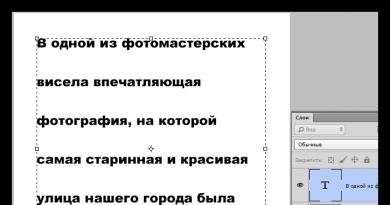How VKontakte targeting works. VKontakte targeting: what is it, in simple words. How to Create Audiences Using the Retargeting Pixel
Taken together, this material will help you understand what targeted advertising on VKontakte is and how to set it up correctly.
And the first point we’ll start with is what kind of business is targeted advertising suitable for and in what cases is it better not to use it?
Fits. These are mainly consumer goods and services with a receipt of up to 5,000 rubles:
- Clothes and accessories
- Electronics - phones, tablets, etc.
- Services – food delivery, arranging dates, etc.
- Cafes, restaurants
- Schools of dancing, drawing, music, etc.
- Quests, entertainment facilities
- Trainings, seminars, educational products
- Some B2B segments
Who is it not suitable for:
- Industry
- Construction
- Many B2B segments
- Financial pyramids
- Sale of alcohol and tobacco
- Sex shops
- Renovation of apartments
Agree, it’s somehow difficult to sell equipment for enterprises through VKontakte.
But pyramids, alcohol, tobacco and sex shops would go great on VK, but VKontakte moderation does not allow announcements on such topics.
What is she like?
In fact, you probably see targeted advertising every day. If, of course, you use social networks. These are the pictures that constantly flash on the left.
It looks like this (circled in red):
Unfortunately, it cannot be shown specifically to those people who are looking for something in VKontakte’s internal search, as happens with contextual advertising.
But we can clearly select the people we need, who are in certain communities, like specific posts, live in the place we need, etc. There are hundreds of options for finding an audience. We will analyze them all in this and subsequent articles.
At the moment, there are 3 formats of targeted advertising on VKontakte:
1. Image and text. It looks like this:

Well suited for those situations when you understand that you can’t limit yourself to just one title and there is a need to briefly describe what your product is.
- Maximum description length – 70 characters
- Minimum banner resolution – 145 by 85 pixels
2. Large image.

The most popular and most often effective format. Suitable for those cases when everything is immediately clear from the title, and for those when the title, on the contrary, intrigues the reader.
- Maximum header length – 33 characters
- Minimum banner resolution – 145 by 165 pixels
3. Promotion of communities.

Suitable for promoting brands and communities dedicated to specific people or places. Personally, it rarely gives good results for me.
- The title is the name of your community. It can only be shortened. You can't add anything.
- Minimum banner resolution – 145 by 145 pixels
Please note that the VKontakte administration takes a responsible approach to moderating ads. If you make a mistake in the text or use low-quality/intimidating/explicit banners, your ads will simply not be missed.
Here are the basic rules you should know before you start setting up targeted advertising.
- Errors in the text, failure to comply with punctuation marks between words.
- Using title writing in ALL CAPITAL LETTERS. Allowed only in cases where abbreviations are used - CASCO, Unified State Exam, NATO.
- Address the user by name. For example: “Hey, Ivan, press!”
- Address the user using their age: “Are you 27? Press!”
- Use of profanity or offensive headlines.
- It is unacceptable to indicate contact information in the advertisement - phone number, Viber, Skype numbers, etc.
- Use of intimidating or explicit banners. As well as images depicting the process of consuming alcohol, tobacco products or drugs.
- Use of competitors' logos.
- Simulating the VKontakte interface.
- Advertising of competing sites on VKontakte - other social networks, services for setting up Yandex.Direct, promotion on YouTube, etc.
- Advertising of products for adults - sex shops, porn sites, etc. As well as alcohol, tobacco products and digital drugs.
What should be taken into account:
- The image must be of high quality.
- When applying text to an image, it should occupy no more than 50% of the area of the image itself.
- The subject of the ad must match the site to which it leads.
- If you advertise medical services, you must provide the appropriate certificates and licenses.
- Well, the most common reason why ads are rejected is that the site does not have a privacy policy. Don't forget to add it. Under each data submission form or in the footer.
Now let's proceed directly to the setup itself.
To create a personal account, follow the link: https://vk.com/ads
The following page will open. Click on the “Create ad” button.


I select the “Large Image” format and put my photo as the image. In my case this approach works best. In general, I will discuss how to select catchy pictures and write effective headlines in the following articles.
Select the subject of the ad and the subsection. This is necessary so that VKontakte can place our ad on partner sites that match the topic of your ad.

Let's go lower.
I am not limited to a specific country for display, so in the settings I specify Country - Any.
You can not only select the desired city, but also by clicking on the “Select on map” item, set up advertising up to a specific quarter. This is useful, for example, when advertising a private kindergarten. Show the young mother living on Nikitina Street an advertisement - “Kindergarten on Nikitina 3”, and she is yours.
A small note: I do not select a country only in the test campaign, but after that it is necessary to separately set up ads for each country. This significantly reduces the cost per click in many countries with low target competition compared to ads in which the country is not selected.
Floor. Think about who your target audience is. Are they men or women? How old are they? It’s better to make several ads for men and women, for different age categories.
We set the age we need. The choice depends on the business you are advertising. I put 21-35 years old. On the left, VK immediately shows the number of people our advertising can theoretically reach given the given parameters.
The date of birth is not important to me, but if you are advertising products that can be tied well with a birthday, then I recommend trying to use this parameter. For example, if you advertise a cafe, you can show the advertisement to birthday people and give them a discount if they come to celebrate their birthday at your place.
The last parameter in this block is marital status. It’s also not important to me, but depending on the project, you can choose people who are in a relationship, actively searching, or who have completely given up on this matter.

Let's go lower.
Here we select a list of interests of our target audience.
The “Interest Categories” tab is suitable when targeting a mass audience. For example, you are advertising a pet supply store. It’s worth trying to target all residents of your area with the “Pets” interest category. VK determines the user into one or another category of interests, analyzing the communities in which he is a member and the advertising to which he reacts.
Communities - apart from the use of retargeting databases, this is often the most effective tool when setting up targeted advertising. Analyze the profiles of 20 representatives of your target audience - collect a list of the most popular communities, set up advertising on them. Also try to target competitor communities, thematic groups, etc.
With the exception - the public that we advertise is automatically inserted here. But you can also add communities to whose subscribers we do not want to show advertising.
Applications and websites. Let's assume that we need SMM managers and community administrators. We simply select those people who have installed the “Average User”, “Subscriber Interests”, “Group Audience Comparison” applications, etc.
If you check the box next to “Travellers,” then advertising will be shown to those who travel abroad at least once every six months.

By clicking on the “Education” item, you can select a school, university, and even faculties that the people we need have graduated from. Suitable, for example, if we need representatives of a certain profession.
Positions – do you need a realtor, welder or accountant? This item is perfect for this.

Scroll the slider down. The most interesting thing here is retargeting groups. But we will look at them in the next article.
Operating systems and Internet browsers are the same analogy as with devices.

Let's go below - the last point.
I charge for impressions. In most cases, this payment option is more effective than clicks.
Set the campaign name and click “Create ad”.

All is ready. Set the limit and press PLAY. To begin with, I bet 100 rubles to test the effectiveness of the ad and not drain the budget.

Today, not only teenagers spend time on VKontakte. With the expansion of social network settings, the number of adult paying audiences is also growing.
Each user is shown the advertisement that is most interesting to them. Setting up advertising for the audience most likely to be interested in your product and service is called targeting on VKontakte.
What is “targeted advertising” on VKontakte
Not long ago, two or three small advertising publications began to appear on the left side of the Contact page. They look like pictures with a title and a small description. If you study them more closely, you will notice that they often coincide with the user’s geographic location, age, gender and interests.
When displaying an ad, the choice of audience is not chaotic, but purposeful. Targeting settings determine which user is most suitable for displaying a particular publication. What it is?
"Target" translated from English means "goal". An advertising tool that allows you to select from a large number of users the audience that most satisfies the advertiser. It works on the principle of screening out uninteresting customers and those who are unlikely to be interested in the product. Using targeting allows you to significantly save your budget, because fewer users see advertising.

Targeting on VKontakte differs from other types of advertising in the following ways.
- Launching an ad differs from and in its selectivity. Typically, for a hundred impressions of publications on a social network, there are much more responses than showing a media product to everyone, including users who are not interested.
- There are several differences from contextual advertising. Although their selective nature is a common feature, these types of product and website promotions function differently.
Firstly, the selection of VKontakte users follows a different pattern. Contextual ads link to the user's latest queries in the search engine. The corresponding publication is selected and sent to the desired ID. Targeted advertising is shown to users based on the information recorded on their page.
Secondly, the degree of readiness of the user to buy a product and order a service differs. That is, contextual advertising is shown to those who are already interested in the product. On VKontakte people come to communicate, so when you launch your ad, you need to understand that the user still needs to be captivated by the services offered.
Based on the above, we must conclude that targeting is not suitable for everyone.
It is advisable to advertise those products that a person buys spontaneously, without worrying about spending too much money. For this purpose, pages are created that sell goods. Another strategy is to stir up user interest in VKontakte groups. Both tools must be properly created, taking into account all the rules of sales and customer acquisition.
How to set up and launch targeted advertising on VKontakte?

On the left under the ad feed there is a section “Advertising”, in it you need to select an ad creation tool.

Basic requirements prohibit:
- errors in the title and description text, as well as obscene language;
- use of specific ages and names;
- headlines for targeted advertising, consisting of only capital letters;
- use of contact information;
- links to other social networks;
- promotion of alcohol, tobacco products and adult products;
- use of competitor symbols;
- simulating the Contact interface.

To make an announcement according to all the rules, follow the requirements:
- selection of high quality images;
- the text should not cover the image by more than half;
- the subject of the ad must match the page to which the transition is made;
- for activities requiring a license, all permits must be available;
- compliance with the site's privacy policy.
When the picture, title and description are ready, you need to set up the ad correctly. Using a target will help create a truly working mechanism for promoting a product, website and service. With the right approach, the ad will start working in the near future.

- Based on geography. Unlike contextual advertising, where IP is used to obtain information, VKontakte geotargeting takes information about the user from his page. To ensure that the recipient is not mistaken, the data is sent for additional verification.
The main information bases of VKontakte specialists are a complete list of settlements and countries of the world, as well as a list of higher institutions and departments.
The advantage of using VKontakte geotargeting is that, taking information from the user’s page, the system determines his most favorite and frequently visited places. Thus, if a person goes on a business trip, even from there he will see an advertisement about a shopping center in his city.
Set up geotargeting very specifically, down to the street and home. Using data from user pages, random people will not fall into the target audience.
- Setting based on demographics: gender, age of the audience. In addition, there is an additional opportunity - displaying advertising before the user’s birthday.
- Targeting by VK groups. Searching for people by communities and interests is a great opportunity to advertise your product.
Firstly, if this is a narrow product category, then it will be shown to a specific category of users. For example, when selling rock band T-shirts, it is advisable to choose the appropriate audience; other people are unlikely to be interested in the product.
 Special services help you quickly and efficiently find clients on the VKontakte network.
Special services help you quickly and efficiently find clients on the VKontakte network. Secondly, VKontakte’s target is aimed so that advertising is not shown to everyone, excluding unnecessary communities from the search. This way, you will hide your ads from competitors’ users. Or vice versa - show your higher quality and cheaper product only to them.
- The social network allows you to search for audiences also by applications and sites where authorization took place through the social network. As with groups, the ability to exclude uninteresting users is included.

- Retargeting is setting up a tool for displaying ads to people who are already familiar with the product and have visited the advertiser’s website or page.
When all the settings are selected correctly, all that remains is to top up your account and send your ad for review by moderators. Once the ad is launched, analysis and tracking of statistics on reach, impressions and number of conversions will become available. If the settings are chosen incorrectly, they can be changed at any time.
Cost of targeted advertising on VKontakte
Targeted has two payment options: per number of clicks and per number of impressions.
The pricing method is set during the ad creation process and cannot be changed later.

Like many, there is no auction system, that is, the more money an advertiser is willing to give for displaying his ad, the higher his chances of being shown.
If several advertisers target one user, the order in which the publication is displayed on his page will depend on the stated price. More expensive ads are shown first. With the option of paying only for clicks, not only the set price is compared, but also (the popularity of the ad, calculated as the ratio of clicks to impressions).
When choosing targeting settings, the system analyzes the entered data and offers a recommended cost. VKontakte compares similar advertisements and the number of users reached and forms a price range. Of course, for greater efficiency, it is better to choose a higher price.

The average price for 1,000 impressions on VKontakte is 6-10 rubles. Since this also shows the number of audiences reached by the target, it is not recommended to select less than 20,000 people, since the ad will appear on the same pages.
One more nuance - when setting up impressions, select the option - no more than one hundred impressions per person. These rules will help promote your ad much faster.
Typically, the price for clicks is several times higher than for impressions. It is not recommended to set the price for 1 click to less than a ruble, but you should not inflate the cost too much either. It is advisable to use such a payment system when there is a large audience coverage (if it exceeds a million, then it is better to pay only those who are interested in the ad), to test your hypotheses, or when you need to quickly promote a product.
The correct choice of settings, payment method and analysis of user activity dynamics will help promote almost any product on a social network.
 Proper use of targeting is the key to stable income and popularity among clients.
Proper use of targeting is the key to stable income and popularity among clients. Targeted advertising is a really working tool. With its help, you can select potential clients with greater accuracy than in the case of contextual advertising. It also becomes possible to attract competitors’ audiences or exclude aggressive users from the list of impressions.
The extensive capabilities of VKontakte allow you to choose the settings wisely and attract the necessary users. Do not forget about the quality of the advertised product or website, since no matter how effective the ad is, increased sales can only be achieved if the product offered is competitive.
Not really
Just a few years ago, we had no idea how firmly social networks would become part of our lives. They have ceased to be just a chat room for teenagers. Increasingly, well-known companies, owners of large businesses, online stores and simply private entrepreneurs are creating pages and communities online to promote their products and services.
To attract subscribers - potential clients - there are various tools. We will talk about one of these methods in this article.
Targeted advertising on VKontakte: general information
What is this? What is it for? Maybe this is just a waste of money?
For a long time there was an opinion that VKontakte was a network for schoolchildren. But recent research has shown that the situation is changing. Nowadays, the popular Russian social network has a large number of solvent audiences who are ready to learn about various goods and services and make purchases. These people need help in obtaining such information. But since the main thing is still rest and entertainment, the offer should not be too intrusive. What does targeted advertising on VKontakte do successfully? What it is?

If we talk about the external component, these are small advertisements located on the left side of your social network page. Surely everyone has paid attention to them, but not everyone knows how they appear and why.
The ad includes a title, a picture and a short description. As a rule, no more than two or three pieces will be visible at the same time. To view others, you need to click on the “All advertisements” button. Ideally, each of them should correspond to the interests of the person on whose VKontakte page it is located. After all, these ads are customized specifically for each user.
But practice sometimes deviates from the ideal because the human factor intervenes.
Targeted advertising on VKontakte requires a very careful approach. Advice on its preparation and launch will not be superfluous.
If you don’t adhere to them, you can easily waste your entire planned budget and not achieve any results.
Not every product or service sells well using targeting. If these are some rare items, seasonal, not for everyone, or too expensive, it is better to look for other methods of promoting them. Everything related to medicine sells poorly. Only consumer goods are suitable for targeting.

Before launching an advertisement, prepare and place an advertising post in your group, on the website or on the platform where the user will go. You need the person not only to come, but also to become interested in the information, stay late, want to study it in more detail, and register or joined a group, and ideally, made an order.
The ad itself also requires a careful approach. A high-quality photograph or graphic image that is clear and bright. The goal is to attract attention. Play on people's emotions. The text is short and concise. It must hit the target exactly, be written in the language of the target audience (target audience) on which the bet is made. Familiarity and rudeness are unacceptable. No addresses on "you"! You may not pass moderation.
Before a full display, you should first test your ad, spending no more than 100 rubles. It is best to make several ads on the same topic, but with different pictures, headings and explanations. And from them, during the test process, select the best option.

Setting up targeted advertising on VKontakte
Let's look at the detailed operating algorithm.
Preliminary stage - analysis and user pages, their search queries are viewed, interests are identified. Based on the data obtained, a portrait of the target audience is drawn up with whom you will have to work during the advertising campaign.
There are several ways to get started:
2. If there is a community (group), you can act through it. It will be faster this way. Under the avatar there is a line “advertise the community”.
With the first option, you will have to make two transitions before you start creating your ad. And the second one leads directly to where the targeted advertising on VKontakte is located. The network itself will tell you how to set up further work.
First, we upload the ad prepared in advance (text + image). They must be of a certain size, both in terms of the number of words and the length/width of the image.

Then we proceed to settings for various parameters of our target audience: age, gender, place of residence, interests, marital status, and so on. There can be quite a lot of such indicators. Which one to take depends on the specific situation. Below is an example of targeting.
After filling out all the fields and creating the first ad, a personal advertising account will appear in which you can track how the advertising campaign is progressing.
Payment Methods
Another parameter for targeting.
Setting up targeted advertising on VKontakte requires two per impressions and two per clicks. It is best to do the first option first, and later switch to the second. most often used when reaching a very large audience. Transitions are cheaper and easier.
Basic concepts and terms of targeting
Reach - the number of people who saw your ad at least once.
Transition is measured in numbers. How many times did you follow the offer? The user who made the transition will not be shown the ad a second time.
Impressions - how many times your VKontakte ad was shown.
CPC (cost per click) is an indicator of the cost of one transition.
CPM - (cost per mille) - price per 1000 impressions.
CTR (click-through rate) - this concept shows the effectiveness of the ad and is calculated as the number of views times the number of transitions multiplied by 100%.

Examples
The more detailed you fill out all the columns, the more effective targeted advertising on VKontakte will work. Let's look at the cases (real examples) right now.
An online store of goods for children decided to conduct an advertising campaign. The target audience was determined - women aged 20-30 years, married, with children. Delivery of goods from this store was carried out only in city X. All these parameters were entered. Payment method - per transition. The recommended price is four rubles. Audience coverage - 10,000 people.
If the store worked with delivery throughout Russia, the numbers would be different. And all cities would be indicated in the settings, which would definitely increase the coverage area.
Group (community) or website: where should the ad lead to?
Targeted advertising on VKontakte (the instructions for using it were given above) and the practice of its use show that at a fairly low price and a specific type of product (service), it is better to send the client to a well-designed one-page website. From where he can immediately place an order.
With a large assortment, for example, online stores, the transition should lead to a group. In this case, the goal is not just a one-time purchase, but long-term cooperation and ongoing sales. This applies to various pizzerias, fitness clubs, sale and delivery of flowers and much more.

New opportunities
Recently, an interesting addition has appeared - retargeting, which expands the initial possibilities of advertising products.
It allows you to show ads to users you are already familiar with.

Pros of targeting
Allows you to very accurately determine and indicate the portrait of the target audience. Many network users like to talk about themselves, giving detailed information about their hobbies, place of residence, age, and so on. Thus, it will not be difficult to find “yours” among millions of subscribers based on the necessary characteristics and offer exactly those goods and services that will be of interest to them.
The accuracy of choosing the target audience allows us to achieve a situation where the advertisement and offer itself finds the client, and not vice versa.
Conclusion
Thus, if you want to increase sales, talk about a new product or service, targeted advertising on VKontakte will help. Reviews from many business owners indicate the effectiveness of this type of promotion. But only with a properly configured and executed campaign.
Two facts. First: VKontakte is the most popular social network on the Runet. Second: there are a lot of anti-cases on the Internet about VKontakte advertising - about how ineffective it is.
A simple conclusion suggests itself: not everyone can competently set up a targeted campaign from scratch. In this post, I tried to reveal all the nuances and features of the VKontakte advertising account, so that even a beginner could set up effective targeting.
Where to begin?
Decide on your target audience
Take the relevant data from Yandex.Metrica or Google Analytics (the “Audience” tab in the left menu). If there is no information about the target audience, you need to build a hypothesis about who your potential buyer might be.
When you have decided on your target audience, choose options for advertising placement. Will you advertise your VKontakte community, or attract users to the site to make a conversion?
Next, create a total budget for the advertising campaign. Also, be sure to set aside a test budget, since you cannot launch a campaign without a test. First you need to check your audiences, banners and all settings. Remember that testing takes at least 2-3 days.
How to calculate a budget?
To calculate, you need to know the formulas and indicators that are used in targeted advertising:
- CPC - pay per click;
- CTR - click-through rate, defined as the ratio of the number of clicks to the number of impressions, measured as a percentage;
- CPM - payment for impressions (on VKontakte you pay for 1000 impressions);
- CR is the conversion rate.
To calculate your budget, you can use two formulas, depending on what type of payment you will use:
- Budget = Cost per 1000 impressions (CPM) / 1000 x Number of impressions.
- Budget = cost per click (CPC) x number of clicks.
Where can I get the CTR required for calculating? If this is your first campaign, use the average value for VKontakte (for teasers - 0.03%, for a feed - a little higher). In the future, take the arithmetic average of the campaigns conducted.
You will also need these formulas for calculations:
- Impressions = clicks / CTR.
- CTR = clicks/impressions.
- Clicks = impressions x CTR.
- Cost per 1000 impressions (CPM) = budget / number of impressions x 1000.
- Cost per click (CPC) = budget / number of clicks.
- CR (conversion rate) = number of conversions / number of clicks.
Let's look at an example:
Lately, during consultations, I have been increasingly asked about targeted advertising on VKontakte.
Ok, let's look at the detailed algorithm using a live example today and see how it works. I’ll say right away - if you read my article diagonally, casually skimming your eyes, nothing will happen. You need to go step by step and when setting up your VKONTAKTE advertisement, check each step.
Stage one: what products and services can be promoted with targeted advertising on VKontakte?
1) Costing no more than $150 - this is a practice-tested price limit. Is your product more expensive? You won’t know until you try, but from experience, anything that’s more expensive than the stated price is much more difficult and converts worse.
2) Targeted advertising can ONLY sell consumer goods or services. If the product, service, or brand being sold has fan groups, communities, VKontakte public pages, it makes sense to try. If there are no obvious supporters, you don’t have to try to advertise. Seminars on currency regulation and metal fittings definitely WILL NOT work (this was recently discussed).
Stage two: what do you need to remember when creating a VKONTAKTE advertising campaign?
1) The key to the success of targeted advertising is the correct choice of the target audience. You must know your consumer by sight! There are no trifles when determining the target audience! If you miss one point, you can waste your budget. For example, if the main consumers of your product are in the age group from 30 to 40 years old, and you decide to expand the range for ten years from 20 to 40 (“what if it shoots?”) - consider that the effectiveness of the ad has already decreased by three times. Since there are three times more users from 20 to 30 years old on VKontakte than from 30 to 40, they will view your ad more often, but there will be no sense (conversions) from these views.
2) Set limits on spending. I don’t really like that VKONTAKTE cannot schedule shows, like contextual advertising, but you can and should limit your budget in all available ways.
3) Be mindful of show times. It is almost useless to advertise something at night or early in the morning. There will be screenings. Perhaps there will even be clicks. There will be no conversion.
4) Test every ad. A test means showing a fresh ad with a very small limit. 100 rubles for a new ad is enough to understand whether it works or not.
A little about the personal method for assessing the effectiveness of a targeted ad in VK. com
We drain 100 rubles of the budget, look at the CTR of the ad:
- if above 0.2% - a good ad
- if within 0.1-0.2% - requires improvement (changes in title or description)
- everything below 0.1% goes to cart

Stage three: fine-tuning targeted advertising on VKontakte.
I’ll tell you using a personal example of an existing VKontakte advertising campaign. I advertise seasonal children's clothing - jackets, suits, overalls. The campaign leads to one CPA offer. This is a relatively inexpensive product, in seasonal demand, plus I have a one-year-old son and I know the concerns of the target audience in the person of his mother very well :)
a)Standard setup start

b)Upload an image, come up with a title and text

A few nuances:
- The headline is always a call to action!
- Description text – reveals the whole essence of your proposal
- The picture is 80% of the technical success of each specific ad (as in teaser advertising). It’s better to spend an extra 10 minutes searching for a picture with a wow effect than to waste your budget.

c)Targeting settings
In this case, about geography, demographics and marital status, I know exactly what needs to be indicated, because... Some are known from personal experience, some are directly indicated on the offer page of the online store.

Attention: if, for example, you can determine for your product that half of the customers are from Omsk and Novosibirsk, and the other half are from other cities of the Russian Federation, then indicate only these two cities and no more.
The principle of concentration clearly applies here, which also works for all other targeting parameters (age, gender, marital status, interests, etc.). Your task is to collect the cream of your target audience and shoot for the top ten, and not hope that maybe a sixty-year-old man from Kukuevsk will come in and buy his grandson a winter jacket as a gift. Won't come in! He won't make it in time! Your budget will run out much earlier...

We think, think and think! What communities can the mothers to whom we sell winter jackets belong to? What keywords can you use to find them in a search on VKontakte communities?
Search example:

I emphasize once again: you need to go through all the targeting points, think about each and “lick” each one. In this ad, I did not set up things like “Apps and Sites,” “Worldview,” “Education,” etc. These points will not be needed here. But, in each specific case, the settings may be different: it is advisable to offer good cameras to photographers, information products on esotericism to people with higher education, and new phones to students and high school students. There are no trifles in this matter.
e) Audience and rates
The minimum audience for testing a targeted ad is 20,000 people and above. If the target audience is smaller, this is bad, because ads will be shown to the same people more times, which will lead to a drop in CTR. More is great, the main thing is to try to capture non-target users as little as possible.
In the example ad I gave it looked like this:

An audience of more than 50,000 is normal.
About the recommended price: In the screenshot, the price is recommended when setting up “per impressions”, that is, it is recommended to set this price for 1000 impressions. I usually set it around the middle of the recommended range. On the Internet you can find a lot of advice that setting up for impressions is unprofessional and wrong, and the price can be set much lower than the recommended one... who to believe is up to you. I would not trust anyone (including the author of this article :)), but would test and verify everything from my own experience. Personally, I work for impressions and place bids on targeted VKontakte ads in this way because:
1) A bad ad will not gain CTR, even for clicks or impressions. If the CTR is low, you need to work on the image, headline, text, targeting conditions, but the payment method has nothing to do with it.
2) Setting up a payment method “for impressions” allows you to receive truly targeted visitors from VKONTAKT much cheaper than with ANY other type of advertising. I have some statistics on different offers and you can believe it or not, but a normal “live” transfer for an average of 3-4 rubles in a product area with fierce competition is impossible to get anywhere else.
3) If you try to save money and set a price lower than the recommended one, the CTR of even a very good ad will begin to fall very quickly. Who doesn’t know what CTR is? As a result, no savings will be achieved, and a good ad can be easily wasted.
The last setting nuance: Don’t forget to check the “limit to 100 impressions per person” checkbox. If the user does not click after 100 views, it is logical that he will not click after 1000, apparently he is simply not interested in your ad.
Stage four: Save the ad, click “run” and it goes to moderation. VKONTAKTE moderation is usually very prompt, from a few minutes to a couple of hours.
After this, the screenings will begin. After a test of 100 rubles of the budget, we evaluate the ads and leave them to work, only those that exceeded the CTR of 0.2%
If everything is done correctly, after a few hours you can see the following numbers in VKONTAKT statistics:
And in a few hours later the sales statistics are as follows:

100% in retail is a completely normal result.
That's all for today :).
If you registered using my referral link, started working and tested ads for at least 100 USD, but something doesn’t work out for you - you can knock on my email sales-text@mail.ru and I will try to advise you for free (if it is within my competence).
For all other cases, the consultation conditions are described on the page